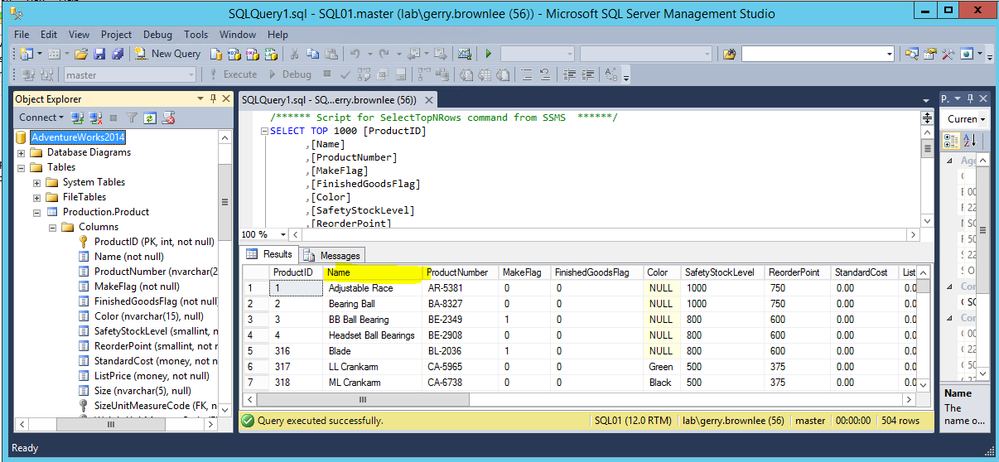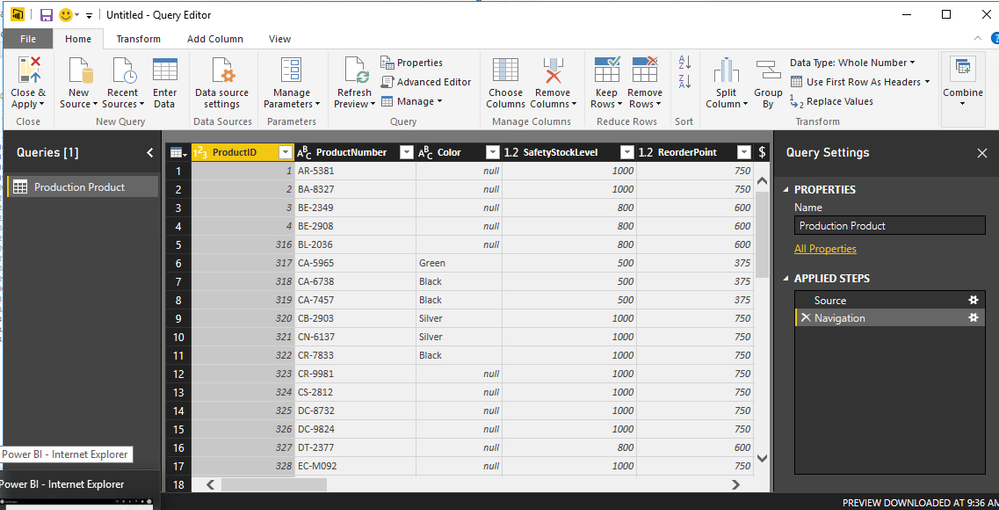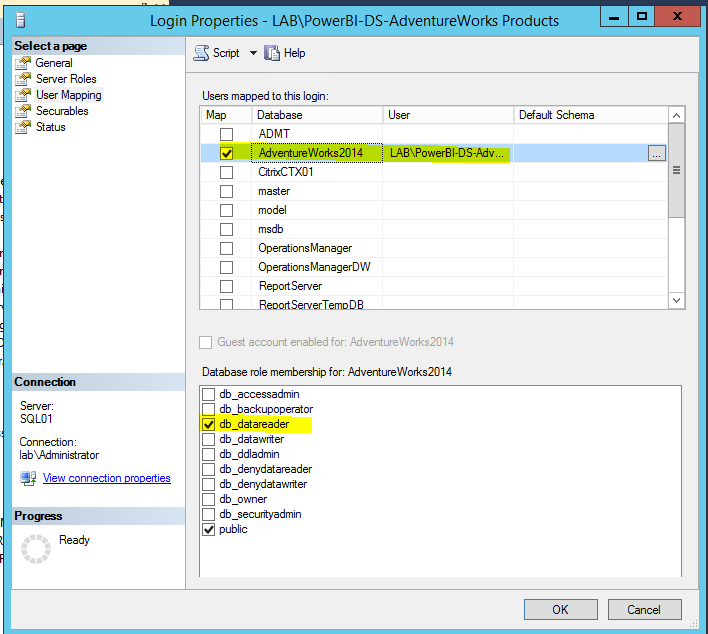- Power BI forums
- Updates
- News & Announcements
- Get Help with Power BI
- Desktop
- Service
- Report Server
- Power Query
- Mobile Apps
- Developer
- DAX Commands and Tips
- Custom Visuals Development Discussion
- Health and Life Sciences
- Power BI Spanish forums
- Translated Spanish Desktop
- Power Platform Integration - Better Together!
- Power Platform Integrations (Read-only)
- Power Platform and Dynamics 365 Integrations (Read-only)
- Training and Consulting
- Instructor Led Training
- Dashboard in a Day for Women, by Women
- Galleries
- Community Connections & How-To Videos
- COVID-19 Data Stories Gallery
- Themes Gallery
- Data Stories Gallery
- R Script Showcase
- Webinars and Video Gallery
- Quick Measures Gallery
- 2021 MSBizAppsSummit Gallery
- 2020 MSBizAppsSummit Gallery
- 2019 MSBizAppsSummit Gallery
- Events
- Ideas
- Custom Visuals Ideas
- Issues
- Issues
- Events
- Upcoming Events
- Community Blog
- Power BI Community Blog
- Custom Visuals Community Blog
- Community Support
- Community Accounts & Registration
- Using the Community
- Community Feedback
Register now to learn Fabric in free live sessions led by the best Microsoft experts. From Apr 16 to May 9, in English and Spanish.
- Power BI forums
- Forums
- Get Help with Power BI
- Desktop
- Re: Columns missing with SQL Datareader Permission
- Subscribe to RSS Feed
- Mark Topic as New
- Mark Topic as Read
- Float this Topic for Current User
- Bookmark
- Subscribe
- Printer Friendly Page
- Mark as New
- Bookmark
- Subscribe
- Mute
- Subscribe to RSS Feed
- Permalink
- Report Inappropriate Content
Columns missing with SQL Datareader Permission
Hi,
I have an SQL DB. I've given a group datareader access. When the user uses SSMS they can see all the columns in the product table but when they connect via Power BI Desktop some columns are missing. In particular the name column:
As soon as I give the group db_owner access and refresh the preview in the query editor the 'name' column appears!
PBI Desktop Version is 2.44.4675.521 64-bit (March/2017)
Any thoughts would be much appreciated.
Cheers,
Rhys
Solved! Go to Solution.
- Mark as New
- Bookmark
- Subscribe
- Mute
- Subscribe to RSS Feed
- Permalink
- Report Inappropriate Content
Please refer to the response from Product Team as below.
The reason for this is that the "Name" column has a user-defined type "Name". We currently try to read user-defined type data from sys.types and when that fails, the column gets excluded. We've filed bug to look into relaxing this requirement.
Meanwhile, there are two workarounds possible:
1) For every user-defined type that needs to be visible by this user, grant "view definition" on that type with "grant view definition on TYPE::typename to username"
2) Grant the user "view definition" on the entire database with "use databasename; grant view definition to username"
The first might be a little tedious, but the second might be a little too broad.
Best Regards,
Herbert
- Mark as New
- Bookmark
- Subscribe
- Mute
- Subscribe to RSS Feed
- Permalink
- Report Inappropriate Content
Please refer to the response from Product Team as below.
The reason for this is that the "Name" column has a user-defined type "Name". We currently try to read user-defined type data from sys.types and when that fails, the column gets excluded. We've filed bug to look into relaxing this requirement.
Meanwhile, there are two workarounds possible:
1) For every user-defined type that needs to be visible by this user, grant "view definition" on that type with "grant view definition on TYPE::typename to username"
2) Grant the user "view definition" on the entire database with "use databasename; grant view definition to username"
The first might be a little tedious, but the second might be a little too broad.
Best Regards,
Herbert
- Mark as New
- Bookmark
- Subscribe
- Mute
- Subscribe to RSS Feed
- Permalink
- Report Inappropriate Content
Thanks very much Herbert.
- Mark as New
- Bookmark
- Subscribe
- Mute
- Subscribe to RSS Feed
- Permalink
- Report Inappropriate Content
Hi @RhysGoodwin,
I have tested it on my local environemnt, we can reproduce this issue. I will report this issue internally, and post here if there are any updates.
Besides, based on my tested, the issue only occurs on DirectQuery. To workaround this issue, you can use import mode to import the data into Power BI.
Regards,
Charlie Liao
- Mark as New
- Bookmark
- Subscribe
- Mute
- Subscribe to RSS Feed
- Permalink
- Report Inappropriate Content
Thanks Charlie. Good to know it's not just me.
Cheers,
Rhys
Helpful resources

Microsoft Fabric Learn Together
Covering the world! 9:00-10:30 AM Sydney, 4:00-5:30 PM CET (Paris/Berlin), 7:00-8:30 PM Mexico City

Power BI Monthly Update - April 2024
Check out the April 2024 Power BI update to learn about new features.

| User | Count |
|---|---|
| 109 | |
| 98 | |
| 77 | |
| 66 | |
| 54 |
| User | Count |
|---|---|
| 144 | |
| 104 | |
| 102 | |
| 88 | |
| 63 |