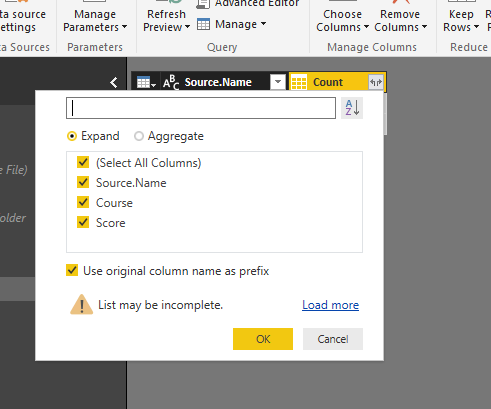- Power BI forums
- Updates
- News & Announcements
- Get Help with Power BI
- Desktop
- Service
- Report Server
- Power Query
- Mobile Apps
- Developer
- DAX Commands and Tips
- Custom Visuals Development Discussion
- Health and Life Sciences
- Power BI Spanish forums
- Translated Spanish Desktop
- Power Platform Integration - Better Together!
- Power Platform Integrations (Read-only)
- Power Platform and Dynamics 365 Integrations (Read-only)
- Training and Consulting
- Instructor Led Training
- Dashboard in a Day for Women, by Women
- Galleries
- Community Connections & How-To Videos
- COVID-19 Data Stories Gallery
- Themes Gallery
- Data Stories Gallery
- R Script Showcase
- Webinars and Video Gallery
- Quick Measures Gallery
- 2021 MSBizAppsSummit Gallery
- 2020 MSBizAppsSummit Gallery
- 2019 MSBizAppsSummit Gallery
- Events
- Ideas
- Custom Visuals Ideas
- Issues
- Issues
- Events
- Upcoming Events
- Community Blog
- Power BI Community Blog
- Custom Visuals Community Blog
- Community Support
- Community Accounts & Registration
- Using the Community
- Community Feedback
Register now to learn Fabric in free live sessions led by the best Microsoft experts. From Apr 16 to May 9, in English and Spanish.
- Power BI forums
- Forums
- Get Help with Power BI
- Desktop
- Columns are not getting pulled through
- Subscribe to RSS Feed
- Mark Topic as New
- Mark Topic as Read
- Float this Topic for Current User
- Bookmark
- Subscribe
- Printer Friendly Page
- Mark as New
- Bookmark
- Subscribe
- Mute
- Subscribe to RSS Feed
- Permalink
- Report Inappropriate Content
Columns are not getting pulled through
I'm getting a confusing result from my connection to our Connectwise database that is dramatically interfering with my ability to pull information. I'm pulling in a table that should be a normal, self-contained table, and it is displaying some columns like this. The database information says this is not a view or anything that should be referencing another table like this. Why would values not be getting pulled in here? Am I missing something obvious?
- Mark as New
- Bookmark
- Subscribe
- Mute
- Subscribe to RSS Feed
- Permalink
- Report Inappropriate Content
In Microsoft Power Query, we use the Expand operation to bring related tables back together. Complex columns that can be expanded to expose the inner elements have an expand icon ( ) in the column header.
Regards,
Charlie Liao
- Mark as New
- Bookmark
- Subscribe
- Mute
- Subscribe to RSS Feed
- Permalink
- Report Inappropriate Content
This isn't a solution. Furthermore, my CSV file will have the column, but when I did the expand command it doesn't show up. If I type it into the command it will pull it in, but with NULL values. For me, this only started with the June 2020 update.
- Mark as New
- Bookmark
- Subscribe
- Mute
- Subscribe to RSS Feed
- Permalink
- Report Inappropriate Content
y confusionM is that these shouldn't be merged tables, these should be fields that are part of the base table I'm using, at least according to the documentation I have. And while the data shows up fine when I try to pull it out in a report, expanding the table doesn't seem to work right, it just grabs this unrelated table's worth of fields and populates it with nulls. Because of that, I can't do any joins like this to get data organized in a way that I can set up certain visuals properly separated by categories.
Maybe this is a problem with the database, but I've just never seen it before.
EDIT: Ok, it's pulling the data through now. Still a mystery to me as to why it's behaving this way, but at least I can work with the data now.
Helpful resources

Microsoft Fabric Learn Together
Covering the world! 9:00-10:30 AM Sydney, 4:00-5:30 PM CET (Paris/Berlin), 7:00-8:30 PM Mexico City

Power BI Monthly Update - April 2024
Check out the April 2024 Power BI update to learn about new features.

| User | Count |
|---|---|
| 108 | |
| 100 | |
| 78 | |
| 64 | |
| 58 |
| User | Count |
|---|---|
| 148 | |
| 111 | |
| 94 | |
| 84 | |
| 67 |