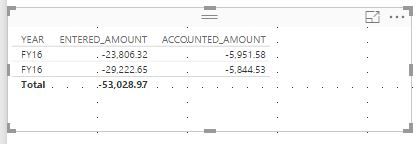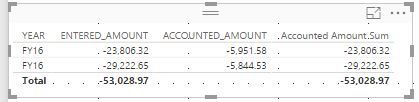- Power BI forums
- Updates
- News & Announcements
- Get Help with Power BI
- Desktop
- Service
- Report Server
- Power Query
- Mobile Apps
- Developer
- DAX Commands and Tips
- Custom Visuals Development Discussion
- Health and Life Sciences
- Power BI Spanish forums
- Translated Spanish Desktop
- Power Platform Integration - Better Together!
- Power Platform Integrations (Read-only)
- Power Platform and Dynamics 365 Integrations (Read-only)
- Training and Consulting
- Instructor Led Training
- Dashboard in a Day for Women, by Women
- Galleries
- Community Connections & How-To Videos
- COVID-19 Data Stories Gallery
- Themes Gallery
- Data Stories Gallery
- R Script Showcase
- Webinars and Video Gallery
- Quick Measures Gallery
- 2021 MSBizAppsSummit Gallery
- 2020 MSBizAppsSummit Gallery
- 2019 MSBizAppsSummit Gallery
- Events
- Ideas
- Custom Visuals Ideas
- Issues
- Issues
- Events
- Upcoming Events
- Community Blog
- Power BI Community Blog
- Custom Visuals Community Blog
- Community Support
- Community Accounts & Registration
- Using the Community
- Community Feedback
Register now to learn Fabric in free live sessions led by the best Microsoft experts. From Apr 16 to May 9, in English and Spanish.
- Power BI forums
- Forums
- Get Help with Power BI
- Desktop
- Column with SUM summarization being treated as DIS...
- Subscribe to RSS Feed
- Mark Topic as New
- Mark Topic as Read
- Float this Topic for Current User
- Bookmark
- Subscribe
- Printer Friendly Page
- Mark as New
- Bookmark
- Subscribe
- Mute
- Subscribe to RSS Feed
- Permalink
- Report Inappropriate Content
Column with SUM summarization being treated as DISTINCT instead
Hi there
Got a strange problem that I'm hoping someone can help me with.
I've imported a financial data source into PBI Desktop that includes two columns that hold monetary amounts - ENTERED_AMOUNT and ACCOUNTED_AMOUNT. After importing the data, as expected/required, PBI has defined both fields with a Data Type of "Decimal Number" and a Default Summarization of "Sum":
However, when displaying these fields together in a table visual, PBI seems to be treating the summarization of ACCOUNTED_AMOUNT as though it is a "Distinct":
Note that there is no totalling on ACCOUNTED_AMOUNT and the values displayed are distinct values for the column for the data being filtered.
However, if I use a matrix visual instead, both fields are displayed as expected:
I can work around this problem by creating a separate measure that performs a sum against ACCOUNTED_AMOUNT:
Any ideas why the default summarization is behaving this way?
Solved! Go to Solution.
- Mark as New
- Bookmark
- Subscribe
- Mute
- Subscribe to RSS Feed
- Permalink
- Report Inappropriate Content
Thanks for you response.
The column has been decimal all along.
I think I'm going to call this one as resolved - having changed the summarization on the visual level to "Sum" on the offending visual, I can no longer reproduce the issue. Any new visual that I created that includes ACCOUNTED_ACCOUNT is correctly inheriting the Default Summarization of "Sum". However, I am confident that I have, at no point changed the Default Summarization value; nor have deliberately changed the column's summarization at the visual level.
Anyhow, this issue is not significant enough to worry about.
- Mark as New
- Bookmark
- Subscribe
- Mute
- Subscribe to RSS Feed
- Permalink
- Report Inappropriate Content
I've work out what's going on here but not why. It seems that the default summarization has not been carried down to the table visual for ACCOUNTED_AMOUNT - this was set to "Do not summarize" - but it was carried down for ENTERED_AMOUNT. Changing the summarization on the column at the visual level fixes the problem.
However, I still don't understand why the visual in not inheriting the default summarization that is defined against ACCOUNTED_AMOUNT.
- Mark as New
- Bookmark
- Subscribe
- Mute
- Subscribe to RSS Feed
- Permalink
- Report Inappropriate Content
was the data type a decimal when you dragged it in the visual first time? did you create any relationships using it? just throwing those out there. must be a logical reason
If I took the time to answer your question and I came up with a solution, please mark my post as a solution and /or give kudos freely for the effort 🙂 Thank you!
Proud to be a Super User!
- Mark as New
- Bookmark
- Subscribe
- Mute
- Subscribe to RSS Feed
- Permalink
- Report Inappropriate Content
Thanks for you response.
The column has been decimal all along.
I think I'm going to call this one as resolved - having changed the summarization on the visual level to "Sum" on the offending visual, I can no longer reproduce the issue. Any new visual that I created that includes ACCOUNTED_ACCOUNT is correctly inheriting the Default Summarization of "Sum". However, I am confident that I have, at no point changed the Default Summarization value; nor have deliberately changed the column's summarization at the visual level.
Anyhow, this issue is not significant enough to worry about.
Helpful resources

Microsoft Fabric Learn Together
Covering the world! 9:00-10:30 AM Sydney, 4:00-5:30 PM CET (Paris/Berlin), 7:00-8:30 PM Mexico City

Power BI Monthly Update - April 2024
Check out the April 2024 Power BI update to learn about new features.

| User | Count |
|---|---|
| 112 | |
| 97 | |
| 85 | |
| 67 | |
| 59 |
| User | Count |
|---|---|
| 150 | |
| 120 | |
| 100 | |
| 87 | |
| 68 |