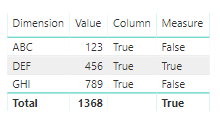- Power BI forums
- Updates
- News & Announcements
- Get Help with Power BI
- Desktop
- Service
- Report Server
- Power Query
- Mobile Apps
- Developer
- DAX Commands and Tips
- Custom Visuals Development Discussion
- Health and Life Sciences
- Power BI Spanish forums
- Translated Spanish Desktop
- Power Platform Integration - Better Together!
- Power Platform Integrations (Read-only)
- Power Platform and Dynamics 365 Integrations (Read-only)
- Training and Consulting
- Instructor Led Training
- Dashboard in a Day for Women, by Women
- Galleries
- Community Connections & How-To Videos
- COVID-19 Data Stories Gallery
- Themes Gallery
- Data Stories Gallery
- R Script Showcase
- Webinars and Video Gallery
- Quick Measures Gallery
- 2021 MSBizAppsSummit Gallery
- 2020 MSBizAppsSummit Gallery
- 2019 MSBizAppsSummit Gallery
- Events
- Ideas
- Custom Visuals Ideas
- Issues
- Issues
- Events
- Upcoming Events
- Community Blog
- Power BI Community Blog
- Custom Visuals Community Blog
- Community Support
- Community Accounts & Registration
- Using the Community
- Community Feedback
Register now to learn Fabric in free live sessions led by the best Microsoft experts. From Apr 16 to May 9, in English and Spanish.
- Power BI forums
- Forums
- Get Help with Power BI
- Desktop
- Column v. Measure
- Subscribe to RSS Feed
- Mark Topic as New
- Mark Topic as Read
- Float this Topic for Current User
- Bookmark
- Subscribe
- Printer Friendly Page
- Mark as New
- Bookmark
- Subscribe
- Mute
- Subscribe to RSS Feed
- Permalink
- Report Inappropriate Content
Column v. Measure
Hi experts,
I need help wrapping my head around Column v. Measure. It was always my understanding that a Column calculation was limited (for the most part, without special functions) to the current row while a Measure depended on the evaluation of a cell within the current context (including column selection, filters, slicers, etc.). What I am seeing with the CONTAINS function seems to be the opposite:
Column = CONTAINS( 'Table', 'Table'[Dimension], "DEF", 'Table'[Value], 456 ) Measure = CONTAINS( 'Table', 'Table'[Dimension], "DEF", 'Table'[Value], 456 )
The column seems to be evaluating the table as a whole and saying that my combination exists somewhere whereas the measure seems to be iterating row by row so what am I missing here?
I know this is more of a conceptual question but I'm hoping one of the experts can speak to the behind-the-scenes aspect as understanding these things is just as important as making a report just "work right" (and this has real world implications for a report of mine as well).
Thanks!
Solved! Go to Solution.
- Mark as New
- Bookmark
- Subscribe
- Mute
- Subscribe to RSS Feed
- Permalink
- Report Inappropriate Content
@BekahLoSurdo - It's a characteristic of the 1-Many relationship. The problem is that you can't assume that the "many" side will provide a single value - it can, but usually won't.
- Mark as New
- Bookmark
- Subscribe
- Mute
- Subscribe to RSS Feed
- Permalink
- Report Inappropriate Content
@BekahLoSurdo - Your observation is correct:
1. The Calculated Column evaluates the entire table. The function evaluates a table, and the column does not add a filter context.
2. Measures are always evaluated within a filter context. Each row of the table visual is filtered by the Dimension column. Therefore, the table is reduced to only those rows associated with the value for the dimension.
- Mark as New
- Bookmark
- Subscribe
- Mute
- Subscribe to RSS Feed
- Permalink
- Report Inappropriate Content
Thank you @Anonymous, this really helps. The only thing I'm still fuzzy on is why the Calculated Column is evaluating the table as a whole rather than giving the row level results. Is this just a characteristic of this particular function?
- Mark as New
- Bookmark
- Subscribe
- Mute
- Subscribe to RSS Feed
- Permalink
- Report Inappropriate Content
@BekahLoSurdo - It's a characteristic of the 1-Many relationship. The problem is that you can't assume that the "many" side will provide a single value - it can, but usually won't.
Helpful resources

Microsoft Fabric Learn Together
Covering the world! 9:00-10:30 AM Sydney, 4:00-5:30 PM CET (Paris/Berlin), 7:00-8:30 PM Mexico City

Power BI Monthly Update - April 2024
Check out the April 2024 Power BI update to learn about new features.

| User | Count |
|---|---|
| 107 | |
| 98 | |
| 77 | |
| 66 | |
| 53 |
| User | Count |
|---|---|
| 144 | |
| 104 | |
| 100 | |
| 86 | |
| 64 |