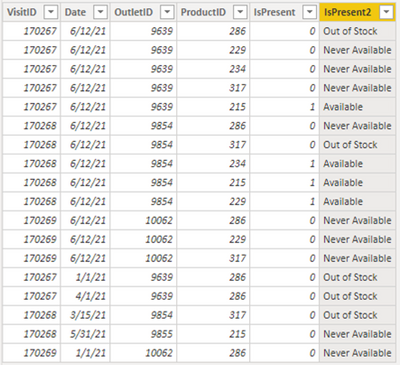- Power BI forums
- Updates
- News & Announcements
- Get Help with Power BI
- Desktop
- Service
- Report Server
- Power Query
- Mobile Apps
- Developer
- DAX Commands and Tips
- Custom Visuals Development Discussion
- Health and Life Sciences
- Power BI Spanish forums
- Translated Spanish Desktop
- Power Platform Integration - Better Together!
- Power Platform Integrations (Read-only)
- Power Platform and Dynamics 365 Integrations (Read-only)
- Training and Consulting
- Instructor Led Training
- Dashboard in a Day for Women, by Women
- Galleries
- Community Connections & How-To Videos
- COVID-19 Data Stories Gallery
- Themes Gallery
- Data Stories Gallery
- R Script Showcase
- Webinars and Video Gallery
- Quick Measures Gallery
- 2021 MSBizAppsSummit Gallery
- 2020 MSBizAppsSummit Gallery
- 2019 MSBizAppsSummit Gallery
- Events
- Ideas
- Custom Visuals Ideas
- Issues
- Issues
- Events
- Upcoming Events
- Community Blog
- Power BI Community Blog
- Custom Visuals Community Blog
- Community Support
- Community Accounts & Registration
- Using the Community
- Community Feedback
Register now to learn Fabric in free live sessions led by the best Microsoft experts. From Apr 16 to May 9, in English and Spanish.
- Power BI forums
- Forums
- Get Help with Power BI
- Desktop
- Re: Column that filters for specific, multiple col...
- Subscribe to RSS Feed
- Mark Topic as New
- Mark Topic as Read
- Float this Topic for Current User
- Bookmark
- Subscribe
- Printer Friendly Page
- Mark as New
- Bookmark
- Subscribe
- Mute
- Subscribe to RSS Feed
- Permalink
- Report Inappropriate Content
Column that filters for specific, multiple columns and returns conditional output based on datediff
I have a table of outlets visits done by sales representatives. This table is built like this:
VisitID | Date | OutletId | ProductName | IsPresent
VisitID: numerical identifier for a given visit.
Date: Date when visit took place.
OutletID: numerical identifier for the point of sale.
ProductID: beverage product numerical ID (products arechecked by the sales representative when visiting the outlet).
IsPresent: binary 1 or 0 value that marks 1 when the item is present and 0 when is not present for the specific visit.
A sample of the table is below (only for a certain date, just to illustrate the data structure). I have also an excel with sample data here on wetransfer: https://we.tl/t-P2V6TMrh7n
VisitID Date OutletID ProductID IsPresent
| 170267 | 12-Jun-21 | 9639 | 286 | FALSE |
| 170267 | 12-Jun-21 | 9639 | 229 | FALSE |
| 170267 | 12-Jun-21 | 9639 | 234 | FALSE |
| 170267 | 12-Jun-21 | 9639 | 317 | FALSE |
| 170267 | 12-Jun-21 | 9639 | 215 | TRUE |
| 170268 | 12-Jun-21 | 9854 | 286 | FALSE |
| 170268 | 12-Jun-21 | 9854 | 317 | FALSE |
| 170268 | 12-Jun-21 | 9854 | 234 | TRUE |
| 170268 | 12-Jun-21 | 9854 | 215 | TRUE |
| 170268 | 12-Jun-21 | 9854 | 229 | TRUE |
| 170269 | 12-Jun-21 | 10062 | 286 | FALSE |
| 170269 | 12-Jun-21 | 10062 | 229 | FALSE |
| 170269 | 12-Jun-21 | 10062 | 317 | FALSE |
My goal is to create a calculated column that marks as:
- "Available" when product is present (so when IsPresent = 1)
- "Out of Stock when product is not present (so when IsPresent = 0) AND in the last 90 days there has been at least one visit that marked the same product as present.
- "Never Available" when product is not present AND in the last 90 days there was no visit that marked the same product as present.
I have tried to follow a previous post of mine and I came up with this calculated column with no luck:
IsPresent2 =
VAR OutletID = ProductStatuses[OutletID]
VAR BeginDate = ProductStatuses[Date]
VAR ProductID = ProductStatuses[ProductID]
VAR vTable =
ADDCOLUMNS (
CALCULATETABLE (
ProductStatuses,
ProductStatuses[ProductID] = ProductID,
ProductStatuses[IsPresent],
ProductStatuses[OutletID] = OutletID,
ProductStatuses[Date] <= BeginDate,
ProductStatuses
),
"DateDiff", DATEDIFF ( ProductStatuses[Date], BeginDate, DAY )
)
RETURN
IF (
ProductStatuses[IsPresent] = 1,
"Present",
IF (
CALCULATE (
MAX ( ProductStatuses[IsPresent] ),
FILTER ( vTable, [DateDiff] < 90 )
) = 1,
"Out of Stock",
"Never Available"
)
)
Any help is very appreciated!
Thank you 🙂
Solved! Go to Solution.
- Mark as New
- Bookmark
- Subscribe
- Mute
- Subscribe to RSS Feed
- Permalink
- Report Inappropriate Content
@Anonymous,
Try this calculated column:
IsPresent2 =
VAR vVisit = ProductStatuses[VisitID]
VAR vProduct = ProductStatuses[ProductID]
VAR vOutlet = ProductStatuses[OutletID]
VAR vTable =
FILTER (
ProductStatuses,
ProductStatuses[VisitID] = vVisit
&& ProductStatuses[ProductID] = vProduct
&& ProductStatuses[OutletID] = vOutlet
)
VAR vMaxDate =
MAXX ( vTable, ProductStatuses[Date] )
VAR vVisitCountProductPresent =
COUNTROWS (
FILTER (
vTable,
ProductStatuses[Date] >= vMaxDate - 90
&& ProductStatuses[Date] < vMaxDate
)
)
VAR vResult =
SWITCH (
TRUE (),
ProductStatuses[IsPresent] = 1, "Available",
ProductStatuses[IsPresent] = 0
&& vVisitCountProductPresent >= 1, "Out of Stock",
"Never Available"
)
RETURN
vResult
Did I answer your question? Mark my post as a solution!
Proud to be a Super User!
- Mark as New
- Bookmark
- Subscribe
- Mute
- Subscribe to RSS Feed
- Permalink
- Report Inappropriate Content
@Anonymous,
Try this calculated column:
IsPresent2 =
VAR vVisit = ProductStatuses[VisitID]
VAR vProduct = ProductStatuses[ProductID]
VAR vOutlet = ProductStatuses[OutletID]
VAR vTable =
FILTER (
ProductStatuses,
ProductStatuses[VisitID] = vVisit
&& ProductStatuses[ProductID] = vProduct
&& ProductStatuses[OutletID] = vOutlet
)
VAR vMaxDate =
MAXX ( vTable, ProductStatuses[Date] )
VAR vVisitCountProductPresent =
COUNTROWS (
FILTER (
vTable,
ProductStatuses[Date] >= vMaxDate - 90
&& ProductStatuses[Date] < vMaxDate
)
)
VAR vResult =
SWITCH (
TRUE (),
ProductStatuses[IsPresent] = 1, "Available",
ProductStatuses[IsPresent] = 0
&& vVisitCountProductPresent >= 1, "Out of Stock",
"Never Available"
)
RETURN
vResult
Did I answer your question? Mark my post as a solution!
Proud to be a Super User!
- Mark as New
- Bookmark
- Subscribe
- Mute
- Subscribe to RSS Feed
- Permalink
- Report Inappropriate Content
Hi @DataInsights,
I have looked at your code and then again at my code and I think both works 😄
I don't know why it was giving me an error before but I have tried again and now it seems to be working.
I will accept your as solution though! Thank you for the help 👍
Helpful resources

Microsoft Fabric Learn Together
Covering the world! 9:00-10:30 AM Sydney, 4:00-5:30 PM CET (Paris/Berlin), 7:00-8:30 PM Mexico City

Power BI Monthly Update - April 2024
Check out the April 2024 Power BI update to learn about new features.

| User | Count |
|---|---|
| 113 | |
| 99 | |
| 80 | |
| 70 | |
| 59 |
| User | Count |
|---|---|
| 149 | |
| 114 | |
| 107 | |
| 89 | |
| 67 |