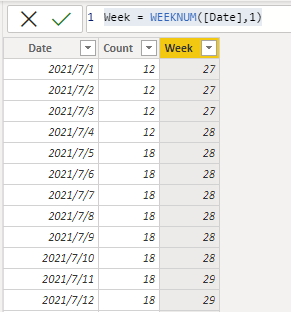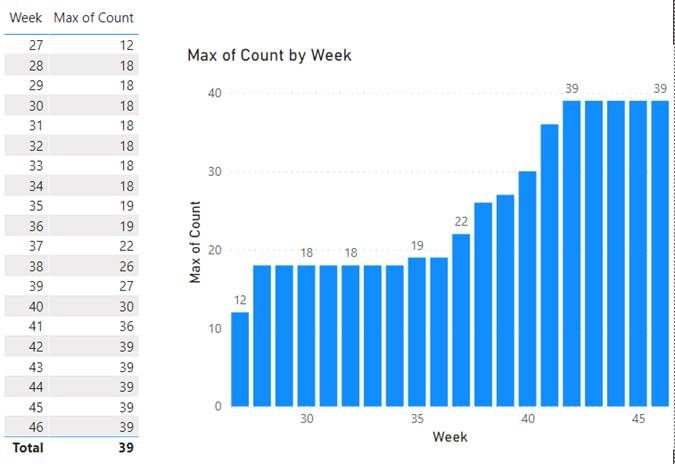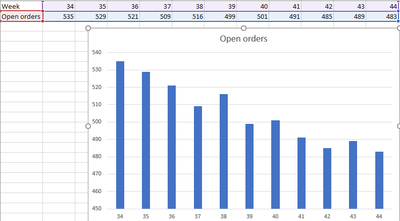- Power BI forums
- Updates
- News & Announcements
- Get Help with Power BI
- Desktop
- Service
- Report Server
- Power Query
- Mobile Apps
- Developer
- DAX Commands and Tips
- Custom Visuals Development Discussion
- Health and Life Sciences
- Power BI Spanish forums
- Translated Spanish Desktop
- Power Platform Integration - Better Together!
- Power Platform Integrations (Read-only)
- Power Platform and Dynamics 365 Integrations (Read-only)
- Training and Consulting
- Instructor Led Training
- Dashboard in a Day for Women, by Women
- Galleries
- Community Connections & How-To Videos
- COVID-19 Data Stories Gallery
- Themes Gallery
- Data Stories Gallery
- R Script Showcase
- Webinars and Video Gallery
- Quick Measures Gallery
- 2021 MSBizAppsSummit Gallery
- 2020 MSBizAppsSummit Gallery
- 2019 MSBizAppsSummit Gallery
- Events
- Ideas
- Custom Visuals Ideas
- Issues
- Issues
- Events
- Upcoming Events
- Community Blog
- Power BI Community Blog
- Custom Visuals Community Blog
- Community Support
- Community Accounts & Registration
- Using the Community
- Community Feedback
Register now to learn Fabric in free live sessions led by the best Microsoft experts. From Apr 16 to May 9, in English and Spanish.
- Power BI forums
- Forums
- Get Help with Power BI
- Desktop
- Column that counts amount of rows between two date...
- Subscribe to RSS Feed
- Mark Topic as New
- Mark Topic as Read
- Float this Topic for Current User
- Bookmark
- Subscribe
- Printer Friendly Page
- Mark as New
- Bookmark
- Subscribe
- Mute
- Subscribe to RSS Feed
- Permalink
- Report Inappropriate Content
Column that counts amount of rows between two dates
Hello!
I would like to create a column in my Calendar table that counts how many active orders I have on each individual date. For this I have another table with orders and columns representing the order received date and one representing the order completed date. My idea is that I want to create a column in the Calendar table that checks the date of the row, and counts how many orders I have where:
Order received date <= the date of the row
And the date completed > than the date of the row.
Any suggestions?
Thanks in advance.
Solved! Go to Solution.
- Mark as New
- Bookmark
- Subscribe
- Mute
- Subscribe to RSS Feed
- Permalink
- Report Inappropriate Content
Hi, @Simkia
I intercepted 40 completed data calculations in your excel.
- Create a new date table with the receipt time and completion time.
Date =
CALENDAR ( MIN ( 'Table'[Order received] ), MAX ( 'Table'[Order completed] ) )
2. Create a new column and calculate the orders in progress every day.
Count =
COUNTROWS (
FILTER (
'Table',
[Date] >= 'Table'[Order received]
&& [Date] < 'Table'[Order completed]
)
)
3. If you want to count by week, you can add a column to calculate the week of the current date.
Week = WEEKNUM([Date],1)
4. The view is as follows.
Best Regards,
Community Support Team _Charlotte
If this post helps, then please consider Accept it as the solution to help the other members find it more quickly.
- Mark as New
- Bookmark
- Subscribe
- Mute
- Subscribe to RSS Feed
- Permalink
- Report Inappropriate Content
Hi, @Simkia
I intercepted 40 completed data calculations in your excel.
- Create a new date table with the receipt time and completion time.
Date =
CALENDAR ( MIN ( 'Table'[Order received] ), MAX ( 'Table'[Order completed] ) )
2. Create a new column and calculate the orders in progress every day.
Count =
COUNTROWS (
FILTER (
'Table',
[Date] >= 'Table'[Order received]
&& [Date] < 'Table'[Order completed]
)
)
3. If you want to count by week, you can add a column to calculate the week of the current date.
Week = WEEKNUM([Date],1)
4. The view is as follows.
Best Regards,
Community Support Team _Charlotte
If this post helps, then please consider Accept it as the solution to help the other members find it more quickly.
- Mark as New
- Bookmark
- Subscribe
- Mute
- Subscribe to RSS Feed
- Permalink
- Report Inappropriate Content
Thanks alot, this is exactly what I was looking for!
- Mark as New
- Bookmark
- Subscribe
- Mute
- Subscribe to RSS Feed
- Permalink
- Report Inappropriate Content
I just assumed that it needed to be in the calendar table. Would be better if it was possible to simply create it as a measure. I would like something that looks similar to this, as to see if we're lowering or increasing the stack of orders per week in the last 10 weeks:
I have shared my data file, in a simplified version as there is alot of information that I cannot publicly share. I've made some dummy ID's and kept the dates which should be everything needed. For the excel file I have 4 different tabs, 3 with In Progress orders (No completed date) and 1 with completed orders (Both received and completed date) In PowerBI I've merged these tables.
Heres the data file:
- Mark as New
- Bookmark
- Subscribe
- Mute
- Subscribe to RSS Feed
- Permalink
- Report Inappropriate Content
Hi,
Share the PBI file as well in which you have already imported data from the Excel file. Also, ensure that you have a Calendar Table in the PBI file with a week number column in the Calendar Table.
Regards,
Ashish Mathur
http://www.ashishmathur.com
https://www.linkedin.com/in/excelenthusiasts/
- Mark as New
- Bookmark
- Subscribe
- Mute
- Subscribe to RSS Feed
- Permalink
- Report Inappropriate Content
Hi,
Why do you want to calculate this in the Calendar Table. This should directly be done in the visual with a measure. Please share your datasets (in a form that can be pasted in an MS Excel file) and also show the expected result.
Regards,
Ashish Mathur
http://www.ashishmathur.com
https://www.linkedin.com/in/excelenthusiasts/
Helpful resources

Microsoft Fabric Learn Together
Covering the world! 9:00-10:30 AM Sydney, 4:00-5:30 PM CET (Paris/Berlin), 7:00-8:30 PM Mexico City

Power BI Monthly Update - April 2024
Check out the April 2024 Power BI update to learn about new features.

| User | Count |
|---|---|
| 109 | |
| 96 | |
| 77 | |
| 66 | |
| 53 |
| User | Count |
|---|---|
| 144 | |
| 105 | |
| 102 | |
| 89 | |
| 63 |