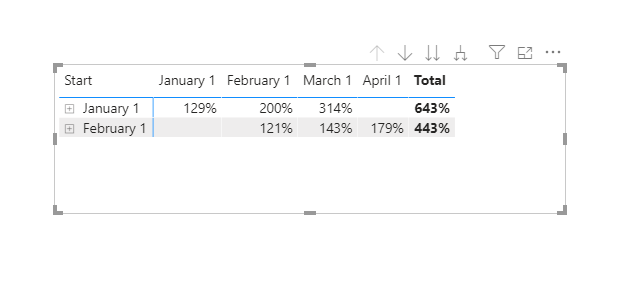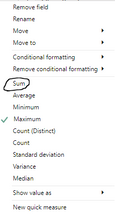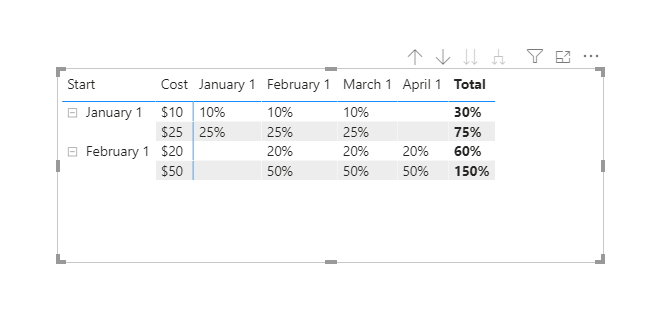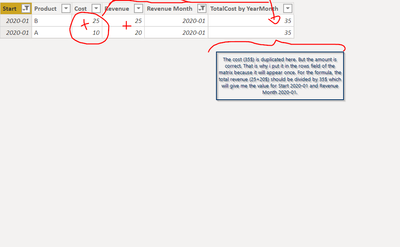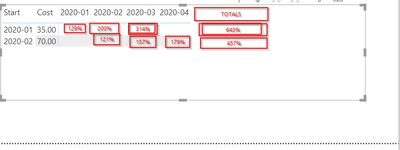- Power BI forums
- Updates
- News & Announcements
- Get Help with Power BI
- Desktop
- Service
- Report Server
- Power Query
- Mobile Apps
- Developer
- DAX Commands and Tips
- Custom Visuals Development Discussion
- Health and Life Sciences
- Power BI Spanish forums
- Translated Spanish Desktop
- Power Platform Integration - Better Together!
- Power Platform Integrations (Read-only)
- Power Platform and Dynamics 365 Integrations (Read-only)
- Training and Consulting
- Instructor Led Training
- Dashboard in a Day for Women, by Women
- Galleries
- Community Connections & How-To Videos
- COVID-19 Data Stories Gallery
- Themes Gallery
- Data Stories Gallery
- R Script Showcase
- Webinars and Video Gallery
- Quick Measures Gallery
- 2021 MSBizAppsSummit Gallery
- 2020 MSBizAppsSummit Gallery
- 2019 MSBizAppsSummit Gallery
- Events
- Ideas
- Custom Visuals Ideas
- Issues
- Issues
- Events
- Upcoming Events
- Community Blog
- Power BI Community Blog
- Custom Visuals Community Blog
- Community Support
- Community Accounts & Registration
- Using the Community
- Community Feedback
Register now to learn Fabric in free live sessions led by the best Microsoft experts. From Apr 16 to May 9, in English and Spanish.
- Power BI forums
- Forums
- Get Help with Power BI
- Desktop
- Re: My Matrix Column Subtotal Doesn't Add Up Corre...
- Subscribe to RSS Feed
- Mark Topic as New
- Mark Topic as Read
- Float this Topic for Current User
- Bookmark
- Subscribe
- Printer Friendly Page
- Mark as New
- Bookmark
- Subscribe
- Mute
- Subscribe to RSS Feed
- Permalink
- Report Inappropriate Content
Column subtotal of my matrix not being summed properly
Hi,
I have this measure which gives me the ratio of revenue to cost. My table has several dimensions such as date, country, product and so on.
My matrix has the following fields:
Rows:
Start Date, Total Cost
Columns:
Revenue Month
Values:
Formula
Formula =
var num =
SUMX(
'Fact',
'Fact'[Revenue]
)
VAR den =
SUMX(
'Fact',
'Fact'[Actual Cost]
)
RETURN
DIVIDE(
num,
den
)
My values are good. My issue lies in the Column subtotal of my matrix. I would like that column to sum the entire row values. Instead, it seems to be aggregating the revenue column and dividing it by the cost column for the entire grouping which is not what I want.
My intended result should look like this
| Start Date | Cost | 1-Jan | 1-Feb | 1-Mar | 1-Apr | 1-May | Total |
| 1-Jan | $ 10.00 | 20% | 30% | 40% | 50% | 60% | 200% |
| 1-Feb | $ 20.00 | 20% | 30% | 45% | 60% | 155% | |
| 1-Mar | $ 25.00 | 32% | 45% | 60% | 137% |
As you can see it is summing all the % for its respective row to give the column subtotal
Instead it is doing something like this:
| Start Date | Cost | 1-Jan | 1-Feb | 1-Mar | 1-Apr | 1-May | Total |
| 1-Jan | $ 10.00 | 20% | 30% | 40% | 50% | 60% | 45% |
| 1-Feb | $ 20.00 | 20% | 30% | 45% | 60% | 40% | |
| 1-Mar | $ 25.00 | 32% | 45% | 60% | 35% |
Solved! Go to Solution.
- Mark as New
- Bookmark
- Subscribe
- Mute
- Subscribe to RSS Feed
- Permalink
- Report Inappropriate Content
Hi @RogerSteinberg ,
I just wanna show you a method about calculating the total value in row,not meant to modify your expression.
You can create 2 measures as below:
_Formula =
var num =
SUMX(
FILTER('Fact','Fact'[Revenue Month]=MAX('Fact'[Revenue Month])),
'Fact'[Revenue]
)
VAR den =
MAX('Fact'[TotalCost by YearMonth])
RETURN
DIVIDE(
num,
den
)
_Total = SUMX(VALUES('Fact'[Revenue Month]),'Fact'[_Formula])And you will see:
For the related .pbix file,pls click here.
Kelly
- Mark as New
- Bookmark
- Subscribe
- Mute
- Subscribe to RSS Feed
- Permalink
- Report Inappropriate Content
On the values section
Is Sum selected for the column'Total'
If the above approach doesn't work then I would create a measure as below.
_Total =
CALCULATE(SUMX('Fact','Fact'[Formula]), ALLEXCEPT('Fact','Fact'[Start Date],'Fact'[Cost]))Hope it resolves your issue? Did I answer your question? Mark my post as a solution! Appreciate your Kudos, Press the thumbs up button!! Linkedin Profile |
- Mark as New
- Bookmark
- Subscribe
- Mute
- Subscribe to RSS Feed
- Permalink
- Report Inappropriate Content
It can only be a measure.
Unfortunately the allexcept suggestion doesn't work. It does the opposite. The values are not matching but the subtotal works.
- Mark as New
- Bookmark
- Subscribe
- Mute
- Subscribe to RSS Feed
- Permalink
- Report Inappropriate Content
Hi @RogerSteinberg ,
Can you upload your .pbix file to onedrive business and share the link with us?
Remember to remove the confidential information.
Kelly
- Mark as New
- Bookmark
- Subscribe
- Mute
- Subscribe to RSS Feed
- Permalink
- Report Inappropriate Content
Here's raw data:
| Start | Product | Cost | Revenue | Revenue Month |
| 1-Jan | A | 10 | 20 | 1-Jan |
| 1-Jan | A | 10 | 30 | 1-Feb |
| 1-Jan | A | 10 | 40 | 1-Mar |
| 1-Feb | A | 20 | 25 | 1-Feb |
| 1-Feb | A | 20 | 30 | 1-Mar |
| 1-Feb | A | 20 | 35 | 1-Apr |
| 1-Jan | B | 25 | 25 | 1-Jan |
| 1-Jan | B | 25 | 40 | 1-Feb |
| 1-Jan | B | 25 | 70 | 1-Mar |
| 1-Feb | B | 50 | 60 | 1-Feb |
| 1-Feb | B | 50 | 70 | 1-Mar |
| 1-Feb | B | 50 | 90 | 1-Apr |
And the Calculated column for the cost by Month :
TotalCost by YearMonth =
CALCULATE(
SUMX(
VALUES('Fact'[Product] ),
CALCULATE(AVERAGE('Fact'[Cost]))
),
ALLEXCEPT(
'Fact',
'Fact'[Start]
)
)
- Mark as New
- Bookmark
- Subscribe
- Mute
- Subscribe to RSS Feed
- Permalink
- Report Inappropriate Content
Hi @RogerSteinberg ,
Create 2 measures as below:
_Average = CALCULATE(AVERAGE('Fact'[Cost]),FILTER(ALL('Fact'),'Fact'[Product]=MAX('Fact'[Product])&&'Fact'[Start]=MAX('Fact'[Start])))
_Total = SUMX(VALUES('Fact'[Revenue Month]),'Fact'[_Average])&"%"
And you will see:
For the related .pbix file,pls click here.
I think your formular should be modified as below:
TotalCost by YearMonth =
CALCULATE(
SUMX(
VALUES('Fact'[Revenue Month] ),
CALCULATE(AVERAGE('Fact'[Cost]))
),
ALLEXCEPT(
'Fact',
'Fact'[Start]
)
)
Kelly
- Mark as New
- Bookmark
- Subscribe
- Mute
- Subscribe to RSS Feed
- Permalink
- Report Inappropriate Content
Two things.
For the first measure im not sure why you use cost. Please see my initial question which explains how the values are to be aggregated. I've also included the intended result below.
The formula for the values should be the ratio of Revenue to Cost. In other words, sum the revenue for the revenue month associated to the start month divided by the cost for that cohort.
This gives me the right values, but the aggregation doesn't work for my Column Subtotals
DIVIDE(
SUMX(
'Fact',
'Fact'[Revenue]
)
,
SUMX(
'Fact',
'Fact'[Cost]
))Second, my formula for TotalCost by Month is correct. No need to change it. This formula is the aggregation of cost grouped by start month and revenue month. It removes duplicates
Here is the intended result
| Start | Cost | 1-Jan | 1-Feb | 1-Mar | 1-Apr | Totals |
| 1-Jan | 35 | 129% | 200% | 314% | 643% | |
| 1-Feb | 70 | 121% | 157% | 179% | 457% |
For the value 1-Jan for row Jan 1 which is 129 % it is calculated as such:
(20+25)/35 = 1.29 = 129%
For the value 1-Feb for row Jan1 which is 200% it is calculated as such:
(30+40)/35 =2 = 200%
- Mark as New
- Bookmark
- Subscribe
- Mute
- Subscribe to RSS Feed
- Permalink
- Report Inappropriate Content
Hi @RogerSteinberg ,
I just wanna show you a method about calculating the total value in row,not meant to modify your expression.
You can create 2 measures as below:
_Formula =
var num =
SUMX(
FILTER('Fact','Fact'[Revenue Month]=MAX('Fact'[Revenue Month])),
'Fact'[Revenue]
)
VAR den =
MAX('Fact'[TotalCost by YearMonth])
RETURN
DIVIDE(
num,
den
)
_Total = SUMX(VALUES('Fact'[Revenue Month]),'Fact'[_Formula])And you will see:
For the related .pbix file,pls click here.
Kelly
Helpful resources

Microsoft Fabric Learn Together
Covering the world! 9:00-10:30 AM Sydney, 4:00-5:30 PM CET (Paris/Berlin), 7:00-8:30 PM Mexico City

Power BI Monthly Update - April 2024
Check out the April 2024 Power BI update to learn about new features.

| User | Count |
|---|---|
| 113 | |
| 97 | |
| 85 | |
| 70 | |
| 61 |
| User | Count |
|---|---|
| 151 | |
| 121 | |
| 104 | |
| 87 | |
| 67 |