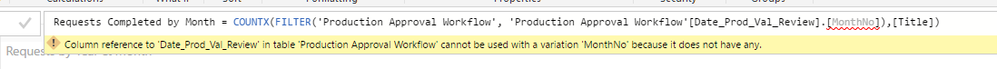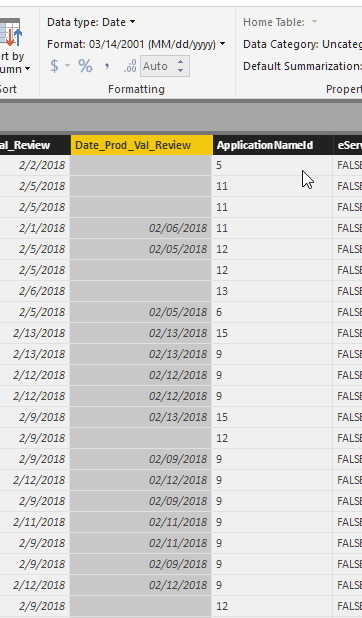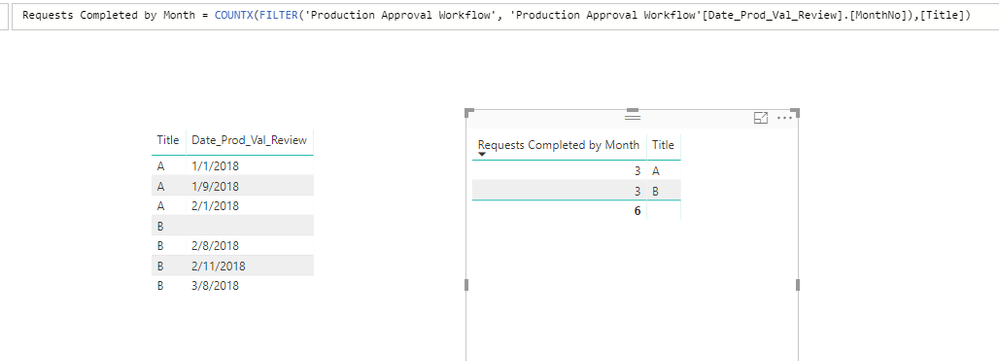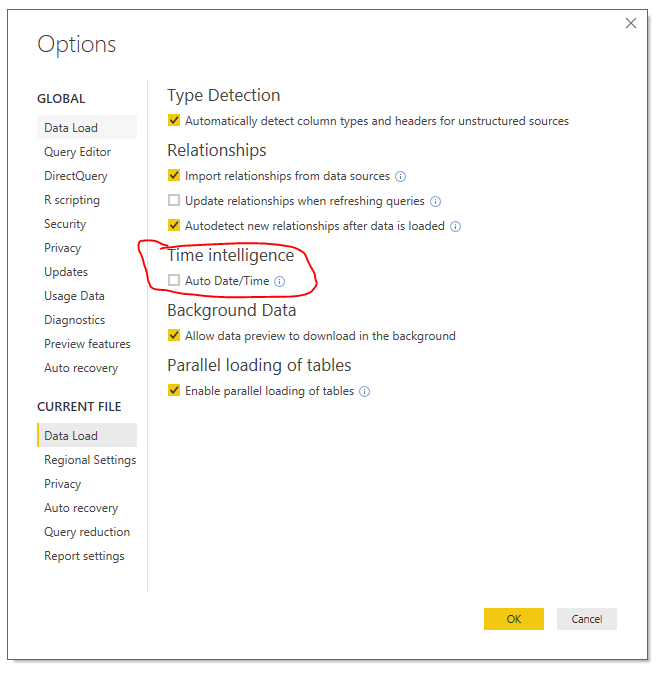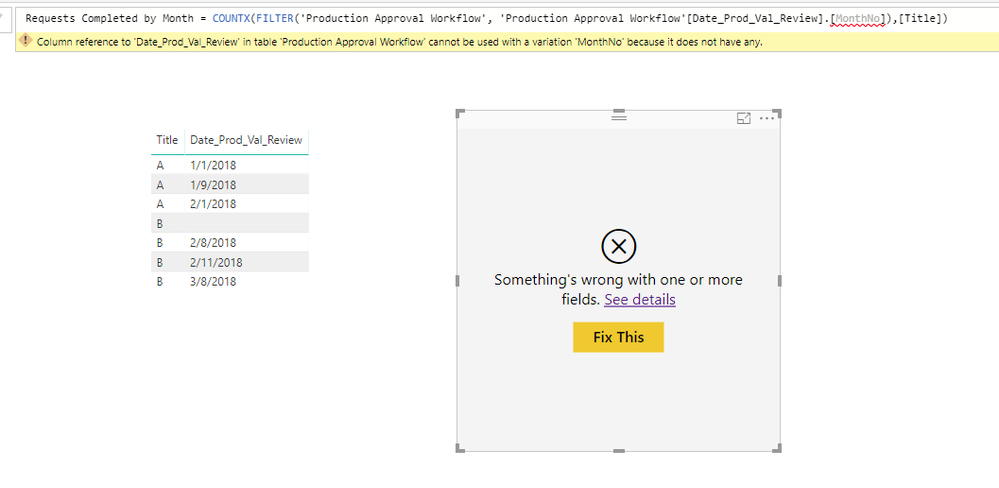- Power BI forums
- Updates
- News & Announcements
- Get Help with Power BI
- Desktop
- Service
- Report Server
- Power Query
- Mobile Apps
- Developer
- DAX Commands and Tips
- Custom Visuals Development Discussion
- Health and Life Sciences
- Power BI Spanish forums
- Translated Spanish Desktop
- Power Platform Integration - Better Together!
- Power Platform Integrations (Read-only)
- Power Platform and Dynamics 365 Integrations (Read-only)
- Training and Consulting
- Instructor Led Training
- Dashboard in a Day for Women, by Women
- Galleries
- Community Connections & How-To Videos
- COVID-19 Data Stories Gallery
- Themes Gallery
- Data Stories Gallery
- R Script Showcase
- Webinars and Video Gallery
- Quick Measures Gallery
- 2021 MSBizAppsSummit Gallery
- 2020 MSBizAppsSummit Gallery
- 2019 MSBizAppsSummit Gallery
- Events
- Ideas
- Custom Visuals Ideas
- Issues
- Issues
- Events
- Upcoming Events
- Community Blog
- Power BI Community Blog
- Custom Visuals Community Blog
- Community Support
- Community Accounts & Registration
- Using the Community
- Community Feedback
Register now to learn Fabric in free live sessions led by the best Microsoft experts. From Apr 16 to May 9, in English and Spanish.
- Power BI forums
- Forums
- Get Help with Power BI
- Desktop
- Re: Column reference... cannot be used with a vari...
- Subscribe to RSS Feed
- Mark Topic as New
- Mark Topic as Read
- Float this Topic for Current User
- Bookmark
- Subscribe
- Printer Friendly Page
- Mark as New
- Bookmark
- Subscribe
- Mute
- Subscribe to RSS Feed
- Permalink
- Report Inappropriate Content
Column reference... cannot be used with a variation 'MonthNo' because it does not have any
I have a measure that was working previously, but is no longer working after a data refresh. The following function:
Requests Completed by Month = COUNTX(FILTER('Production Approval Workflow', 'Production Approval Workflow'[Date_Prod_Val_Review].[MonthNo]),[Title]) Is producing this error:
Column reference to 'Date_Prod_Val_Review' in table 'Production Approval Workflow' cannot be used with a variation 'MonthNo' because it does not have any.
The column is a defined as a date datatype. Are the null dates the issue? What I am trying to do is get a monthly count of completed items [Title].
Any thoughts or suggestions?
- Mark as New
- Bookmark
- Subscribe
- Mute
- Subscribe to RSS Feed
- Permalink
- Report Inappropriate Content
Hi @comish4lif
You could try to change the formula to:
Requests Completed by Month = COUNTX(FILTER('Production Approval Workflow', MONTH('Production Approval Workflow'[Date_Prod_Val_Review]),[Title]) So in stead of: Table[date.column].[MonthNo] --> MONTH(Table[date.column])
- Mark as New
- Bookmark
- Subscribe
- Mute
- Subscribe to RSS Feed
- Permalink
- Report Inappropriate Content
Hi @comish4lif,
First the error has nothing to do with Null dates.
And I can repro your issue. If I disable the Time intelligence (Auto Date/Time) option in File/Options and Settings/Options/Data Load. The error shows up.
Thereby, please verify your Time intelligence setting.
Thanks,
Xi Jin.
- Mark as New
- Bookmark
- Subscribe
- Mute
- Subscribe to RSS Feed
- Permalink
- Report Inappropriate Content
Xi Jin,
Thanks for the response - but the Time Intelligence was selected (it had the checkmark).
I unchecked Time Intelligance and a bunch of visualizations and measures that were working then became broken.
Any other suggestions?
- Mark as New
- Bookmark
- Subscribe
- Mute
- Subscribe to RSS Feed
- Permalink
- Report Inappropriate Content
Hi @comish4lif,
One possibility. Have you created any relationships on this table 'Production Approval Workflow'? Relationship can affect date hierarchy. Please verify this.
Thanks,
Xi Jin.
- Mark as New
- Bookmark
- Subscribe
- Mute
- Subscribe to RSS Feed
- Permalink
- Report Inappropriate Content
Do I have relationships on that table? Only about 9.
What type of relationship should I be looking at as the source of my problem?
- Mark as New
- Bookmark
- Subscribe
- Mute
- Subscribe to RSS Feed
- Permalink
- Report Inappropriate Content
Hi @comish4lif,
Ok. It's hard to say. Could you please share us your pbix file with OneDrive if possible? So that I can know your actual situation and make some proper tests.
If you can't share us the file. I would suggest you check all the relationships one by one. Start from date columns.
Thanks.
Xi Jin.
Helpful resources

Microsoft Fabric Learn Together
Covering the world! 9:00-10:30 AM Sydney, 4:00-5:30 PM CET (Paris/Berlin), 7:00-8:30 PM Mexico City

Power BI Monthly Update - April 2024
Check out the April 2024 Power BI update to learn about new features.

| User | Count |
|---|---|
| 112 | |
| 99 | |
| 73 | |
| 72 | |
| 49 |
| User | Count |
|---|---|
| 145 | |
| 109 | |
| 109 | |
| 90 | |
| 64 |