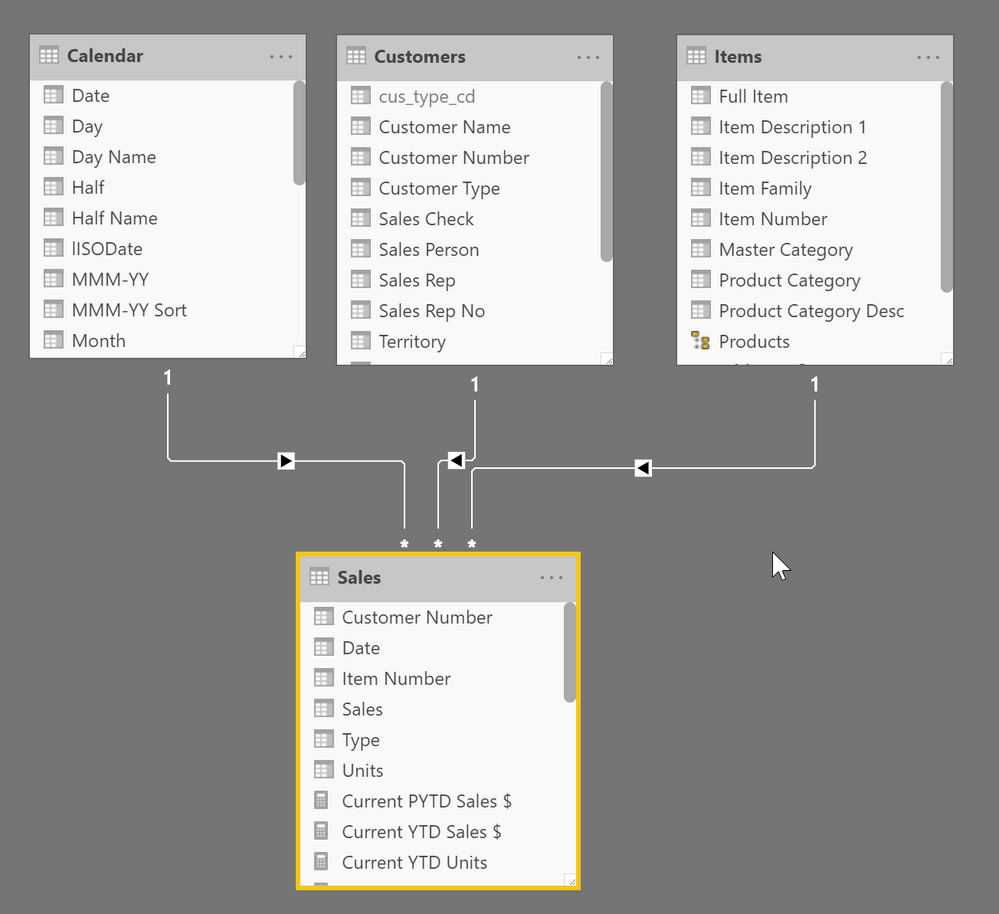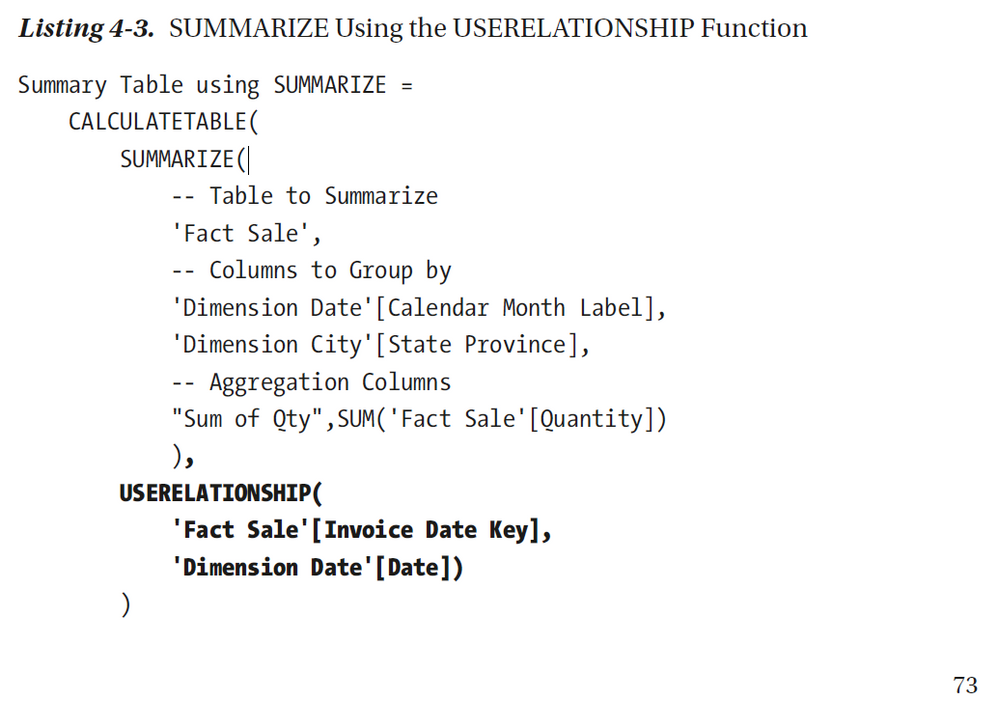- Power BI forums
- Updates
- News & Announcements
- Get Help with Power BI
- Desktop
- Service
- Report Server
- Power Query
- Mobile Apps
- Developer
- DAX Commands and Tips
- Custom Visuals Development Discussion
- Health and Life Sciences
- Power BI Spanish forums
- Translated Spanish Desktop
- Power Platform Integration - Better Together!
- Power Platform Integrations (Read-only)
- Power Platform and Dynamics 365 Integrations (Read-only)
- Training and Consulting
- Instructor Led Training
- Dashboard in a Day for Women, by Women
- Galleries
- Community Connections & How-To Videos
- COVID-19 Data Stories Gallery
- Themes Gallery
- Data Stories Gallery
- R Script Showcase
- Webinars and Video Gallery
- Quick Measures Gallery
- 2021 MSBizAppsSummit Gallery
- 2020 MSBizAppsSummit Gallery
- 2019 MSBizAppsSummit Gallery
- Events
- Ideas
- Custom Visuals Ideas
- Issues
- Issues
- Events
- Upcoming Events
- Community Blog
- Power BI Community Blog
- Custom Visuals Community Blog
- Community Support
- Community Accounts & Registration
- Using the Community
- Community Feedback
Register now to learn Fabric in free live sessions led by the best Microsoft experts. From Apr 16 to May 9, in English and Spanish.
- Power BI forums
- Forums
- Get Help with Power BI
- Desktop
- Re: Column in SUMMARIZE function was not found in ...
- Subscribe to RSS Feed
- Mark Topic as New
- Mark Topic as Read
- Float this Topic for Current User
- Bookmark
- Subscribe
- Printer Friendly Page
- Mark as New
- Bookmark
- Subscribe
- Mute
- Subscribe to RSS Feed
- Permalink
- Report Inappropriate Content
Column in SUMMARIZE function was not found in the input table
Hi guys,
I'm a newbie and just learning DAX. I was trying to create a table with SUMMARIZE function but has an error which I think it is weird. I have the column but the function keep telling me it was not found.
This is my code:
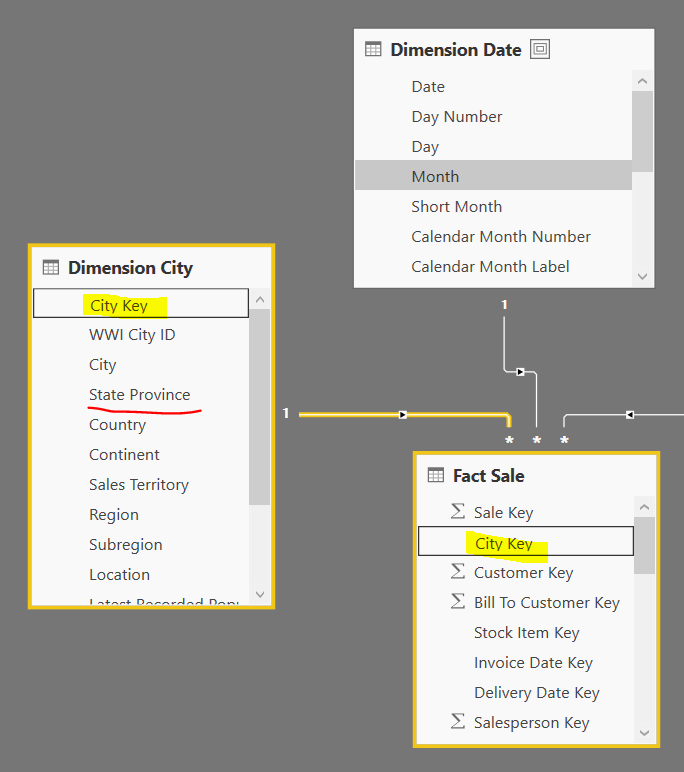
Solved! Go to Solution.
- Mark as New
- Bookmark
- Subscribe
- Mute
- Subscribe to RSS Feed
- Permalink
- Report Inappropriate Content
@admin_xlsior wrote:Hi Lin,
I was about to send you the pbix, however since it is Direct Query then I tried to change to Import for your convinience. Unexpectedly the error is vanished. Is the error because a limitation of Direct Query ?
Another thing, yes for the USERELATIONSHIP (and CALCULATETABLE) is cleared, thank you very much on your kind explanation.
Thanks,
I don't have the book either, and Phil's syntax is correct, but I don't know the context of his example. If you had the problem with direct query but not import, then yes, that could be the fix. Direct Query doesn't support all Power BI features and should generally be used sparingly. Importing is where Power BI really shines.
Did I answer your question? Mark my post as a solution!
Did my answers help arrive at a solution? Give it a kudos by clicking the Thumbs Up!
DAX is for Analysis. Power Query is for Data Modeling
Proud to be a Super User!
MCSA: BI Reporting- Mark as New
- Bookmark
- Subscribe
- Mute
- Subscribe to RSS Feed
- Permalink
- Report Inappropriate Content
The result I'm looking for is the last vendor purchased from. What is the problem with this formula? It looks like it should work...then I have this error:
Last Supplier Purchased From
=MAXX(
TOPN(1,
SUMMARIZE('DimDate1','DimDate1'[Date],'received pivot'[Vendor Name]),
CALCULATE( MAX('DimDate1'[Date])),ASC),
'received pivot'[Vendor Name])
- Mark as New
- Bookmark
- Subscribe
- Mute
- Subscribe to RSS Feed
- Permalink
- Report Inappropriate Content
- You don't need USERELATIONSHIP(). That is only used to activate inactive relationships, which are shown in the model with dashed lines vs solid lines. Your image of your model has no dashed lines.
- You don't need CALCULATETABLE as SUMMARIZE() returns a table, and CALCULATETABLE() is would be used for additional filters, but you don't have any. (You don't need USERELATIONSHIP() per 1 above)
As to why it thinks your State Province column isn't there, I am not sure. I cannot get this to fail. I tried this in one of my reports and the table created just fine. I am wondering if there is some syntax issue I cannot see in the formula you have shown.
TestTable =
SUMMARIZE(
Sales,
Items[Item Family],
Customers[Customer Type],
'Calendar'[Month Name],
"New Sales Amount",SUM(Sales[Sales])
)My data model looks like this which is similar to yours.
Did I answer your question? Mark my post as a solution!
Did my answers help arrive at a solution? Give it a kudos by clicking the Thumbs Up!
DAX is for Analysis. Power Query is for Data Modeling
Proud to be a Super User!
MCSA: BI Reporting- Mark as New
- Bookmark
- Subscribe
- Mute
- Subscribe to RSS Feed
- Permalink
- Report Inappropriate Content
Hi thanks,
For the "USERELATIONSHIP", you're right. there's a flaw on the relationship design, since I tried to recreated it, and it supposed to have another relationship for the other key in my Fact Sale.
The syntax, however, I recreate from the book which I used to learn, "Beginning DAX with PowerBI" By Phillip Seamark, Chapter 4 Page 73. Wondering if you have this book as well ?
This is the exact screenshot of the syntax in that book:
Thanks,
- Mark as New
- Bookmark
- Subscribe
- Mute
- Subscribe to RSS Feed
- Permalink
- Report Inappropriate Content
hi, @admin_xlsior
I don't have this book "Beginning DAX with PowerBI", but if you could share your sample pbix file.
For "USERELATIONSHIP", i think there must be more than one relationship are created between "Fact sales" with "Dimension date" based on the example. so for the conditional "USERELATIONSHIP", it needs CALCULATETABLE to evaluates a table expression in a context modified by the given filters.
Best Regards,
Lin
If this post helps, then please consider Accept it as the solution to help the other members find it more quickly.
- Mark as New
- Bookmark
- Subscribe
- Mute
- Subscribe to RSS Feed
- Permalink
- Report Inappropriate Content
Hi Lin,
I was about to send you the pbix, however since it is Direct Query then I tried to change to Import for your convinience. Unexpectedly the error is vanished. Is the error because a limitation of Direct Query ?
Another thing, yes for the USERELATIONSHIP (and CALCULATETABLE) is cleared, thank you very much on your kind explanation.
Thanks,
- Mark as New
- Bookmark
- Subscribe
- Mute
- Subscribe to RSS Feed
- Permalink
- Report Inappropriate Content
@admin_xlsior wrote:Hi Lin,
I was about to send you the pbix, however since it is Direct Query then I tried to change to Import for your convinience. Unexpectedly the error is vanished. Is the error because a limitation of Direct Query ?
Another thing, yes for the USERELATIONSHIP (and CALCULATETABLE) is cleared, thank you very much on your kind explanation.
Thanks,
I don't have the book either, and Phil's syntax is correct, but I don't know the context of his example. If you had the problem with direct query but not import, then yes, that could be the fix. Direct Query doesn't support all Power BI features and should generally be used sparingly. Importing is where Power BI really shines.
Did I answer your question? Mark my post as a solution!
Did my answers help arrive at a solution? Give it a kudos by clicking the Thumbs Up!
DAX is for Analysis. Power Query is for Data Modeling
Proud to be a Super User!
MCSA: BI ReportingHelpful resources

Microsoft Fabric Learn Together
Covering the world! 9:00-10:30 AM Sydney, 4:00-5:30 PM CET (Paris/Berlin), 7:00-8:30 PM Mexico City

Power BI Monthly Update - April 2024
Check out the April 2024 Power BI update to learn about new features.

| User | Count |
|---|---|
| 114 | |
| 99 | |
| 83 | |
| 70 | |
| 60 |
| User | Count |
|---|---|
| 150 | |
| 115 | |
| 104 | |
| 89 | |
| 65 |