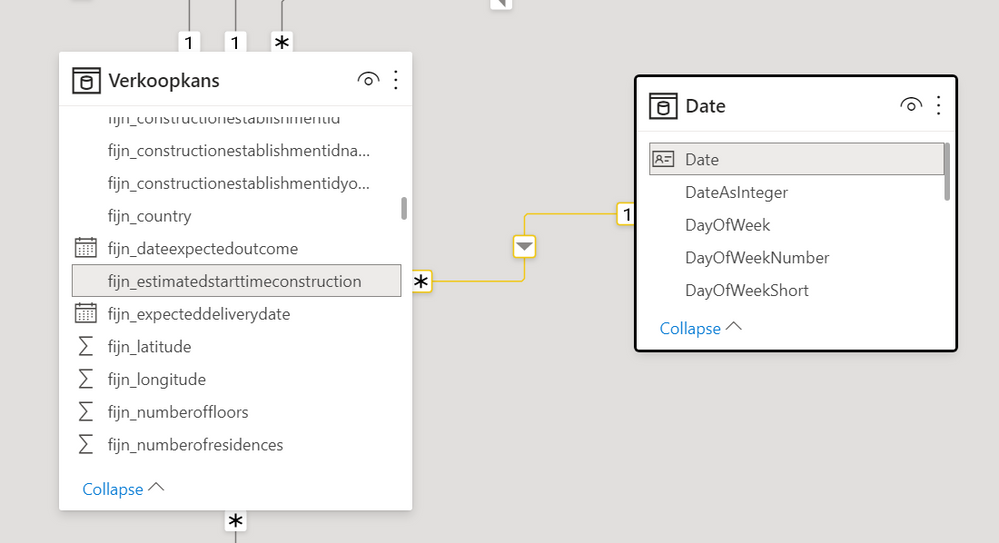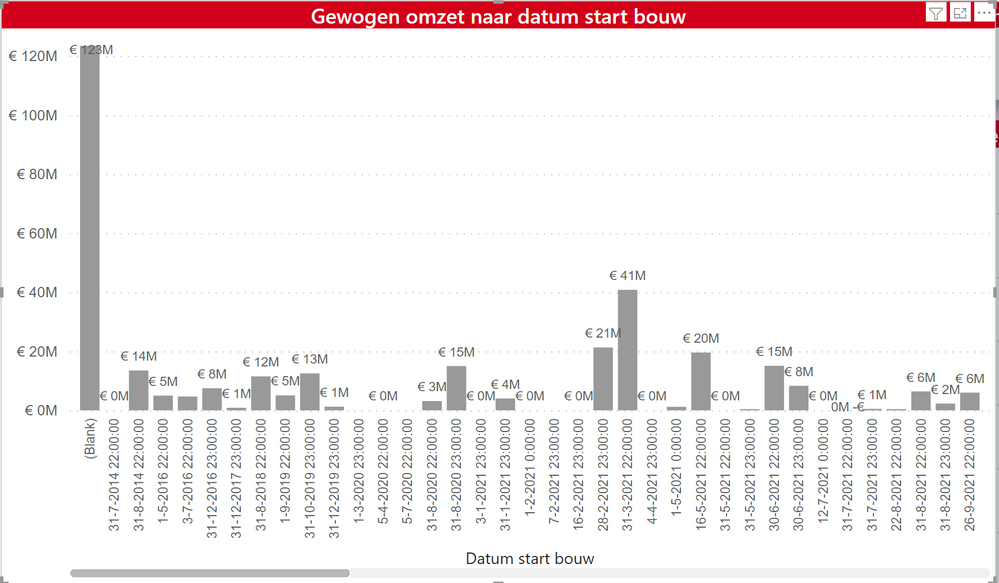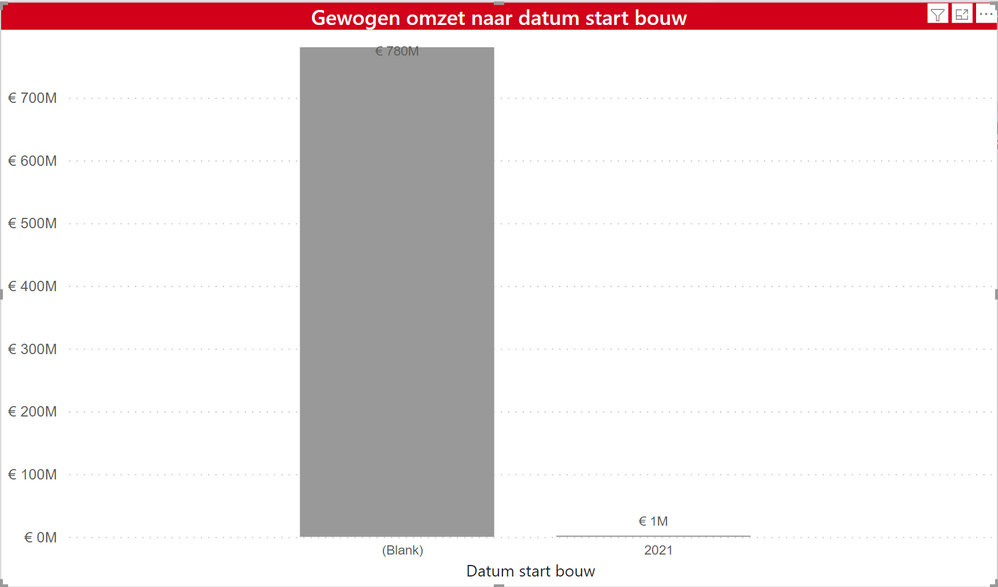- Power BI forums
- Updates
- News & Announcements
- Get Help with Power BI
- Desktop
- Service
- Report Server
- Power Query
- Mobile Apps
- Developer
- DAX Commands and Tips
- Custom Visuals Development Discussion
- Health and Life Sciences
- Power BI Spanish forums
- Translated Spanish Desktop
- Power Platform Integration - Better Together!
- Power Platform Integrations (Read-only)
- Power Platform and Dynamics 365 Integrations (Read-only)
- Training and Consulting
- Instructor Led Training
- Dashboard in a Day for Women, by Women
- Galleries
- Community Connections & How-To Videos
- COVID-19 Data Stories Gallery
- Themes Gallery
- Data Stories Gallery
- R Script Showcase
- Webinars and Video Gallery
- Quick Measures Gallery
- 2021 MSBizAppsSummit Gallery
- 2020 MSBizAppsSummit Gallery
- 2019 MSBizAppsSummit Gallery
- Events
- Ideas
- Custom Visuals Ideas
- Issues
- Issues
- Events
- Upcoming Events
- Community Blog
- Power BI Community Blog
- Custom Visuals Community Blog
- Community Support
- Community Accounts & Registration
- Using the Community
- Community Feedback
Register now to learn Fabric in free live sessions led by the best Microsoft experts. From Apr 16 to May 9, in English and Spanish.
- Power BI forums
- Forums
- Get Help with Power BI
- Desktop
- Column chart: cluster/sum dates to quarters and ye...
- Subscribe to RSS Feed
- Mark Topic as New
- Mark Topic as Read
- Float this Topic for Current User
- Bookmark
- Subscribe
- Printer Friendly Page
- Mark as New
- Bookmark
- Subscribe
- Mute
- Subscribe to RSS Feed
- Permalink
- Report Inappropriate Content
Column chart: cluster/sum dates to quarters and years
Hi all,
This is my first post to this forum after having read hunderds of threads 🙂
I have got data on (expected) revenue by the date construction is expected start (dd-mm-yyyy):
| Estimated start time construction | Revenue |
| 01-01-2019 | 100.000 |
| 10-03-2019 | 250.000 |
| 15-06-2019 | 500.000 |
| 01-07-2019 | 200.000 |
| 01-08-2019 | 100.000 |
| 10-11-2019 | 350.000 |
| 01-12-2019 | 350.000 |
I also have a calculated date table:
Date =
ADDCOLUMNS (
CALENDAR (DATE(year(now())-10,1,1), TODAY()),
"DateAsInteger", FORMAT ( [Date], "DD-MM-YY" ),
"Year", YEAR ( [Date] ),
"Monthnumber", FORMAT ( [Date], "MM" ),
"YearMonthnumber", FORMAT ( [Date], "YYYY/MM" ),
"YearMonthShort", FORMAT ( [Date], "YYYY/mmm" ),
"MonthNameShort", FORMAT ( [Date], "mmm" ),
"MonthNameLong", FORMAT ( [Date], "mmmm" ),
"DayOfWeekNumber", WEEKDAY ( [Date] ),
"DayOfWeek", FORMAT ( [Date], "dddd" ),
"DayOfWeekShort", FORMAT ( [Date], "ddd" ),
"Quarter", "Q" & FORMAT ( [Date], "Q" ),
"YearQuarter", FORMAT ( [Date], "YYYY" ) & "/Q" & FORMAT ( [Date], "Q" ),
"MonthNameLong Year", FORMAT ( [Date], "mmmm YYYY" ))
Both of these table have a relationship in my model via the columns 'Estimated start time construction' and 'Date':
In my report, I want to show a column chart with the total revenue by year based on the estimated start time construction, with the ability to drill down to quarters.
So I want my column chart to show these values:
| 2019 | 1.850.000 | ||
| 2019Q1 | 350.000 | ||
| 2019Q2 | 500.000 | ||
| 2019Q3 | 300.000 | ||
| 2019Q4 | 700.000 |
If I create a column chart in my report using Estimated start time construction as my x-axis, and Revenue as my values, Power BI gives me this:
Using 'Year' from my Date table doesn't solve it:
I have looked into creating a measure where I sum the revenue within a certain time range, however I do not think that this is a feasible solution as data keeps being added to my data set. So I would continuously have to add measures for the new time periods.
I am not sure which steps to take and hope that someone can help me along. Thanks in advance and please let me know if more clarification is necessary!
Kind regards,
Lisan
- Mark as New
- Bookmark
- Subscribe
- Mute
- Subscribe to RSS Feed
- Permalink
- Report Inappropriate Content
@LisanSpiegelaar , based on what I got so far. You should create a date without time first of all
Date = [datetime].date
or
Date = date(year([datetime]),month([datetime]),day([datetime]))
or
DD/MM/YYYY to MM/DD/YYYY
date(year( right(DD__MM__YY[date],4)), month(mid(DD__MM__YY[date],4,2)) ,day(left(DD__MM__YY[date],2)))
Join the date without time with date table and use
Microsoft Power BI Learning Resources, 2023 !!
Learn Power BI - Full Course with Dec-2022, with Window, Index, Offset, 100+ Topics !!
Did I answer your question? Mark my post as a solution! Appreciate your Kudos !! Proud to be a Super User! !!
- Mark as New
- Bookmark
- Subscribe
- Mute
- Subscribe to RSS Feed
- Permalink
- Report Inappropriate Content
Hi @amitchandak
Thank you for your reply. I changed the column to date format dd/mm/yyyy but unfortunately this made no difference to the graph in my report. Any further ideas on how to proceed?
Thanks!
Helpful resources

Microsoft Fabric Learn Together
Covering the world! 9:00-10:30 AM Sydney, 4:00-5:30 PM CET (Paris/Berlin), 7:00-8:30 PM Mexico City

Power BI Monthly Update - April 2024
Check out the April 2024 Power BI update to learn about new features.

| User | Count |
|---|---|
| 111 | |
| 94 | |
| 83 | |
| 66 | |
| 59 |
| User | Count |
|---|---|
| 151 | |
| 121 | |
| 104 | |
| 87 | |
| 67 |