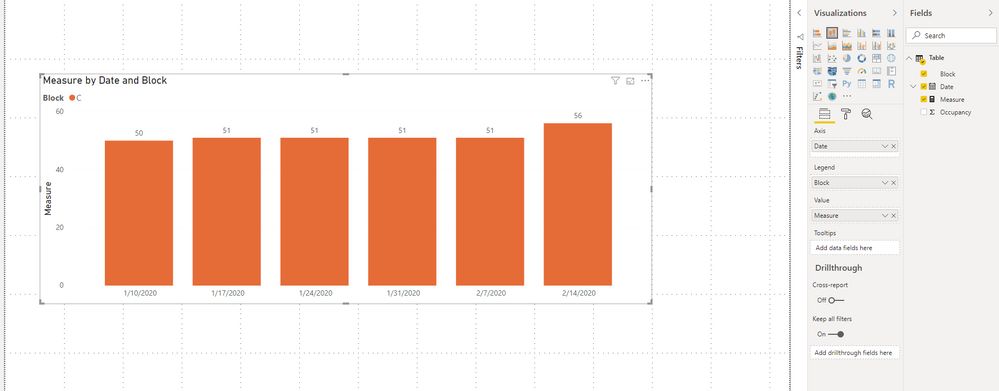- Power BI forums
- Updates
- News & Announcements
- Get Help with Power BI
- Desktop
- Service
- Report Server
- Power Query
- Mobile Apps
- Developer
- DAX Commands and Tips
- Custom Visuals Development Discussion
- Health and Life Sciences
- Power BI Spanish forums
- Translated Spanish Desktop
- Power Platform Integration - Better Together!
- Power Platform Integrations (Read-only)
- Power Platform and Dynamics 365 Integrations (Read-only)
- Training and Consulting
- Instructor Led Training
- Dashboard in a Day for Women, by Women
- Galleries
- Community Connections & How-To Videos
- COVID-19 Data Stories Gallery
- Themes Gallery
- Data Stories Gallery
- R Script Showcase
- Webinars and Video Gallery
- Quick Measures Gallery
- 2021 MSBizAppsSummit Gallery
- 2020 MSBizAppsSummit Gallery
- 2019 MSBizAppsSummit Gallery
- Events
- Ideas
- Custom Visuals Ideas
- Issues
- Issues
- Events
- Upcoming Events
- Community Blog
- Power BI Community Blog
- Custom Visuals Community Blog
- Community Support
- Community Accounts & Registration
- Using the Community
- Community Feedback
Register now to learn Fabric in free live sessions led by the best Microsoft experts. From Apr 16 to May 9, in English and Spanish.
- Power BI forums
- Forums
- Get Help with Power BI
- Desktop
- Re: Column Chart - various questions
- Subscribe to RSS Feed
- Mark Topic as New
- Mark Topic as Read
- Float this Topic for Current User
- Bookmark
- Subscribe
- Printer Friendly Page
- Mark as New
- Bookmark
- Subscribe
- Mute
- Subscribe to RSS Feed
- Permalink
- Report Inappropriate Content
Column Chart - various questions
Hi I'm trying to create a visual (Stacked Column chart) to show the data for all the periods up to now and the current period (separate visual)
Data is as follows:
Block | Date | Occupancy A | 13/09/2019 | 34 A | 20/09/2019 | 36 A | 27/09/2019 | 38 B | 04/10/2019 | 40 B | 11/10/2019 | 44 B | 18/10/2019 | 45 C | 25/10/2019 | (not yet populated) C | 02/11/2019 | (not yet populated)
A bigger representation of teh sample data is here:
https://pasteboard.co/IAJiUk3.png
The data points are working Friday dates so it's quite irregular as some Fridays fall on holidays, etc. Periods (Blocks) start in September (Block A) and end in July Block F. Please note that although we are in Block A, I've added more sample data up till Block C to help create the visual.
I'm trying to create a chart visual spanning from Block A to current period. See the top visual on the image below:
All Blocks
https://pasteboard.co/IAJfHoq.png
- Although I've changed the setting from 'Date Hierarchy' to "General Date" column in the visual Axis setting, it does not display individual dates (but months: Oct 2019, Nov 2019) on the X axis.
- There's a blank gap at the end of December/ Beginning of January (as the data points do not exist for that period). Can it be more evenly spread - this probably is going to be solved with my previous point
Also, I'd like to display the more detailed breakdown for the current Block (bottom visual)
Current Block
https://pasteboard.co/IAJg5ru.png
- again the X Axis data points (dates) seem to be misalign with the columns (And do not show the actual data point (dates specified in the dataset)
- How would I automatically dispaly the latest block? I assume it could be done by checking the last non-empty row in the eg. Occupancy column and getting the block from that. Although all the Friday dates are prepopulated, staff inputs the relevant data each week.
Please advise and thank you very much.
Solved! Go to Solution.
- Mark as New
- Bookmark
- Subscribe
- Mute
- Subscribe to RSS Feed
- Permalink
- Report Inappropriate Content
Hi @Anonymous ,
You can try the following methods:
1. It does not display individual dates on the X-axis and has blank gaps:
In the Format, change the X-axis type to Categorical, the solution in the Current Block is the same:
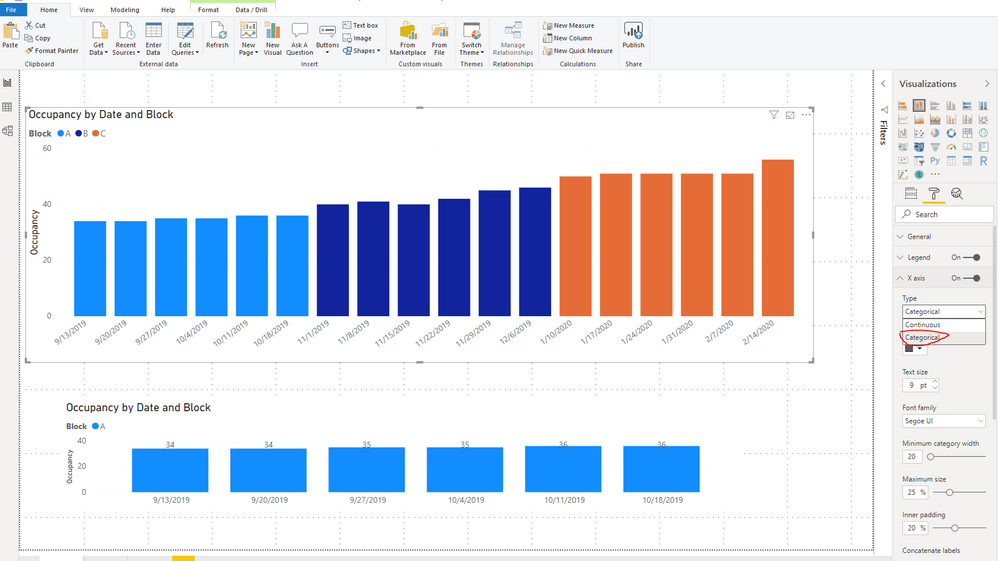
You can create a measure as follows:
Measure =
VAR _lastdateblock =
CALCULATE (
MAX ( 'Table'[Block] ),
FILTER (
ALLSELECTED ( 'Table'[Date] ),
'Table'[Date]
= CALCULATE (
MAX ( 'Table'[Date] ),
FILTER ( ALL ( 'Table' ), 'Table'[Occupancy] <> BLANK () )
)
)
)
RETURN
CALCULATE (
SUM ( 'Table'[Occupancy] ),
FILTER ( 'Table', 'Table'[Block] = _lastdateblock )
)When you create a visual, the results are as follows:
Here is a demo, please try it:
Best Regards,
Community Support Team _ Joey
If this post helps, then please consider Accept it as the solution to help the other members find it more quickly.
- Mark as New
- Bookmark
- Subscribe
- Mute
- Subscribe to RSS Feed
- Permalink
- Report Inappropriate Content
Hi @Anonymous ,
You can try the following methods:
1. It does not display individual dates on the X-axis and has blank gaps:
In the Format, change the X-axis type to Categorical, the solution in the Current Block is the same:
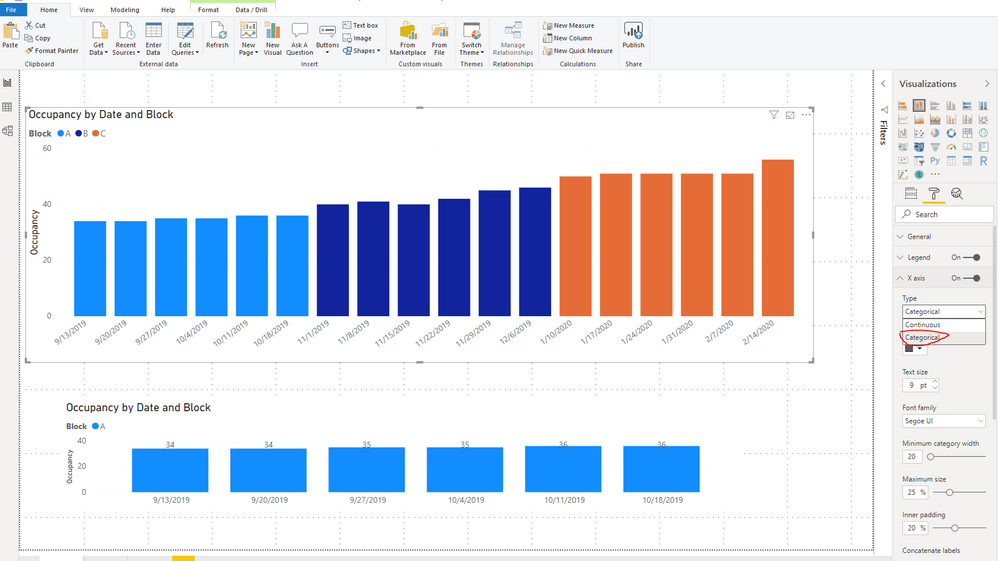
You can create a measure as follows:
Measure =
VAR _lastdateblock =
CALCULATE (
MAX ( 'Table'[Block] ),
FILTER (
ALLSELECTED ( 'Table'[Date] ),
'Table'[Date]
= CALCULATE (
MAX ( 'Table'[Date] ),
FILTER ( ALL ( 'Table' ), 'Table'[Occupancy] <> BLANK () )
)
)
)
RETURN
CALCULATE (
SUM ( 'Table'[Occupancy] ),
FILTER ( 'Table', 'Table'[Block] = _lastdateblock )
)When you create a visual, the results are as follows:
Here is a demo, please try it:
Best Regards,
Community Support Team _ Joey
If this post helps, then please consider Accept it as the solution to help the other members find it more quickly.
- Mark as New
- Bookmark
- Subscribe
- Mute
- Subscribe to RSS Feed
- Permalink
- Report Inappropriate Content
Thank you very much for the explanation and demo. That's it. The demo looks great.
I'm now trying to get more confident with DAX.
Helpful resources

Microsoft Fabric Learn Together
Covering the world! 9:00-10:30 AM Sydney, 4:00-5:30 PM CET (Paris/Berlin), 7:00-8:30 PM Mexico City

Power BI Monthly Update - April 2024
Check out the April 2024 Power BI update to learn about new features.

| User | Count |
|---|---|
| 109 | |
| 98 | |
| 80 | |
| 64 | |
| 57 |
| User | Count |
|---|---|
| 145 | |
| 110 | |
| 91 | |
| 84 | |
| 66 |