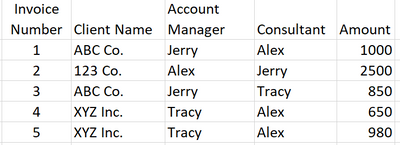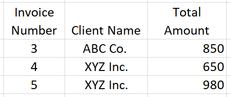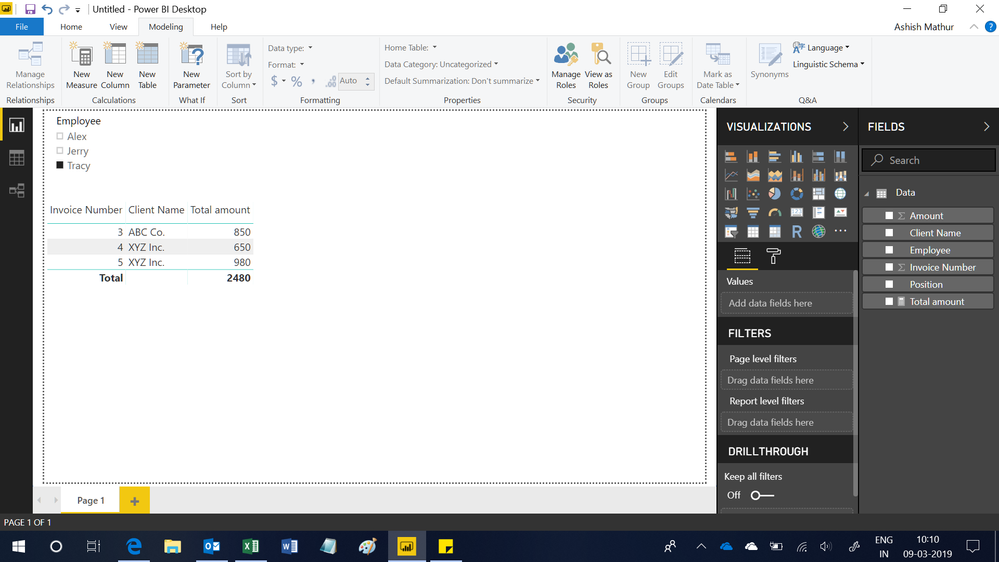- Power BI forums
- Updates
- News & Announcements
- Get Help with Power BI
- Desktop
- Service
- Report Server
- Power Query
- Mobile Apps
- Developer
- DAX Commands and Tips
- Custom Visuals Development Discussion
- Health and Life Sciences
- Power BI Spanish forums
- Translated Spanish Desktop
- Power Platform Integration - Better Together!
- Power Platform Integrations (Read-only)
- Power Platform and Dynamics 365 Integrations (Read-only)
- Training and Consulting
- Instructor Led Training
- Dashboard in a Day for Women, by Women
- Galleries
- Community Connections & How-To Videos
- COVID-19 Data Stories Gallery
- Themes Gallery
- Data Stories Gallery
- R Script Showcase
- Webinars and Video Gallery
- Quick Measures Gallery
- 2021 MSBizAppsSummit Gallery
- 2020 MSBizAppsSummit Gallery
- 2019 MSBizAppsSummit Gallery
- Events
- Ideas
- Custom Visuals Ideas
- Issues
- Issues
- Events
- Upcoming Events
- Community Blog
- Power BI Community Blog
- Custom Visuals Community Blog
- Community Support
- Community Accounts & Registration
- Using the Community
- Community Feedback
Register now to learn Fabric in free live sessions led by the best Microsoft experts. From Apr 16 to May 9, in English and Spanish.
- Power BI forums
- Forums
- Get Help with Power BI
- Desktop
- Re: Column Based on Values From a Measure
- Subscribe to RSS Feed
- Mark Topic as New
- Mark Topic as Read
- Float this Topic for Current User
- Bookmark
- Subscribe
- Printer Friendly Page
- Mark as New
- Bookmark
- Subscribe
- Mute
- Subscribe to RSS Feed
- Permalink
- Report Inappropriate Content
Column Based on Values From a Measure
I think this is simple, but I cannot figure it out.
I have 2 tables. The first table is my User Table (see example below):
Then I have a Revenue table (see example below):
The goal is to have a slicer (or filter) from the employee table such that when I select an employee it will give me the total amount for that employee whether they are the Account Manager or Consultant. For example if I select Tracy, it would produce the following:
I have attempted to use a combination of a measure and a column to accomplish this.
The measure would always show the selected employee's name when filtered as follows (this works perfectly)
Dynamic Employee Measure =
IF(
ISFILTERED('Users Table'[Employee Name]),
MAX('Users Table'[Employee Name]),
"No Employee Selected"
)
The column would then look for that name in either the Account Manager column or the Consultant column and return that name. The relationship between the Revenue Table and the User Table is based on this column. This one is the one that isn't working.
Dynamic Employee Column =
IF(
OR(
[Dynamic Employee Measure] = Revenue[Consultant],
[Dynamic Employee Measure] = Revenue[Account Manager]),
[Dynamic Employee Measure],
"No Employee Selected"
)
Unfortunately, I can't get it to say anything besides the "No Employee Selected"
Thank you in advance for your help!
Solved! Go to Solution.
- Mark as New
- Bookmark
- Subscribe
- Mute
- Subscribe to RSS Feed
- Permalink
- Report Inappropriate Content
Someone else helped me figure this out. I can't take credit. The key was to remove the relationship and use the following measure.
Measure =
CALCULATE (
SUM ( 'Table2'[Amount] ),
FILTER (
'Table2',
'Table2'[Account Manager] = SELECTEDVALUE ( Table1[Employee] )
|| 'Table2'[Consultant] = SELECTEDVALUE ( Table1[Employee] )
)
)
- Mark as New
- Bookmark
- Subscribe
- Mute
- Subscribe to RSS Feed
- Permalink
- Report Inappropriate Content
Someone else helped me figure this out. I can't take credit. The key was to remove the relationship and use the following measure.
Measure =
CALCULATE (
SUM ( 'Table2'[Amount] ),
FILTER (
'Table2',
'Table2'[Account Manager] = SELECTEDVALUE ( Table1[Employee] )
|| 'Table2'[Consultant] = SELECTEDVALUE ( Table1[Employee] )
)
)
- Mark as New
- Bookmark
- Subscribe
- Mute
- Subscribe to RSS Feed
- Permalink
- Report Inappropriate Content
Hi,
You may download my PBI file from here.
Hope this helps.
Regards,
Ashish Mathur
http://www.ashishmathur.com
https://www.linkedin.com/in/excelenthusiasts/
- Mark as New
- Bookmark
- Subscribe
- Mute
- Subscribe to RSS Feed
- Permalink
- Report Inappropriate Content
@Ashish_Mathur This would work if I could restructure the data. Thank you for the help. See the solution below.
- Mark as New
- Bookmark
- Subscribe
- Mute
- Subscribe to RSS Feed
- Permalink
- Report Inappropriate Content
Hi @jtownsend21
Have you tried creating a relationship on EmployeeId between the two tables using ManageRelationShip under modelling tab in power bi desktop.
Create the slicer of Employees from employeetable.
Then create the table visual from the visualisation pane with the columns from the revenue table.
This will work.
Cheers
CheenuSing
Proud to be a Datanaut!
- Mark as New
- Bookmark
- Subscribe
- Mute
- Subscribe to RSS Feed
- Permalink
- Report Inappropriate Content
@CheenuSing This does not help with the OR statement part of the problem. See Solution below.
Helpful resources

Microsoft Fabric Learn Together
Covering the world! 9:00-10:30 AM Sydney, 4:00-5:30 PM CET (Paris/Berlin), 7:00-8:30 PM Mexico City

Power BI Monthly Update - April 2024
Check out the April 2024 Power BI update to learn about new features.

| User | Count |
|---|---|
| 109 | |
| 96 | |
| 77 | |
| 66 | |
| 54 |
| User | Count |
|---|---|
| 144 | |
| 104 | |
| 102 | |
| 88 | |
| 63 |