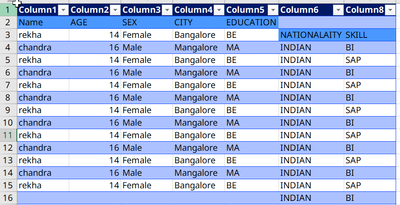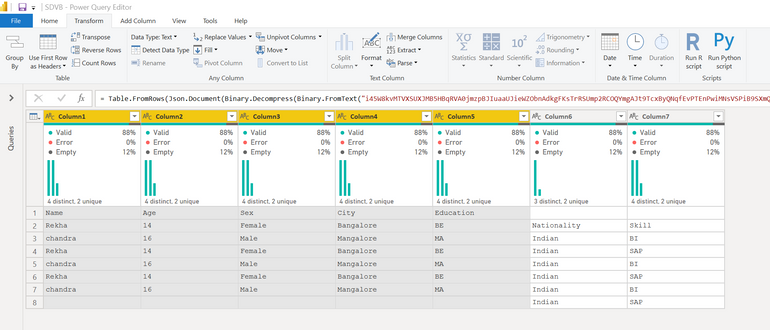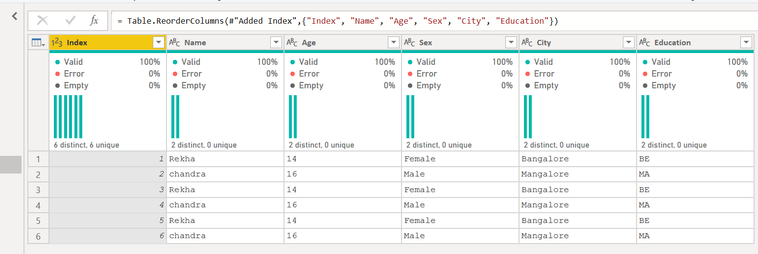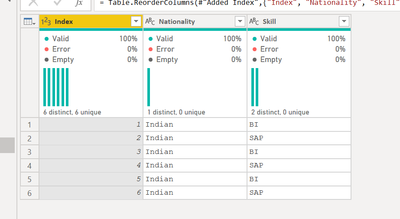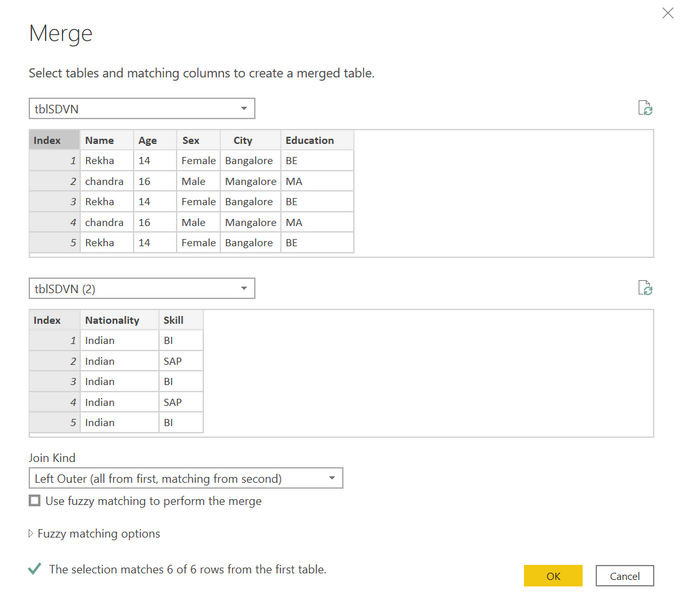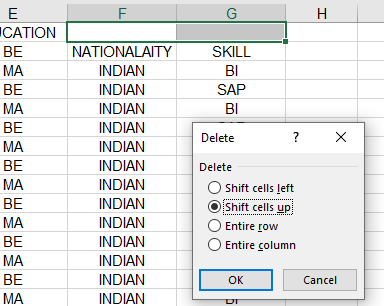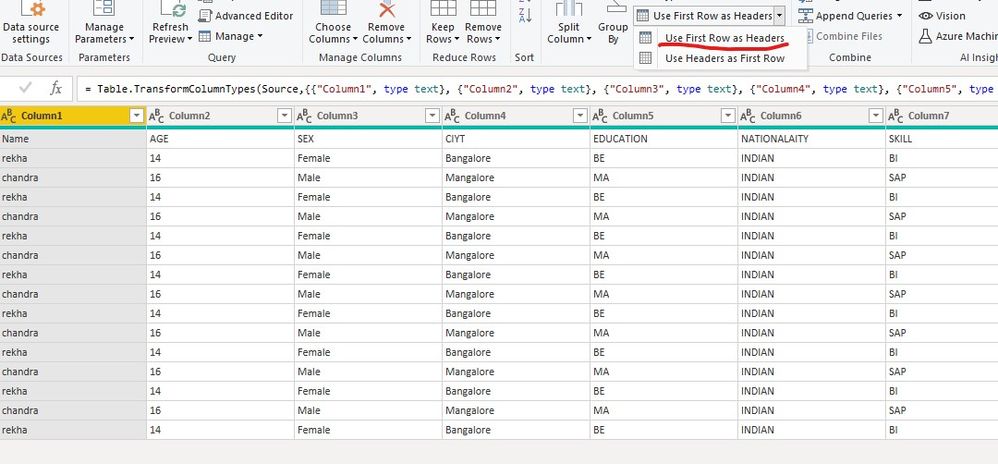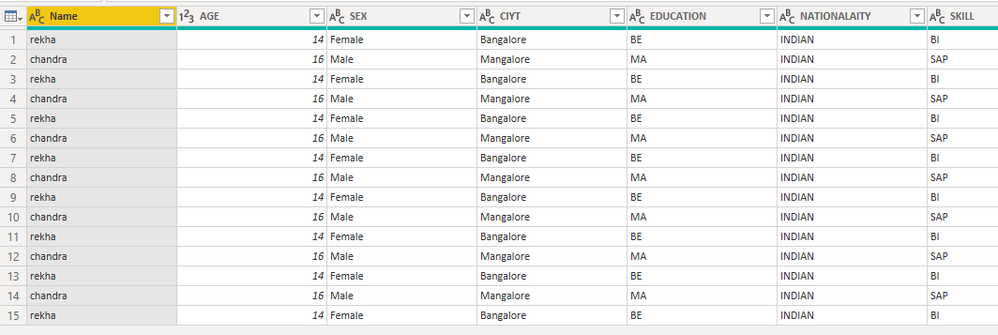- Power BI forums
- Updates
- News & Announcements
- Get Help with Power BI
- Desktop
- Service
- Report Server
- Power Query
- Mobile Apps
- Developer
- DAX Commands and Tips
- Custom Visuals Development Discussion
- Health and Life Sciences
- Power BI Spanish forums
- Translated Spanish Desktop
- Power Platform Integration - Better Together!
- Power Platform Integrations (Read-only)
- Power Platform and Dynamics 365 Integrations (Read-only)
- Training and Consulting
- Instructor Led Training
- Dashboard in a Day for Women, by Women
- Galleries
- Community Connections & How-To Videos
- COVID-19 Data Stories Gallery
- Themes Gallery
- Data Stories Gallery
- R Script Showcase
- Webinars and Video Gallery
- Quick Measures Gallery
- 2021 MSBizAppsSummit Gallery
- 2020 MSBizAppsSummit Gallery
- 2019 MSBizAppsSummit Gallery
- Events
- Ideas
- Custom Visuals Ideas
- Issues
- Issues
- Events
- Upcoming Events
- Community Blog
- Power BI Community Blog
- Custom Visuals Community Blog
- Community Support
- Community Accounts & Registration
- Using the Community
- Community Feedback
Register now to learn Fabric in free live sessions led by the best Microsoft experts. From Apr 16 to May 9, in English and Spanish.
- Power BI forums
- Forums
- Get Help with Power BI
- Desktop
- Colum mismatch
- Subscribe to RSS Feed
- Mark Topic as New
- Mark Topic as Read
- Float this Topic for Current User
- Bookmark
- Subscribe
- Printer Friendly Page
- Mark as New
- Bookmark
- Subscribe
- Mute
- Subscribe to RSS Feed
- Permalink
- Report Inappropriate Content
Colum mismatch
Hi,
Am new to power BI, i am trying to learn on my own.
I have a situation where there is a mismatch in the column as shown in the below picture.
I want Name, AGE, SEX, CITY, EDUCATION, NATIONALITY, SKILLS as header. I tried to do it but as NATIONALITY and SKILLS are in the 3rd row, am not able to get them to header in power BI.
I tried doing it by dividing the table into 2 but it didn't work. Is there any easier way?
Thank you 🙂
- Mark as New
- Bookmark
- Subscribe
- Mute
- Subscribe to RSS Feed
- Permalink
- Report Inappropriate Content
@SDVN yes there definitely is a way. Please follow these simple steps:
1. Go into Power Query by clicking on Transform Data. Your Power Query table will look like this:
2. Duplicate the query so you have two version.
3. In Table1, remove Column 6 and Column 7, then click on "Use First Row as Headers" under the Home ribbon. Remove blanks or nulls, and add an "Index Column" starting from 1. Your output should look like this:
4. In Table2 (the duplicate query), remove Column 1 to Column 5. Then, filter out all blanks so there are no more, then "Use First Row as Headers". Once you have done that, add an Index Column starting from 1. The output will look like the below:
5. Go to Merge Queries (or Merge Queries as New) and apply the following:
6. In the new Merge1 query, go to the far right column which will be your Table2 column and click the expand button. Untick "Index" and "Use original column name as prefix" and click ok.
7. Your new table is as below:
Hope this helps 🙂
Theo
If I have posted a response that resolves your question, please accept it as a solution to formally close the post.
Also, if you are as passionate about Power BI, DAX and data as I am, please feel free to reach out if you have any questions, queries, or if you simply want to connect and talk to another data geek!
Want to connect?www.linkedin.com/in/theoconias
- Mark as New
- Bookmark
- Subscribe
- Mute
- Subscribe to RSS Feed
- Permalink
- Report Inappropriate Content
Hi @TheoC,
Thank you very much! I get it quite frequently but as am still learning Power BI, I correct it in EXCEL. I am curious to learn if there is a way to do it in power BI as I was told that by the tuitor that its much "sophesticated" than excel. :D. I would be helpful even if you can direct me to some youtube video in case its too elaborate to describe here.
- Mark as New
- Bookmark
- Subscribe
- Mute
- Subscribe to RSS Feed
- Permalink
- Report Inappropriate Content
@SDVN yes there definitely is a way. Please follow these simple steps:
1. Go into Power Query by clicking on Transform Data. Your Power Query table will look like this:
2. Duplicate the query so you have two version.
3. In Table1, remove Column 6 and Column 7, then click on "Use First Row as Headers" under the Home ribbon. Remove blanks or nulls, and add an "Index Column" starting from 1. Your output should look like this:
4. In Table2 (the duplicate query), remove Column 1 to Column 5. Then, filter out all blanks so there are no more, then "Use First Row as Headers". Once you have done that, add an Index Column starting from 1. The output will look like the below:
5. Go to Merge Queries (or Merge Queries as New) and apply the following:
6. In the new Merge1 query, go to the far right column which will be your Table2 column and click the expand button. Untick "Index" and "Use original column name as prefix" and click ok.
7. Your new table is as below:
Hope this helps 🙂
Theo
If I have posted a response that resolves your question, please accept it as a solution to formally close the post.
Also, if you are as passionate about Power BI, DAX and data as I am, please feel free to reach out if you have any questions, queries, or if you simply want to connect and talk to another data geek!
Want to connect?www.linkedin.com/in/theoconias
- Mark as New
- Bookmark
- Subscribe
- Mute
- Subscribe to RSS Feed
- Permalink
- Report Inappropriate Content
Hi @SDVN
Is the mismatch something that will be frequent in your data sets or is this a once off issue?
As ridiculous as it sounds, if it is a once-off problem, it may be easier just to go to your data source, select the two cells, right-click, delete cells, and select "shift-up" to get everything realigned. It's a 10 sec job versus a few minutes in Power Query, that's all.
I'll wait to hear from you and then provide a solution in Power Query if you need Power BI to resolve this 🙂
If I have posted a response that resolves your question, please accept it as a solution to formally close the post.
Also, if you are as passionate about Power BI, DAX and data as I am, please feel free to reach out if you have any questions, queries, or if you simply want to connect and talk to another data geek!
Want to connect?www.linkedin.com/in/theoconias
- Mark as New
- Bookmark
- Subscribe
- Mute
- Subscribe to RSS Feed
- Permalink
- Report Inappropriate Content
Hi, @SDVN
As for the asymmetry of the last two rows, you may need to modify them in the data source. You can select the above two spaces to delete the cells and move the other rows up.
You can use Use first row as headers in the Power query editor.
The results are shown in the figure:
If the method I provided above can't solve your problem, what's your expected result?
Can you provide more detailed information about the source data?
Best Regards
Community Support Team _Charlottez Zhang
If this post helps, then please consider Accept it as the solution to help the other members find it more quickly.
- Mark as New
- Bookmark
- Subscribe
- Mute
- Subscribe to RSS Feed
- Permalink
- Report Inappropriate Content
I use this method but is there a way to fix it in power BI?
- Mark as New
- Bookmark
- Subscribe
- Mute
- Subscribe to RSS Feed
- Permalink
- Report Inappropriate Content
@v-zhangti thank you for using my response to demonstrate your response.
If I have posted a response that resolves your question, please accept it as a solution to formally close the post.
Also, if you are as passionate about Power BI, DAX and data as I am, please feel free to reach out if you have any questions, queries, or if you simply want to connect and talk to another data geek!
Want to connect?www.linkedin.com/in/theoconias
- Mark as New
- Bookmark
- Subscribe
- Mute
- Subscribe to RSS Feed
- Permalink
- Report Inappropriate Content
Hi @SDVN
Is the mismatch something that will be frequent in your data sets or is this a once off issue?
As ridiculous as it sounds, if it is a once-off problem, it may be easier just to go to your data source, select the two cells, right-click, delete cells, and select "shift-up" to get everything realigned. It's a 10 sec job versus a few minutes in Power Query, that's all.
I'll wait to hear from you and then provide a solution in Power Query if you need Power BI to resolve this 🙂
If I have posted a response that resolves your question, please accept it as a solution to formally close the post.
Also, if you are as passionate about Power BI, DAX and data as I am, please feel free to reach out if you have any questions, queries, or if you simply want to connect and talk to another data geek!
Want to connect?www.linkedin.com/in/theoconias
Helpful resources

Microsoft Fabric Learn Together
Covering the world! 9:00-10:30 AM Sydney, 4:00-5:30 PM CET (Paris/Berlin), 7:00-8:30 PM Mexico City

Power BI Monthly Update - April 2024
Check out the April 2024 Power BI update to learn about new features.

| User | Count |
|---|---|
| 110 | |
| 95 | |
| 76 | |
| 65 | |
| 51 |
| User | Count |
|---|---|
| 146 | |
| 109 | |
| 106 | |
| 88 | |
| 61 |