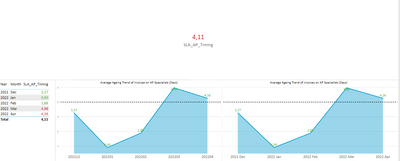- Power BI forums
- Updates
- News & Announcements
- Get Help with Power BI
- Desktop
- Service
- Report Server
- Power Query
- Mobile Apps
- Developer
- DAX Commands and Tips
- Custom Visuals Development Discussion
- Health and Life Sciences
- Power BI Spanish forums
- Translated Spanish Desktop
- Power Platform Integration - Better Together!
- Power Platform Integrations (Read-only)
- Power Platform and Dynamics 365 Integrations (Read-only)
- Training and Consulting
- Instructor Led Training
- Dashboard in a Day for Women, by Women
- Galleries
- Community Connections & How-To Videos
- COVID-19 Data Stories Gallery
- Themes Gallery
- Data Stories Gallery
- R Script Showcase
- Webinars and Video Gallery
- Quick Measures Gallery
- 2021 MSBizAppsSummit Gallery
- 2020 MSBizAppsSummit Gallery
- 2019 MSBizAppsSummit Gallery
- Events
- Ideas
- Custom Visuals Ideas
- Issues
- Issues
- Events
- Upcoming Events
- Community Blog
- Power BI Community Blog
- Custom Visuals Community Blog
- Community Support
- Community Accounts & Registration
- Using the Community
- Community Feedback
Register now to learn Fabric in free live sessions led by the best Microsoft experts. From Apr 16 to May 9, in English and Spanish.
- Power BI forums
- Forums
- Get Help with Power BI
- Desktop
- Color Formatting by Field Value doesn't react to F...
- Subscribe to RSS Feed
- Mark Topic as New
- Mark Topic as Read
- Float this Topic for Current User
- Bookmark
- Subscribe
- Printer Friendly Page
- Mark as New
- Bookmark
- Subscribe
- Mute
- Subscribe to RSS Feed
- Permalink
- Report Inappropriate Content
Color Formatting by Field Value doesn't react to Filter Context (Date)
Hi,
I have really strange Color Formatting behaviour.
I have a measure that tells me a value, if the value is above a certain threshold I get "red", otherwise, I get "Green", normal easy stuff.
However, when I put this into a line/area chart and put YearMonth or hierarchy Year Month, it doesn't take this filter context and it evaluates against value without any filter context. Strangely enough, it works in a table visual.
The measure is like this:
ColorCheck_SLA_AP_Timing =
var SLA_AP_Timing = [SLA_AP_Timing]
var colorAssigment = IF ( SLA_AP_Timing <= 4.12, "#43B02A", "#C8102E")
return colorAssigment
My visuals:
Measure without any filter context return 4.11. So, the whole area chart evaluates based on that. Any help is appreciated, thank you.
- Mark as New
- Bookmark
- Subscribe
- Mute
- Subscribe to RSS Feed
- Permalink
- Report Inappropriate Content
I think this is the same root problem as a conditional formatting on chart labels I reported to Microsoft. It's like some portions of the chart (labels for example) don't feed the correct filter context to the engine.
https://community.powerbi.com/t5/Issues/Conditional-formatting-of-chart-axis-labels-problem/idi-p/21...
Helpful resources

Microsoft Fabric Learn Together
Covering the world! 9:00-10:30 AM Sydney, 4:00-5:30 PM CET (Paris/Berlin), 7:00-8:30 PM Mexico City

Power BI Monthly Update - April 2024
Check out the April 2024 Power BI update to learn about new features.

| User | Count |
|---|---|
| 114 | |
| 99 | |
| 75 | |
| 73 | |
| 49 |
| User | Count |
|---|---|
| 145 | |
| 109 | |
| 109 | |
| 90 | |
| 64 |