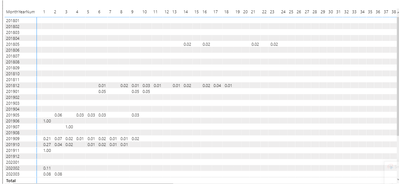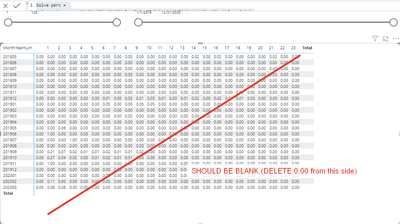- Power BI forums
- Updates
- News & Announcements
- Get Help with Power BI
- Desktop
- Service
- Report Server
- Power Query
- Mobile Apps
- Developer
- DAX Commands and Tips
- Custom Visuals Development Discussion
- Health and Life Sciences
- Power BI Spanish forums
- Translated Spanish Desktop
- Power Platform Integration - Better Together!
- Power Platform Integrations (Read-only)
- Power Platform and Dynamics 365 Integrations (Read-only)
- Training and Consulting
- Instructor Led Training
- Dashboard in a Day for Women, by Women
- Galleries
- Community Connections & How-To Videos
- COVID-19 Data Stories Gallery
- Themes Gallery
- Data Stories Gallery
- R Script Showcase
- Webinars and Video Gallery
- Quick Measures Gallery
- 2021 MSBizAppsSummit Gallery
- 2020 MSBizAppsSummit Gallery
- 2019 MSBizAppsSummit Gallery
- Events
- Ideas
- Custom Visuals Ideas
- Issues
- Issues
- Events
- Upcoming Events
- Community Blog
- Power BI Community Blog
- Custom Visuals Community Blog
- Community Support
- Community Accounts & Registration
- Using the Community
- Community Feedback
Register now to learn Fabric in free live sessions led by the best Microsoft experts. From Apr 16 to May 9, in English and Spanish.
- Power BI forums
- Forums
- Get Help with Power BI
- Desktop
- Cohort write 0 if no sales yet
- Subscribe to RSS Feed
- Mark Topic as New
- Mark Topic as Read
- Float this Topic for Current User
- Bookmark
- Subscribe
- Printer Friendly Page
- Mark as New
- Bookmark
- Subscribe
- Mute
- Subscribe to RSS Feed
- Permalink
- Report Inappropriate Content
Cohort write 0 if no sales yet
Hello everyone! I need help with a DAX measure. Maybe you can give me a few tips about how to resolve these issues:
1. I want to fill numbers to cells that can have numbers. Set 0 numbers in the yellow field of the cohort chart. (image example for the same dataset below)
2. Restrict X-axis (If MonthAfter in Fact table is empty I should hide it)
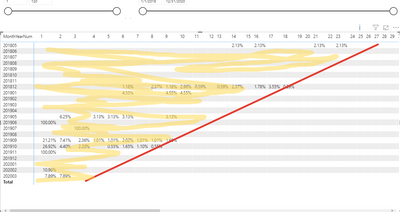
DAX measure:
Solve perc =
VAR total_cases = CALCULATE( COUNT( FactSales[Id] ), ALL( DimMonthsAfter[MonthCount] ) )
VAR cases_by_period =
CALCULATE(
COUNT( FactSales[Id] ),
FILTER( FactSales, FactSales[DateFinished] <> BLANK() )
)
VAR solve_perc = DIVIDE( cases_by_period, total_cases, BLANK() )
VAR lastDateWithValue =
CALCULATE(
MAX( 'FactSales'[DateKey] ),
FILTER( ALLSELECTED( 'FactSales' ), [DateFinished] <> BLANK() )
)
VAR firstDateWithValue =
CALCULATE(
MIN( 'FactSales'[DateKey] ),
FILTER( ALLSELECTED( 'FactSales' ), [DateFinished] <> BLANK() )
)
RETURN
IF(
MIN( 'DimDates'[Date] ) <= EDATE(firstDateWithValue, -1) || MAX( 'DimDates'[Date] ) >= EDATE(lastDateWithValue, 1),
BLANK(),
solve_perc + 0
)Solved! Go to Solution.
- Mark as New
- Bookmark
- Subscribe
- Mute
- Subscribe to RSS Feed
- Permalink
- Report Inappropriate Content
Thanks all for the reply! But I did for myself. I reorganized Dax measure:
Solve perc =
VAR total_cases =
CALCULATE( COUNT( FactSales[Id] ), ALL( DimMonthsAfter[MonthCount] ) )
VAR cases_by_period =
CALCULATE(
COUNT( FactSales[Id] ),
FILTER( FactSales, FactSales[DateFinished] <> BLANK() )
)
VAR solve_perc =
DIVIDE( cases_by_period, total_cases, BLANK() )
VAR lastDateWithValue =
CALCULATE(
MAX( 'FactSales'[DateKey] ),
FILTER( ALLSELECTED( 'FactSales' ), [DateFinished] <> BLANK() )
)
VAR firstDateWithValue =
CALCULATE(
MIN( 'FactSales'[DateKey] ),
FILTER( ALLSELECTED( 'FactSales' ), [DateFinished] <> BLANK() )
)
VAR maxCountAfter =
CALCULATE (
MAX ( 'FactSales'[MonthsCountAfterInvoice] ),
ALLSELECTED ( 'FactSales' )
)
VAR countMonthFromSalesToNow =
DATEDIFF(MIN(DimDates[Date]), TODAY(), MONTH)
RETURN
IF(
(ISFILTERED(DimDates[MonthYearNum]) = FALSE() || (MIN( 'DimDates'[Date] ) > EDATE(firstDateWithValue, -1) && MAX( 'DimDates'[Date] ) <= EDATE(lastDateWithValue, 1)))
&& (ISFILTERED(DimMonthsAfter[MonthCount]) = FALSE() || MAX(DimMonthsAfter[MonthCount]) <= countMonthFromSalesToNow),
solve_perc + 0,
BLANK()
)
So you can see here maxCountAfter variable, which helps me restrict Y-axis. Also, I did a Total return with IsFiltered function. Maybe it will helpful for others. The result : here
- Mark as New
- Bookmark
- Subscribe
- Mute
- Subscribe to RSS Feed
- Permalink
- Report Inappropriate Content
Have you tried returning a 0 instead of BLANK() in the last IF statement ?
Did this post answer your question? Mark it as a solution so others can find it!
Help when you know. Ask when you don't!
Join the conversation at We Talk BI find out more about me at Slow BI
- Mark as New
- Bookmark
- Subscribe
- Mute
- Subscribe to RSS Feed
- Permalink
- Report Inappropriate Content
@kentyler do you mean
RETURN
IF(
MIN( 'DimDates'[Date] ) <= EDATE(firstDateWithValue, -1) || MAX( 'DimDates'[Date] ) >= EDATE(lastDateWithValue, 1),
0,
solve_perc + 0
)?
Unfortunately, It doesn't help. And my Y-axis restriction was broken
- Mark as New
- Bookmark
- Subscribe
- Mute
- Subscribe to RSS Feed
- Permalink
- Report Inappropriate Content
@Anonymous
whats your desired result? could you provide an example?
- Mark as New
- Bookmark
- Subscribe
- Mute
- Subscribe to RSS Feed
- Permalink
- Report Inappropriate Content
@az38 Thanks for your reply.
Duplicate the link with pbix file here
We have a cohort chart.
At the image in my question, you can see the triangle (yellow part) that I want to fill with numbers. If a measure has value I should show you. If hasn't it should be 0. But only in cells that can have values. (so I want to fill empty cells that can have values)
I suppose that I should restrict values by Y-AXIS (maxCountAfter) something like that:
Solve perc =
VAR total_cases = CALCULATE( COUNT( FactSales[Id] ), ALL( DimMonthsAfter[MonthCount] ) )
VAR cases_by_period =
CALCULATE(
COUNT( FactSales[Id] ),
FILTER( FactSales, FactSales[DateFinished] <> BLANK() )
)
VAR solve_perc = DIVIDE( cases_by_period, total_cases, BLANK() )
VAR lastDateWithValue =
CALCULATE(
MAX( 'FactSales'[DateKey] ),
FILTER( ALLSELECTED( 'FactSales' ), [DateFinished] <> BLANK() )
)
VAR firstDateWithValue =
CALCULATE(
MIN( 'FactSales'[DateKey] ),
FILTER( ALLSELECTED( 'FactSales' ), [DateFinished] <> BLANK() )
)
VAR maxCountAfter =
CALCULATE (
MAX ( 'FactSales'[MonthsCountAfterInvoice] ),
ALLSELECTED ( 'FactSales' )
)
RETURN
IF(
MIN( 'DimDates'[Date] ) <= EDATE(firstDateWithValue, -1) || MAX( 'DimDates'[Date] ) >= EDATE(lastDateWithValue, 1) ||
MAX(DimMonthsAfter[MonthCount]) >= maxCountAfter + 1,
BLANK(),
solve_perc + 0
)
but I don't know how to remove 0,00 values from the right side of the triangle
- Mark as New
- Bookmark
- Subscribe
- Mute
- Subscribe to RSS Feed
- Permalink
- Report Inappropriate Content
Thanks all for the reply! But I did for myself. I reorganized Dax measure:
Solve perc =
VAR total_cases =
CALCULATE( COUNT( FactSales[Id] ), ALL( DimMonthsAfter[MonthCount] ) )
VAR cases_by_period =
CALCULATE(
COUNT( FactSales[Id] ),
FILTER( FactSales, FactSales[DateFinished] <> BLANK() )
)
VAR solve_perc =
DIVIDE( cases_by_period, total_cases, BLANK() )
VAR lastDateWithValue =
CALCULATE(
MAX( 'FactSales'[DateKey] ),
FILTER( ALLSELECTED( 'FactSales' ), [DateFinished] <> BLANK() )
)
VAR firstDateWithValue =
CALCULATE(
MIN( 'FactSales'[DateKey] ),
FILTER( ALLSELECTED( 'FactSales' ), [DateFinished] <> BLANK() )
)
VAR maxCountAfter =
CALCULATE (
MAX ( 'FactSales'[MonthsCountAfterInvoice] ),
ALLSELECTED ( 'FactSales' )
)
VAR countMonthFromSalesToNow =
DATEDIFF(MIN(DimDates[Date]), TODAY(), MONTH)
RETURN
IF(
(ISFILTERED(DimDates[MonthYearNum]) = FALSE() || (MIN( 'DimDates'[Date] ) > EDATE(firstDateWithValue, -1) && MAX( 'DimDates'[Date] ) <= EDATE(lastDateWithValue, 1)))
&& (ISFILTERED(DimMonthsAfter[MonthCount]) = FALSE() || MAX(DimMonthsAfter[MonthCount]) <= countMonthFromSalesToNow),
solve_perc + 0,
BLANK()
)
So you can see here maxCountAfter variable, which helps me restrict Y-axis. Also, I did a Total return with IsFiltered function. Maybe it will helpful for others. The result : here
Helpful resources

Microsoft Fabric Learn Together
Covering the world! 9:00-10:30 AM Sydney, 4:00-5:30 PM CET (Paris/Berlin), 7:00-8:30 PM Mexico City

Power BI Monthly Update - April 2024
Check out the April 2024 Power BI update to learn about new features.

| User | Count |
|---|---|
| 110 | |
| 95 | |
| 76 | |
| 65 | |
| 51 |
| User | Count |
|---|---|
| 146 | |
| 109 | |
| 106 | |
| 88 | |
| 61 |