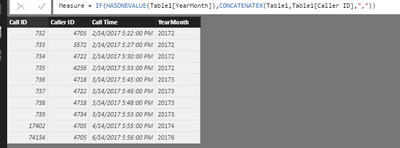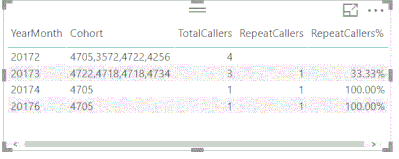- Power BI forums
- Updates
- News & Announcements
- Get Help with Power BI
- Desktop
- Service
- Report Server
- Power Query
- Mobile Apps
- Developer
- DAX Commands and Tips
- Custom Visuals Development Discussion
- Health and Life Sciences
- Power BI Spanish forums
- Translated Spanish Desktop
- Power Platform Integration - Better Together!
- Power Platform Integrations (Read-only)
- Power Platform and Dynamics 365 Integrations (Read-only)
- Training and Consulting
- Instructor Led Training
- Dashboard in a Day for Women, by Women
- Galleries
- Community Connections & How-To Videos
- COVID-19 Data Stories Gallery
- Themes Gallery
- Data Stories Gallery
- R Script Showcase
- Webinars and Video Gallery
- Quick Measures Gallery
- 2021 MSBizAppsSummit Gallery
- 2020 MSBizAppsSummit Gallery
- 2019 MSBizAppsSummit Gallery
- Events
- Ideas
- Custom Visuals Ideas
- Issues
- Issues
- Events
- Upcoming Events
- Community Blog
- Power BI Community Blog
- Custom Visuals Community Blog
- Community Support
- Community Accounts & Registration
- Using the Community
- Community Feedback
Register now to learn Fabric in free live sessions led by the best Microsoft experts. From Apr 16 to May 9, in English and Spanish.
- Power BI forums
- Forums
- Get Help with Power BI
- Desktop
- Re: Cohort Analysis on monthly base with all data ...
- Subscribe to RSS Feed
- Mark Topic as New
- Mark Topic as Read
- Float this Topic for Current User
- Bookmark
- Subscribe
- Printer Friendly Page
- Mark as New
- Bookmark
- Subscribe
- Mute
- Subscribe to RSS Feed
- Permalink
- Report Inappropriate Content
Cohort Analysis on monthly base with all data in one table
Hi folks,
I am strugeling with this for the last hours.
I try to achieve to do a cohort analysis of my phone calls according to this post:
http://community.powerbi.com/t5/Desktop/Want-to-perform-Cohort-Analysis/td-p/172834
In difference to that I have all data in one table which is resulting in 0 output
My table basically looks like this:
| Call ID | Caller ID | Call Time |
| 732 | 4705 | 2/14/2017 17:22 |
| 733 | 3572 | 2/14/2017 17:27 |
| 734 | 4722 | 2/14/2017 17:30 |
| 735 | 4256 | 2/14/2017 17:33 |
| 736 | 4718 | 3/14/2017 17:45 |
| 737 | 4722 | 3/14/2017 17:46 |
| 738 | 4718 | 3/14/2017 17:48 |
| 739 | 4734 | 3/14/2017 17:53 |
| 17402 | 4705 | 4/14/2017 17:55 |
| 74134 | 4705 | 6/14/2017 17:56 |
What I want now is to group all callers by month to one cohort. Let's they everybody that has called in February is part of cohort 20172 cohort = (CONCATENATE('consultation'[created_at].[Jahr], 'consultation'[created_at].[MonthNo]))
I would like now to have a resulting matrix that tells me how many of each monthly cohort have called in the month after e.g.
| Cohort | March 2017 | April 2017 |
| 20172 | 3 (8%) | 4 (10%) |
I would really appreciate any idea or advice (+ explanation) how to set this up.
I was able to do it in SQL but I am really struggeling to achieve this with DAX
Best
Patrick
- Mark as New
- Bookmark
- Subscribe
- Mute
- Subscribe to RSS Feed
- Permalink
- Report Inappropriate Content
Hi,
Why is the answer for March 2017 3? There is only 1 Caller ID from Feb which also called in March - Caller ID 4722. Likewise, the answer for April should also be 1 - Caller ID 4705.
Please clarify.
Regards,
Ashish Mathur
http://www.ashishmathur.com
https://www.linkedin.com/in/excelenthusiasts/
- Mark as New
- Bookmark
- Subscribe
- Mute
- Subscribe to RSS Feed
- Permalink
- Report Inappropriate Content
Ah sorry,
thats my bad.
I have just cutted the table before posting.
Looks very promising, will try it and give feedback.
Thanks a lot!
- Mark as New
- Bookmark
- Subscribe
- Mute
- Subscribe to RSS Feed
- Permalink
- Report Inappropriate Content
Hi @ppalacin,
Have you resolved your issue? If you have, welcome to share your solution or mark the right reply as answer. More people will benefit from here.
Best Regards,
Angelia
- Mark as New
- Bookmark
- Subscribe
- Mute
- Subscribe to RSS Feed
- Permalink
- Report Inappropriate Content
Hi @ppalacin,
I create a calculated column to get YearMonth in the sample table using the formula below.
YearMonth = YEAR(Table1[Call Time])&MONTH(Table1[Call Time])
Then create a measure to group all callers by group. Create a table to display the result.
Cohort = IF(HASONEVALUE(Table1[YearMonth]),CONCATENATEX(Table1,Table1[Caller ID],","))
>>Next, you would like now to have a resulting matrix that tells me how many of each monthly cohort have called in the month after e.g.
| Cohort | March 2017 | April 2017 |
| 20172 | 3 (8%) | 4 (10%) |
Actually, I can't get your requirement here, how to calculate the 2(8%)? Please share the rules of calculation in the sample table, so that we can post solution which is close to your needs.
Best Regards,
Angelia
- Mark as New
- Bookmark
- Subscribe
- Mute
- Subscribe to RSS Feed
- Permalink
- Report Inappropriate Content
Hi Angelia,
thanks for your great help. I have to ask to share the python code I am currently using for calculation but I try to explain it quickly.
My table shows me how many callers of a cohort have called again in the specifiy month.
Let's say I have 37 distinct people that did call me in February => cohort 20172
3 out of those 37 have called again in March (~8%)
4 out of those 37 in April (~10%)
That's what I need to calculate for every cohort with a 6 month scope.
Hope now it's clear what I try to achieve. I have still not figured out how to do it with DAX, right now I have to do everything programmticly in python.
Best Patrick
*Side note: The 3 callers in march would be also part of the cohort "20173" together with all others calling in that month, the 4 in april part of "20174" and so on 😉
- Mark as New
- Bookmark
- Subscribe
- Mute
- Subscribe to RSS Feed
- Permalink
- Report Inappropriate Content
Hi @ppalacin
I am treating your requirement as finding the repeat callers in the last six months.
Try the following
1. Create a summarized table
FirstCalled = SUMMARIZE(Caller,Caller[CallerID],"FirstCall",MIN(Caller[CallDate]))
This builds a list of CallerID with the corresponding first call date.
If you already have a separate CallerID dimension table, add the column to compute the first called date and populate the same.
2. This table needs to be joined to your Caller table on CallerID.
3. I hope you have a calendar table based on the min and max value of CallDate of the Caller table.
4. Link the calendar date column to CallDate column in caller table.
5. Create a measure called
TotalCallers = DistinctCount(Caller[CallerID])
6. Create a measure called repeat callers in the last six months
RepeatCallers =
CALCULATE (DISTINCTCOUNT(Caller[CallerID]),
FILTER (
ADDCOLUMNS(
SUMMARIZE ( Caller, [CallerID], [CallDate],"FCALL", VALUES(FirstCalled[FirstCall])),
"LostMonths", DATEDIFF( [FCALL],[CallDate] ,MONTH) ) ,
[LostMonths]>= 1 && [LostMonths] <= 6 )
)
7. Creaate measure called
RepeatCallers% = Divide([RepeatCallers],[TotalCallers])
8. Now plot the table visual
Sample output with the data provided by you. Column cohort is as provided @v-huizhn-msft.
If you can provide more data I can test it out and send back.
If this works for you please accept this as a solution and also give KUDOS.
Cheers
CheenuSing
Proud to be a Datanaut!
- Mark as New
- Bookmark
- Subscribe
- Mute
- Subscribe to RSS Feed
- Permalink
- Report Inappropriate Content
i am trying to figure out the same thing and the firstcalled function doesnt work because The expression refers to multiple columns. Multiple columns cannot be converted to a scalar value.
- Mark as New
- Bookmark
- Subscribe
- Mute
- Subscribe to RSS Feed
- Permalink
- Report Inappropriate Content
The firstcalled is not a function it is a a summarized table
FirstCalled = SUMMARIZE(Caller,Caller[CallerID],"FirstCall",MIN(Caller[CallDate]))
Please go through my posting at the beginning and follow on the same lines step by step.
Let me know if you need further help.
Cheers
CheenuSing
Proud to be a Datanaut!
Helpful resources

Microsoft Fabric Learn Together
Covering the world! 9:00-10:30 AM Sydney, 4:00-5:30 PM CET (Paris/Berlin), 7:00-8:30 PM Mexico City

Power BI Monthly Update - April 2024
Check out the April 2024 Power BI update to learn about new features.

| User | Count |
|---|---|
| 114 | |
| 99 | |
| 82 | |
| 70 | |
| 60 |
| User | Count |
|---|---|
| 149 | |
| 114 | |
| 107 | |
| 89 | |
| 67 |