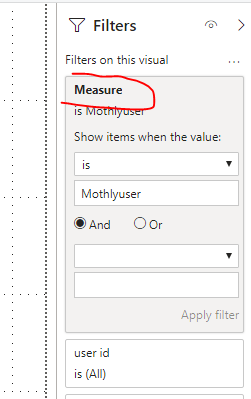- Power BI forums
- Updates
- News & Announcements
- Get Help with Power BI
- Desktop
- Service
- Report Server
- Power Query
- Mobile Apps
- Developer
- DAX Commands and Tips
- Custom Visuals Development Discussion
- Health and Life Sciences
- Power BI Spanish forums
- Translated Spanish Desktop
- Power Platform Integration - Better Together!
- Power Platform Integrations (Read-only)
- Power Platform and Dynamics 365 Integrations (Read-only)
- Training and Consulting
- Instructor Led Training
- Dashboard in a Day for Women, by Women
- Galleries
- Community Connections & How-To Videos
- COVID-19 Data Stories Gallery
- Themes Gallery
- Data Stories Gallery
- R Script Showcase
- Webinars and Video Gallery
- Quick Measures Gallery
- 2021 MSBizAppsSummit Gallery
- 2020 MSBizAppsSummit Gallery
- 2019 MSBizAppsSummit Gallery
- Events
- Ideas
- Custom Visuals Ideas
- Issues
- Issues
- Events
- Upcoming Events
- Community Blog
- Power BI Community Blog
- Custom Visuals Community Blog
- Community Support
- Community Accounts & Registration
- Using the Community
- Community Feedback
Register now to learn Fabric in free live sessions led by the best Microsoft experts. From Apr 16 to May 9, in English and Spanish.
- Power BI forums
- Forums
- Get Help with Power BI
- Desktop
- Clustering users based on connection date
- Subscribe to RSS Feed
- Mark Topic as New
- Mark Topic as Read
- Float this Topic for Current User
- Bookmark
- Subscribe
- Printer Friendly Page
- Mark as New
- Bookmark
- Subscribe
- Mute
- Subscribe to RSS Feed
- Permalink
- Report Inappropriate Content
Clustering users based on connection date
Hi,
I have been trying to solve this for a couple of days now, but I can’t… I guess I miss a step.
I have a simple set of data on connections to a system: connection date, user id + other data concerning the usage of the system.
One of the report specs is to classify the users in these categories:
- Monthly users
- Weekly users
- Bi-weekly users.
We basically want to see if the behavior of the users is linked to cluster of the user. Typical example (and certainly a stereotype, but it is just to illustrate), if the monthly users use more the reset password function.
A monthly user is a user that connects at least once a month, a weekly user is a user that connects at least once a week and so on...
I can add a calculated column in the table to define that, for example by calculating the elapsed time since the last connection, but I want it to be reactive to a slicer on dates. For example, if I select a period of two months, I want to measure how many people connected at least once a month, once a week or once every two weeks during that period of two months. So a user could be a weekly user in a period and then a bi-weekly in another period.
Another specs is that the type of user (monthly, weekly,...) can also be used as a slicer, for example to see the most used functionalities of our system during a period for weekly users.
I thought to compute the class of user as a column in the table, based on the elapsed time between two connections, but that gives a stat on the connection type, not the user…
Any recommendation or suggestion?
Thank you!
Solved! Go to Solution.
- Mark as New
- Bookmark
- Subscribe
- Mute
- Subscribe to RSS Feed
- Permalink
- Report Inappropriate Content
Hi @FRCE42 ,
According to your description, I create the following measure to meet your requirements. Since I only calculate the average login interval in the range of date slicer and compare it with 7, 14, 30, this is only a rough result for your reference only:
Measure =
VAR a =
CALCULATE (
COUNTROWS ( 'Table' ),
FILTER (
ALL ( 'Table' ),
'Table'[user id] = MAX ( 'Table'[user id] )
&& (
'Table'[connection date] >= MIN ( 'Table 2'[Date] )
&& 'Table'[connection date] <= MAX ( 'Table 2'[Date] )
)
)
)
VAR b =
DATEDIFF ( MIN ( 'Table 2'[Date] ), MAX ( 'Table 2'[Date] ), DAY )
RETURN
SWITCH (
TRUE (),
b / a >= 0
&& b / a < 14, "weeklyuser",
b / a >= 14
&& b / a < 30, "Bi-weeklyuser",
b / a >= 30, "Mothlyuser"
)
Please refer to the sample pbix file: https://qiuyunus-my.sharepoint.com/:u:/g/personal/pbipro_qiuyunus_onmicrosoft_com/EdDZi9kgkxxPs6oQ1g...
>>Another specs is that the type of user (monthly, weekly,...) can also be used as a slicer, for example to see the most used functionalities of our system during a period for weekly users.
I suggest you use measure as visual-level filter.
Best Regards,
Dedmon Dai
- Mark as New
- Bookmark
- Subscribe
- Mute
- Subscribe to RSS Feed
- Permalink
- Report Inappropriate Content
Hi @FRCE42 ,
According to your description, I create the following measure to meet your requirements. Since I only calculate the average login interval in the range of date slicer and compare it with 7, 14, 30, this is only a rough result for your reference only:
Measure =
VAR a =
CALCULATE (
COUNTROWS ( 'Table' ),
FILTER (
ALL ( 'Table' ),
'Table'[user id] = MAX ( 'Table'[user id] )
&& (
'Table'[connection date] >= MIN ( 'Table 2'[Date] )
&& 'Table'[connection date] <= MAX ( 'Table 2'[Date] )
)
)
)
VAR b =
DATEDIFF ( MIN ( 'Table 2'[Date] ), MAX ( 'Table 2'[Date] ), DAY )
RETURN
SWITCH (
TRUE (),
b / a >= 0
&& b / a < 14, "weeklyuser",
b / a >= 14
&& b / a < 30, "Bi-weeklyuser",
b / a >= 30, "Mothlyuser"
)
Please refer to the sample pbix file: https://qiuyunus-my.sharepoint.com/:u:/g/personal/pbipro_qiuyunus_onmicrosoft_com/EdDZi9kgkxxPs6oQ1g...
>>Another specs is that the type of user (monthly, weekly,...) can also be used as a slicer, for example to see the most used functionalities of our system during a period for weekly users.
I suggest you use measure as visual-level filter.
Best Regards,
Dedmon Dai
Helpful resources

Microsoft Fabric Learn Together
Covering the world! 9:00-10:30 AM Sydney, 4:00-5:30 PM CET (Paris/Berlin), 7:00-8:30 PM Mexico City

Power BI Monthly Update - April 2024
Check out the April 2024 Power BI update to learn about new features.

| User | Count |
|---|---|
| 111 | |
| 94 | |
| 83 | |
| 66 | |
| 59 |
| User | Count |
|---|---|
| 151 | |
| 121 | |
| 104 | |
| 87 | |
| 67 |