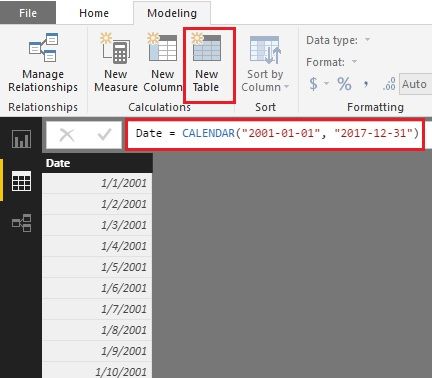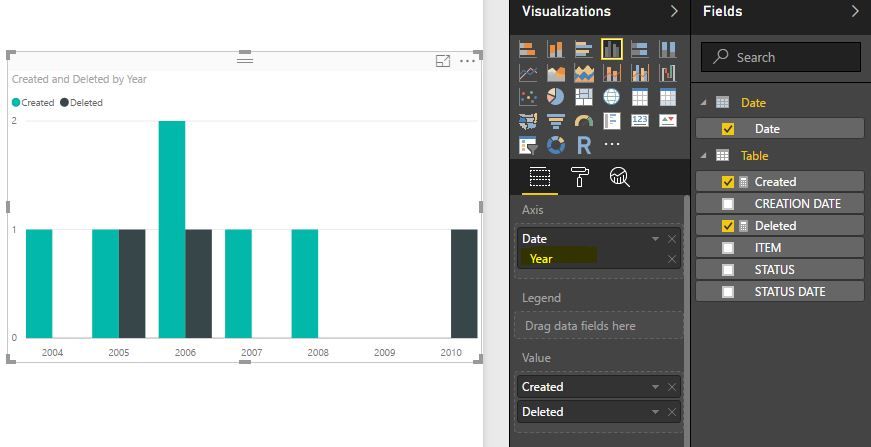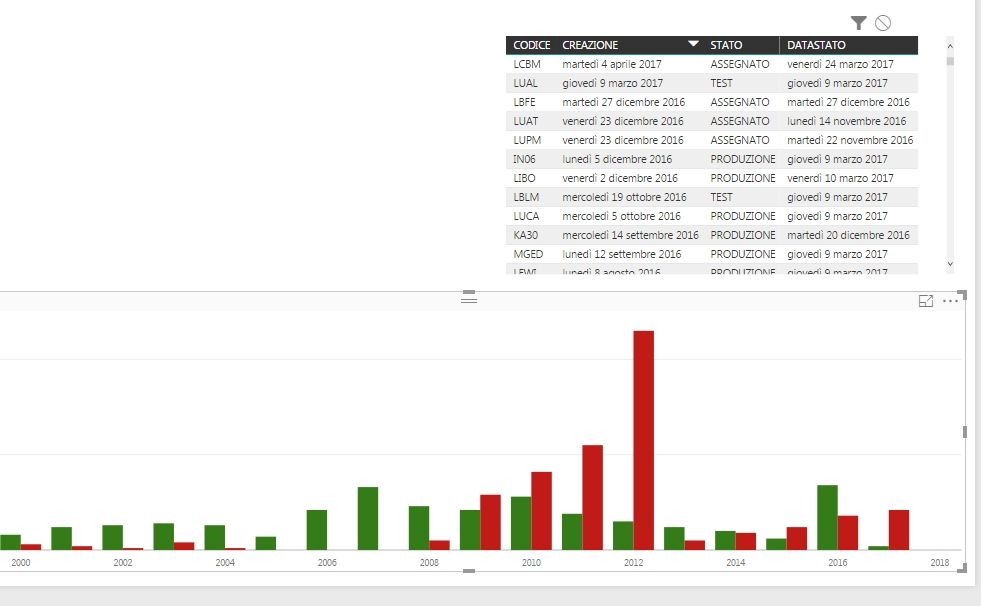- Power BI forums
- Updates
- News & Announcements
- Get Help with Power BI
- Desktop
- Service
- Report Server
- Power Query
- Mobile Apps
- Developer
- DAX Commands and Tips
- Custom Visuals Development Discussion
- Health and Life Sciences
- Power BI Spanish forums
- Translated Spanish Desktop
- Power Platform Integration - Better Together!
- Power Platform Integrations (Read-only)
- Power Platform and Dynamics 365 Integrations (Read-only)
- Training and Consulting
- Instructor Led Training
- Dashboard in a Day for Women, by Women
- Galleries
- Community Connections & How-To Videos
- COVID-19 Data Stories Gallery
- Themes Gallery
- Data Stories Gallery
- R Script Showcase
- Webinars and Video Gallery
- Quick Measures Gallery
- 2021 MSBizAppsSummit Gallery
- 2020 MSBizAppsSummit Gallery
- 2019 MSBizAppsSummit Gallery
- Events
- Ideas
- Custom Visuals Ideas
- Issues
- Issues
- Events
- Upcoming Events
- Community Blog
- Power BI Community Blog
- Custom Visuals Community Blog
- Community Support
- Community Accounts & Registration
- Using the Community
- Community Feedback
Register now to learn Fabric in free live sessions led by the best Microsoft experts. From Apr 16 to May 9, in English and Spanish.
- Power BI forums
- Forums
- Get Help with Power BI
- Desktop
- Clustered column chart
- Subscribe to RSS Feed
- Mark Topic as New
- Mark Topic as Read
- Float this Topic for Current User
- Bookmark
- Subscribe
- Printer Friendly Page
- Mark as New
- Bookmark
- Subscribe
- Mute
- Subscribe to RSS Feed
- Permalink
- Report Inappropriate Content
Clustered column chart
Hi guys, I need to have your help to solve my issue with Clustered column chart in Power BI. I have an ITEMS list in Excel with the CREATION date and the STATUS date. I'd like to create a Clustered column chart in Power BI to compare how many ITEMS have been created and deleted during the years. Attacched you can see an example (with a few items) I realized in excel, using a table manually feeded.
Thanks a lot for your help.
Solved! Go to Solution.
- Mark as New
- Bookmark
- Subscribe
- Mute
- Subscribe to RSS Feed
- Permalink
- Report Inappropriate Content
Hi @pauldago,
You count them by different columns and different date. So a date table is essential. First we create a new date table which will be our x-axis. Then create two measures.
1. Create a date table (image 1).
Date =
CALENDAR ( "2001-01-01", "2017-12-31" )
2. Create two measures
Deleted =
CALCULATE (
COUNTROWS (
FILTER ( 'Table', 'Table'[STATUS DATE].[Year] = MIN ( 'Date'[Date].[Year] ) )
),
'Table'[STATUS] = "deleted"
)
Created =
COUNTROWS (
FILTER ( 'Table', 'Table'[CREATION DATE].[Year] = MIN ( 'Date'[Date].[Year] ) )
)
If this post helps, then please consider Accept it as the solution to help the other members find it more quickly.
- Mark as New
- Bookmark
- Subscribe
- Mute
- Subscribe to RSS Feed
- Permalink
- Report Inappropriate Content
Hi @pauldago,
You count them by different columns and different date. So a date table is essential. First we create a new date table which will be our x-axis. Then create two measures.
1. Create a date table (image 1).
Date =
CALENDAR ( "2001-01-01", "2017-12-31" )
2. Create two measures
Deleted =
CALCULATE (
COUNTROWS (
FILTER ( 'Table', 'Table'[STATUS DATE].[Year] = MIN ( 'Date'[Date].[Year] ) )
),
'Table'[STATUS] = "deleted"
)
Created =
COUNTROWS (
FILTER ( 'Table', 'Table'[CREATION DATE].[Year] = MIN ( 'Date'[Date].[Year] ) )
)
If this post helps, then please consider Accept it as the solution to help the other members find it more quickly.
- Mark as New
- Bookmark
- Subscribe
- Mute
- Subscribe to RSS Feed
- Permalink
- Report Inappropriate Content
Hi v-jiascu-msft,
thanks a lot for your solution, it works well!! Attached you can see the report. Even if I don't understand why we have to use the MIN function for the Date... Can you give me an explanation?
Furthermore I'm tryng to Filter the list of the ITEMS based on the year that I select in the Clustered column chart, but it doesn't work... You can see in the attached image that the filter is active!!!
Thanks
- Mark as New
- Bookmark
- Subscribe
- Mute
- Subscribe to RSS Feed
- Permalink
- Report Inappropriate Content
Hi @pauldago,
You are welcome. I am so glad it helps.
To the first question, we don't have to use the MIN function. When the DAX (a funcional language by which the measure is created) is running, there is a context. For example here, when the measure "Created" run, the context is YEAR. For each value in YEAR, the measure runs once. Everytime the measure runs, there is only one YEAR. So we can use the MAX funciton too. You can try to remove the MIN function in the measure. You will understand this when you read the error message. This may be not professional, but it works like this.
To the second question, the new table DATE doesn't have relationship with the other table. So filter doesn't work. Due to there are two date column here, any relationship isn't proper. Please have a look at the image part 1, if you choose year 2006, you will miss data of "deleted 2006". There is another way to try. If you can format your data like the one in the image part 2 (cut and paste...), you can filter them. You don't even need a measure. (filter the PRODUCTION).
If this post helps, then please consider Accept it as the solution to help the other members find it more quickly.
- Mark as New
- Bookmark
- Subscribe
- Mute
- Subscribe to RSS Feed
- Permalink
- Report Inappropriate Content
You should just be able to create two measures like:
CREATED = CALCULATE(COUNTROWS(Table),[STATUS]="PRODUCTION") DELETED = CALCULATE(COUNTROWS(Table),[STATUS]="DELETED")
@ me in replies or I'll lose your thread!!!
Instead of a Kudo, please vote for this idea
Become an expert!: Enterprise DNA
External Tools: MSHGQM
YouTube Channel!: Microsoft Hates Greg
Latest book!: The Definitive Guide to Power Query (M)
DAX is easy, CALCULATE makes DAX hard...
- Mark as New
- Bookmark
- Subscribe
- Mute
- Subscribe to RSS Feed
- Permalink
- Report Inappropriate Content
Hi smoupre, thanks a lot for your help. I can use your suggestion for the DELETED Items as I have it as a Status, but I don't have the information CREATED as a Status. I have only the Creation Date column.
Thank you
- Mark as New
- Bookmark
- Subscribe
- Mute
- Subscribe to RSS Feed
- Permalink
- Report Inappropriate Content
Do you have status column for all but empty?
If so, you may use <> (does not equal to)
CREATED= CALCULATE(COUNTROWS(Table),[STATUS]<>"DELETED")
Helpful resources

Microsoft Fabric Learn Together
Covering the world! 9:00-10:30 AM Sydney, 4:00-5:30 PM CET (Paris/Berlin), 7:00-8:30 PM Mexico City

Power BI Monthly Update - April 2024
Check out the April 2024 Power BI update to learn about new features.

| User | Count |
|---|---|
| 109 | |
| 98 | |
| 80 | |
| 64 | |
| 57 |
| User | Count |
|---|---|
| 145 | |
| 111 | |
| 92 | |
| 84 | |
| 66 |