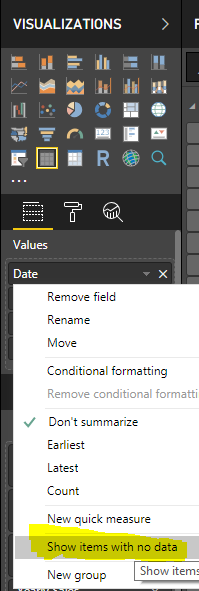- Power BI forums
- Updates
- News & Announcements
- Get Help with Power BI
- Desktop
- Service
- Report Server
- Power Query
- Mobile Apps
- Developer
- DAX Commands and Tips
- Custom Visuals Development Discussion
- Health and Life Sciences
- Power BI Spanish forums
- Translated Spanish Desktop
- Power Platform Integration - Better Together!
- Power Platform Integrations (Read-only)
- Power Platform and Dynamics 365 Integrations (Read-only)
- Training and Consulting
- Instructor Led Training
- Dashboard in a Day for Women, by Women
- Galleries
- Community Connections & How-To Videos
- COVID-19 Data Stories Gallery
- Themes Gallery
- Data Stories Gallery
- R Script Showcase
- Webinars and Video Gallery
- Quick Measures Gallery
- 2021 MSBizAppsSummit Gallery
- 2020 MSBizAppsSummit Gallery
- 2019 MSBizAppsSummit Gallery
- Events
- Ideas
- Custom Visuals Ideas
- Issues
- Issues
- Events
- Upcoming Events
- Community Blog
- Power BI Community Blog
- Custom Visuals Community Blog
- Community Support
- Community Accounts & Registration
- Using the Community
- Community Feedback
Register now to learn Fabric in free live sessions led by the best Microsoft experts. From Apr 16 to May 9, in English and Spanish.
- Power BI forums
- Forums
- Get Help with Power BI
- Desktop
- Re: Clustered Column Chart - Static X-axis with sl...
- Subscribe to RSS Feed
- Mark Topic as New
- Mark Topic as Read
- Float this Topic for Current User
- Bookmark
- Subscribe
- Printer Friendly Page
- Mark as New
- Bookmark
- Subscribe
- Mute
- Subscribe to RSS Feed
- Permalink
- Report Inappropriate Content
Clustered Column Chart - Static X-axis with slicer
I have a Clustered Column Chart for TYPE in X axis and Avarage Sales price per SQM
as Follows
As u see there are 5 TYPES and there is a CITY slicer on the right.
if i change the CITY the chart will change as follows
Because the above selected CITY only have info for the 3 CATEGORIES its changing the visual to display only 3 CATEGORIES instead of 5.
i want to keep all the 5 CATEGORIES when i select CITY, even if there is no information, it can show it as 0
how can i do that.
appreciate your help
Solved! Go to Solution.
- Mark as New
- Bookmark
- Subscribe
- Mute
- Subscribe to RSS Feed
- Permalink
- Report Inappropriate Content
@Anonymous - Here are 2 ways to do that:
1. Create a Measure like this:
Measure = <Whatever calculation> + 0
2. In the visual, select "Show Items with No Data":
Hope this helps,
Nathan
- Mark as New
- Bookmark
- Subscribe
- Mute
- Subscribe to RSS Feed
- Permalink
- Report Inappropriate Content
Thanks Natel, issue resolved with adding ur suggested measure.
- Mark as New
- Bookmark
- Subscribe
- Mute
- Subscribe to RSS Feed
- Permalink
- Report Inappropriate Content
@Anonymous - Here are 2 ways to do that:
1. Create a Measure like this:
Measure = <Whatever calculation> + 0
2. In the visual, select "Show Items with No Data":
Hope this helps,
Nathan
- Mark as New
- Bookmark
- Subscribe
- Mute
- Subscribe to RSS Feed
- Permalink
- Report Inappropriate Content
Hello @Anonymous
Thank you for your reply. i tried the second method "Show items with no data"
its working on some visuals and some not.
any idea why would this happen??????
- Mark as New
- Bookmark
- Subscribe
- Mute
- Subscribe to RSS Feed
- Permalink
- Report Inappropriate Content
@Anonymous - One way it can happen is when values from 2 attributes in the same table don't intersect. In that case, you may want to have them in separate tables.
Do you want to share some examples of the model relationships and visual results? Or your pbix?
Cheers,
Nathan
- Mark as New
- Bookmark
- Subscribe
- Mute
- Subscribe to RSS Feed
- Permalink
- Report Inappropriate Content
pbix is really large and confidential. so i will give you screen shot of the relaitonship. let me know if its not enough so we workout something else.
image removed, refer to image in questions
or i can give you remote access to dataset if you want
Thank you again for your help
- Mark as New
- Bookmark
- Subscribe
- Mute
- Subscribe to RSS Feed
- Permalink
- Report Inappropriate Content
@Anonymous - What tables/fields are involved in the chart(s) that aren't working? Also, please share a screenshot of the chart(s).
- Mark as New
- Bookmark
- Subscribe
- Mute
- Subscribe to RSS Feed
- Permalink
- Report Inappropriate Content
made 2 same charts on 2 diffrent pages.
after applying your suggetion (Show items with no data) thats what i get
Page 1:
your suggestion is working on page 1 here are 2 screen shots before and after applying slicer:
WITHOUT filter applied
image removed, refer to image in question
WITH filter applied
image removed, refer to image in questions
you see above everything is working fine.
Now
Page 2
WITHOUT filter applied
image removed, refer to image in question
WITH filter applied
image removed, refer to image in question
- Mark as New
- Bookmark
- Subscribe
- Mute
- Subscribe to RSS Feed
- Permalink
- Report Inappropriate Content
What are the tables/fields used in the different charts, and in the slicer?
- Mark as New
- Bookmark
- Subscribe
- Mute
- Subscribe to RSS Feed
- Permalink
- Report Inappropriate Content
the data is
real eastate price(yaxis) - type of property (xaxis) Date
80 villa mmddyyyy
90 house
20 land
the filter is YEAR WITH QUARTER
- Mark as New
- Bookmark
- Subscribe
- Mute
- Subscribe to RSS Feed
- Permalink
- Report Inappropriate Content
So they're using the same fields in the chart? And th slicer - does it come from different tables on the 2 pages?
- Mark as New
- Bookmark
- Subscribe
- Mute
- Subscribe to RSS Feed
- Permalink
- Report Inappropriate Content
yes coming from same table.
- Mark as New
- Bookmark
- Subscribe
- Mute
- Subscribe to RSS Feed
- Permalink
- Report Inappropriate Content
realestate price Type of property date
50 villa ddmmyy
80 house ddmmyy
90 land ddmmyy
the slicer is date
The
the
etc
Helpful resources

Microsoft Fabric Learn Together
Covering the world! 9:00-10:30 AM Sydney, 4:00-5:30 PM CET (Paris/Berlin), 7:00-8:30 PM Mexico City

Power BI Monthly Update - April 2024
Check out the April 2024 Power BI update to learn about new features.

| User | Count |
|---|---|
| 117 | |
| 107 | |
| 70 | |
| 70 | |
| 43 |
| User | Count |
|---|---|
| 148 | |
| 106 | |
| 104 | |
| 89 | |
| 65 |