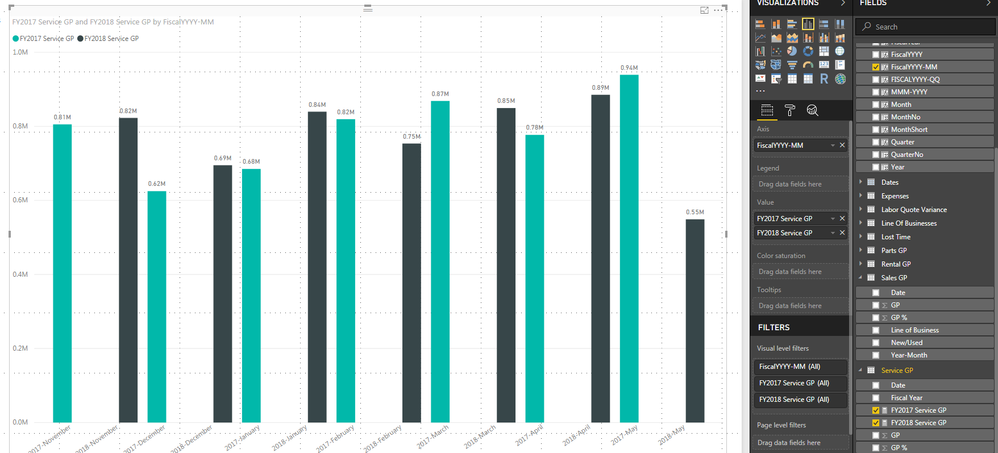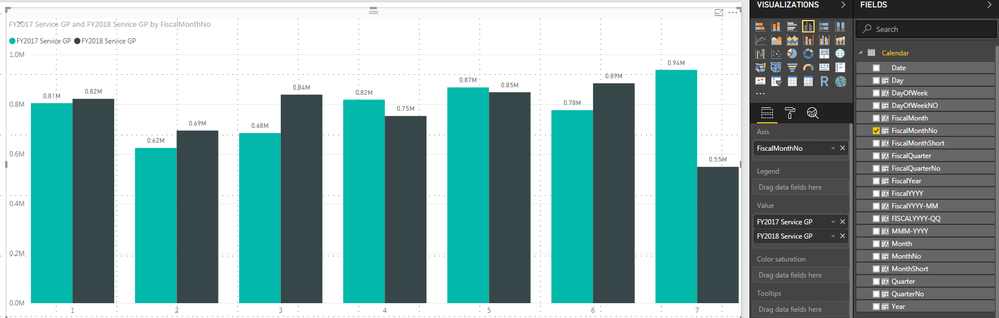- Power BI forums
- Updates
- News & Announcements
- Get Help with Power BI
- Desktop
- Service
- Report Server
- Power Query
- Mobile Apps
- Developer
- DAX Commands and Tips
- Custom Visuals Development Discussion
- Health and Life Sciences
- Power BI Spanish forums
- Translated Spanish Desktop
- Power Platform Integration - Better Together!
- Power Platform Integrations (Read-only)
- Power Platform and Dynamics 365 Integrations (Read-only)
- Training and Consulting
- Instructor Led Training
- Dashboard in a Day for Women, by Women
- Galleries
- Community Connections & How-To Videos
- COVID-19 Data Stories Gallery
- Themes Gallery
- Data Stories Gallery
- R Script Showcase
- Webinars and Video Gallery
- Quick Measures Gallery
- 2021 MSBizAppsSummit Gallery
- 2020 MSBizAppsSummit Gallery
- 2019 MSBizAppsSummit Gallery
- Events
- Ideas
- Custom Visuals Ideas
- Issues
- Issues
- Events
- Upcoming Events
- Community Blog
- Power BI Community Blog
- Custom Visuals Community Blog
- Community Support
- Community Accounts & Registration
- Using the Community
- Community Feedback
Register now to learn Fabric in free live sessions led by the best Microsoft experts. From Apr 16 to May 9, in English and Spanish.
- Power BI forums
- Forums
- Get Help with Power BI
- Desktop
- Clustered Column Chart - Axis Help (with pictures)
- Subscribe to RSS Feed
- Mark Topic as New
- Mark Topic as Read
- Float this Topic for Current User
- Bookmark
- Subscribe
- Printer Friendly Page
- Mark as New
- Bookmark
- Subscribe
- Mute
- Subscribe to RSS Feed
- Permalink
- Report Inappropriate Content
Clustered Column Chart - Axis Help (with pictures)
Hello!
I am working with the Clustered Column Chart to compare FY Month GP. Our FY goes from October to November. I created a Fiscal Year Calendar table that looks like this. And I am sorting all my month columns by "FiscalMonthNo" so that I can ultimatley setup my Data to Format comparing Late Years Fiscal year Month to this Years Fiscal Year Month.
I then have seperate tables where my Data is containted. For Example, here's a look at my "Service GP" table.
I setup a relationship between the Date column in this table and the Date column in my Calendar table.
I also created and added two measured columns to this table:
1) FY2017 Service GP = CALCULATE(SUM('Service GP'[GP]),FILTER('Service GP','Service GP'[Fiscal Year] = "2017"))
2) FY2018 Service GP = CALCULATE(SUM('Service GP'[GP]),FILTER('Service GP','Service GP'[Fiscal Year] = "2018"))
When I plot my Data using the Axis "FiscalYYYY-MM" and then Values are my Meaures (FY2017 Service GP) and (FY2018 Service GP), My data is sorted properly but how do I get the columns closer together? I think it has something to do with my Date data but I am not sure.
For example, 2017-November should be right next to (clustered with) 2018-November so it's easier to compare.
Solved! Go to Solution.
- Mark as New
- Bookmark
- Subscribe
- Mute
- Subscribe to RSS Feed
- Permalink
- Report Inappropriate Content
Could you try putting your fiscal month number column in the axis field above your FiscalYYYY-MM field. This should then group and sort first on month number and then by the dates.
- Mark as New
- Bookmark
- Subscribe
- Mute
- Subscribe to RSS Feed
- Permalink
- Report Inappropriate Content
Could you try putting your fiscal month number column in the axis field above your FiscalYYYY-MM field. This should then group and sort first on month number and then by the dates.
- Mark as New
- Bookmark
- Subscribe
- Mute
- Subscribe to RSS Feed
- Permalink
- Report Inappropriate Content
That works! Now how do I show Nov-17/Nov-18 as opposed to 1, etc.
Helpful resources

Microsoft Fabric Learn Together
Covering the world! 9:00-10:30 AM Sydney, 4:00-5:30 PM CET (Paris/Berlin), 7:00-8:30 PM Mexico City

Power BI Monthly Update - April 2024
Check out the April 2024 Power BI update to learn about new features.

| User | Count |
|---|---|
| 107 | |
| 98 | |
| 78 | |
| 66 | |
| 53 |
| User | Count |
|---|---|
| 144 | |
| 104 | |
| 100 | |
| 86 | |
| 64 |