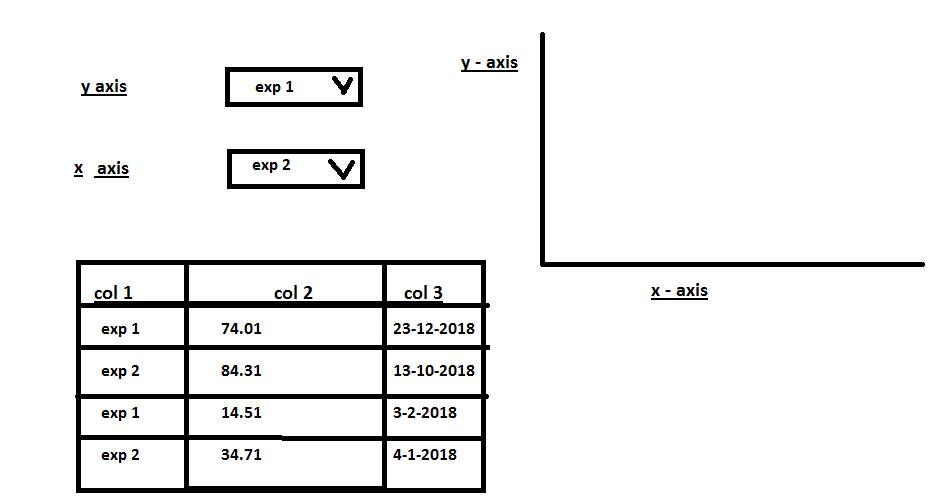- Power BI forums
- Updates
- News & Announcements
- Get Help with Power BI
- Desktop
- Service
- Report Server
- Power Query
- Mobile Apps
- Developer
- DAX Commands and Tips
- Custom Visuals Development Discussion
- Health and Life Sciences
- Power BI Spanish forums
- Translated Spanish Desktop
- Power Platform Integration - Better Together!
- Power Platform Integrations (Read-only)
- Power Platform and Dynamics 365 Integrations (Read-only)
- Training and Consulting
- Instructor Led Training
- Dashboard in a Day for Women, by Women
- Galleries
- Community Connections & How-To Videos
- COVID-19 Data Stories Gallery
- Themes Gallery
- Data Stories Gallery
- R Script Showcase
- Webinars and Video Gallery
- Quick Measures Gallery
- 2021 MSBizAppsSummit Gallery
- 2020 MSBizAppsSummit Gallery
- 2019 MSBizAppsSummit Gallery
- Events
- Ideas
- Custom Visuals Ideas
- Issues
- Issues
- Events
- Upcoming Events
- Community Blog
- Power BI Community Blog
- Custom Visuals Community Blog
- Community Support
- Community Accounts & Registration
- Using the Community
- Community Feedback
Register now to learn Fabric in free live sessions led by the best Microsoft experts. From Apr 16 to May 9, in English and Spanish.
- Power BI forums
- Forums
- Get Help with Power BI
- Desktop
- Clustered Bar Values
- Subscribe to RSS Feed
- Mark Topic as New
- Mark Topic as Read
- Float this Topic for Current User
- Bookmark
- Subscribe
- Printer Friendly Page
- Mark as New
- Bookmark
- Subscribe
- Mute
- Subscribe to RSS Feed
- Permalink
- Report Inappropriate Content
Clustered Bar Values
Hello Everyone!
I want to display some values in Clustered Bar Chart. My table has three columns and data is available in following format.
|Column 1| Column 2| Column 3|
|exp 1 | 23.2 | 23-3-2016|
|exp 2 | 43.2 | 24-2018 |
|exp 3 | 63.2 | 21-2-2018|
|exp 1 | 13.2 | 23-8-2018|
|exp 1 | 32.2 | 20-3-2018|
|exp 2 | 93.2 | 2-3-2017|
Now what i want to do is to Use the clustered bar and on the Y-Axis i want to display TWO values of Column 1 and on the X-Axis i want to display the range of Column 2 which will be different values.
I also want to change the values on Y-Axis using the slicer dropdown or list. There can be one dedicated drop down for one value and one for another.
Looking forward to your help.
- Mark as New
- Bookmark
- Subscribe
- Mute
- Subscribe to RSS Feed
- Permalink
- Report Inappropriate Content
I'm not sure I get what you're looking for, but you can include Column 1 on the Y-axis, SUM([Column 2]) as value (X-axis), and add a slicer containing Column 1 with multi-select.
And you could change the measure into something like
IF(DISTINCTCOUNT([Column 1])=2, SUM([Column 2]) )
to only show the chart when exactly two Column 1 values are selected.
- Mark as New
- Bookmark
- Subscribe
- Mute
- Subscribe to RSS Feed
- Permalink
- Report Inappropriate Content
@Michiel Dear, i want to achieve this. Is it possible? i want to change values on x and y axis using slicer. These values are available in one column on different rows.
- Mark as New
- Bookmark
- Subscribe
- Mute
- Subscribe to RSS Feed
- Permalink
- Report Inappropriate Content
Still not getting it. This is still a bar chart as in your first question? In the Y-axis slicer, you could select e.g. 'exp 1' and 'exp 2' as I mentioned earlier. Don't see how you would select a col1 value in the second slicer for the X-axis, though. I assume the value in the chart will be the sum of the values in col 2?
- Mark as New
- Bookmark
- Subscribe
- Mute
- Subscribe to RSS Feed
- Permalink
- Report Inappropriate Content
Yes VALUE will be sum or average of the values in the col 2.
As far as the chart is concerned, Yes i am refering to a bar chart. Is there any possible way to select dynammic x-axis and y-axis through slicers?
Helpful resources

Microsoft Fabric Learn Together
Covering the world! 9:00-10:30 AM Sydney, 4:00-5:30 PM CET (Paris/Berlin), 7:00-8:30 PM Mexico City

Power BI Monthly Update - April 2024
Check out the April 2024 Power BI update to learn about new features.

| User | Count |
|---|---|
| 112 | |
| 97 | |
| 82 | |
| 67 | |
| 61 |
| User | Count |
|---|---|
| 150 | |
| 120 | |
| 99 | |
| 87 | |
| 68 |