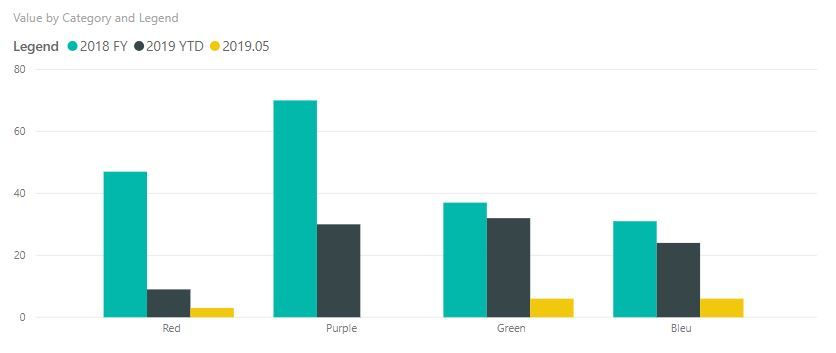- Power BI forums
- Updates
- News & Announcements
- Get Help with Power BI
- Desktop
- Service
- Report Server
- Power Query
- Mobile Apps
- Developer
- DAX Commands and Tips
- Custom Visuals Development Discussion
- Health and Life Sciences
- Power BI Spanish forums
- Translated Spanish Desktop
- Power Platform Integration - Better Together!
- Power Platform Integrations (Read-only)
- Power Platform and Dynamics 365 Integrations (Read-only)
- Training and Consulting
- Instructor Led Training
- Dashboard in a Day for Women, by Women
- Galleries
- Community Connections & How-To Videos
- COVID-19 Data Stories Gallery
- Themes Gallery
- Data Stories Gallery
- R Script Showcase
- Webinars and Video Gallery
- Quick Measures Gallery
- 2021 MSBizAppsSummit Gallery
- 2020 MSBizAppsSummit Gallery
- 2019 MSBizAppsSummit Gallery
- Events
- Ideas
- Custom Visuals Ideas
- Issues
- Issues
- Events
- Upcoming Events
- Community Blog
- Power BI Community Blog
- Custom Visuals Community Blog
- Community Support
- Community Accounts & Registration
- Using the Community
- Community Feedback
Register now to learn Fabric in free live sessions led by the best Microsoft experts. From Apr 16 to May 9, in English and Spanish.
- Power BI forums
- Forums
- Get Help with Power BI
- Desktop
- Clusterd Column Chart: how to get full year and a ...
- Subscribe to RSS Feed
- Mark Topic as New
- Mark Topic as Read
- Float this Topic for Current User
- Bookmark
- Subscribe
- Printer Friendly Page
- Mark as New
- Bookmark
- Subscribe
- Mute
- Subscribe to RSS Feed
- Permalink
- Report Inappropriate Content
Clusterd Column Chart: how to get full year and a month next together
Hi,
In my report, I have a clustered column chart like the one below. The green bar displays values for 2018 (full year) and the black one shows data for 2019 YTD.
I would like to be able to show a single month as an additional third column to eventually come to something like this:
The legend is built on a column computed with:
Legend = IF('TestData'[Year] = "2018" ; "2018 FY" ; IF('TestData'[Year] = "2019" && 'TestData'[Month] = "5" ; "2019.05" ; IF('TestData'[Year] = "2019" ; "2019 YTD" ; 'TestData'[Year])))
But the way I managed to do it now, isn't exactly what I need. The black column isn't showing all the data for 2019 anymore since May is taken out of it and displayed in the yellow column.
Solved! Go to Solution.
- Mark as New
- Bookmark
- Subscribe
- Mute
- Subscribe to RSS Feed
- Permalink
- Report Inappropriate Content
Hi @Anonymous ,
Based on test, I found my formula return multiple data types(number and text) that power bi can't recognize column data type. I modify my formula to change output data type to text to fix this issue:
Legend =
VAR _lastYear =
MAXX ( ALL ( Table1 ), [Year] )
VAR _lastMonth =
MAXX ( ALL ( Table1 ), [Month] )
RETURN
IF (
'Table1'[Year] = _lastYear - 1,
[Year] & " FY",
IF (
'Table1'[Year] = _lastYear
&& 'Table1'[Month] = _lastMonth,
[Year] & "." & [Month],
IF ( 'Table1'[Year] = _lastYear, [Year] & "2019 YTD", 'Table1'[Year]&"" )
)
)
Regards,
Xiaoxin Sheng
If this post helps, please consider accept as solution to help other members find it more quickly.
- Mark as New
- Bookmark
- Subscribe
- Mute
- Subscribe to RSS Feed
- Permalink
- Report Inappropriate Content
Hi @Anonymous ,
You can try to use below calculated column formula if it suitable for your requirement:
Legend =
VAR _lastYear =
MAXX ( ALL ( TestData ); [Year] )
VAR _lastMonth =
MAXX ( ALL ( TestData ); [Month] )
RETURN
IF (
'TestData'[Year] = _lastYear - 1;
[Year] & " FY";
IF (
'TestData'[Year] = _lastYear
&& 'TestData'[Month] = _lastMonth;
[Year] & "." & [Month];
IF ( 'TestData'[Year] = _lastYear; [Year] & "2019 YTD"; 'TestData'[Year] )
)
)
If above not help, please share some sample data for test.
Regards,
Xiaoxin Sheng
If this post helps, please consider accept as solution to help other members find it more quickly.
- Mark as New
- Bookmark
- Subscribe
- Mute
- Subscribe to RSS Feed
- Permalink
- Report Inappropriate Content
Hi @v-shex-msft ,
Thank you for your reply. It's always great to learn new DAX-code.
I fully understand the logic behind it, but I can't get it to work though. It gives me the following error message: "Expressions that yield variant data-type cannot be used to define calculated columns."
I figured the cause might be that we're adding text to a number, so I tried changing the data type for [Year] and [Month] to text. After which I get this: "DAX comparison operations do not support comparing values of type Text with values of type Number. Consider using the VALUE of FORMAT function to convert one of the values." Probably due to the "_lastYear - 1" part?
Any ideas on how to solve this?
Hope this works as sample data:
| Date | Year | Month | Category | Value |
| 1/01/2018 | 2018 | 1 | Bleu | 10 |
| 20/01/2018 | 2018 | 1 | Red | 5 |
| 24/01/2018 | 2018 | 1 | Bleu | 3 |
| 1/02/2018 | 2018 | 2 | Green | 3 |
| 20/02/2018 | 2018 | 2 | Purple | 10 |
| 24/02/2018 | 2018 | 2 | Red | 1 |
| 1/03/2018 | 2018 | 3 | Bleu | 6 |
| 20/03/2018 | 2018 | 3 | Green | 2 |
| 24/03/2018 | 2018 | 3 | Purple | 2 |
| 1/04/2018 | 2018 | 4 | Purple | 8 |
| 20/04/2018 | 2018 | 4 | Red | 9 |
| 24/04/2018 | 2018 | 4 | Green | 2 |
| 1/05/2018 | 2018 | 5 | Bleu | 4 |
| 20/05/2018 | 2018 | 5 | Bleu | 1 |
| 24/05/2018 | 2018 | 5 | Green | 6 |
| 1/06/2018 | 2018 | 6 | Purple | 6 |
| 20/06/2018 | 2018 | 6 | Purple | 3 |
| 24/06/2018 | 2018 | 6 | Red | 7 |
| 1/07/2018 | 2018 | 7 | Green | 8 |
| 20/07/2018 | 2018 | 7 | Red | 6 |
| 24/07/2018 | 2018 | 7 | Bleu | 1 |
| 1/08/2018 | 2018 | 8 | Red | 2 |
| 20/08/2018 | 2018 | 8 | Purple | 9 |
| 24/08/2018 | 2018 | 8 | Green | 4 |
| 1/09/2018 | 2018 | 9 | Purple | 8 |
| 20/09/2018 | 2018 | 9 | Bleu | 2 |
| 24/09/2018 | 2018 | 9 | Green | 7 |
| 1/10/2018 | 2018 | 10 | Purple | 10 |
| 20/10/2018 | 2018 | 10 | Red | 2 |
| 24/10/2018 | 2018 | 10 | Bleu | 4 |
| 1/11/2018 | 2018 | 11 | Green | 5 |
| 20/11/2018 | 2018 | 11 | Purple | 9 |
| 24/11/2018 | 2018 | 11 | Purple | 5 |
| 1/12/2018 | 2018 | 12 | Red | 8 |
| 20/12/2018 | 2018 | 12 | Red | 1 |
| 24/12/2018 | 2018 | 12 | Red | 6 |
| 1/01/2019 | 2019 | 1 | Green | 10 |
| 20/01/2019 | 2019 | 1 | Green | 9 |
| 24/01/2019 | 2019 | 1 | Bleu | 8 |
| 1/02/2019 | 2019 | 2 | Purple | 10 |
| 20/02/2019 | 2019 | 2 | Purple | 2 |
| 24/02/2019 | 2019 | 2 | Bleu | 8 |
| 1/03/2019 | 2019 | 3 | Bleu | 2 |
| 20/03/2019 | 2019 | 3 | Green | 3 |
| 24/03/2019 | 2019 | 3 | Red | 1 |
| 1/04/2019 | 2019 | 4 | Purple | 3 |
| 20/04/2019 | 2019 | 4 | Purple | 6 |
| 24/04/2019 | 2019 | 4 | Green | 10 |
| 1/05/2019 | 2019 | 5 | Bleu | 6 |
| 20/05/2019 | 2019 | 5 | Red | 3 |
| 24/05/2019 | 2019 | 5 | Green | 6 |
| 1/06/2019 | 2019 | 6 | Red | 8 |
| 20/06/2019 | 2019 | 6 | Bleu | 6 |
| 24/06/2019 | 2019 | 6 | Purple | 9 |
- Mark as New
- Bookmark
- Subscribe
- Mute
- Subscribe to RSS Feed
- Permalink
- Report Inappropriate Content
Hi @Anonymous ,
Based on test, I found my formula return multiple data types(number and text) that power bi can't recognize column data type. I modify my formula to change output data type to text to fix this issue:
Legend =
VAR _lastYear =
MAXX ( ALL ( Table1 ), [Year] )
VAR _lastMonth =
MAXX ( ALL ( Table1 ), [Month] )
RETURN
IF (
'Table1'[Year] = _lastYear - 1,
[Year] & " FY",
IF (
'Table1'[Year] = _lastYear
&& 'Table1'[Month] = _lastMonth,
[Year] & "." & [Month],
IF ( 'Table1'[Year] = _lastYear, [Year] & "2019 YTD", 'Table1'[Year]&"" )
)
)
Regards,
Xiaoxin Sheng
If this post helps, please consider accept as solution to help other members find it more quickly.
- Mark as New
- Bookmark
- Subscribe
- Mute
- Subscribe to RSS Feed
- Permalink
- Report Inappropriate Content
Helpful resources

Microsoft Fabric Learn Together
Covering the world! 9:00-10:30 AM Sydney, 4:00-5:30 PM CET (Paris/Berlin), 7:00-8:30 PM Mexico City

Power BI Monthly Update - April 2024
Check out the April 2024 Power BI update to learn about new features.

| User | Count |
|---|---|
| 112 | |
| 100 | |
| 80 | |
| 64 | |
| 57 |
| User | Count |
|---|---|
| 146 | |
| 110 | |
| 93 | |
| 84 | |
| 67 |