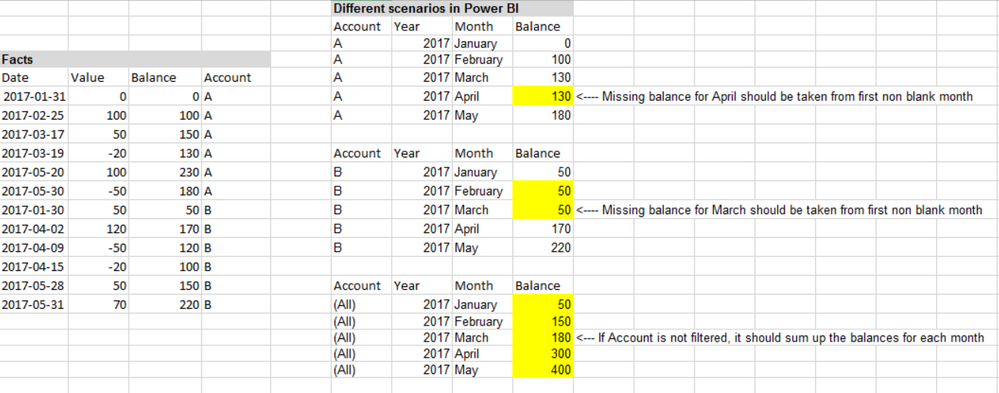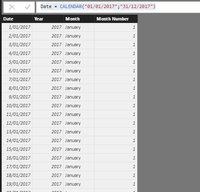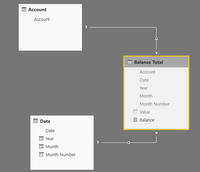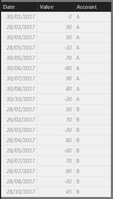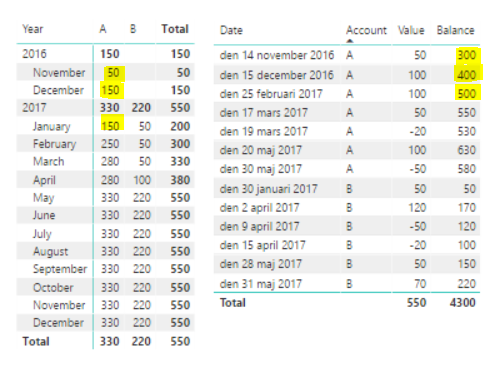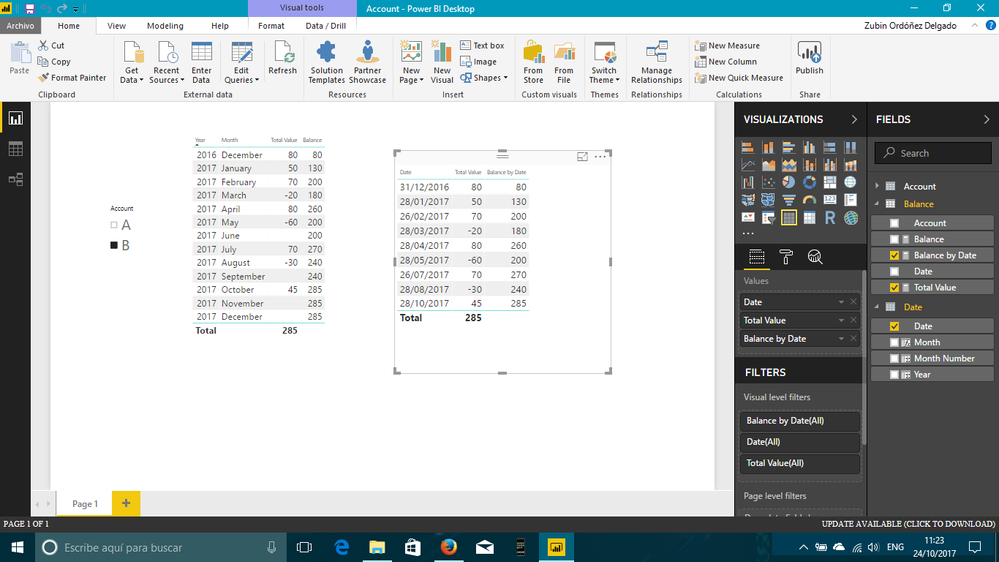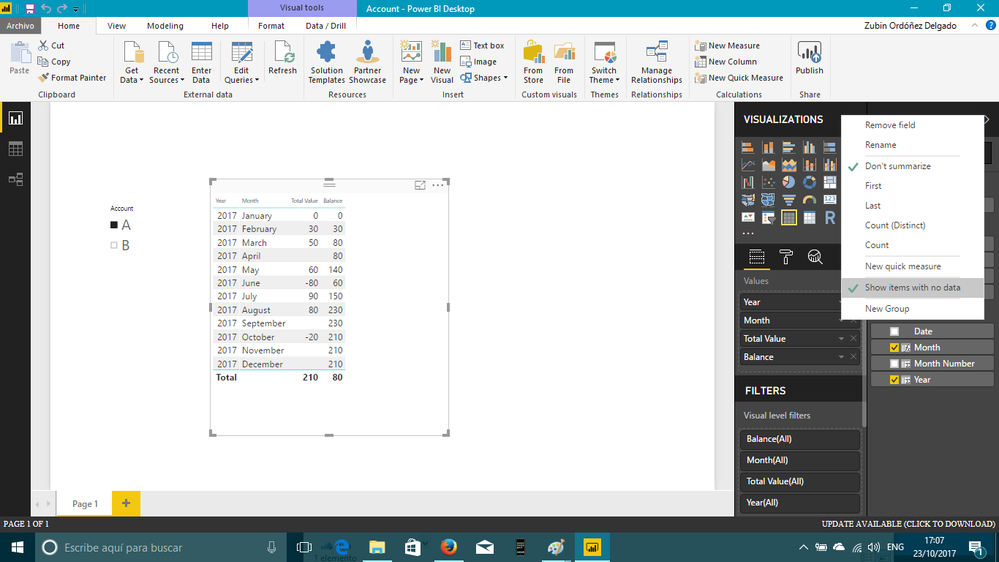- Power BI forums
- Updates
- News & Announcements
- Get Help with Power BI
- Desktop
- Service
- Report Server
- Power Query
- Mobile Apps
- Developer
- DAX Commands and Tips
- Custom Visuals Development Discussion
- Health and Life Sciences
- Power BI Spanish forums
- Translated Spanish Desktop
- Power Platform Integration - Better Together!
- Power Platform Integrations (Read-only)
- Power Platform and Dynamics 365 Integrations (Read-only)
- Training and Consulting
- Instructor Led Training
- Dashboard in a Day for Women, by Women
- Galleries
- Community Connections & How-To Videos
- COVID-19 Data Stories Gallery
- Themes Gallery
- Data Stories Gallery
- R Script Showcase
- Webinars and Video Gallery
- Quick Measures Gallery
- 2021 MSBizAppsSummit Gallery
- 2020 MSBizAppsSummit Gallery
- 2019 MSBizAppsSummit Gallery
- Events
- Ideas
- Custom Visuals Ideas
- Issues
- Issues
- Events
- Upcoming Events
- Community Blog
- Power BI Community Blog
- Custom Visuals Community Blog
- Community Support
- Community Accounts & Registration
- Using the Community
- Community Feedback
Register now to learn Fabric in free live sessions led by the best Microsoft experts. From Apr 16 to May 9, in English and Spanish.
- Power BI forums
- Forums
- Get Help with Power BI
- Desktop
- Closing balances with missing months and summation...
- Subscribe to RSS Feed
- Mark Topic as New
- Mark Topic as Read
- Float this Topic for Current User
- Bookmark
- Subscribe
- Printer Friendly Page
- Mark as New
- Bookmark
- Subscribe
- Mute
- Subscribe to RSS Feed
- Permalink
- Report Inappropriate Content
Closing balances with missing months and summation over accounts
Hello!
I have searched all over for closing balance solutions, and I have found many but none that answers my problem.
To try and make a clear explanation I have put up an example in a screen shot.
To the left there is the fact table with values and balances for each account. I want to use the "Balance" column since I might not have a "starting value" in the value column. To the right there is 3 scenarios that I would like to be able to filter in Power BI. When I try this with DAX I cannot get the missing month to be populated with the last non blank value. Also I can't figure out if there is a way that the balances can be summed up if I don't filter on one account. In addition I have a date dimension that I can use to create the example output.
Anyone have an idea on how to solve this?
/Andrea
- Mark as New
- Bookmark
- Subscribe
- Mute
- Subscribe to RSS Feed
- Permalink
- Report Inappropriate Content
- Mark as New
- Bookmark
- Subscribe
- Mute
- Subscribe to RSS Feed
- Permalink
- Report Inappropriate Content
Hi @AndreasH
To answer your question, follow the next steps...
0. "Balance" is your fact table.
1. I created a new table called "Account" with the DAX expression...
Account = DISTINCT(Balance[Account])
2. I created a new table called "Date" with the DAX expression...
Date = CALENDAR("01/01/2017";"31/12/2017") (The range depends of your data)3. Then I created some new columns into Date Table...
Year = YEAR('Date'[Date])
Month = FORMAT('Date'[Date];"MMMM")
Month Number = MONTH('Date'[Date])To sort the Month column --> On the ribbon: Modeling --> Sort by column (Choose Month Number)
4. After that, I created a new table called "Balance Total" with...
Balance Total = CROSSJOIN(Account;'Date')
5. I created the next relationship between tables...
6. I created a new column into "Balance Total" table called "Value" with ...
Value = IF(ISBLANK(LOOKUPVALUE(Balance[Value];Balance[Date];'Balance Total'[Date];Balance[Account];'Balance Total'[Account]));0;LOOKUPVALUE(Balance[Value];Balance[Date];'Balance Total'[Date];Balance[Account];'Balance Total'[Account]))
7. Finally, I created a new measure called Balance into "Balance Total" table with...
Balance = TOTALYTD(SUM('Balance Total'[Value]);'Date'[Date])Aditional:
This is the sample data I used..."Balance" table
And the final report is... (Hiding some useless columns)
Regards
BILASolution
- Mark as New
- Bookmark
- Subscribe
- Mute
- Subscribe to RSS Feed
- Permalink
- Report Inappropriate Content
Hi!
Thank you for the reply. It seem to work but it is a bit tricky to make this crossjoin when the amount of data is a bit larger than the example. I have tried with this DAX to add a measure to the "Balance" table.
Measure = CALCULATE(SUM(Balance[Value]);FILTER(ALL(Date[Date].[Date]);Date[Date].[Date]<=MAX(Date[Date].[Date])))
It works fine except for one thing. It can not handle the starting balance if it differs from the first Balance[Value]. See example below. I feel that it should be an easy thing to add the first occurance of the balance to the calculation but I can't get it to work.
Any ideas?
- Mark as New
- Bookmark
- Subscribe
- Mute
- Subscribe to RSS Feed
- Permalink
- Report Inappropriate Content
Hi @AndreasH,
Whom are you replying to? Have you tried out my solution?
Regards,
Ashish Mathur
http://www.ashishmathur.com
https://www.linkedin.com/in/excelenthusiasts/
- Mark as New
- Bookmark
- Subscribe
- Mute
- Subscribe to RSS Feed
- Permalink
- Report Inappropriate Content
I didn't get that to work with the total balance of all accounts. Also when the first transaction is from previous year and when the firsta transaction and balance is different. See my example above. What I would need is a Init balance value + the calculation above. I think that would do it.
- Mark as New
- Bookmark
- Subscribe
- Mute
- Subscribe to RSS Feed
- Permalink
- Report Inappropriate Content
Hi @AndreasH
Replace my previous measure "Balance" by this...
Balance = var anoactual = FIRSTNONBLANK('Date'[Year];1) var mesactual = FIRSTNONBLANK('Date'[Month];1)
var numeromesactual = LOOKUPVALUE('Date'[Month Number];'Date'[Month];mesactual)
var balances = CALCULATE([Total Value];ALL('Date');'Date'[Year] = anoactual ; 'Date'[Month Number] <= numeromesactual)
var totalpastyears = CALCULATE([Total Value];ALL('Date');'Date'[Year] < anoactual)
return
IF(numeromesactual = 1 ; totalpastyears + [Total Value];totalpastyears+balances) and the second case...
Balance by Date = var actualdate = FIRSTNONBLANK('Date'[Date];1) return
IF(ISBLANK([Total Value]);BLANK();
CALCULATE([Total Value];ALL('Date'[Date]);'Date'[Date] <= actualdate)
)This is the result...
- Mark as New
- Bookmark
- Subscribe
- Mute
- Subscribe to RSS Feed
- Permalink
- Report Inappropriate Content
Hi @AndreasH
Follow until "step 3" in my previous answer...then
4. I created the next measures
Total Value = SUM(Balance[Value])
Balance = var anoactual = FIRSTNONBLANK('Date'[Year];1) var mesactual = FIRSTNONBLANK('Date'[Month];1)
var numeromesactual = LOOKUPVALUE('Date'[Month Number];'Date'[Month];mesactual)
return
CALCULATE([Total Value];ALL('Date');'Date'[Year] = anoactual ; 'Date'[Month Number] <= numeromesactual) 5. The final result is...
NOTE: In Month field, set to "Show Items with no Data"
I hope this helps
Regards
BILASolution
- Mark as New
- Bookmark
- Subscribe
- Mute
- Subscribe to RSS Feed
- Permalink
- Report Inappropriate Content
Helpful resources

Microsoft Fabric Learn Together
Covering the world! 9:00-10:30 AM Sydney, 4:00-5:30 PM CET (Paris/Berlin), 7:00-8:30 PM Mexico City

Power BI Monthly Update - April 2024
Check out the April 2024 Power BI update to learn about new features.

| User | Count |
|---|---|
| 113 | |
| 97 | |
| 84 | |
| 67 | |
| 60 |
| User | Count |
|---|---|
| 150 | |
| 120 | |
| 99 | |
| 87 | |
| 68 |