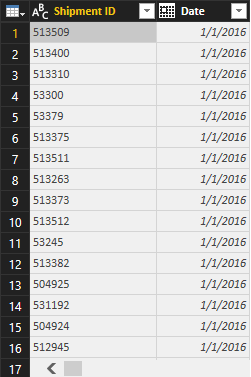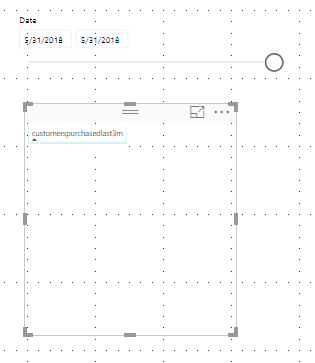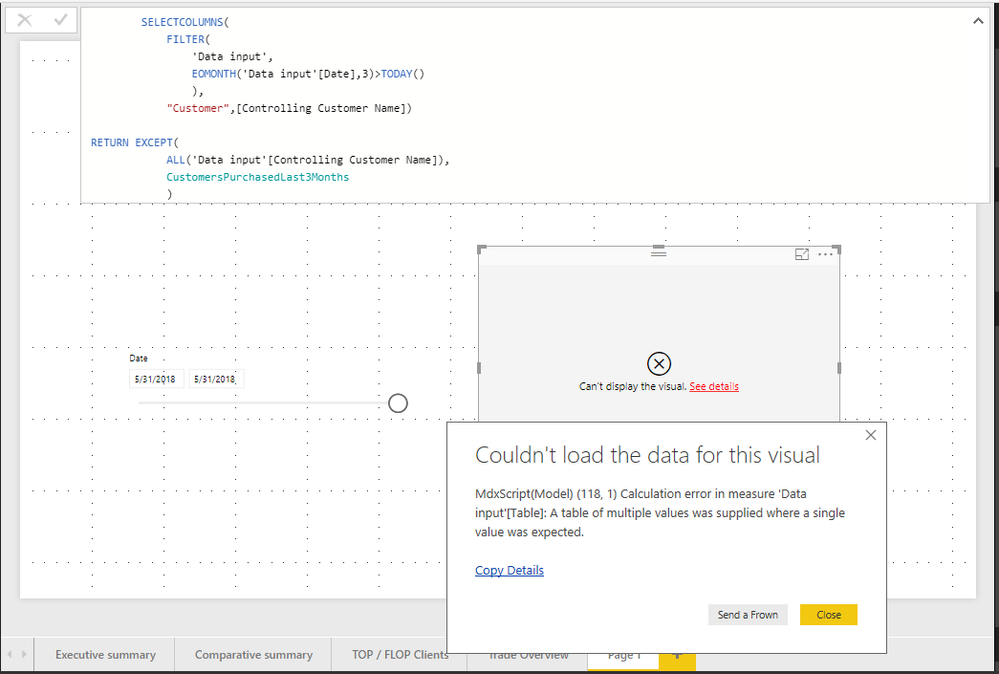- Power BI forums
- Updates
- News & Announcements
- Get Help with Power BI
- Desktop
- Service
- Report Server
- Power Query
- Mobile Apps
- Developer
- DAX Commands and Tips
- Custom Visuals Development Discussion
- Health and Life Sciences
- Power BI Spanish forums
- Translated Spanish Desktop
- Power Platform Integration - Better Together!
- Power Platform Integrations (Read-only)
- Power Platform and Dynamics 365 Integrations (Read-only)
- Training and Consulting
- Instructor Led Training
- Dashboard in a Day for Women, by Women
- Galleries
- Community Connections & How-To Videos
- COVID-19 Data Stories Gallery
- Themes Gallery
- Data Stories Gallery
- R Script Showcase
- Webinars and Video Gallery
- Quick Measures Gallery
- 2021 MSBizAppsSummit Gallery
- 2020 MSBizAppsSummit Gallery
- 2019 MSBizAppsSummit Gallery
- Events
- Ideas
- Custom Visuals Ideas
- Issues
- Issues
- Events
- Upcoming Events
- Community Blog
- Power BI Community Blog
- Custom Visuals Community Blog
- Community Support
- Community Accounts & Registration
- Using the Community
- Community Feedback
Register now to learn Fabric in free live sessions led by the best Microsoft experts. From Apr 16 to May 9, in English and Spanish.
- Power BI forums
- Forums
- Get Help with Power BI
- Desktop
- Re: Clients who haven't sent orders for more than ...
- Subscribe to RSS Feed
- Mark Topic as New
- Mark Topic as Read
- Float this Topic for Current User
- Bookmark
- Subscribe
- Printer Friendly Page
- Mark as New
- Bookmark
- Subscribe
- Mute
- Subscribe to RSS Feed
- Permalink
- Report Inappropriate Content
Clients who haven't sent orders for more than 3 months
Hi !
I try to make a DAX function to show clients who have no sent any orders for more than 3 months.
With this kind of data :
Thank you for your help
Solved! Go to Solution.
- Mark as New
- Bookmark
- Subscribe
- Mute
- Subscribe to RSS Feed
- Permalink
- Report Inappropriate Content
HI @frostys
Please try this tweak
Table =
VAR CustomersPurchasedLast3Months =
SELECTCOLUMNS(
FILTER(
'Table2',
EOMONTH('Table2'[Date],3)>TODAY()
),
"Customer",[Controlling Customer Name])
RETURN EXCEPT(
ALL('Table2'[Controlling Customer Name]),
CustomersPurchasedLast3Months
)
- Mark as New
- Bookmark
- Subscribe
- Mute
- Subscribe to RSS Feed
- Permalink
- Report Inappropriate Content
- Mark as New
- Bookmark
- Subscribe
- Mute
- Subscribe to RSS Feed
- Permalink
- Report Inappropriate Content
The order number is related to a clients name and client code, I forget to mention that sorry !
- Mark as New
- Bookmark
- Subscribe
- Mute
- Subscribe to RSS Feed
- Permalink
- Report Inappropriate Content
Hi @frostys
This calculated table will give you a list of your customers
Table =
VAR CustomersPurchasedLast3Months =
SELECTCOLUMNS(
FILTER(
'Table2',
EOMONTH('Table2'[Date],3)>TODAY()
),
"Customer",[Controlling Customer Name])
RETURN EXCEPT(
VALUES('Table2'[Controlling Customer Name]),
CustomersPurchasedLast3Months
)
- Mark as New
- Bookmark
- Subscribe
- Mute
- Subscribe to RSS Feed
- Permalink
- Report Inappropriate Content
Thank you for you respond ! @Phil_Seamark
I created this formula but I try to figure out why nothing output when I make the visualization
- Mark as New
- Bookmark
- Subscribe
- Mute
- Subscribe to RSS Feed
- Permalink
- Report Inappropriate Content
HI @frostys
Please try this tweak
Table =
VAR CustomersPurchasedLast3Months =
SELECTCOLUMNS(
FILTER(
'Table2',
EOMONTH('Table2'[Date],3)>TODAY()
),
"Customer",[Controlling Customer Name])
RETURN EXCEPT(
ALL('Table2'[Controlling Customer Name]),
CustomersPurchasedLast3Months
)
- Mark as New
- Bookmark
- Subscribe
- Mute
- Subscribe to RSS Feed
- Permalink
- Report Inappropriate Content
@Phil_Seamark, But with this solution, it will just show the customers of the last 3 months ?
I was more thinking about a dax formula who output the customer who have not orders anything from the last 3 months
- Mark as New
- Bookmark
- Subscribe
- Mute
- Subscribe to RSS Feed
- Permalink
- Report Inappropriate Content
Hi @frostys
My formula only shows customers who have NOT make a purchase in the last three months.
First it detects those that have made a purchase, and then uses that list to excluded recent customers from the overall list.
- Mark as New
- Bookmark
- Subscribe
- Mute
- Subscribe to RSS Feed
- Permalink
- Report Inappropriate Content
- Mark as New
- Bookmark
- Subscribe
- Mute
- Subscribe to RSS Feed
- Permalink
- Report Inappropriate Content
Hi,
Share the link from where i can download your PBI file.
Regards,
Ashish Mathur
http://www.ashishmathur.com
https://www.linkedin.com/in/excelenthusiasts/
- Mark as New
- Bookmark
- Subscribe
- Mute
- Subscribe to RSS Feed
- Permalink
- Report Inappropriate Content
Hi Ashish_Mathur,
I can not share this data.
Perhaps you know a dax function to detect the nonoccurence (of custumer) in a given time .
Helpful resources

Microsoft Fabric Learn Together
Covering the world! 9:00-10:30 AM Sydney, 4:00-5:30 PM CET (Paris/Berlin), 7:00-8:30 PM Mexico City

Power BI Monthly Update - April 2024
Check out the April 2024 Power BI update to learn about new features.

| User | Count |
|---|---|
| 108 | |
| 98 | |
| 78 | |
| 66 | |
| 53 |
| User | Count |
|---|---|
| 139 | |
| 100 | |
| 95 | |
| 85 | |
| 63 |