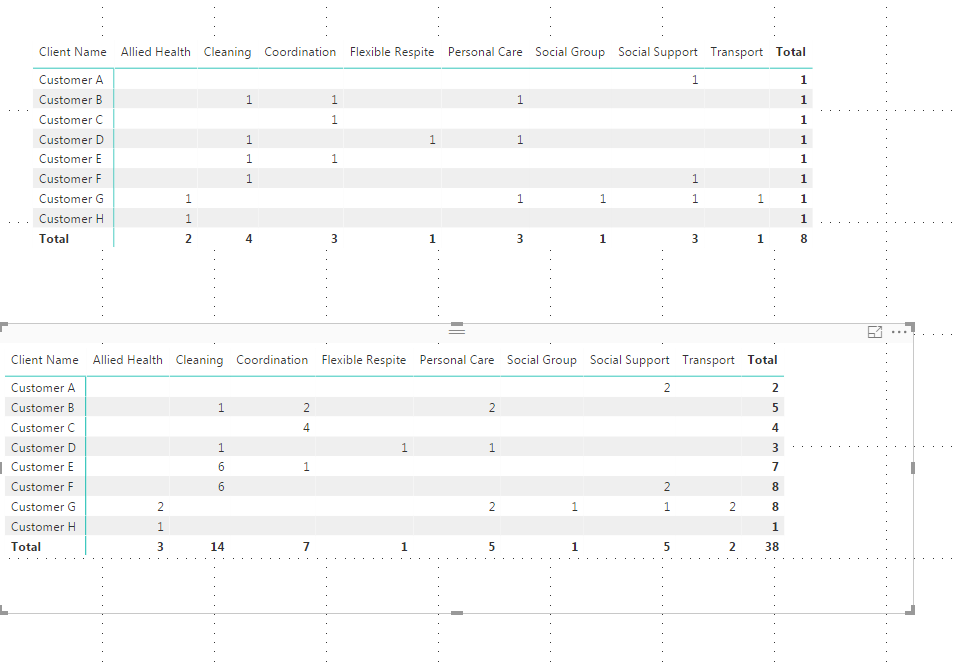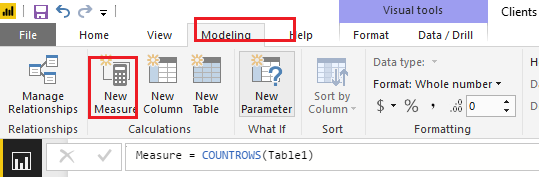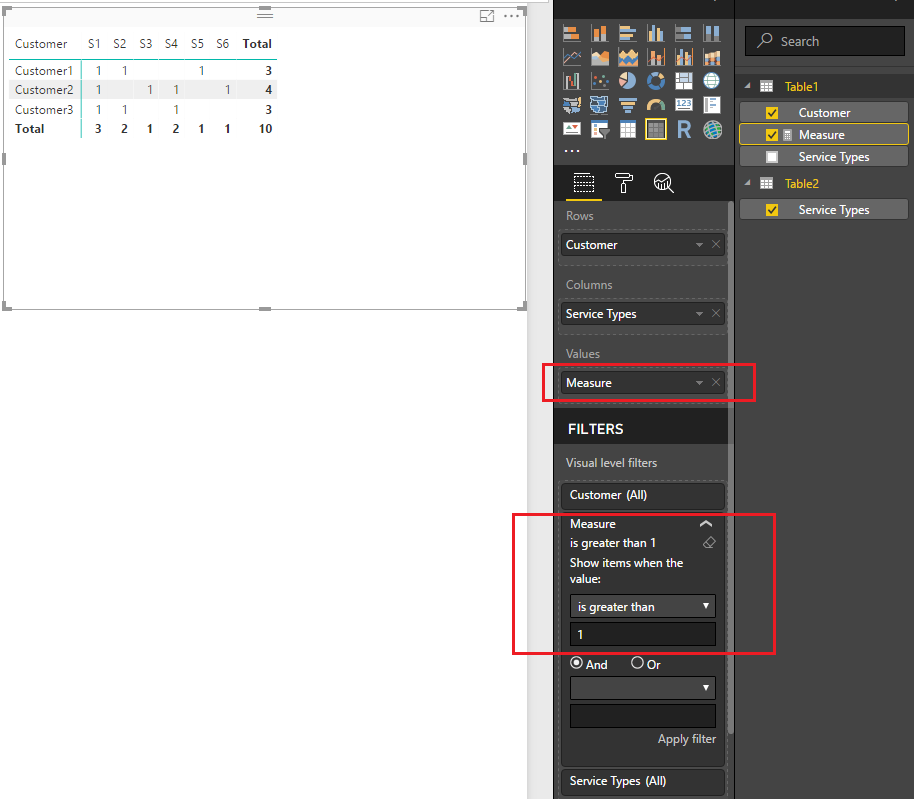- Power BI forums
- Updates
- News & Announcements
- Get Help with Power BI
- Desktop
- Service
- Report Server
- Power Query
- Mobile Apps
- Developer
- DAX Commands and Tips
- Custom Visuals Development Discussion
- Health and Life Sciences
- Power BI Spanish forums
- Translated Spanish Desktop
- Power Platform Integration - Better Together!
- Power Platform Integrations (Read-only)
- Power Platform and Dynamics 365 Integrations (Read-only)
- Training and Consulting
- Instructor Led Training
- Dashboard in a Day for Women, by Women
- Galleries
- Community Connections & How-To Videos
- COVID-19 Data Stories Gallery
- Themes Gallery
- Data Stories Gallery
- R Script Showcase
- Webinars and Video Gallery
- Quick Measures Gallery
- 2021 MSBizAppsSummit Gallery
- 2020 MSBizAppsSummit Gallery
- 2019 MSBizAppsSummit Gallery
- Events
- Ideas
- Custom Visuals Ideas
- Issues
- Issues
- Events
- Upcoming Events
- Community Blog
- Power BI Community Blog
- Custom Visuals Community Blog
- Community Support
- Community Accounts & Registration
- Using the Community
- Community Feedback
Register now to learn Fabric in free live sessions led by the best Microsoft experts. From Apr 16 to May 9, in English and Spanish.
- Power BI forums
- Forums
- Get Help with Power BI
- Desktop
- Clients in multiple categories
- Subscribe to RSS Feed
- Mark Topic as New
- Mark Topic as Read
- Float this Topic for Current User
- Bookmark
- Subscribe
- Printer Friendly Page
- Mark as New
- Bookmark
- Subscribe
- Mute
- Subscribe to RSS Feed
- Permalink
- Report Inappropriate Content
Clients in multiple categories
Hi all,
I have a problem that I'm not sure how to even start with so hoping someone out there can give me a hand. I have a table that listes all our customers and the number of times they have received task they have received. These tasks are linked to another table called "Service Types" that categories all the tasks into a list of 20 different service types. I have a visual which shows the customer name and shows the distinct count of whether or not they have received a task under each service type:
What I'm trying to achieve is instead of the distinct count in the total (showing 1 client) is a count of how many service types they have used and then filter the table to only show clients who have accesses more than one service.
At the moment I'm going round in circles trying to work out how to achieve this. Any help would be appreciated. Thanks, Emma
- Mark as New
- Bookmark
- Subscribe
- Mute
- Subscribe to RSS Feed
- Permalink
- Report Inappropriate Content
Hi @eburke,
Share the link from where i can download your file.
Regards,
Ashish Mathur
http://www.ashishmathur.com
https://www.linkedin.com/in/excelenthusiasts/
- Mark as New
- Bookmark
- Subscribe
- Mute
- Subscribe to RSS Feed
- Permalink
- Report Inappropriate Content
Hi, Sorry, our organisation has the files locked down and they can't be shared, too much private client information.
- Mark as New
- Bookmark
- Subscribe
- Mute
- Subscribe to RSS Feed
- Permalink
- Report Inappropriate Content
Hi @eburke,
I am not interested in your actual data. Share a dummy dataset. WIth respect to that dummy dataset, show your expected result.
Regards,
Ashish Mathur
http://www.ashishmathur.com
https://www.linkedin.com/in/excelenthusiasts/
- Mark as New
- Bookmark
- Subscribe
- Mute
- Subscribe to RSS Feed
- Permalink
- Report Inappropriate Content
Thank you,
I'll try to do this over the next few days, unfortunately I don't have time to create a dummy dataset at the moment. Thanks, Emma.
- Mark as New
- Bookmark
- Subscribe
- Mute
- Subscribe to RSS Feed
- Permalink
- Report Inappropriate Content
Ok i have some dummy data but don't know how to link the file so other people can see it.
- Mark as New
- Bookmark
- Subscribe
- Mute
- Subscribe to RSS Feed
- Permalink
- Report Inappropriate Content
Hi @eburke,
You can upload it to OneDrive or Dropbox and post the link here. Do mask sensitive data before uploading. ![]()
Regards
- Mark as New
- Bookmark
- Subscribe
- Mute
- Subscribe to RSS Feed
- Permalink
- Report Inappropriate Content
Nope sorry, can't even do it through one drive, it's all locked down.
- Mark as New
- Bookmark
- Subscribe
- Mute
- Subscribe to RSS Feed
- Permalink
- Report Inappropriate Content
I'll see if i can explain it better with a snapshot of the test data.
In the top table I am using distinct count of client names by service type, this gives me a value of 1 for each service they have accessed regardless of how many times they have received that service type. This is what I want, however in the total it of course also only gives the value of 1 distinct customer regardless of how many services they have accessed.
In the bottom table I use a straight count of client names by service type and get the number of times they have used each service and the totals. What I actually want is the top table showing 1 for each service type they have used, but the Total to show the total number of service types they have used, for example Customer B total would be 3.
Hope that makes sense.
- Mark as New
- Bookmark
- Subscribe
- Mute
- Subscribe to RSS Feed
- Permalink
- Report Inappropriate Content
Hi @eburke,
What I'm trying to achieve is instead of the distinct count in the total (showing 1 client) is a count of how many service types they have used and then filter the table to only show clients who have accesses more than one service.
If I understand you correctly, you should be able to follow steps below to get your expected result.
1. Use the formula blow to create a new measure.
Measure = COUNTROWS(Table1)
2. Show the measure as Values instead on your matrix visual.
3. Apply a visual level filter(Measure is greater than 1) to filter the customers on the matrix.
In addition, here is the sample pbix file for your reference. ![]()
Regards
- Mark as New
- Bookmark
- Subscribe
- Mute
- Subscribe to RSS Feed
- Permalink
- Report Inappropriate Content
Hi, thanks for your answer, unfortunately it's not exactly what I'm after.
Sorry probably didn't explain it well enough. In the data that the results are drawn from they can have multiple tasks from the same service type, so if I try to do anything that counts the rows etc. Then the table for service types can have a number higher than 1 for one service. i.e. 3 tasks under the category Transport will give a total for the customer of 3, even if they have only had that one service type. If I use a distinct count then I get the desired 1 count in the service type regardless of how many tasks they've had in that service type, but then the total also remains as 1 which doesn't help me sort by customers who have had multiple service types. Sorry really hard to explain in writing. What i'm trying to see is something like this:
Customer A has 10 tasks (rows in the data) relationship table categorises these tasks into 2 services, I need a table that shows:
Customer A
Service Type 1 = 1
Service Type 2 = 1
Total = 2
Then i can filter result by Greater than 1. At the moment if I just try to count rows then I get a result that shows:
Customer A
Service Type 1 = 3
Service Type 2 = 7
Total = 10
If I try using distinct count then I get:
Customer A
Service Type 1 = 1
Service Type 2 = 1
Total = 1
Hopefully that makes more sense. Thanks,
Helpful resources

Microsoft Fabric Learn Together
Covering the world! 9:00-10:30 AM Sydney, 4:00-5:30 PM CET (Paris/Berlin), 7:00-8:30 PM Mexico City

Power BI Monthly Update - April 2024
Check out the April 2024 Power BI update to learn about new features.

| User | Count |
|---|---|
| 113 | |
| 97 | |
| 85 | |
| 70 | |
| 61 |
| User | Count |
|---|---|
| 151 | |
| 121 | |
| 104 | |
| 87 | |
| 67 |