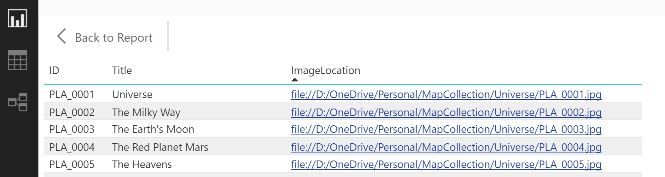- Power BI forums
- Updates
- News & Announcements
- Get Help with Power BI
- Desktop
- Service
- Report Server
- Power Query
- Mobile Apps
- Developer
- DAX Commands and Tips
- Custom Visuals Development Discussion
- Health and Life Sciences
- Power BI Spanish forums
- Translated Spanish Desktop
- Power Platform Integration - Better Together!
- Power Platform Integrations (Read-only)
- Power Platform and Dynamics 365 Integrations (Read-only)
- Training and Consulting
- Instructor Led Training
- Dashboard in a Day for Women, by Women
- Galleries
- Community Connections & How-To Videos
- COVID-19 Data Stories Gallery
- Themes Gallery
- Data Stories Gallery
- R Script Showcase
- Webinars and Video Gallery
- Quick Measures Gallery
- 2021 MSBizAppsSummit Gallery
- 2020 MSBizAppsSummit Gallery
- 2019 MSBizAppsSummit Gallery
- Events
- Ideas
- Custom Visuals Ideas
- Issues
- Issues
- Events
- Upcoming Events
- Community Blog
- Power BI Community Blog
- Custom Visuals Community Blog
- Community Support
- Community Accounts & Registration
- Using the Community
- Community Feedback
Register now to learn Fabric in free live sessions led by the best Microsoft experts. From Apr 16 to May 9, in English and Spanish.
- Power BI forums
- Forums
- Get Help with Power BI
- Desktop
- Re: Clicking a file:// URL doesn't work
- Subscribe to RSS Feed
- Mark Topic as New
- Mark Topic as Read
- Float this Topic for Current User
- Bookmark
- Subscribe
- Printer Friendly Page
- Mark as New
- Bookmark
- Subscribe
- Mute
- Subscribe to RSS Feed
- Permalink
- Report Inappropriate Content
Clicking a file:// URL doesn't work
My dataset contains a column with a hyperlink to jpg image files (see pic below), but clicking the hyperlink doesn't open the file. Pasting the same path into a browser or File Explorer works just fine.
PS: I am doing all this in PowerBi desktop, haven't published to the service yet.
Any idea what I am doing wrong?
Solved! Go to Solution.
- Mark as New
- Bookmark
- Subscribe
- Mute
- Subscribe to RSS Feed
- Permalink
- Report Inappropriate Content
@ChrisBirmele wrote:
My dataset contains a column with a hyperlink to jpg image files (see pic below), but clicking the hyperlink doesn't open the file. Pasting the same path into a browser or File Explorer works just fine.
PS: I am doing all this in PowerBi desktop, haven't published to the service yet.
Any idea what I am doing wrong?
See the limitation in official blog .
If you want to use file URLs, there are some limitations. They will not open in the Power BI Desktop, only in web browsers. For most browsers, you will need to right click on the link, copy the link address, and paste the URL in a new tab.
- Mark as New
- Bookmark
- Subscribe
- Mute
- Subscribe to RSS Feed
- Permalink
- Report Inappropriate Content
There is an update on this?
- Mark as New
- Bookmark
- Subscribe
- Mute
- Subscribe to RSS Feed
- Permalink
- Report Inappropriate Content
I got this to work in Chrome and latest Edge after installing the enable local files addin
- Mark as New
- Bookmark
- Subscribe
- Mute
- Subscribe to RSS Feed
- Permalink
- Report Inappropriate Content
You can make it work if you (or your client) have the chrome browser. Use the extension 'enable local file links'. It worked for me (also credits to my client IT guy Niels) to show PDF's (invoices) in browser. The power BI users have to have access to the local folder with files. Be aware the power bi user can see all files by the root-folder. Also if it is good it is limited to the Power Bi service access within the organization workspace and not accessible from outside login
- Mark as New
- Bookmark
- Subscribe
- Mute
- Subscribe to RSS Feed
- Permalink
- Report Inappropriate Content
any update on this? Im very interested in a solution!
- Mark as New
- Bookmark
- Subscribe
- Mute
- Subscribe to RSS Feed
- Permalink
- Report Inappropriate Content
It's now December 2019. Is there any solution on the horizon for this issue? We've tried different browsers but could not get it working. To copy the link in a new tab is not really enduser friendly.
Thanks for your help
- Mark as New
- Bookmark
- Subscribe
- Mute
- Subscribe to RSS Feed
- Permalink
- Report Inappropriate Content
Will Power BI ever fix this inconvenience? Most application allow for hyperlinks to be accessible; I don't see the reason why Power BI would prevent this other than laziness.
- Mark as New
- Bookmark
- Subscribe
- Mute
- Subscribe to RSS Feed
- Permalink
- Report Inappropriate Content
Latter half of September 2020, is there any update on this?
- Mark as New
- Bookmark
- Subscribe
- Mute
- Subscribe to RSS Feed
- Permalink
- Report Inappropriate Content
Hey, Is there any update available where by click on the local folder link it shoul open it inthe browser automatically??
- Mark as New
- Bookmark
- Subscribe
- Mute
- Subscribe to RSS Feed
- Permalink
- Report Inappropriate Content
@ChrisBirmele wrote:
My dataset contains a column with a hyperlink to jpg image files (see pic below), but clicking the hyperlink doesn't open the file. Pasting the same path into a browser or File Explorer works just fine.
PS: I am doing all this in PowerBi desktop, haven't published to the service yet.
Any idea what I am doing wrong?
See the limitation in official blog .
If you want to use file URLs, there are some limitations. They will not open in the Power BI Desktop, only in web browsers. For most browsers, you will need to right click on the link, copy the link address, and paste the URL in a new tab.
- Mark as New
- Bookmark
- Subscribe
- Mute
- Subscribe to RSS Feed
- Permalink
- Report Inappropriate Content
In the service it doesn't work too
Ramon
Helpful resources

Microsoft Fabric Learn Together
Covering the world! 9:00-10:30 AM Sydney, 4:00-5:30 PM CET (Paris/Berlin), 7:00-8:30 PM Mexico City

Power BI Monthly Update - April 2024
Check out the April 2024 Power BI update to learn about new features.

| User | Count |
|---|---|
| 107 | |
| 93 | |
| 77 | |
| 65 | |
| 53 |
| User | Count |
|---|---|
| 147 | |
| 106 | |
| 104 | |
| 87 | |
| 61 |