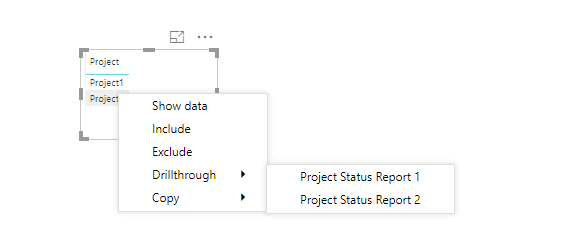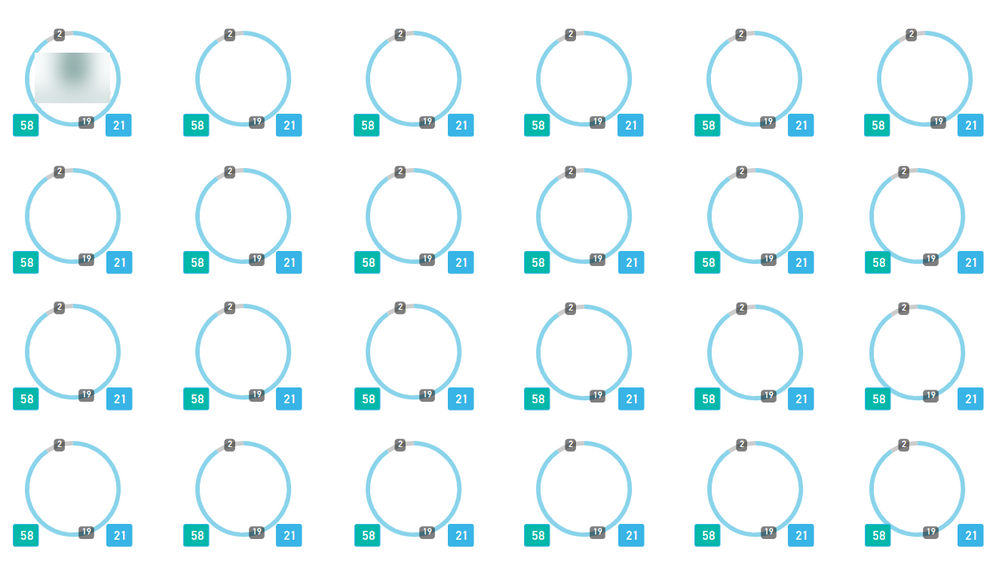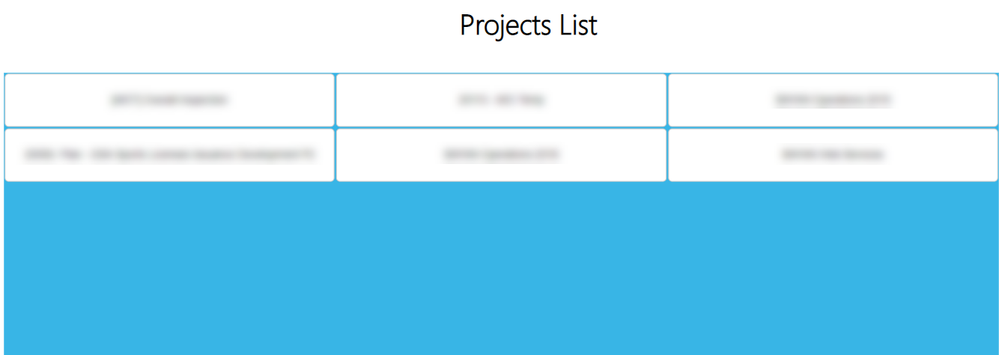- Power BI forums
- Updates
- News & Announcements
- Get Help with Power BI
- Desktop
- Service
- Report Server
- Power Query
- Mobile Apps
- Developer
- DAX Commands and Tips
- Custom Visuals Development Discussion
- Health and Life Sciences
- Power BI Spanish forums
- Translated Spanish Desktop
- Power Platform Integration - Better Together!
- Power Platform Integrations (Read-only)
- Power Platform and Dynamics 365 Integrations (Read-only)
- Training and Consulting
- Instructor Led Training
- Dashboard in a Day for Women, by Women
- Galleries
- Community Connections & How-To Videos
- COVID-19 Data Stories Gallery
- Themes Gallery
- Data Stories Gallery
- R Script Showcase
- Webinars and Video Gallery
- Quick Measures Gallery
- 2021 MSBizAppsSummit Gallery
- 2020 MSBizAppsSummit Gallery
- 2019 MSBizAppsSummit Gallery
- Events
- Ideas
- Custom Visuals Ideas
- Issues
- Issues
- Events
- Upcoming Events
- Community Blog
- Power BI Community Blog
- Custom Visuals Community Blog
- Community Support
- Community Accounts & Registration
- Using the Community
- Community Feedback
Register now to learn Fabric in free live sessions led by the best Microsoft experts. From Apr 16 to May 9, in English and Spanish.
- Power BI forums
- Forums
- Get Help with Power BI
- Desktop
- Clickable Table Values To Another Report Page
- Subscribe to RSS Feed
- Mark Topic as New
- Mark Topic as Read
- Float this Topic for Current User
- Bookmark
- Subscribe
- Printer Friendly Page
- Mark as New
- Bookmark
- Subscribe
- Mute
- Subscribe to RSS Feed
- Permalink
- Report Inappropriate Content
Clickable Table Values To Another Report Page
Hello,
Kindly, I'm new to power bi and I'm trying to have an interactive portfolio dashboard, where the first report page will have all the clients images and each image will transfer the user to "Projects List" report page.
I'm facing an issue where the projects list is dynamic and might change from time to time, and I want the user to click any of the projects in the list and transfer you to another report page which is "Project Status Report".
Please if you need any further clarifications, don't hesitate to let me know.
- Mark as New
- Bookmark
- Subscribe
- Mute
- Subscribe to RSS Feed
- Permalink
- Report Inappropriate Content
hi @tabuzahra
Did you find any solution for the above problem ?
I am also encountering same problem like you ,
Kindly reply me.
- Mark as New
- Bookmark
- Subscribe
- Mute
- Subscribe to RSS Feed
- Permalink
- Report Inappropriate Content
Hello,
Building upon the drill-through recommendations, I suggest you take a look at this doc: https://docs.microsoft.com/en-us/power-bi/create-reports/desktop-drill-through-buttons
You'll need to modify it slightly so the buttons have images (I would use the Chiclet slicer as it supports images) but otherwise appears to resolve your issue.
- Mark as New
- Bookmark
- Subscribe
- Mute
- Subscribe to RSS Feed
- Permalink
- Report Inappropriate Content
I find it unbelievable that this feature doesn't exist. Pretty mind boggling, to be honest.
- Mark as New
- Bookmark
- Subscribe
- Mute
- Subscribe to RSS Feed
- Permalink
- Report Inappropriate Content
@tabuzahra ,
According to your description, my understanding is that you are going to create a "Projects List" report page which contains links to other report page.
In this scenario, we can use the “Drill Through” feature in PowerBI. Please refer to the following steps:
Firstly, we can create a table visual for this table in the "Projects List" report page. Then open one of the "Project Status Report" pages, drag the Project column to the Drillthrough filter. For other report pages, do the same operation.
After that, we can open the "Projects List" report page, right-click on the table visual, select Drillthrough -> select the page you want.
For more information, please refer to this document: https://docs.microsoft.com/en-us/power-bi/desktop-drillthrough.
If you still have questions, please share sample data of your table and post expected result here.
Regards,
Lydia
If this post helps, then please consider Accept it as the solution to help the other members find it more quickly.
- Mark as New
- Bookmark
- Subscribe
- Mute
- Subscribe to RSS Feed
- Permalink
- Report Inappropriate Content
Hi Lydia,
Thanks for your response and suggestion. I think my idea didn't reach you very well, my apology.
Actually, I want the first report to be "Clients" report page which has all the clients images (shown below)
In this page, the user will click on the image, and the image will transfer him to another report page which is the "Projects List". (shown below)
In each project listed in this table which is obtained from the "Projects Names" column, and I want it to be clickable to redirect the user to another report page which is ("Selected" Project Status Report)
My challenge is how to have this table list to be clickable to redirect me to the "Project Status Report" without using the "Drillthrough" function. As I'm using it right now.
- Mark as New
- Bookmark
- Subscribe
- Mute
- Subscribe to RSS Feed
- Permalink
- Report Inappropriate Content
@tabuzahra ,
>>In each project listed in this table which is obtained from the "Projects Names" column, and I want it to be clickable to redirect the user to another report page which is ("Selected" Project Status Report)
In this scenario, I think we can’t find a method better than Drill Through, generally, we can link the button or image to a bookmark, but for Table Visual, we can’t link the cell inside it to a bookmark.
Could you please tell us why don’t you use Drill Through? Please feel free to tell us.
Regards,
Lydia
If this post helps, then please consider Accept it as the solution to help the other members find it more quickly.
- Mark as New
- Bookmark
- Subscribe
- Mute
- Subscribe to RSS Feed
- Permalink
- Report Inappropriate Content
Hi Lydia,
I want to use this method instead of the drillthrough as I want to build this dashboard for executives to access it through iPads or Mobile device and it's hard for the user to use the drillthrough through the mobile app.
- Mark as New
- Bookmark
- Subscribe
- Mute
- Subscribe to RSS Feed
- Permalink
- Report Inappropriate Content
@tabuzahra ,
I am afraid that the most suitable method is drill through in your scenario.
Regards,
Lydia
If this post helps, then please consider Accept it as the solution to help the other members find it more quickly.
Helpful resources

Microsoft Fabric Learn Together
Covering the world! 9:00-10:30 AM Sydney, 4:00-5:30 PM CET (Paris/Berlin), 7:00-8:30 PM Mexico City

Power BI Monthly Update - April 2024
Check out the April 2024 Power BI update to learn about new features.

| User | Count |
|---|---|
| 107 | |
| 99 | |
| 76 | |
| 64 | |
| 58 |
| User | Count |
|---|---|
| 148 | |
| 113 | |
| 97 | |
| 84 | |
| 67 |