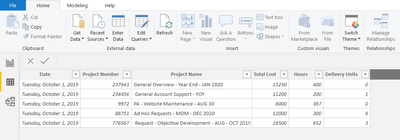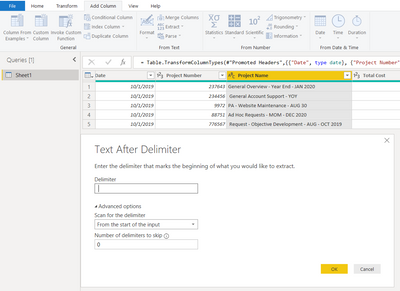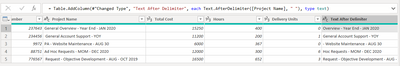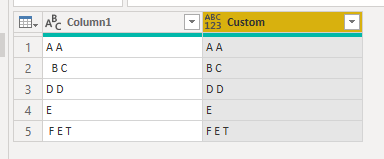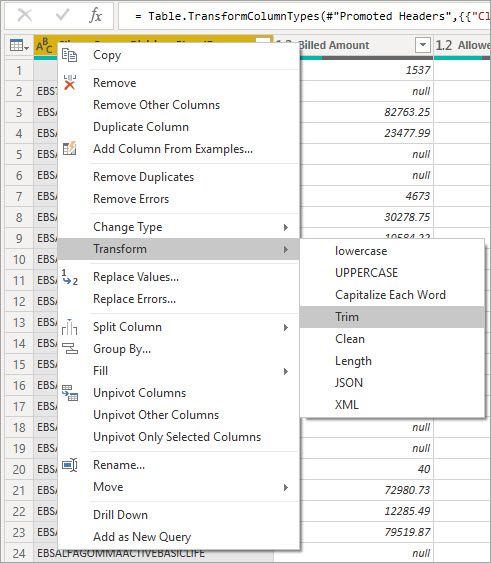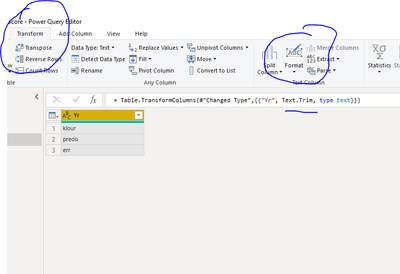- Power BI forums
- Updates
- News & Announcements
- Get Help with Power BI
- Desktop
- Service
- Report Server
- Power Query
- Mobile Apps
- Developer
- DAX Commands and Tips
- Custom Visuals Development Discussion
- Health and Life Sciences
- Power BI Spanish forums
- Translated Spanish Desktop
- Power Platform Integration - Better Together!
- Power Platform Integrations (Read-only)
- Power Platform and Dynamics 365 Integrations (Read-only)
- Training and Consulting
- Instructor Led Training
- Dashboard in a Day for Women, by Women
- Galleries
- Community Connections & How-To Videos
- COVID-19 Data Stories Gallery
- Themes Gallery
- Data Stories Gallery
- R Script Showcase
- Webinars and Video Gallery
- Quick Measures Gallery
- 2021 MSBizAppsSummit Gallery
- 2020 MSBizAppsSummit Gallery
- 2019 MSBizAppsSummit Gallery
- Events
- Ideas
- Custom Visuals Ideas
- Issues
- Issues
- Events
- Upcoming Events
- Community Blog
- Power BI Community Blog
- Custom Visuals Community Blog
- Community Support
- Community Accounts & Registration
- Using the Community
- Community Feedback
Register now to learn Fabric in free live sessions led by the best Microsoft experts. From Apr 16 to May 9, in English and Spanish.
- Power BI forums
- Forums
- Get Help with Power BI
- Desktop
- Cleaning Data in Query Editor with Inconsistent De...
- Subscribe to RSS Feed
- Mark Topic as New
- Mark Topic as Read
- Float this Topic for Current User
- Bookmark
- Subscribe
- Printer Friendly Page
- Mark as New
- Bookmark
- Subscribe
- Mute
- Subscribe to RSS Feed
- Permalink
- Report Inappropriate Content
Cleaning Data in Query Editor with Inconsistent Delimeters
Hi All,
I am trying to clean some data from within the Query Editor, but I'm a little limited in my M knowledge to be able to do so. Here's a mock data set that I am working with:
What I am trying to do is concatenate the Project Number and Project Name columns into a new column that would look like
"Project Number" - "Project Name". For example, the first row would eventually look like the following in a new column:
237643 - General Overview - Year End - JAN 2020
However, this particular data is manually entered in the backend, and sometimes human errors appear. The most common is an accidental additional space before the project name (seen in row 2 and row 5). I am trying to clean the Project Name column so that all of these errorneous first spaces are removed, so that when I create the new column everything will be consistently spaced and formatted.
Currently, I tried to use the native functions present in the Query Editor to create a new column that only returns the text after a first space delimeter (the Extract "Text After Delimeter" function using a "space" as the first delimeter):
But this removes the first part of the Project Name for the projects that don't have this extra space. Check out this screenshot, Rows 2 and 5 are correctly fixed, but using this out-of-the-box feature when creating this new column gets rid of the first word in the other cells that were correctly formatted:
As I mentioned before, I'm not well versed in Power Query M, but my suspicion is that something needs to be tweaked in this forumla. In layman's terms, I need help creating a forumla that only removes a space if it exists before the first character shows up. If there is not space before the first character, then just return the whole Project Name.
I hope this is enough context to help resolve this issue! I appreciate any help in aiding me understanding M a little bit more. Thank you!
**EDIT: Thank you all for the initial insights about using the Trim function. I have attempted to use that, but for whatever reason, it does not remove those occasional leading spaces. Is there a formulaic solution in Power Query M that might work?
Solved! Go to Solution.
- Mark as New
- Bookmark
- Subscribe
- Mute
- Subscribe to RSS Feed
- Permalink
- Report Inappropriate Content
Hi @Anonymous ,
We can use the Text.TrimStart function to meet your requirement, this function can removing all leading whitespace from text value. You can get more information from this document: https://docs.microsoft.com/en-us/powerquery-m/text-trimstart
BTW, pbix as attached.
Best regards,
Community Support Team _ Dong Li
If this post helps, then please consider Accept it as the solution to help the other members find it more quickly.
If this post helps, then please consider Accept it as the solution to help the other members find it more quickly.
- Mark as New
- Bookmark
- Subscribe
- Mute
- Subscribe to RSS Feed
- Permalink
- Report Inappropriate Content
Hi @Anonymous ,
How about the result after you follow the suggestions mentioned in my original post?Could you please provide more details about it If it doesn't meet your requirement?
Best regards,
Community Support Team _ Dong Li
If this post helps, then please consider Accept it as the solution to help the other members find it more quickly.
If this post helps, then please consider Accept it as the solution to help the other members find it more quickly.
- Mark as New
- Bookmark
- Subscribe
- Mute
- Subscribe to RSS Feed
- Permalink
- Report Inappropriate Content
Hi @Anonymous ,
We can use the Text.TrimStart function to meet your requirement, this function can removing all leading whitespace from text value. You can get more information from this document: https://docs.microsoft.com/en-us/powerquery-m/text-trimstart
BTW, pbix as attached.
Best regards,
Community Support Team _ Dong Li
If this post helps, then please consider Accept it as the solution to help the other members find it more quickly.
If this post helps, then please consider Accept it as the solution to help the other members find it more quickly.
- Mark as New
- Bookmark
- Subscribe
- Mute
- Subscribe to RSS Feed
- Permalink
- Report Inappropriate Content
Hello @Anonymous
In the query editor, if you right click on the column header you can go to
Transform > Trim
This will remove leading and trailing spaces from the column for you.
https://docs.microsoft.com/en-us/powerquery-m/text-trim
You might also want to hit it with a Clean as well, just to be safe.
- Mark as New
- Bookmark
- Subscribe
- Mute
- Subscribe to RSS Feed
- Permalink
- Report Inappropriate Content
@Anonymous ,
Use trim on your column to remove whitespaces.
Let me know if you have any questions.
If this solves your issues, please mark it as the solution, so that others can find it easily. Kudos are nice too.
Nathaniel
Did I answer your question? Mark my post as a solution!
Proud to be a Super User!
Helpful resources

Microsoft Fabric Learn Together
Covering the world! 9:00-10:30 AM Sydney, 4:00-5:30 PM CET (Paris/Berlin), 7:00-8:30 PM Mexico City

Power BI Monthly Update - April 2024
Check out the April 2024 Power BI update to learn about new features.

| User | Count |
|---|---|
| 112 | |
| 97 | |
| 84 | |
| 67 | |
| 60 |
| User | Count |
|---|---|
| 150 | |
| 120 | |
| 99 | |
| 87 | |
| 68 |