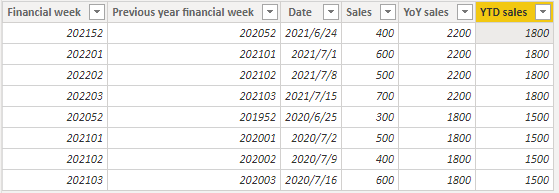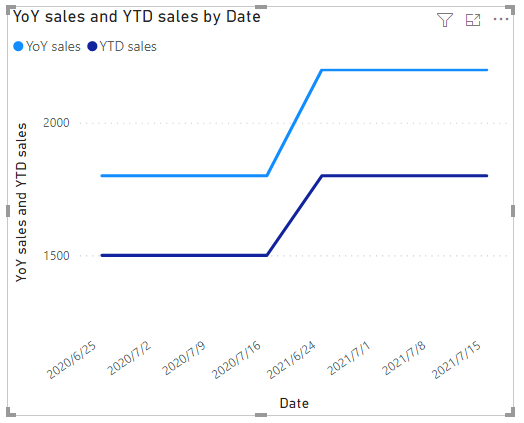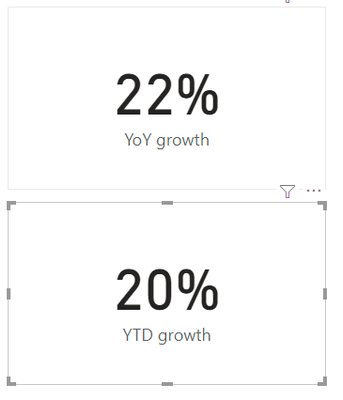- Power BI forums
- Updates
- News & Announcements
- Get Help with Power BI
- Desktop
- Service
- Report Server
- Power Query
- Mobile Apps
- Developer
- DAX Commands and Tips
- Custom Visuals Development Discussion
- Health and Life Sciences
- Power BI Spanish forums
- Translated Spanish Desktop
- Power Platform Integration - Better Together!
- Power Platform Integrations (Read-only)
- Power Platform and Dynamics 365 Integrations (Read-only)
- Training and Consulting
- Instructor Led Training
- Dashboard in a Day for Women, by Women
- Galleries
- Community Connections & How-To Videos
- COVID-19 Data Stories Gallery
- Themes Gallery
- Data Stories Gallery
- R Script Showcase
- Webinars and Video Gallery
- Quick Measures Gallery
- 2021 MSBizAppsSummit Gallery
- 2020 MSBizAppsSummit Gallery
- 2019 MSBizAppsSummit Gallery
- Events
- Ideas
- Custom Visuals Ideas
- Issues
- Issues
- Events
- Upcoming Events
- Community Blog
- Power BI Community Blog
- Custom Visuals Community Blog
- Community Support
- Community Accounts & Registration
- Using the Community
- Community Feedback
Register now to learn Fabric in free live sessions led by the best Microsoft experts. From Apr 16 to May 9, in English and Spanish.
- Power BI forums
- Forums
- Get Help with Power BI
- Desktop
- Cleanest way to do YoY calculations for financial ...
- Subscribe to RSS Feed
- Mark Topic as New
- Mark Topic as Read
- Float this Topic for Current User
- Bookmark
- Subscribe
- Printer Friendly Page
- Mark as New
- Bookmark
- Subscribe
- Mute
- Subscribe to RSS Feed
- Permalink
- Report Inappropriate Content
Cleanest way to do YoY calculations for financial year starting in July
Hi,
I live in Australia so our financial year starts in July. I've found it surprisingly difficult to get YoY and YTD calculations to work using standard formulas in Power BI. I'm also not having much luck searching these forums. I have colleagues who have created workarounds but they seem pretty messy and complicated, so I was hoping to refer here for the cleanest possible way to do these calculations.
So making this as simple as possible, let's say I have a sales table aggregated by week, and a date table. Below is some dummy data for the first three weeks of financial year 2020 and 2021, and also the week preceding those dates. Note the need to use a custom date table that supplies what the equivalent week is from last year. This is because some financial years have 53 weeks and so you need to keep track of that historically, I have noticed this can mess up calculations using the standard formulas in Power BI. See tables below:
| This year week | Sales |
| 202152 | 400 |
| 202201 | 600 |
| 202202 | 500 |
| 202203 | 700 |
| 202052 | 300 |
| 202101 | 500 |
| 202102 | 400 |
| 202103 | 600 |
| Financial week | Previous year financial week | Date |
202152 | 202052 | June 24 2021 |
202201 | 202101 | July 1 2021 |
| 202202 | 202102 | July 8 2021 |
| 202203 | 202103 | July 15 2021 |
| 202052 | 201952 | June 25 2020 |
| 202101 | 202001 | July 2 2020 |
| 202102 | 202002 | July 9 2020 |
| 202103 | 202003 | July 16 2020 |
So what I need is as follows:
- Calculated field that returns sales an growth for the past 52 weeks and YTD for financial year starting in July
- Calculated field that returns sales and growth for previous 52 weeks and previous YTD for financial year starting in July
- Ability to enter these fields into a KPI visual so it shows this year, last year and growth
- Ability to enter these fields into a line graph so it shows this year and last year sales using the same axis, with this year's date on the X axis
So the above example should return the following:
- YoY sales this year: 2200, YTD sales this year: 1800
- YoY sales last year: 1800, YTD sales last year: 1500
- YoY growth: 22%, YTD growth: 20%
Solved! Go to Solution.
- Mark as New
- Bookmark
- Subscribe
- Mute
- Subscribe to RSS Feed
- Permalink
- Report Inappropriate Content
Hi, @htipene
You can try the following methods.
Sales =
LOOKUPVALUE ( Sales[Sales], 'Financial week'[Financial week], [Financial week] )
YoY sales =
CALCULATE (
SUM ( 'Financial week'[Sales] ),
FILTER (
'Financial week',
[Date].[Year] = EARLIER ( 'Financial week'[Date].[Year] )
)
)
YTD sales =
CALCULATE (
SUM ( 'Financial week'[Sales] ),
FILTER (
'Financial week',
[Date].[MonthNo] = 7
&& [Date].[Year] = EARLIER ( 'Financial week'[Date].[Year] )
)
)
YoY growth =
DIVIDE (
MAX ( 'Financial week'[YoY sales] ) - MIN ( 'Financial week'[YoY sales] ),
CALCULATE (
MAX ( 'Financial week'[YoY sales] ),
FILTER ( ALL ( 'Financial week' ), [Date].[Year] = 2020 )
)
)
YTD growth =
DIVIDE (
MAX ( 'Financial week'[YTD sales] ) - MIN ( 'Financial week'[YTD sales] ),
CALCULATE (
MAX ( 'Financial week'[YTD sales] ),
FILTER ( ALL ( 'Financial week' ), [Date].[Year] = 2020 )
)
)
If the method I provided above can't solve your problem, what's your expected result? Could you please provide more details for it?
Best Regards,
Community Support Team _Charlotte
If this post helps, then please consider Accept it as the solution to help the other members find it more quickly.
- Mark as New
- Bookmark
- Subscribe
- Mute
- Subscribe to RSS Feed
- Permalink
- Report Inappropriate Content
Hi, @htipene
You can try the following methods.
Sales =
LOOKUPVALUE ( Sales[Sales], 'Financial week'[Financial week], [Financial week] )
YoY sales =
CALCULATE (
SUM ( 'Financial week'[Sales] ),
FILTER (
'Financial week',
[Date].[Year] = EARLIER ( 'Financial week'[Date].[Year] )
)
)
YTD sales =
CALCULATE (
SUM ( 'Financial week'[Sales] ),
FILTER (
'Financial week',
[Date].[MonthNo] = 7
&& [Date].[Year] = EARLIER ( 'Financial week'[Date].[Year] )
)
)
YoY growth =
DIVIDE (
MAX ( 'Financial week'[YoY sales] ) - MIN ( 'Financial week'[YoY sales] ),
CALCULATE (
MAX ( 'Financial week'[YoY sales] ),
FILTER ( ALL ( 'Financial week' ), [Date].[Year] = 2020 )
)
)
YTD growth =
DIVIDE (
MAX ( 'Financial week'[YTD sales] ) - MIN ( 'Financial week'[YTD sales] ),
CALCULATE (
MAX ( 'Financial week'[YTD sales] ),
FILTER ( ALL ( 'Financial week' ), [Date].[Year] = 2020 )
)
)
If the method I provided above can't solve your problem, what's your expected result? Could you please provide more details for it?
Best Regards,
Community Support Team _Charlotte
If this post helps, then please consider Accept it as the solution to help the other members find it more quickly.
- Mark as New
- Bookmark
- Subscribe
- Mute
- Subscribe to RSS Feed
- Permalink
- Report Inappropriate Content
Hi @htipene ,
On the time inteliggence calculations there is an optional parameter that is the fiscal month, so you can select where the year starts and end:
DATESYTD(<dates> [,<year_end_date>])
| Term | Definition |
|---|---|
| dates | A column that contains dates. |
| year_end_date |
(optional) A literal string with a date that defines the year-end date. The default is December 31. |
TOTALYTD(<expression>,<dates>[,<filter>][,<year_end_date>])
| Parameter | Definition |
|---|---|
| expression | An expression that returns a scalar value. |
| dates | A column that contains dates. |
| filter | (optional) An expression that specifies a filter to apply to the current context. |
| year_end_date | (optional) A literal string with a date that defines the year-end date. The default is December 31. |
Taking into account you have Date and a Date table you can sinply add that parameter value to your calculation
Check documentatio below for both of the DAX above.
Regards
Miguel Félix
Did I answer your question? Mark my post as a solution!
Proud to be a Super User!
Check out my blog: Power BI em PortuguêsHelpful resources

Microsoft Fabric Learn Together
Covering the world! 9:00-10:30 AM Sydney, 4:00-5:30 PM CET (Paris/Berlin), 7:00-8:30 PM Mexico City

Power BI Monthly Update - April 2024
Check out the April 2024 Power BI update to learn about new features.

| User | Count |
|---|---|
| 110 | |
| 94 | |
| 82 | |
| 66 | |
| 58 |
| User | Count |
|---|---|
| 151 | |
| 121 | |
| 104 | |
| 87 | |
| 67 |