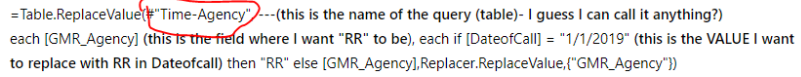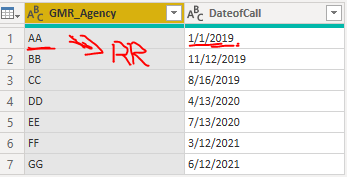- Power BI forums
- Updates
- News & Announcements
- Get Help with Power BI
- Desktop
- Service
- Report Server
- Power Query
- Mobile Apps
- Developer
- DAX Commands and Tips
- Custom Visuals Development Discussion
- Health and Life Sciences
- Power BI Spanish forums
- Translated Spanish Desktop
- Power Platform Integration - Better Together!
- Power Platform Integrations (Read-only)
- Power Platform and Dynamics 365 Integrations (Read-only)
- Training and Consulting
- Instructor Led Training
- Dashboard in a Day for Women, by Women
- Galleries
- Community Connections & How-To Videos
- COVID-19 Data Stories Gallery
- Themes Gallery
- Data Stories Gallery
- R Script Showcase
- Webinars and Video Gallery
- Quick Measures Gallery
- 2021 MSBizAppsSummit Gallery
- 2020 MSBizAppsSummit Gallery
- 2019 MSBizAppsSummit Gallery
- Events
- Ideas
- Custom Visuals Ideas
- Issues
- Issues
- Events
- Upcoming Events
- Community Blog
- Power BI Community Blog
- Custom Visuals Community Blog
- Community Support
- Community Accounts & Registration
- Using the Community
- Community Feedback
Register now to learn Fabric in free live sessions led by the best Microsoft experts. From Apr 16 to May 9, in English and Spanish.
- Power BI forums
- Forums
- Get Help with Power BI
- Desktop
- Re: Circular error when replacing values in one co...
- Subscribe to RSS Feed
- Mark Topic as New
- Mark Topic as Read
- Float this Topic for Current User
- Bookmark
- Subscribe
- Printer Friendly Page
- Mark as New
- Bookmark
- Subscribe
- Mute
- Subscribe to RSS Feed
- Permalink
- Report Inappropriate Content
Circular error when replacing values in one column off another column
Hello. I am trying to simple replace values in one column off the values of another column IF Dateofcall = 1/1/2019 then I want th evalue in the GMR_Agency to be "RR" so I wrote this:
=Table.ReplaceValue(#"Time-Agency", ---(this is the name of the query (table)- I guess I can call it anything?)
each [GMR_Agency] (this is the field where I want "RR" to be), each if [DateofCall] = "1/1/2019" (this is the VALUE I want to replace with RR in Dateofcall) then "RR" else [GMR_Agency],Replacer.ReplaceValue,{"GMR_Agency"})
I am getting the dreaded 'An error occurred in the ‘’ query. Expression.Error: A cyclic reference was encountered during evaluation.
Is the problem "TIME-AGENCY"?
Solved! Go to Solution.
- Mark as New
- Bookmark
- Subscribe
- Mute
- Subscribe to RSS Feed
- Permalink
- Report Inappropriate Content
Hi @Anonymous ,
It is worth noting that what is marked in red in the figure below is not the name of the query but the name of the applied step.
I created a sample pbix file(see attachment), please check whether that is what you want.
1. Assume that you have the below table
2. Replace the value of column GMR_Agency with "RR" when the date of column DateofCall is equal to 2019/1/1 in Power Query Editor using Table.ReplaceValue function
let
Source = Table.FromRows(Json.Document(Binary.Decompress(Binary.FromText("Vcy7DcAgDAXAXVwjGZuIJCX/ISz2XyMvpEBprzgzSokcCQurl5umM8r5FZBuKwV2scRNtYIOlgBSv6g10Pmj3kHhu1QWjQGKm+YD", BinaryEncoding.Base64), Compression.Deflate)), let _t = ((type nullable text) meta [Serialized.Text = true]) in type table [GMR_Agency = _t, DateofCall = _t]),
#"Changed Type" = Table.TransformColumnTypes(Source,{{"GMR_Agency", type text}, {"DateofCall", type date}}),
#"Replaced Value" = Table.ReplaceValue(#"Changed Type",each [GMR_Agency],each if [DateofCall] =#date(2019, 1, 1) then "RR" else [GMR_Agency],Replacer.ReplaceValue,{"GMR_Agency"})
in
#"Replaced Value"Best Regards
If this post helps, then please consider Accept it as the solution to help the other members find it more quickly.
- Mark as New
- Bookmark
- Subscribe
- Mute
- Subscribe to RSS Feed
- Permalink
- Report Inappropriate Content
Hi @Anonymous ,
It is worth noting that what is marked in red in the figure below is not the name of the query but the name of the applied step.
I created a sample pbix file(see attachment), please check whether that is what you want.
1. Assume that you have the below table
2. Replace the value of column GMR_Agency with "RR" when the date of column DateofCall is equal to 2019/1/1 in Power Query Editor using Table.ReplaceValue function
let
Source = Table.FromRows(Json.Document(Binary.Decompress(Binary.FromText("Vcy7DcAgDAXAXVwjGZuIJCX/ISz2XyMvpEBprzgzSokcCQurl5umM8r5FZBuKwV2scRNtYIOlgBSv6g10Pmj3kHhu1QWjQGKm+YD", BinaryEncoding.Base64), Compression.Deflate)), let _t = ((type nullable text) meta [Serialized.Text = true]) in type table [GMR_Agency = _t, DateofCall = _t]),
#"Changed Type" = Table.TransformColumnTypes(Source,{{"GMR_Agency", type text}, {"DateofCall", type date}}),
#"Replaced Value" = Table.ReplaceValue(#"Changed Type",each [GMR_Agency],each if [DateofCall] =#date(2019, 1, 1) then "RR" else [GMR_Agency],Replacer.ReplaceValue,{"GMR_Agency"})
in
#"Replaced Value"Best Regards
If this post helps, then please consider Accept it as the solution to help the other members find it more quickly.
- Mark as New
- Bookmark
- Subscribe
- Mute
- Subscribe to RSS Feed
- Permalink
- Report Inappropriate Content
@Anonymous As @xander2121 suggested you could try a new conditional column, so in Power Query click: Add Column tab in ribbon > Conditional column, then put your conditions in there rather than manual coding that is too easy to get errors.
Then just delete the old column you don't need when you're done.
Alternatively you may find this blog helpful for more advanced scenarios: https://www.howtoexcel.org/power-query/bulk-replace-values/ It's for Excel, but Power Query is the same in Excel and Power BI.
Please @mention me in your reply if you want a response.
Copying DAX from this post? Click here for a hack to quickly replace it with your own table names
Has this post solved your problem? Please Accept as Solution so that others can find it quickly and to let the community know your problem has been solved.
If you found this post helpful, please give Kudos C
I work as a Microsoft trainer and consultant, specialising in Power BI and Power Query.
www.excelwithallison.com
- Mark as New
- Bookmark
- Subscribe
- Mute
- Subscribe to RSS Feed
- Permalink
- Report Inappropriate Content
Hello @Anonymous
You can try to create a new column. I think Power BI won't let you replace values in a column.
Instead you create a new column with you conditions.
Helpful resources

Microsoft Fabric Learn Together
Covering the world! 9:00-10:30 AM Sydney, 4:00-5:30 PM CET (Paris/Berlin), 7:00-8:30 PM Mexico City

Power BI Monthly Update - April 2024
Check out the April 2024 Power BI update to learn about new features.

| User | Count |
|---|---|
| 114 | |
| 100 | |
| 78 | |
| 75 | |
| 50 |
| User | Count |
|---|---|
| 144 | |
| 109 | |
| 108 | |
| 88 | |
| 61 |