- Power BI forums
- Updates
- News & Announcements
- Get Help with Power BI
- Desktop
- Service
- Report Server
- Power Query
- Mobile Apps
- Developer
- DAX Commands and Tips
- Custom Visuals Development Discussion
- Health and Life Sciences
- Power BI Spanish forums
- Translated Spanish Desktop
- Power Platform Integration - Better Together!
- Power Platform Integrations (Read-only)
- Power Platform and Dynamics 365 Integrations (Read-only)
- Training and Consulting
- Instructor Led Training
- Dashboard in a Day for Women, by Women
- Galleries
- Community Connections & How-To Videos
- COVID-19 Data Stories Gallery
- Themes Gallery
- Data Stories Gallery
- R Script Showcase
- Webinars and Video Gallery
- Quick Measures Gallery
- 2021 MSBizAppsSummit Gallery
- 2020 MSBizAppsSummit Gallery
- 2019 MSBizAppsSummit Gallery
- Events
- Ideas
- Custom Visuals Ideas
- Issues
- Issues
- Events
- Upcoming Events
- Community Blog
- Power BI Community Blog
- Custom Visuals Community Blog
- Community Support
- Community Accounts & Registration
- Using the Community
- Community Feedback
Register now to learn Fabric in free live sessions led by the best Microsoft experts. From Apr 16 to May 9, in English and Spanish.
- Power BI forums
- Forums
- Get Help with Power BI
- Desktop
- Circular dependency workaround for bar chart legen...
- Subscribe to RSS Feed
- Mark Topic as New
- Mark Topic as Read
- Float this Topic for Current User
- Bookmark
- Subscribe
- Printer Friendly Page
- Mark as New
- Bookmark
- Subscribe
- Mute
- Subscribe to RSS Feed
- Permalink
- Report Inappropriate Content
Circular dependency workaround for bar chart legends
Hello, I've been banging my head against the wall for a while now trying to figure out a workaround for a circular dependency issue I'm having. The problem is this: I have a large table with 200+ columns, some calculated, some queried from the source (Excel Spreadsheet). I've created three measures to calculate quarterly, annual, and all-time supplier scores (average of factory scores associated with each supplier over the respective time duration). Now I want to plot these measures in 3 different bar charts with a discrete, quintile grade scale in the legend ranging from A+ to D.
All supplier scores should have a single grade associated with them, and this grade should change as the supplier score does. This means that when specific factory locations for a single supplier are sliced, the supplier score AND grade should change. I also need to be able to slice the measure values by grade. I'm able to do this with a nested-IF function in a calculated column (formula below), but I can only refer to one of the three measures within a single data table before getting a circular dependency error. In this formula Supplier Score by Quarter is a measure.
Supplier Grade by Quarter = IF([Supplier Score by Quarter]<50,"A+",IF([Supplier Score by Quarter]<100,"A",IF([Supplier Score by Quarter]<150,"B",IF([Supplier Score by Quarter]<200,"C","D"))))
Here is my relationships view showing how the queries are linked. FA, IPM, and PSI are service types.
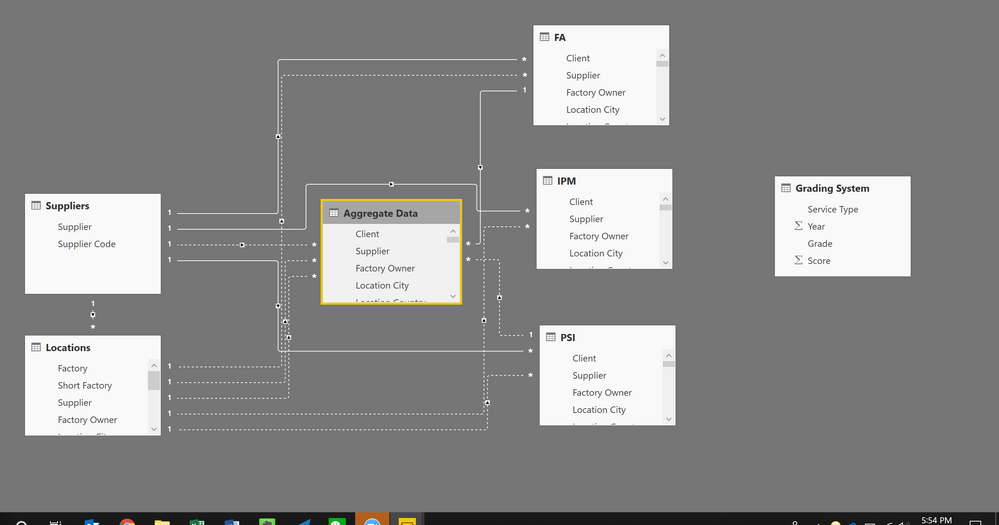
I understand why this error is occuring as explained here, but I'm hoping to find a work-around that doesn't require as much memory as duplicating the 200+ column data table for each measure-based grade column
Thanks in advance for your help!
- Mark as New
- Bookmark
- Subscribe
- Mute
- Subscribe to RSS Feed
- Permalink
- Report Inappropriate Content
Please see this post regarding How to Get Your Question Answered Quickly: https://community.powerbi.com/t5/Community-Blog/How-to-Get-Your-Question-Answered-Quickly/ba-p/38490
@ me in replies or I'll lose your thread!!!
Instead of a Kudo, please vote for this idea
Become an expert!: Enterprise DNA
External Tools: MSHGQM
YouTube Channel!: Microsoft Hates Greg
Latest book!: The Definitive Guide to Power Query (M)
DAX is easy, CALCULATE makes DAX hard...
Helpful resources

Microsoft Fabric Learn Together
Covering the world! 9:00-10:30 AM Sydney, 4:00-5:30 PM CET (Paris/Berlin), 7:00-8:30 PM Mexico City

Power BI Monthly Update - April 2024
Check out the April 2024 Power BI update to learn about new features.

| User | Count |
|---|---|
| 117 | |
| 107 | |
| 70 | |
| 70 | |
| 43 |
| User | Count |
|---|---|
| 148 | |
| 106 | |
| 104 | |
| 89 | |
| 65 |
