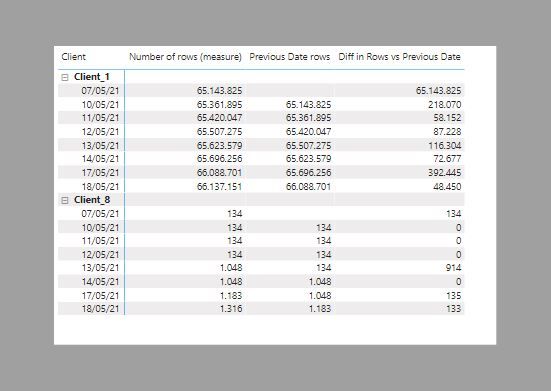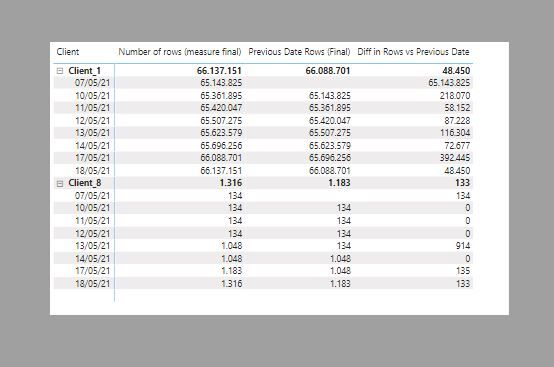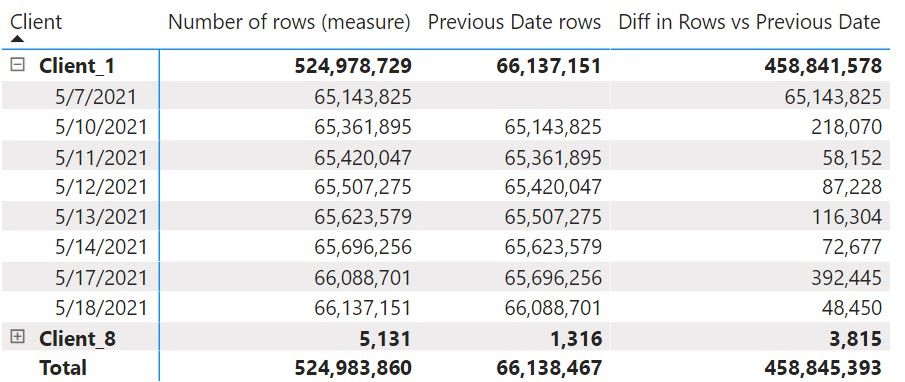- Power BI forums
- Updates
- News & Announcements
- Get Help with Power BI
- Desktop
- Service
- Report Server
- Power Query
- Mobile Apps
- Developer
- DAX Commands and Tips
- Custom Visuals Development Discussion
- Health and Life Sciences
- Power BI Spanish forums
- Translated Spanish Desktop
- Power Platform Integration - Better Together!
- Power Platform Integrations (Read-only)
- Power Platform and Dynamics 365 Integrations (Read-only)
- Training and Consulting
- Instructor Led Training
- Dashboard in a Day for Women, by Women
- Galleries
- Community Connections & How-To Videos
- COVID-19 Data Stories Gallery
- Themes Gallery
- Data Stories Gallery
- R Script Showcase
- Webinars and Video Gallery
- Quick Measures Gallery
- 2021 MSBizAppsSummit Gallery
- 2020 MSBizAppsSummit Gallery
- 2019 MSBizAppsSummit Gallery
- Events
- Ideas
- Custom Visuals Ideas
- Issues
- Issues
- Events
- Upcoming Events
- Community Blog
- Power BI Community Blog
- Custom Visuals Community Blog
- Community Support
- Community Accounts & Registration
- Using the Community
- Community Feedback
Register now to learn Fabric in free live sessions led by the best Microsoft experts. From Apr 16 to May 9, in English and Spanish.
- Power BI forums
- Forums
- Get Help with Power BI
- Desktop
- Circular dependency with calculated table
- Subscribe to RSS Feed
- Mark Topic as New
- Mark Topic as Read
- Float this Topic for Current User
- Bookmark
- Subscribe
- Printer Friendly Page
- Mark as New
- Bookmark
- Subscribe
- Mute
- Subscribe to RSS Feed
- Permalink
- Report Inappropriate Content
Circular dependency with calculated table
Hi,
I have a problem with circular dependency that I don't know how to overcome.
I have the following schema:
"Date" table is autogenerated:
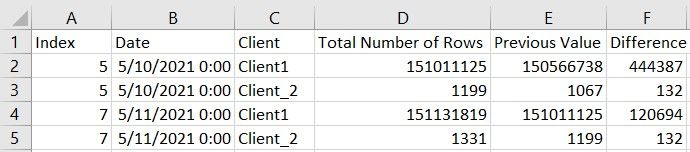
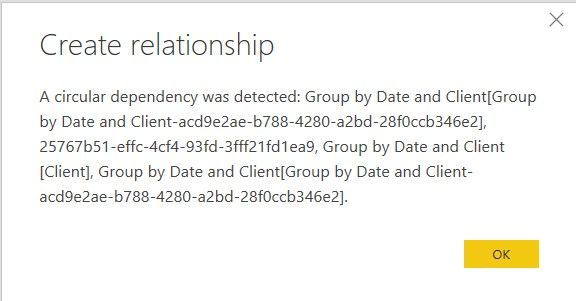
Solved! Go to Solution.
- Mark as New
- Bookmark
- Subscribe
- Mute
- Subscribe to RSS Feed
- Permalink
- Report Inappropriate Content
You can use the below measure to get the Previous Value without having to create the summarized table:
- Mark as New
- Bookmark
- Subscribe
- Mute
- Subscribe to RSS Feed
- Permalink
- Report Inappropriate Content
See if this works for you
I've attached the sample PBIX file for you
Did I answer your question? Mark my post as a solution!
In doing so, you are also helping me. Thank you!
Proud to be a Super User!
Paul on Linkedin.
- Mark as New
- Bookmark
- Subscribe
- Mute
- Subscribe to RSS Feed
- Permalink
- Report Inappropriate Content
Keep the previous measures (we will be using them in the final measures.
Number of rows (measure final) =
VAR MaxDate =
CALCULATE (
MAX ( cleaned_row_count[Date] ),
ALLEXCEPT ( cleaned_row_count, 'table'[Client] )
)
VAR RowNumMax =
CALCULATE (
[Number of rows (measure)],
ALLEXCEPT ( cleaned_row_count, 'table'[Client] ),
FILTER ( ALL ( 'Date' ), 'Date'[Date] = MaxDate )
)
RETURN
SWITCH (
TRUE (),
ISINSCOPE ( 'Date'[Date] ), [Number of rows (measure)],
ISINSCOPE ( 'table'[Client] ), RowNumMax
)Previous Date Rows (Final) =
VAR MaxDate =
CALCULATE (
MAX ( cleaned_row_count[Date] ),
ALLEXCEPT ( cleaned_row_count, 'table'[Client] )
)
VAR RowNumMax =
CALCULATE (
[Previous Date rows],
ALLEXCEPT ( cleaned_row_count, 'table'[Client] ),
FILTER ( ALL ( 'Date' ), 'Date'[Date] = MaxDate )
)
RETURN
SWITCH (
TRUE (),
ISINSCOPE ( 'Date'[Date] ), [Previous Date rows],
ISINSCOPE ( 'table'[Client] ), RowNumMax
)Diff in Rows vs Previous Date = [Number of rows (measure final)] - [Previous Date Rows (Final)]
Attached is the new version of the PBIX file
Did I answer your question? Mark my post as a solution!
In doing so, you are also helping me. Thank you!
Proud to be a Super User!
Paul on Linkedin.
- Mark as New
- Bookmark
- Subscribe
- Mute
- Subscribe to RSS Feed
- Permalink
- Report Inappropriate Content
Unless there is a specific reason, the table "group by date and client" would typically be set up using a visual in the report (instead of a physical table in your model)
If you really need the table in your model, you can create virtual relationships in measures using the TREATAS Function
Did I answer your question? Mark my post as a solution!
In doing so, you are also helping me. Thank you!
Proud to be a Super User!
Paul on Linkedin.
- Mark as New
- Bookmark
- Subscribe
- Mute
- Subscribe to RSS Feed
- Permalink
- Report Inappropriate Content
Thank you so much for your answer. I created it because haven't found a solution how to create a measure that will show a difference of Row Count by date and by client.
In this table I calculated Previous Value for each client and date and than calculated difference.
If you have any idea how I can do these calculations without creating a grouping table, I would appreciate your help.
You could find my file here: https://drive.google.com/file/d/1CGVVVNZiIJCF5ww_Z5KjHAMC_Wt9GN-3/view?usp=sharing
Thank you in advance!
- Mark as New
- Bookmark
- Subscribe
- Mute
- Subscribe to RSS Feed
- Permalink
- Report Inappropriate Content
See if this works for you
I've attached the sample PBIX file for you
Did I answer your question? Mark my post as a solution!
In doing so, you are also helping me. Thank you!
Proud to be a Super User!
Paul on Linkedin.
- Mark as New
- Bookmark
- Subscribe
- Mute
- Subscribe to RSS Feed
- Permalink
- Report Inappropriate Content
Sorry, Paul. I've just found that this measure shows not correct subtotal per client:
Measure Number of Rows should show the last value per client, per table, per date, and not summerise them. Previous Date Rows shows correct number of rows. I would appreciate your help.
- Mark as New
- Bookmark
- Subscribe
- Mute
- Subscribe to RSS Feed
- Permalink
- Report Inappropriate Content
So for client 1, you wish to see the 66,137 for both [number of rows] and [previous date rows]? Or do you want to see the values as shown in the row for 5/18/2021
Did I answer your question? Mark my post as a solution!
In doing so, you are also helping me. Thank you!
Proud to be a Super User!
Paul on Linkedin.
- Mark as New
- Bookmark
- Subscribe
- Mute
- Subscribe to RSS Feed
- Permalink
- Report Inappropriate Content
It should be value for the last available date in table (today). So, for client 1 it should be value for 5/18/2021:
Number of Rows = 66,137,151
Previous Day Rows = 66,088,701
Thank you!
- Mark as New
- Bookmark
- Subscribe
- Mute
- Subscribe to RSS Feed
- Permalink
- Report Inappropriate Content
Keep the previous measures (we will be using them in the final measures.
Number of rows (measure final) =
VAR MaxDate =
CALCULATE (
MAX ( cleaned_row_count[Date] ),
ALLEXCEPT ( cleaned_row_count, 'table'[Client] )
)
VAR RowNumMax =
CALCULATE (
[Number of rows (measure)],
ALLEXCEPT ( cleaned_row_count, 'table'[Client] ),
FILTER ( ALL ( 'Date' ), 'Date'[Date] = MaxDate )
)
RETURN
SWITCH (
TRUE (),
ISINSCOPE ( 'Date'[Date] ), [Number of rows (measure)],
ISINSCOPE ( 'table'[Client] ), RowNumMax
)Previous Date Rows (Final) =
VAR MaxDate =
CALCULATE (
MAX ( cleaned_row_count[Date] ),
ALLEXCEPT ( cleaned_row_count, 'table'[Client] )
)
VAR RowNumMax =
CALCULATE (
[Previous Date rows],
ALLEXCEPT ( cleaned_row_count, 'table'[Client] ),
FILTER ( ALL ( 'Date' ), 'Date'[Date] = MaxDate )
)
RETURN
SWITCH (
TRUE (),
ISINSCOPE ( 'Date'[Date] ), [Previous Date rows],
ISINSCOPE ( 'table'[Client] ), RowNumMax
)Diff in Rows vs Previous Date = [Number of rows (measure final)] - [Previous Date Rows (Final)]
Attached is the new version of the PBIX file
Did I answer your question? Mark my post as a solution!
In doing so, you are also helping me. Thank you!
Proud to be a Super User!
Paul on Linkedin.
- Mark as New
- Bookmark
- Subscribe
- Mute
- Subscribe to RSS Feed
- Permalink
- Report Inappropriate Content
It works! Thank you so much!
- Mark as New
- Bookmark
- Subscribe
- Mute
- Subscribe to RSS Feed
- Permalink
- Report Inappropriate Content
i'm so grateful for your help! it works perfectly for me!
- Mark as New
- Bookmark
- Subscribe
- Mute
- Subscribe to RSS Feed
- Permalink
- Report Inappropriate Content
Please share a file that demonstrates the issue. You can place a link to a file stored on some shared drive (Google Drive, OneDrive, Dropbox...). Please remember to give us R/W permissions.
- Mark as New
- Bookmark
- Subscribe
- Mute
- Subscribe to RSS Feed
- Permalink
- Report Inappropriate Content
Thank you for your desire to help. You could find the file here: https://drive.google.com/file/d/1CGVVVNZiIJCF5ww_Z5KjHAMC_Wt9GN-3/view?usp=sharing
I tried to solve it by creating new table 'Client' (client_name, client_id).
When I connect it to 'Table' my filters on visual don't work... And once more I have a circular dependency while connecting to table 'Group by Date and Client'.
I would appreciate your help! Let me know if you need any more information.
- Mark as New
- Bookmark
- Subscribe
- Mute
- Subscribe to RSS Feed
- Permalink
- Report Inappropriate Content
You can use the below measure to get the Previous Value without having to create the summarized table:
- Mark as New
- Bookmark
- Subscribe
- Mute
- Subscribe to RSS Feed
- Permalink
- Report Inappropriate Content
Thank you soooo much! It works perfectly and solves all my problems at once. Have a good day!
Helpful resources

Microsoft Fabric Learn Together
Covering the world! 9:00-10:30 AM Sydney, 4:00-5:30 PM CET (Paris/Berlin), 7:00-8:30 PM Mexico City

Power BI Monthly Update - April 2024
Check out the April 2024 Power BI update to learn about new features.

| User | Count |
|---|---|
| 109 | |
| 99 | |
| 77 | |
| 66 | |
| 54 |
| User | Count |
|---|---|
| 144 | |
| 104 | |
| 102 | |
| 87 | |
| 64 |