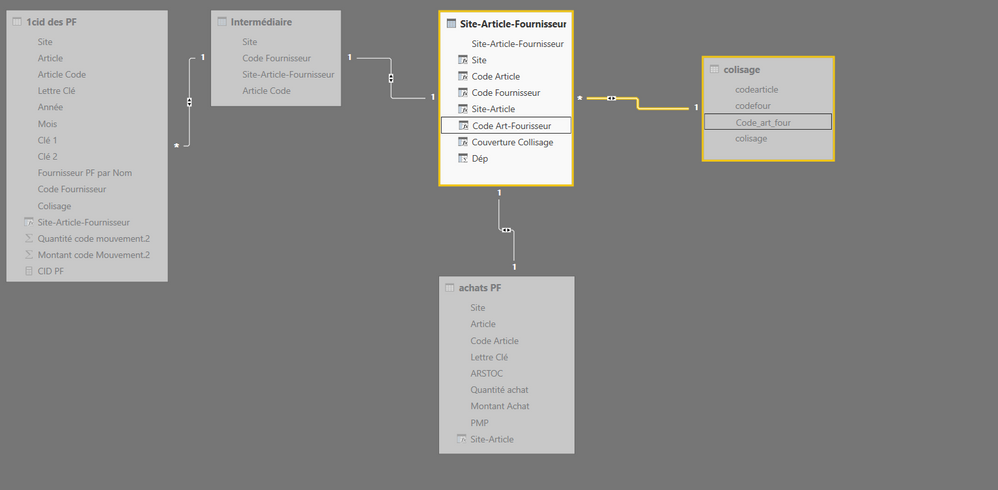- Power BI forums
- Updates
- News & Announcements
- Get Help with Power BI
- Desktop
- Service
- Report Server
- Power Query
- Mobile Apps
- Developer
- DAX Commands and Tips
- Custom Visuals Development Discussion
- Health and Life Sciences
- Power BI Spanish forums
- Translated Spanish Desktop
- Power Platform Integration - Better Together!
- Power Platform Integrations (Read-only)
- Power Platform and Dynamics 365 Integrations (Read-only)
- Training and Consulting
- Instructor Led Training
- Dashboard in a Day for Women, by Women
- Galleries
- Community Connections & How-To Videos
- COVID-19 Data Stories Gallery
- Themes Gallery
- Data Stories Gallery
- R Script Showcase
- Webinars and Video Gallery
- Quick Measures Gallery
- 2021 MSBizAppsSummit Gallery
- 2020 MSBizAppsSummit Gallery
- 2019 MSBizAppsSummit Gallery
- Events
- Ideas
- Custom Visuals Ideas
- Issues
- Issues
- Events
- Upcoming Events
- Community Blog
- Power BI Community Blog
- Custom Visuals Community Blog
- Community Support
- Community Accounts & Registration
- Using the Community
- Community Feedback
Register now to learn Fabric in free live sessions led by the best Microsoft experts. From Apr 16 to May 9, in English and Spanish.
- Power BI forums
- Forums
- Get Help with Power BI
- Desktop
- Circular Dependency
- Subscribe to RSS Feed
- Mark Topic as New
- Mark Topic as Read
- Float this Topic for Current User
- Bookmark
- Subscribe
- Printer Friendly Page
- Mark as New
- Bookmark
- Subscribe
- Mute
- Subscribe to RSS Feed
- Permalink
- Report Inappropriate Content
Circular Dependency
Hi,
I'm currently facing a circular Depency error working on a Power Bi report. I have one sheet in this report when two columns seem to be stuck in a circular dependency according to the error message.
Here are the to formulas of the calculated columns :
Couverture Collisage = RELATED('colisage'[colisage])/AVERAGEX(RELATEDTABLE('1cid des PF');'1cid des PF'[Quantité code mouvement.2])
Dép = 'Site-Article-Fournisseur'[Couverture Collisage]-1
And here is the circular dependency error message I get :
"Site-Article-Fournisseur[Couverture Collisage], Site-Article-Fournisseur[Dép], Site-Article-Fournisseur[Couverture Collisage]"
Can anyone help me one this please?
Thanks,
Antoine
Solved! Go to Solution.
- Mark as New
- Bookmark
- Subscribe
- Mute
- Subscribe to RSS Feed
- Permalink
- Report Inappropriate Content
Antoine,
Well my next try would be to make the model less complex. E.g. the intermediaire table has a 1-1 wit the other table, maybe there is a way to combine them since the fields in both seem similar as well?
- Mark as New
- Bookmark
- Subscribe
- Mute
- Subscribe to RSS Feed
- Permalink
- Report Inappropriate Content
Hi Antoine,
how do the relationships look between the different tables : 'colisage', '1cid des PF' and 'Site-Article Fournisseur' Do all tables have primary keys?
Are these 3 the only tables in the model? Do you have filtering in both directions on for all relations in the model (which will lead to ambiguity in the model and circular dependencies)?
Error message says that to calculate couverture collisage, the formula is also taking Dép into account, and not only vice versa, so I think key to solution lies in looking in to the relationships between your tables.
- Mark as New
- Bookmark
- Subscribe
- Mute
- Subscribe to RSS Feed
- Permalink
- Report Inappropriate Content
I'm not sure the tables have primary keys (I have not found how to manage primary key directly in PBI).
The relation between tables are the following :
Does it help to understand?
- Mark as New
- Bookmark
- Subscribe
- Mute
- Subscribe to RSS Feed
- Permalink
- Report Inappropriate Content
- Mark as New
- Bookmark
- Subscribe
- Mute
- Subscribe to RSS Feed
- Permalink
- Report Inappropriate Content
Antoine,
Try disabling bidirectional filtering on at least one of your one2many relationships, by double clicking on relationships and direct them from 1 to many. (default)
Harder to explain why then to try 🙂
The idea goes something like : when calculating your couverture collisage, you allow filtering your S-A-F table by other tables. The moment another table filters the S-A-F table, this contains the dép column. The fact that filtering is possible either through fcid and colisage at the same time adds some ambiguity. Removing the bidirectional filter, would solve this if this is the cause.
good luck!
- Mark as New
- Bookmark
- Subscribe
- Mute
- Subscribe to RSS Feed
- Permalink
- Report Inappropriate Content
Thanks for for ideas but I'm afraid it don't work. Any other idea?
- Mark as New
- Bookmark
- Subscribe
- Mute
- Subscribe to RSS Feed
- Permalink
- Report Inappropriate Content
Antoine,
Well my next try would be to make the model less complex. E.g. the intermediaire table has a 1-1 wit the other table, maybe there is a way to combine them since the fields in both seem similar as well?
- Mark as New
- Bookmark
- Subscribe
- Mute
- Subscribe to RSS Feed
- Permalink
- Report Inappropriate Content
I think the last idea worked, thanks a lot.
Helpful resources

Microsoft Fabric Learn Together
Covering the world! 9:00-10:30 AM Sydney, 4:00-5:30 PM CET (Paris/Berlin), 7:00-8:30 PM Mexico City

Power BI Monthly Update - April 2024
Check out the April 2024 Power BI update to learn about new features.

| User | Count |
|---|---|
| 113 | |
| 97 | |
| 79 | |
| 73 | |
| 56 |
| User | Count |
|---|---|
| 145 | |
| 105 | |
| 104 | |
| 90 | |
| 63 |