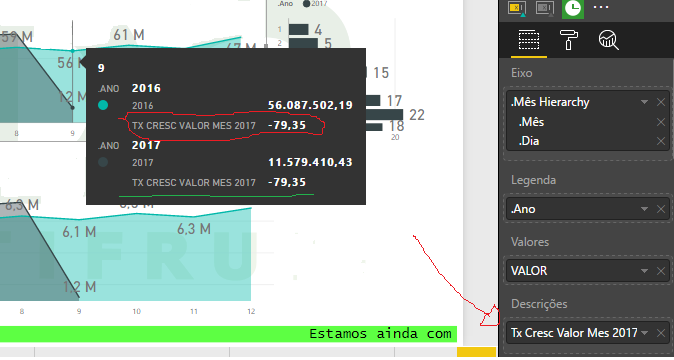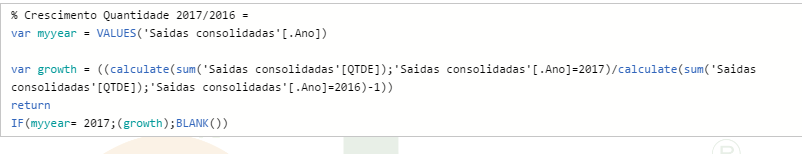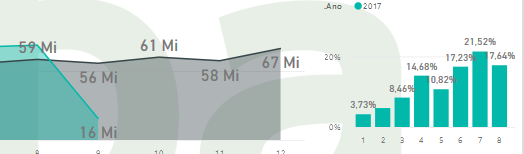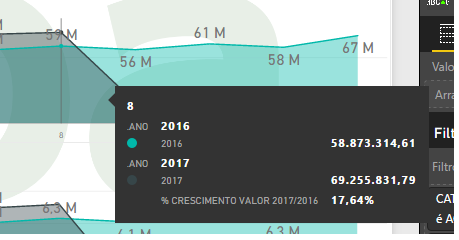- Power BI forums
- Updates
- News & Announcements
- Get Help with Power BI
- Desktop
- Service
- Report Server
- Power Query
- Mobile Apps
- Developer
- DAX Commands and Tips
- Custom Visuals Development Discussion
- Health and Life Sciences
- Power BI Spanish forums
- Translated Spanish Desktop
- Power Platform Integration - Better Together!
- Power Platform Integrations (Read-only)
- Power Platform and Dynamics 365 Integrations (Read-only)
- Training and Consulting
- Instructor Led Training
- Dashboard in a Day for Women, by Women
- Galleries
- Community Connections & How-To Videos
- COVID-19 Data Stories Gallery
- Themes Gallery
- Data Stories Gallery
- R Script Showcase
- Webinars and Video Gallery
- Quick Measures Gallery
- 2021 MSBizAppsSummit Gallery
- 2020 MSBizAppsSummit Gallery
- 2019 MSBizAppsSummit Gallery
- Events
- Ideas
- Custom Visuals Ideas
- Issues
- Issues
- Events
- Upcoming Events
- Community Blog
- Power BI Community Blog
- Custom Visuals Community Blog
- Community Support
- Community Accounts & Registration
- Using the Community
- Community Feedback
Register now to learn Fabric in free live sessions led by the best Microsoft experts. From Apr 16 to May 9, in English and Spanish.
- Power BI forums
- Forums
- Get Help with Power BI
- Desktop
- Re: Choosing data to give details on area chart
- Subscribe to RSS Feed
- Mark Topic as New
- Mark Topic as Read
- Float this Topic for Current User
- Bookmark
- Subscribe
- Printer Friendly Page
- Mark as New
- Bookmark
- Subscribe
- Mute
- Subscribe to RSS Feed
- Permalink
- Report Inappropriate Content
Choosing data to give details on area chart
Hey guys I'm a new user on power bi and sometimes I have simple doubts that I can't solve my self.
I'll try be most clear as possible. I did this measure below expecting find only the percentage of growth for 2017 data.
But its gave me a result that i wasn't expecting on the circulated red:
I was expecting just the result with green underline.
Is there a way to apply my measure as a detail just at necessary part of my data?
Thanks in advance !!!
Solved! Go to Solution.
- Mark as New
- Bookmark
- Subscribe
- Mute
- Subscribe to RSS Feed
- Permalink
- Report Inappropriate Content
After contact @Greg_Deckler, he gaves me some help.
Indicating this sintaxy
Measure = VAR myyear = VALUES(Table6[Year]) RETURN IF(myyear = 2017, CALCULATE(AVERAGE(Table6[Value]),Table6[Year]=2017), BLANK())
That was the direction what I was needing!
Thx a loot @Greg_Deckler all credit for you!
=D
That was what I did and worked
Before>>> looking too ugly!
After >>> one hundred times better!
😄
- Mark as New
- Bookmark
- Subscribe
- Mute
- Subscribe to RSS Feed
- Permalink
- Report Inappropriate Content
After contact @Greg_Deckler, he gaves me some help.
Indicating this sintaxy
Measure = VAR myyear = VALUES(Table6[Year]) RETURN IF(myyear = 2017, CALCULATE(AVERAGE(Table6[Value]),Table6[Year]=2017), BLANK())
That was the direction what I was needing!
Thx a loot @Greg_Deckler all credit for you!
=D
That was what I did and worked
Before>>> looking too ugly!
After >>> one hundred times better!
😄
Helpful resources

Microsoft Fabric Learn Together
Covering the world! 9:00-10:30 AM Sydney, 4:00-5:30 PM CET (Paris/Berlin), 7:00-8:30 PM Mexico City

Power BI Monthly Update - April 2024
Check out the April 2024 Power BI update to learn about new features.

| User | Count |
|---|---|
| 117 | |
| 105 | |
| 69 | |
| 67 | |
| 43 |
| User | Count |
|---|---|
| 148 | |
| 103 | |
| 103 | |
| 88 | |
| 66 |