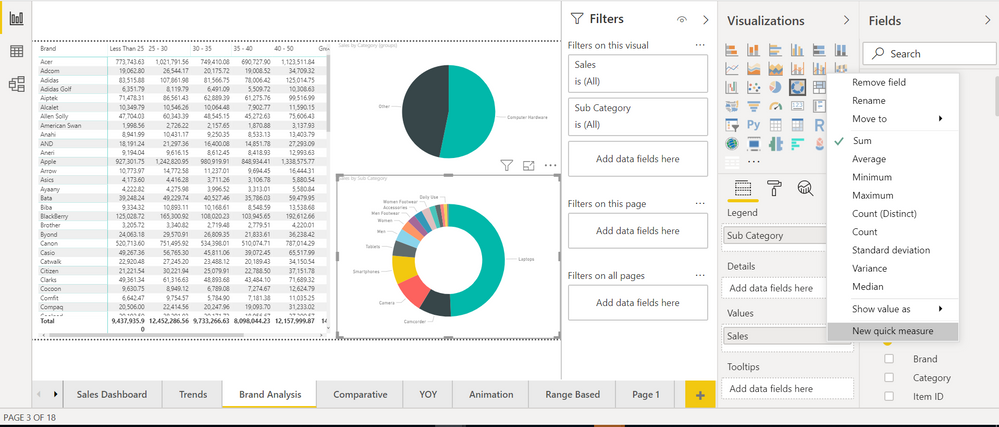- Power BI forums
- Updates
- News & Announcements
- Get Help with Power BI
- Desktop
- Service
- Report Server
- Power Query
- Mobile Apps
- Developer
- DAX Commands and Tips
- Custom Visuals Development Discussion
- Health and Life Sciences
- Power BI Spanish forums
- Translated Spanish Desktop
- Power Platform Integration - Better Together!
- Power Platform Integrations (Read-only)
- Power Platform and Dynamics 365 Integrations (Read-only)
- Training and Consulting
- Instructor Led Training
- Dashboard in a Day for Women, by Women
- Galleries
- Community Connections & How-To Videos
- COVID-19 Data Stories Gallery
- Themes Gallery
- Data Stories Gallery
- R Script Showcase
- Webinars and Video Gallery
- Quick Measures Gallery
- 2021 MSBizAppsSummit Gallery
- 2020 MSBizAppsSummit Gallery
- 2019 MSBizAppsSummit Gallery
- Events
- Ideas
- Custom Visuals Ideas
- Issues
- Issues
- Events
- Upcoming Events
- Community Blog
- Power BI Community Blog
- Custom Visuals Community Blog
- Community Support
- Community Accounts & Registration
- Using the Community
- Community Feedback
Register now to learn Fabric in free live sessions led by the best Microsoft experts. From Apr 16 to May 9, in English and Spanish.
- Power BI forums
- Forums
- Get Help with Power BI
- Desktop
- Choose aggregation for table Columns
- Subscribe to RSS Feed
- Mark Topic as New
- Mark Topic as Read
- Float this Topic for Current User
- Bookmark
- Subscribe
- Printer Friendly Page
- Mark as New
- Bookmark
- Subscribe
- Mute
- Subscribe to RSS Feed
- Permalink
- Report Inappropriate Content
Choose aggregation for table Columns
Hello guys,
I am new in Power Bi and I would like to create a table in which we would have measures (turnover, expenses ... etc) whose level of aggregation can be chosen, maybe in a segment, by the person consulting my report.
For example :
We have this data table,
Col1 | Col2 | Measure
A | a | 1
A | b | 2
B | a | 3
B | B | 4
and a segment with the values "Col1" and "Col2". If "Col1" is selected, the table would be :
Col1 | Measure (sum)
A | 3
B | 7
If "Col2" is selected, the table would be :
Col2 | Measure (sum)
a | 4
b | 6
I don't know if it is very clear but I didn't find any subjets that come close to it.
Can someone tell me if this is possible?
Thanks.
Emilie
- Mark as New
- Bookmark
- Subscribe
- Mute
- Subscribe to RSS Feed
- Permalink
- Report Inappropriate Content
With your example, it seems like you want to group data by various parameters/fields by aggregating some field/measure.
That is what happens in most of the visuals. You just need drag visual to correct position.
Microsoft Power BI Learning Resources, 2023 !!
Learn Power BI - Full Course with Dec-2022, with Window, Index, Offset, 100+ Topics !!
Did I answer your question? Mark my post as a solution! Appreciate your Kudos !! Proud to be a Super User! !!
- Mark as New
- Bookmark
- Subscribe
- Mute
- Subscribe to RSS Feed
- Permalink
- Report Inappropriate Content
- Mark as New
- Bookmark
- Subscribe
- Mute
- Subscribe to RSS Feed
- Permalink
- Report Inappropriate Content
Refer , if these can help
https://community.powerbi.com/t5/Desktop/Dynamic-Column-Based-on-Slicer-Selection/td-p/81126
Microsoft Power BI Learning Resources, 2023 !!
Learn Power BI - Full Course with Dec-2022, with Window, Index, Offset, 100+ Topics !!
Did I answer your question? Mark my post as a solution! Appreciate your Kudos !! Proud to be a Super User! !!
- Mark as New
- Bookmark
- Subscribe
- Mute
- Subscribe to RSS Feed
- Permalink
- Report Inappropriate Content
Hello @amitchandak
Thank you for your response, but it is not what i am looking for :'( unfortunatly, non of these subjects help me for what i want to do, maybe it's impossible on Power BI.
I always available if someone has an advice.
Emilie
- Mark as New
- Bookmark
- Subscribe
- Mute
- Subscribe to RSS Feed
- Permalink
- Report Inappropriate Content
Hello,
Thank you for your response, it is not exactly what I want. I would like users of my power bi in power bi server to choose the level of aggregation they want. Lika that : (I used 2 data tables separately for the segments et the tables)
If a user chooses non of the columns, the measure will be totally aggregated (sum for example). If he chooses col1 or col2, it will be semi aggregated (sum by col1 or col2 respectively for example). If he chooses col1 and col2, it will be totally disaggregated.
Can you tell me if it is possible?
Thank you very much.
Emilie
- Mark as New
- Bookmark
- Subscribe
- Mute
- Subscribe to RSS Feed
- Permalink
- Report Inappropriate Content
Hello,
I found a "solution". I think it is not at all good practices but it is the only way I found.
I duplicated the rows like this :
| Col1 | Col2 | measure |
| A | d | 1 |
| A | e | 2 |
| B | d | 3 |
| B | e | 4 |
| C | d | 5 |
| C | e | 6 |
->
| Col1 | Col2 | chosencol1 | chosencol2 | measure |
| A | d | col1 | col2 | 1 |
| A | d | col2 | col1 | 1 |
| A | e | col1 | col2 | 2 |
| A | e | col2 | col1 | 2 |
| B | d | col1 | col2 | 3 |
| B | d | col2 | col1 | 3 |
| B | e | col1 | col2 | 4 |
| B | e | col2 | col1 | 4 |
| C | d | col1 | col2 | 5 |
| C | d | col2 | col1 | 5 |
| C | e | col1 | col2 | 6 |
| C | e | col2 | col1 | 6 |
| A | d | col1 | col1 | 1 |
| A | d | col2 | col2 | 1 |
| A | e | col1 | col1 | 2 |
| A | e | col2 | col2 | 2 |
| B | d | col1 | col1 | 3 |
| B | d | col2 | col2 | 3 |
| B | e | col1 | col1 | 4 |
| B | e | col2 | col2 | 4 |
| C | d | col1 | col1 | 5 |
| C | d | col2 | col2 | 5 |
| C | e | col1 | col1 | 6 |
| C | e | col2 | col2 | 6 |
then I put chosencol1 and chosencol2 in 2 segments, I created 3 columns:
Helpful resources

Microsoft Fabric Learn Together
Covering the world! 9:00-10:30 AM Sydney, 4:00-5:30 PM CET (Paris/Berlin), 7:00-8:30 PM Mexico City

Power BI Monthly Update - April 2024
Check out the April 2024 Power BI update to learn about new features.

| User | Count |
|---|---|
| 113 | |
| 100 | |
| 78 | |
| 76 | |
| 52 |
| User | Count |
|---|---|
| 144 | |
| 109 | |
| 108 | |
| 88 | |
| 61 |