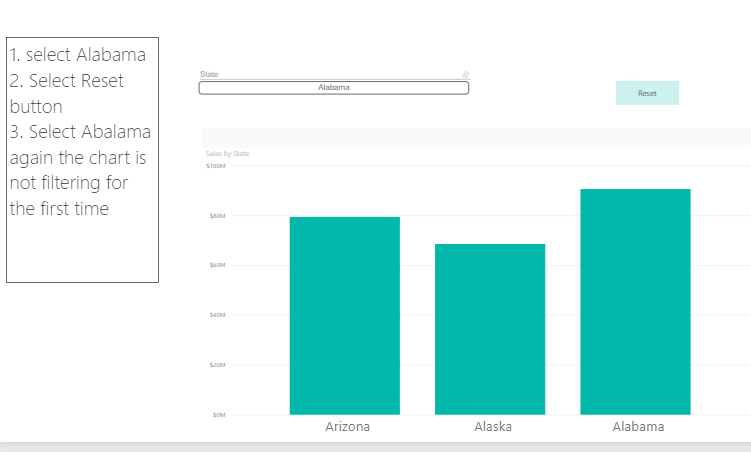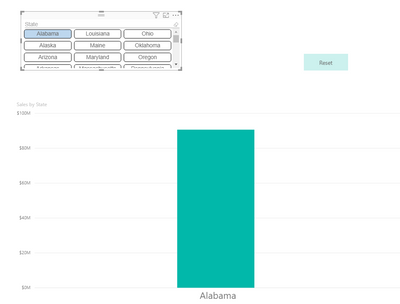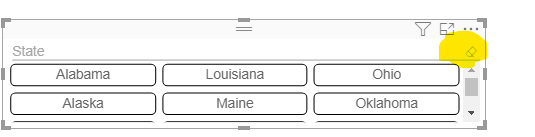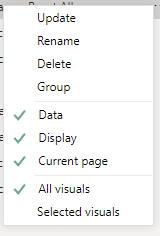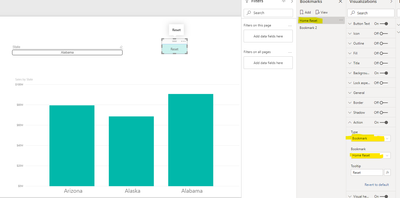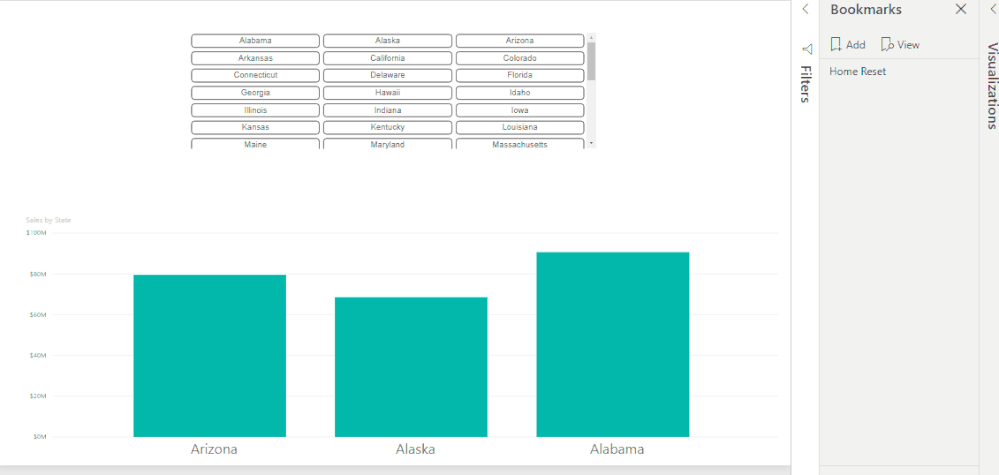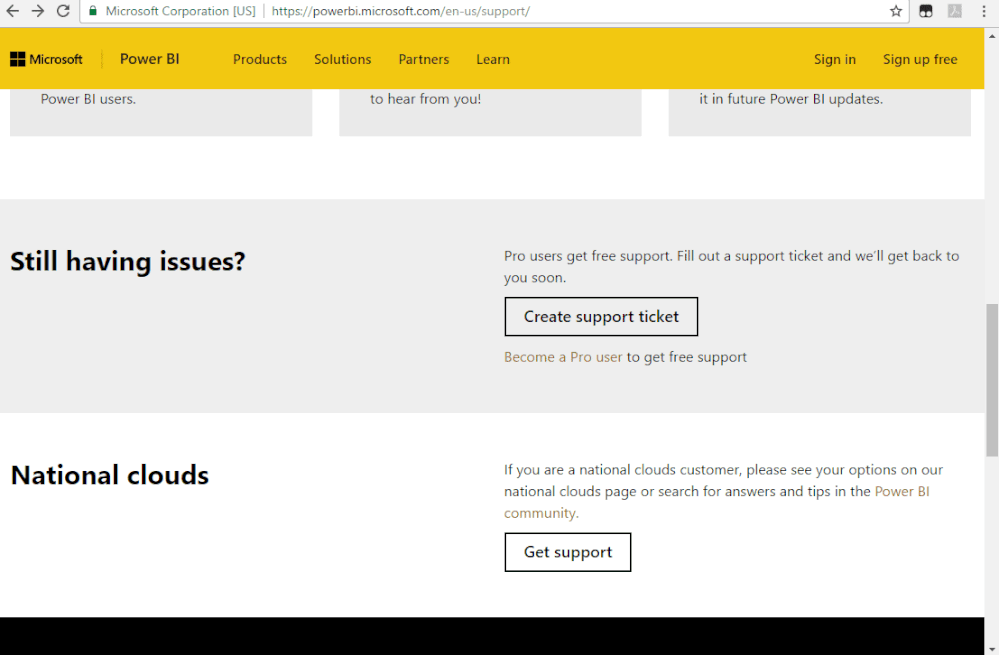- Power BI forums
- Updates
- News & Announcements
- Get Help with Power BI
- Desktop
- Service
- Report Server
- Power Query
- Mobile Apps
- Developer
- DAX Commands and Tips
- Custom Visuals Development Discussion
- Health and Life Sciences
- Power BI Spanish forums
- Translated Spanish Desktop
- Power Platform Integration - Better Together!
- Power Platform Integrations (Read-only)
- Power Platform and Dynamics 365 Integrations (Read-only)
- Training and Consulting
- Instructor Led Training
- Dashboard in a Day for Women, by Women
- Galleries
- Community Connections & How-To Videos
- COVID-19 Data Stories Gallery
- Themes Gallery
- Data Stories Gallery
- R Script Showcase
- Webinars and Video Gallery
- Quick Measures Gallery
- 2021 MSBizAppsSummit Gallery
- 2020 MSBizAppsSummit Gallery
- 2019 MSBizAppsSummit Gallery
- Events
- Ideas
- Custom Visuals Ideas
- Issues
- Issues
- Events
- Upcoming Events
- Community Blog
- Power BI Community Blog
- Custom Visuals Community Blog
- Community Support
- Community Accounts & Registration
- Using the Community
- Community Feedback
Register now to learn Fabric in free live sessions led by the best Microsoft experts. From Apr 16 to May 9, in English and Spanish.
- Power BI forums
- Forums
- Get Help with Power BI
- Desktop
- Chiclet Slicer - Reset Issue
- Subscribe to RSS Feed
- Mark Topic as New
- Mark Topic as Read
- Float this Topic for Current User
- Bookmark
- Subscribe
- Printer Friendly Page
- Mark as New
- Bookmark
- Subscribe
- Mute
- Subscribe to RSS Feed
- Permalink
- Report Inappropriate Content
Chiclet Slicer - Reset Issue
Chicklet Slicer Not working for the first time after reset.
Please find the attached PBIX File. Please help.
- Mark as New
- Bookmark
- Subscribe
- Mute
- Subscribe to RSS Feed
- Permalink
- Report Inappropriate Content
It seems the New Power BI Desktop for October 2022 is not compatible with Chiclet Slicer 1.6.3 and when using more than one selection (two chicklet slicer selected) in any page the data is flickering. only stops when you unselect.
- Mark as New
- Bookmark
- Subscribe
- Mute
- Subscribe to RSS Feed
- Permalink
- Report Inappropriate Content
Hi @Anonymous ,
You need to select "Alabama" in the slicer visual,not in the filter pane.If you do it in filter,the selection will be fixed unless you clear the filter.See below:
Kelly
- Mark as New
- Bookmark
- Subscribe
- Mute
- Subscribe to RSS Feed
- Permalink
- Report Inappropriate Content
Hi @v-kelly-msft ,
Thanks for your reply.
But even this is also not working. Plese find the below steps to reproduce the issue.
1. Select "Alabama" from the chicklet slicer. (The graph is getting filtered as expected)
2. Reset the page using the Reset Bookmark Button
3. Select "Alabama" again from the chicklet slicer. This time the graph is not getting filtered.
Thanks,
Afsal
- Mark as New
- Bookmark
- Subscribe
- Mute
- Subscribe to RSS Feed
- Permalink
- Report Inappropriate Content
Hi @Anonymous ,
The bookmark button is just a visual,which doesnt have the functionality of "reset",if you wanna reset,you need to click on the "eraser" flag on the right top corner of the slicer visual,see below which I marked in yellow:
Kelly
- Mark as New
- Bookmark
- Subscribe
- Mute
- Subscribe to RSS Feed
- Permalink
- Report Inappropriate Content
Hi @v-kelly-msft ,
I am using around 7 Filters in my dashboard. So inorder to give a better using experiance, i am using the bookmark to reset all filters in one shot.
This is working pretty will with all other visual other than the chicklet.
Even for the chicklet slicer, if we reselect that second time after reset, its working as expected. The issue is only for the first time after reset. So i belive this is an issue with the chicklet slicer.
Thanks,
Afsal.
- Mark as New
- Bookmark
- Subscribe
- Mute
- Subscribe to RSS Feed
- Permalink
- Report Inappropriate Content
Hi @Anonymous ,
Did you tried the option I send out about the standard slicer with the horizontal view?
It will create buttons in your slicer and works perfectly with the bookmarks.
Regards
Miguel Félix
Did I answer your question? Mark my post as a solution!
Proud to be a Super User!
Check out my blog: Power BI em Português- Mark as New
- Bookmark
- Subscribe
- Mute
- Subscribe to RSS Feed
- Permalink
- Report Inappropriate Content
Hi @MFelix ,
Yes. This is the best. its working pretty well . The only limitation is we cannot change the hove color change effect for these buttons.
The user doesnot want the hover color chnage effect. If there is any option to disable this. I will goahead with your suggestion.
Much appreciated.
Thanks,
Afsal
- Mark as New
- Bookmark
- Subscribe
- Mute
- Subscribe to RSS Feed
- Permalink
- Report Inappropriate Content
Hi @Anonymous ,
Pls check if you directly click the bookmark selection in the bookmarkpane instead of the button,will it work correctly? If so, it means that the bookmarks work well with the visual, then it should be the button issue. Just now I tried to reproduce your senario,and it works fine,as you see below:
Pls pay attention to the places where I marked in yellow.Be sure that you click ctrl+button when you wanna shif to bookmark by button.Not just click button...
Kelly
- Mark as New
- Bookmark
- Subscribe
- Mute
- Subscribe to RSS Feed
- Permalink
- Report Inappropriate Content
Hi @v-kelly-msft ,
Yes i already tried using the bookmarkpane but still not working.
Just following the same steps below you can reproduce the issue.
Reuploading the file Chicklet Slicer Bug.pbix
1. Select "Alabama" from chicklet slicer.
2. Select the bookmark "Home Reset"
3.. Select "Alabama" Again. This time the slicer will not work.
Thanks,
Afsal
- Mark as New
- Bookmark
- Subscribe
- Mute
- Subscribe to RSS Feed
- Permalink
- Report Inappropriate Content
Hi @Anonymous ,
Tested by your .pbix file,it works fine here,so which version of desktop are you using?My version is 2.81.5831.501 64-bit (May 2020),pls try to update to the version I use.
If the issue still occurs,better create a support ticket via below link and our relevant personnel will help to handle it.
https://powerbi.microsoft.com/en-us/support/
Best Regards,
Kelly
- Mark as New
- Bookmark
- Subscribe
- Mute
- Subscribe to RSS Feed
- Permalink
- Report Inappropriate Content
HI @Anonymous ,
The hover effect does not have an option to be turn on or off, maybe you can play around with the background color of the buttons to make ithe transition "invisivble".
Regards
Miguel Félix
Did I answer your question? Mark my post as a solution!
Proud to be a Super User!
Check out my blog: Power BI em Português- Mark as New
- Bookmark
- Subscribe
- Mute
- Subscribe to RSS Feed
- Permalink
- Report Inappropriate Content
Hi @Anonymous ,
Believe this as to do with the visual itself, have you tried contacting the developer?
What I did and worked was to use the default slicer and everything worked properly, to make ti with the buttons on the general option select the Horizontal orientation.
Regards
Miguel Félix
Did I answer your question? Mark my post as a solution!
Proud to be a Super User!
Check out my blog: Power BI em PortuguêsHelpful resources

Microsoft Fabric Learn Together
Covering the world! 9:00-10:30 AM Sydney, 4:00-5:30 PM CET (Paris/Berlin), 7:00-8:30 PM Mexico City

Power BI Monthly Update - April 2024
Check out the April 2024 Power BI update to learn about new features.

| User | Count |
|---|---|
| 111 | |
| 99 | |
| 80 | |
| 64 | |
| 57 |
| User | Count |
|---|---|
| 145 | |
| 111 | |
| 92 | |
| 84 | |
| 66 |