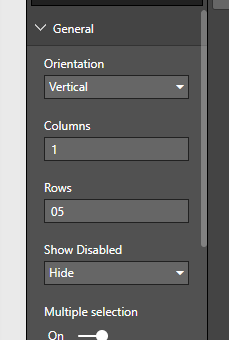- Power BI forums
- Updates
- News & Announcements
- Get Help with Power BI
- Desktop
- Service
- Report Server
- Power Query
- Mobile Apps
- Developer
- DAX Commands and Tips
- Custom Visuals Development Discussion
- Health and Life Sciences
- Power BI Spanish forums
- Translated Spanish Desktop
- Power Platform Integration - Better Together!
- Power Platform Integrations (Read-only)
- Power Platform and Dynamics 365 Integrations (Read-only)
- Training and Consulting
- Instructor Led Training
- Dashboard in a Day for Women, by Women
- Galleries
- Community Connections & How-To Videos
- COVID-19 Data Stories Gallery
- Themes Gallery
- Data Stories Gallery
- R Script Showcase
- Webinars and Video Gallery
- Quick Measures Gallery
- 2021 MSBizAppsSummit Gallery
- 2020 MSBizAppsSummit Gallery
- 2019 MSBizAppsSummit Gallery
- Events
- Ideas
- Custom Visuals Ideas
- Issues
- Issues
- Events
- Upcoming Events
- Community Blog
- Power BI Community Blog
- Custom Visuals Community Blog
- Community Support
- Community Accounts & Registration
- Using the Community
- Community Feedback
Register now to learn Fabric in free live sessions led by the best Microsoft experts. From Apr 16 to May 9, in English and Spanish.
- Power BI forums
- Forums
- Get Help with Power BI
- Desktop
- Re: Chiclet Slicer - Difficulty moving around the ...
- Subscribe to RSS Feed
- Mark Topic as New
- Mark Topic as Read
- Float this Topic for Current User
- Bookmark
- Subscribe
- Printer Friendly Page
- Mark as New
- Bookmark
- Subscribe
- Mute
- Subscribe to RSS Feed
- Permalink
- Report Inappropriate Content
Chiclet Slicer - Difficulty moving around the canvas
Dear All,
I love the chiclet slicer but recently I am experiencing tremendous dificulty in actually moving and positioning the slicer. I use it often on a number of reports so this is becoming very frustrating.
When I first choose the slicer, no problem, works as expected, but as soon as I add data to the slicer, it then becomes a real hit and miss affair as to if I can move the slicer element across the canvas. Usually a miss.
I can re-size the element (which I can then use to perform a kind of movement), but can't move it as one would expect.
Anyone else experiencing this issue?
Would love to know if there is a solution.
PC has the following installed ... Windows 7 / VS 2017 / VS 2015 / VS 2010 / SQL Server 2012 / SSMS 2017 / Office 2010 / and a heap of other assorted bits of software. Have a similar environment on my home laptop and the problem remains there as well.
Thanks
Basil
Solved! Go to Solution.
- Mark as New
- Bookmark
- Subscribe
- Mute
- Subscribe to RSS Feed
- Permalink
- Report Inappropriate Content
Hi @BPrivitera,
Based on my test, it do could not move the element, I suggest you to modify the number of columns and rows of the visual:
Or you could submit an idea:https://community.powerbi.com/t5/Custom-Visuals-Ideas/idb-p/CustomVisualsIdeas
Regards,
Daniel He
If this post helps, then please consider Accept it as the solution to help the other members find it more quickly.
- Mark as New
- Bookmark
- Subscribe
- Mute
- Subscribe to RSS Feed
- Permalink
- Report Inappropriate Content
Such a frustrating bug. Is this the early 90s? Why can't we get basic software functions to work?
- Mark as New
- Bookmark
- Subscribe
- Mute
- Subscribe to RSS Feed
- Permalink
- Report Inappropriate Content
Has this been resolved?
I am facing the same difficulty. The slicer does have a title but still the issue persists.
Besides moving around the canvas, there is another problem when I try to copy (CTRL+C) the slicer (to paste it in the same canvas and change the category), it doesn't work most of the times.
- Mark as New
- Bookmark
- Subscribe
- Mute
- Subscribe to RSS Feed
- Permalink
- Report Inappropriate Content
I had the same problem for a while, but I started using the Copy and Paste buttons in the Home toolbar. It seems to work much better than using Crtl + c and Ctrl + v. No idea why as it's supposed to do the exact same thing.
My solution to moving it around the canvas is to select the slicer you want to move, then click and hold somewhere near the edge of the slicer, then drag. You should be able to move it around freely.
- Mark as New
- Bookmark
- Subscribe
- Mute
- Subscribe to RSS Feed
- Permalink
- Report Inappropriate Content
I've also noticed that if you reduce the size of the raw data, the chiclet slicer is more responsive.
- Mark as New
- Bookmark
- Subscribe
- Mute
- Subscribe to RSS Feed
- Permalink
- Report Inappropriate Content
Hi @BPrivitera,
Could you please tell me if your problem has been solved? If it is, could you please mark the helpful replies as Answered?
Regards,
Daniel He
If this post helps, then please consider Accept it as the solution to help the other members find it more quickly.
- Mark as New
- Bookmark
- Subscribe
- Mute
- Subscribe to RSS Feed
- Permalink
- Report Inappropriate Content
Daniel,
Sorry about the tardiness of reply. I tested your suggestions and mostly seemed to work though still somewhat hit and miss but mostly hit!! Thanks again.
Basil
- Mark as New
- Bookmark
- Subscribe
- Mute
- Subscribe to RSS Feed
- Permalink
- Report Inappropriate Content
I found that, to avoid this issue, the Chiclet Slicer needs a Title (set its Title to On and put some text)...
- Mark as New
- Bookmark
- Subscribe
- Mute
- Subscribe to RSS Feed
- Permalink
- Report Inappropriate Content
Hi @BPrivitera,
Based on my test, it do could not move the element, I suggest you to modify the number of columns and rows of the visual:
Or you could submit an idea:https://community.powerbi.com/t5/Custom-Visuals-Ideas/idb-p/CustomVisualsIdeas
Regards,
Daniel He
If this post helps, then please consider Accept it as the solution to help the other members find it more quickly.
Helpful resources

Microsoft Fabric Learn Together
Covering the world! 9:00-10:30 AM Sydney, 4:00-5:30 PM CET (Paris/Berlin), 7:00-8:30 PM Mexico City

Power BI Monthly Update - April 2024
Check out the April 2024 Power BI update to learn about new features.

| User | Count |
|---|---|
| 112 | |
| 100 | |
| 80 | |
| 64 | |
| 57 |
| User | Count |
|---|---|
| 146 | |
| 110 | |
| 93 | |
| 84 | |
| 67 |