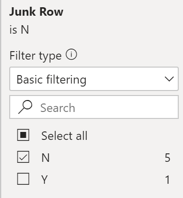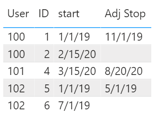- Power BI forums
- Updates
- News & Announcements
- Get Help with Power BI
- Desktop
- Service
- Report Server
- Power Query
- Mobile Apps
- Developer
- DAX Commands and Tips
- Custom Visuals Development Discussion
- Health and Life Sciences
- Power BI Spanish forums
- Translated Spanish Desktop
- Power Platform Integration - Better Together!
- Power Platform Integrations (Read-only)
- Power Platform and Dynamics 365 Integrations (Read-only)
- Training and Consulting
- Instructor Led Training
- Dashboard in a Day for Women, by Women
- Galleries
- Community Connections & How-To Videos
- COVID-19 Data Stories Gallery
- Themes Gallery
- Data Stories Gallery
- R Script Showcase
- Webinars and Video Gallery
- Quick Measures Gallery
- 2021 MSBizAppsSummit Gallery
- 2020 MSBizAppsSummit Gallery
- 2019 MSBizAppsSummit Gallery
- Events
- Ideas
- Custom Visuals Ideas
- Issues
- Issues
- Events
- Upcoming Events
- Community Blog
- Power BI Community Blog
- Custom Visuals Community Blog
- Community Support
- Community Accounts & Registration
- Using the Community
- Community Feedback
Register now to learn Fabric in free live sessions led by the best Microsoft experts. From Apr 16 to May 9, in English and Spanish.
- Power BI forums
- Forums
- Get Help with Power BI
- Desktop
- Checking if the rows have same value in different ...
- Subscribe to RSS Feed
- Mark Topic as New
- Mark Topic as Read
- Float this Topic for Current User
- Bookmark
- Subscribe
- Printer Friendly Page
- Mark as New
- Bookmark
- Subscribe
- Mute
- Subscribe to RSS Feed
- Permalink
- Report Inappropriate Content
Checking if the rows have same value in different columns and merging rows -Power Query
I have a table like this:
| User | ID | start | stop |
| 100 | 1 | 01.01.19 | 01.11.19 |
| 100 | 2 | 15.02.20 | 15.03.20 |
| 100 | 3 | 15.03.20 | null |
| 101 | 4 | 15.03.20 | 20.08.20 |
| 102 | 5 | 01.01.19 | 01.05.19 |
| 102 | 6 | 01.07.19 | null |
start and stop are date columns.
So the same user can sign on multiple times. Ideally, they should not sign off and on during the same day, but an error might cause that. So I want to capture the ID's per user, where stop of one (earlier) is the same as the start of the other (latter).
Aferwards I'd also need to change the dataset: if a user have such error (sign on and off in the same day), I'd like to merge the rows, so that the previous stop date (that was the same as the start date of the latter ID) is replaced by the latter stop date. "Latter" means the latter ID, because the date itself might be null, indicating that the user has not logged off. This way I can accurately count the duration of the log-in, and the count of logins per user.
This is how it'd look after the fix:
| User | ID | start | stop |
| 100 | 1 | 01.01.19 | 01.11.19 |
| 100 | 2 | 15.02.20 | null |
| 101 | 4 | 15.03.20 | 20.08.20 |
| 102 | 5 | 01.01.19 | 01.05.19 |
| 102 | 6 | 01.07.19 | null |
As you can see, there are different number of rows per user, some users have only one ID and not all users have this error that cause sign on/off during the same day.
I'd appreciate it if you could tell me the M code/ how to do this in Power Query so that I can filter the table before loading it. If that's not possible, DAX solution counts too.
Solved! Go to Solution.
- Mark as New
- Bookmark
- Subscribe
- Mute
- Subscribe to RSS Feed
- Permalink
- Report Inappropriate Content
@Anonymous,
Here's a DAX solution.
Create calculated columns:
Adj Stop =
VAR vUser = Logon[User]
VAR vID = Logon[ID]
VAR vStop = Logon[stop]
VAR vNextRow =
FILTER ( Logon, Logon[User] = vUser && Logon[ID] = vID + 1 )
VAR vNextStart =
MAXX ( vNextRow, Logon[start] )
VAR vResult =
IF ( vStop = vNextStart, BLANK (), vStop )
RETURN
vResult
Junk Row =
VAR vUser = Logon[User]
VAR vID = Logon[ID]
VAR vStart = Logon[start]
VAR vPrevRow =
FILTER ( Logon, Logon[User] = vUser && Logon[ID] = vID - 1 )
VAR vPrevStop =
MAXX ( vPrevRow, Logon[stop] )
VAR vResult =
IF ( vStart = vPrevStop, "Y", "N" )
RETURN
vResult
Create a table visual, and filter it to exclude junk rows:
Result:
Did I answer your question? Mark my post as a solution!
Proud to be a Super User!
- Mark as New
- Bookmark
- Subscribe
- Mute
- Subscribe to RSS Feed
- Permalink
- Report Inappropriate Content
@Anonymous,
Here's a DAX solution.
Create calculated columns:
Adj Stop =
VAR vUser = Logon[User]
VAR vID = Logon[ID]
VAR vStop = Logon[stop]
VAR vNextRow =
FILTER ( Logon, Logon[User] = vUser && Logon[ID] = vID + 1 )
VAR vNextStart =
MAXX ( vNextRow, Logon[start] )
VAR vResult =
IF ( vStop = vNextStart, BLANK (), vStop )
RETURN
vResult
Junk Row =
VAR vUser = Logon[User]
VAR vID = Logon[ID]
VAR vStart = Logon[start]
VAR vPrevRow =
FILTER ( Logon, Logon[User] = vUser && Logon[ID] = vID - 1 )
VAR vPrevStop =
MAXX ( vPrevRow, Logon[stop] )
VAR vResult =
IF ( vStart = vPrevStop, "Y", "N" )
RETURN
vResult
Create a table visual, and filter it to exclude junk rows:
Result:
Did I answer your question? Mark my post as a solution!
Proud to be a Super User!
- Mark as New
- Bookmark
- Subscribe
- Mute
- Subscribe to RSS Feed
- Permalink
- Report Inappropriate Content
Thank you this worked! But I realize that I can't do what I need with these columns and have to do the same thing in Power Query. So I'd appreciate it if anyone could explain how to do it in Power Query as well.
Helpful resources

Microsoft Fabric Learn Together
Covering the world! 9:00-10:30 AM Sydney, 4:00-5:30 PM CET (Paris/Berlin), 7:00-8:30 PM Mexico City

Power BI Monthly Update - April 2024
Check out the April 2024 Power BI update to learn about new features.

| User | Count |
|---|---|
| 110 | |
| 95 | |
| 76 | |
| 65 | |
| 51 |
| User | Count |
|---|---|
| 146 | |
| 109 | |
| 106 | |
| 88 | |
| 61 |