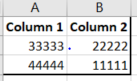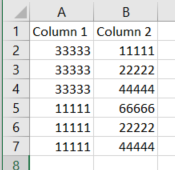- Power BI forums
- Updates
- News & Announcements
- Get Help with Power BI
- Desktop
- Service
- Report Server
- Power Query
- Mobile Apps
- Developer
- DAX Commands and Tips
- Custom Visuals Development Discussion
- Health and Life Sciences
- Power BI Spanish forums
- Translated Spanish Desktop
- Power Platform Integration - Better Together!
- Power Platform Integrations (Read-only)
- Power Platform and Dynamics 365 Integrations (Read-only)
- Training and Consulting
- Instructor Led Training
- Dashboard in a Day for Women, by Women
- Galleries
- Community Connections & How-To Videos
- COVID-19 Data Stories Gallery
- Themes Gallery
- Data Stories Gallery
- R Script Showcase
- Webinars and Video Gallery
- Quick Measures Gallery
- 2021 MSBizAppsSummit Gallery
- 2020 MSBizAppsSummit Gallery
- 2019 MSBizAppsSummit Gallery
- Events
- Ideas
- Custom Visuals Ideas
- Issues
- Issues
- Events
- Upcoming Events
- Community Blog
- Power BI Community Blog
- Custom Visuals Community Blog
- Community Support
- Community Accounts & Registration
- Using the Community
- Community Feedback
Register now to learn Fabric in free live sessions led by the best Microsoft experts. From Apr 16 to May 9, in English and Spanish.
- Power BI forums
- Forums
- Get Help with Power BI
- Desktop
- Re: Checking if right code was deleted
- Subscribe to RSS Feed
- Mark Topic as New
- Mark Topic as Read
- Float this Topic for Current User
- Bookmark
- Subscribe
- Printer Friendly Page
- Mark as New
- Bookmark
- Subscribe
- Mute
- Subscribe to RSS Feed
- Permalink
- Report Inappropriate Content
Checking if right code was deleted
Hi, need some help and hopefully this makes sense. I have 2 different tables below. The first table is the data. The second table tells you the combination of codes that cannot exist together for the same ID, and the column 2 code would need to be deleted, not the column 1 code.
For example, ID A has codes 22222 and 33333. Since code 22222 is in Column 2, it was removed and code 33333 was kept. When something is deleted, the data will be blank, but you can tell what the data is by looking at the original line item.
However, the next example is not right. ID B has codes 44444 and 11111. But instead of code 11111 being deleted, code 44444 was deleted.
I have 100,000s of rows I need to look through, anyone know how to do this easily in Power BI? I am just trying to see if the right code was deleted or not.
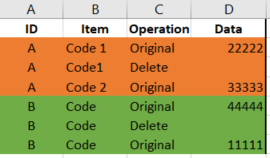
- Mark as New
- Bookmark
- Subscribe
- Mute
- Subscribe to RSS Feed
- Permalink
- Report Inappropriate Content
Not sure if my understanding is correct.
For ID A, the data should be compared with column 2 in table2, if the data exist in column2, then it should be deleted. such as 22222
For ID B, the data should be compared with column 1 in table2,if the data exist in column1,then it should be deleted. such as 44444
If the above logic is correct, you might refer to my below measure:
Measure =
SWITCH(SELECTEDVALUE('Table'[ID]),"A",IF(SELECTEDVALUE('Table'[Data]) in VALUES('Table (2)'[Column2]),BLANK(),MAX('Table'[Data])),"B",IF(SELECTEDVALUE('Table'[Data]) in VALUES('Table (2)'[Column1]),BLANK(),MAX('Table'[Data])
))
Pbix attached.
If this post helps, then please consider Accept it as the solution to help the other members find it more
quickly.
- Mark as New
- Bookmark
- Subscribe
- Mute
- Subscribe to RSS Feed
- Permalink
- Report Inappropriate Content
@v-diye-msft thanks!
So the data needs to look at both columns. You want to see if an ID has the combination of codes (column & column 2), and if it does, its deleting the column 2 code, not the column 1 code. Hope that makes sense.
- Mark as New
- Bookmark
- Subscribe
- Mute
- Subscribe to RSS Feed
- Permalink
- Report Inappropriate Content
Do you mean if there's ID has the codes from both column 1 and column 2, then delete the one in column2?
But why you delete the 44444 in this description below? it's from column1.
" However, the next example is not right. ID B has codes 44444 and 11111. But instead of code 11111 being deleted, code 44444 was deleted. "
If this post helps, then please consider Accept it as the solution to help the other members find it more
quickly.
- Mark as New
- Bookmark
- Subscribe
- Mute
- Subscribe to RSS Feed
- Permalink
- Report Inappropriate Content
@v-diye-msft Sorry, should have been more clear. That would be a finding/exception. I am trying to find instances where the wrong code was deleted. Hope that makes sense. Thanks!
- Mark as New
- Bookmark
- Subscribe
- Mute
- Subscribe to RSS Feed
- Permalink
- Report Inappropriate Content
Hi - just seeing if anyone had any ideas, thanks again!
- Mark as New
- Bookmark
- Subscribe
- Mute
- Subscribe to RSS Feed
- Permalink
- Report Inappropriate Content
A little confused on your scenario but I think this does what you are looking for. Assuming you have a relationship between the Data column and Column1 of your second table, you can make a Calculated Column with this expression to identify missed deletions.
Missed Deletion =
VAR __badcode =
IF ( Codes[Item] = "Code1", RELATED ( BadCombos[Column2] ) )
RETURN
IF (
CALCULATE (
COUNTROWS ( Codes ),
ALLEXCEPT ( Codes, Codes[ID] ),
Codes[Data] = __badcode,
Codes[Item] <> "Code1"
) > 0,
"Missed Deletion"
)
If this works for you, please mark it as the solution. Kudos are appreciated too. Please let me know if not.
Regards,
Pat
Did I answer your question? Mark my post as a solution! Kudos are also appreciated!
To learn more about Power BI, follow me on Twitter or subscribe on YouTube.
@mahoneypa HoosierBI on YouTube
- Mark as New
- Bookmark
- Subscribe
- Mute
- Subscribe to RSS Feed
- Permalink
- Report Inappropriate Content
@mahoneypat thanks!! Where does your code take into account the column 1 codes, and why does code item="code 1"?
- Mark as New
- Bookmark
- Subscribe
- Mute
- Subscribe to RSS Feed
- Permalink
- Report Inappropriate Content
The column 1 codes are taken into account through the relationship. Also, I saw in the first example rows had Code1 in the first value and for the deletion, and then Code2 for the new/correct one. I assumed (perhaps incorrectly) that it was a typo on the second set of example rows did not have 1 or 2 next to the codes. Please confirm my assumption was incorrect, and I can propose a different measure.
Regards,
Pat
Did I answer your question? Mark my post as a solution! Kudos are also appreciated!
To learn more about Power BI, follow me on Twitter or subscribe on YouTube.
@mahoneypa HoosierBI on YouTube
- Mark as New
- Bookmark
- Subscribe
- Mute
- Subscribe to RSS Feed
- Permalink
- Report Inappropriate Content
@mahoneypat Thanks! Forgot to mention it will be a many to many relationship if I do it that way. See below.
- Mark as New
- Bookmark
- Subscribe
- Mute
- Subscribe to RSS Feed
- Permalink
- Report Inappropriate Content
So do the data have Code1, Code2? If not, is there some way to differentiate the intial code vs the replacement code? DateTime column? Or is any combination of the two codes in either order always an error?
Regards,
Pat
Did I answer your question? Mark my post as a solution! Kudos are also appreciated!
To learn more about Power BI, follow me on Twitter or subscribe on YouTube.
@mahoneypa HoosierBI on YouTube
- Mark as New
- Bookmark
- Subscribe
- Mute
- Subscribe to RSS Feed
- Permalink
- Report Inappropriate Content
@mahoneypat no the data does not have Code 1, Code 2. I think your code is right, but I can't create a relationship since its many to many.
- Mark as New
- Bookmark
- Subscribe
- Mute
- Subscribe to RSS Feed
- Permalink
- Report Inappropriate Content
I'm assuming there is some DateTime column or something to differentiate which Code came first (one sequence is correct, the other incorrect). If so, you can use that column. If not, I made an Index column in the query editor on your table and was able to detect the missed deletion with this column expression. No relationship to the other table required.
Missed Deletion =
VAR __index =
MIN ( Codes[Index] )
VAR __badcode =
CALCULATE (
MIN ( BadCombos[Column2] ),
BadCombos[Column1] = EARLIER ( Codes[Data] )
)
RETURN
IF (
NOT ( ISBLANK ( __badcode ) ),
IF (
CALCULATE (
COUNTROWS ( Codes ),
ALLEXCEPT ( Codes, Codes[ID] ),
Codes[Index] > __index,
Codes[Data] = __badcode
) > 0,
"Missed Deletion"
)
)
If this works for you, please mark it as the solution. Kudos are appreciated too. Please let me know if not.
Regards,
Pat
Did I answer your question? Mark my post as a solution! Kudos are also appreciated!
To learn more about Power BI, follow me on Twitter or subscribe on YouTube.
@mahoneypa HoosierBI on YouTube
- Mark as New
- Bookmark
- Subscribe
- Mute
- Subscribe to RSS Feed
- Permalink
- Report Inappropriate Content
- Mark as New
- Bookmark
- Subscribe
- Mute
- Subscribe to RSS Feed
- Permalink
- Report Inappropriate Content
- Mark as New
- Bookmark
- Subscribe
- Mute
- Subscribe to RSS Feed
- Permalink
- Report Inappropriate Content
I didn't make the index column with DAX. I did it in the query editor using the button on the Add Column tab. Here is the M code, but it is just simple index column addition.
let
Source = Table.FromRows(Json.Document(Binary.Decompress(Binary.FromText("i45WclTSUXLOT0k1BNL+RZnpmXmJOUCmEQgoxeqgKnBJzUktSQUyUGSMULUagwBYgRN2s01AAEMBqtlO2M02BAGl2FgA", BinaryEncoding.Base64), Compression.Deflate)), let _t = ((type nullable text) meta [Serialized.Text = true]) in type table [ID = _t, Item = _t, Operation = _t, Data = _t]),
#"Changed Type" = Table.TransformColumnTypes(Source,{{"ID", type text}, {"Item", type text}, {"Operation", type text}, {"Data", Int64.Type}}),
#"Added Index" = Table.AddIndexColumn(#"Changed Type", "Index", 1, 1)
in
#"Added Index"
If this works for you, please mark it as the solution. Kudos are appreciated too. Please let me know if not.
Regards,
Pat
Did I answer your question? Mark my post as a solution! Kudos are also appreciated!
To learn more about Power BI, follow me on Twitter or subscribe on YouTube.
@mahoneypa HoosierBI on YouTube
- Mark as New
- Bookmark
- Subscribe
- Mute
- Subscribe to RSS Feed
- Permalink
- Report Inappropriate Content
@mahoneypat Hi - sorry for the delayed response, but is your code taking into the account the operation? For example, I want to look at deleted.
Helpful resources

Microsoft Fabric Learn Together
Covering the world! 9:00-10:30 AM Sydney, 4:00-5:30 PM CET (Paris/Berlin), 7:00-8:30 PM Mexico City

Power BI Monthly Update - April 2024
Check out the April 2024 Power BI update to learn about new features.

| User | Count |
|---|---|
| 112 | |
| 99 | |
| 73 | |
| 72 | |
| 49 |
| User | Count |
|---|---|
| 145 | |
| 109 | |
| 108 | |
| 90 | |
| 64 |