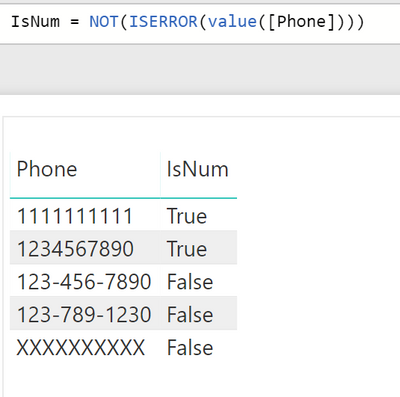- Power BI forums
- Updates
- News & Announcements
- Get Help with Power BI
- Desktop
- Service
- Report Server
- Power Query
- Mobile Apps
- Developer
- DAX Commands and Tips
- Custom Visuals Development Discussion
- Health and Life Sciences
- Power BI Spanish forums
- Translated Spanish Desktop
- Power Platform Integration - Better Together!
- Power Platform Integrations (Read-only)
- Power Platform and Dynamics 365 Integrations (Read-only)
- Training and Consulting
- Instructor Led Training
- Dashboard in a Day for Women, by Women
- Galleries
- Community Connections & How-To Videos
- COVID-19 Data Stories Gallery
- Themes Gallery
- Data Stories Gallery
- R Script Showcase
- Webinars and Video Gallery
- Quick Measures Gallery
- 2021 MSBizAppsSummit Gallery
- 2020 MSBizAppsSummit Gallery
- 2019 MSBizAppsSummit Gallery
- Events
- Ideas
- Custom Visuals Ideas
- Issues
- Issues
- Events
- Upcoming Events
- Community Blog
- Power BI Community Blog
- Custom Visuals Community Blog
- Community Support
- Community Accounts & Registration
- Using the Community
- Community Feedback
Register now to learn Fabric in free live sessions led by the best Microsoft experts. From Apr 16 to May 9, in English and Spanish.
- Power BI forums
- Forums
- Get Help with Power BI
- Desktop
- Checking a column for alpha and alpha numeric char...
- Subscribe to RSS Feed
- Mark Topic as New
- Mark Topic as Read
- Float this Topic for Current User
- Bookmark
- Subscribe
- Printer Friendly Page
- Mark as New
- Bookmark
- Subscribe
- Mute
- Subscribe to RSS Feed
- Permalink
- Report Inappropriate Content
Checking a column for alpha and alpha numeric characters
Hello,
I am relatively new to power bi so please be patient.
I am trying to audit data and flag rows that are not all numeric.
Here is a sample of my data
Phone Number
_________________
1234567890
1111111111
123-456-7890
123-789-1230
XXXXXXXXXX
Null
I want to be able to create a condition in power bi to find the rows in my data that are not numeric. When I load the data in power bi the column is brought in as numeric and the rows that are not numeric result in error. I would like to be able to display the rows in error so users have a dashboard to know which data rows they need to fix in the system the data is coming from. I haven't been able to come up with a solution. Any ideas?
Solved! Go to Solution.
- Mark as New
- Bookmark
- Subscribe
- Mute
- Subscribe to RSS Feed
- Permalink
- Report Inappropriate Content
You can use the Value function together with IsError.
Like this:
IsNum = NOT(ISERROR(VALUE([Phone])))
If you want to alow dahes between the numbers you can add a SUBSTITUTE function around the [Phone] field.
IsNum = NOT(ISERROR(VALUE(SUBSTITUTE([Phone];"-";""))))
Hope this helps.
ITsmart BI and Analytics consultant
- Mark as New
- Bookmark
- Subscribe
- Mute
- Subscribe to RSS Feed
- Permalink
- Report Inappropriate Content
You can use the Value function together with IsError.
Like this:
IsNum = NOT(ISERROR(VALUE([Phone])))
If you want to alow dahes between the numbers you can add a SUBSTITUTE function around the [Phone] field.
IsNum = NOT(ISERROR(VALUE(SUBSTITUTE([Phone];"-";""))))
Hope this helps.
ITsmart BI and Analytics consultant
- Mark as New
- Bookmark
- Subscribe
- Mute
- Subscribe to RSS Feed
- Permalink
- Report Inappropriate Content
Hello,
Thank for the solution :
IsNum = NOT(ISERROR(VALUE([Phone])))
It seems to work most of the time :
NOT(ISERROR(value([ColumnWithLetters]))) gives FALSE.
NOT(ISERROR(value([ColumnWithLeadingZeros]))) gives TRUE.
NOT(ISERROR(value([ColumnWithNULLValue]))) gives FALSE.
Unfortunately, it does not work for empty fields (which are not numbers) :
NOT(ISERROR(value([ColumnWithEmptyValue]))) gives TRUE
NB : NOT(ISERROR(value(""))) works : it gives FALSE.
Here is an alternative partial solution (digits from 0 to 9 are encoded from 48 to 57, See https://en.wikipedia.org/wiki/List_of_Unicode_characters#Basic_Latin) :
Howerver, this formula tests only the first character of the string :
- Mark as New
- Bookmark
- Subscribe
- Mute
- Subscribe to RSS Feed
- Permalink
- Report Inappropriate Content
Thank you very much!
Helpful resources

Microsoft Fabric Learn Together
Covering the world! 9:00-10:30 AM Sydney, 4:00-5:30 PM CET (Paris/Berlin), 7:00-8:30 PM Mexico City

Power BI Monthly Update - April 2024
Check out the April 2024 Power BI update to learn about new features.

| User | Count |
|---|---|
| 117 | |
| 107 | |
| 70 | |
| 70 | |
| 43 |
| User | Count |
|---|---|
| 148 | |
| 106 | |
| 104 | |
| 89 | |
| 65 |