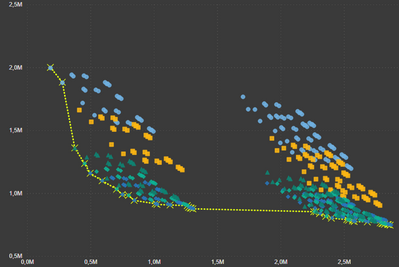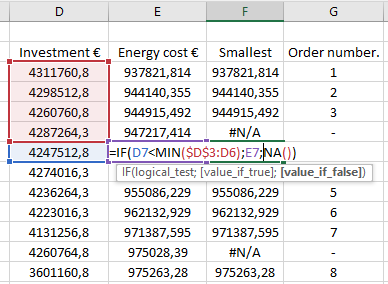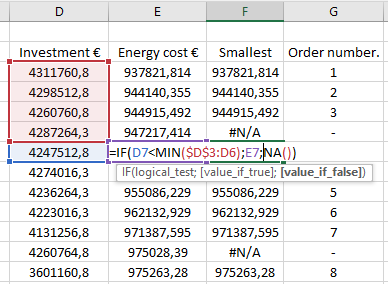- Power BI forums
- Updates
- News & Announcements
- Get Help with Power BI
- Desktop
- Service
- Report Server
- Power Query
- Mobile Apps
- Developer
- DAX Commands and Tips
- Custom Visuals Development Discussion
- Health and Life Sciences
- Power BI Spanish forums
- Translated Spanish Desktop
- Power Platform Integration - Better Together!
- Power Platform Integrations (Read-only)
- Power Platform and Dynamics 365 Integrations (Read-only)
- Training and Consulting
- Instructor Led Training
- Dashboard in a Day for Women, by Women
- Galleries
- Community Connections & How-To Videos
- COVID-19 Data Stories Gallery
- Themes Gallery
- Data Stories Gallery
- R Script Showcase
- Webinars and Video Gallery
- Quick Measures Gallery
- 2021 MSBizAppsSummit Gallery
- 2020 MSBizAppsSummit Gallery
- 2019 MSBizAppsSummit Gallery
- Events
- Ideas
- Custom Visuals Ideas
- Issues
- Issues
- Events
- Upcoming Events
- Community Blog
- Power BI Community Blog
- Custom Visuals Community Blog
- Community Support
- Community Accounts & Registration
- Using the Community
- Community Feedback
Register now to learn Fabric in free live sessions led by the best Microsoft experts. From Apr 16 to May 9, in English and Spanish.
- Power BI forums
- Forums
- Get Help with Power BI
- Desktop
- Re: Check if row is smallest value from previous r...
- Subscribe to RSS Feed
- Mark Topic as New
- Mark Topic as Read
- Float this Topic for Current User
- Bookmark
- Subscribe
- Printer Friendly Page
- Mark as New
- Bookmark
- Subscribe
- Mute
- Subscribe to RSS Feed
- Permalink
- Report Inappropriate Content
Check if row is smallest value from previous rows
Hello,
I apologize in advance, if my question doesn't make sense. It's a bit difficult to describe.
I have been trying to create a function in Power Bi, which numbers solutions based on if it is the lowest energy cost based on the investment amount. The lowest energy cost (Y axis) with the given investment (X-axis) is plotted with a line.
I have created it on excel which I use as data source, by sorting the table based on energy cost and referring to the previous investment cells to check if it is the lowest. But I can't find a way to create a similar funcition in Power Bi.
So if anyone can find a way to check, if the investment is the smallest value from previous rows with the current energy cost in Power Bi and number the results would be a great help!
Thanks for reading 🙂
Solved! Go to Solution.
- Mark as New
- Bookmark
- Subscribe
- Mute
- Subscribe to RSS Feed
- Permalink
- Report Inappropriate Content
@FIJT Well, if that's what you are saying to be true, then we'll go with that, here is the measure using Energy as the sorting mechanism. Just remember, sort order is not guaranteed for just about any DAX except CONCATENATEX of all things. So, just because something appears sorted in the table doesn't mean it will come back that way when you run it through a DAX formula. But if Energy is always increasing, you can do this:
Column =
VAR __Energy = [Energy cost]
VAR __CurrentInvestment = [Investment]
VAR __MinPrevInvestment = MINX(FILTER('Table',[Energy cost]<__Energy),[Investment])
RETURN
MIN(__CurrentInvestment, __MinPrevInvestment)@ me in replies or I'll lose your thread!!!
Instead of a Kudo, please vote for this idea
Become an expert!: Enterprise DNA
External Tools: MSHGQM
YouTube Channel!: Microsoft Hates Greg
Latest book!: The Definitive Guide to Power Query (M)
DAX is easy, CALCULATE makes DAX hard...
- Mark as New
- Bookmark
- Subscribe
- Mute
- Subscribe to RSS Feed
- Permalink
- Report Inappropriate Content
I think the EARLIER function is the key.
The best I've tried, is after sorting the table by energy
=IF( Table[Investment]<MINX(FILTER(Table,EARLIER(Table[Investment])),Table[Investment]),[Energy],BLANK())
- Mark as New
- Bookmark
- Subscribe
- Mute
- Subscribe to RSS Feed
- Permalink
- Report Inappropriate Content
@FIJT I was thinking:
Column =
VAR __OrderNumber = [Order number.]
VAR __CurrentInvestment = [Investment]
VAR __MinPrevInvestment = MINX(FILTER('Table',[Order number.]<__OrderNumber),[Investment])
RETURN
MIN(__CurrentInvestment, __MinPrevInvestment)@ me in replies or I'll lose your thread!!!
Instead of a Kudo, please vote for this idea
Become an expert!: Enterprise DNA
External Tools: MSHGQM
YouTube Channel!: Microsoft Hates Greg
Latest book!: The Definitive Guide to Power Query (M)
DAX is easy, CALCULATE makes DAX hard...
- Mark as New
- Bookmark
- Subscribe
- Mute
- Subscribe to RSS Feed
- Permalink
- Report Inappropriate Content
The only columns that we have to work with in Power Bi are Investment and Energy.
The column I am trying to create, checks if the current row of Investment is smaller than the previous rows. In excel the column (Smallest) also returns the energy value if the investment was smallest.
- Mark as New
- Bookmark
- Subscribe
- Mute
- Subscribe to RSS Feed
- Permalink
- Report Inappropriate Content
@FIJT Then what exactly defines "previous"? I recommend an Index column in PQ.
@ me in replies or I'll lose your thread!!!
Instead of a Kudo, please vote for this idea
Become an expert!: Enterprise DNA
External Tools: MSHGQM
YouTube Channel!: Microsoft Hates Greg
Latest book!: The Definitive Guide to Power Query (M)
DAX is easy, CALCULATE makes DAX hard...
- Mark as New
- Bookmark
- Subscribe
- Mute
- Subscribe to RSS Feed
- Permalink
- Report Inappropriate Content
As the values are sorted in descending order (largest to smallest) in Power Bi, aren't the values that are higher (larger) considered previous from lower (smaller) values?
This seems like a easy function, that is somehow impossibly difficult in Power Bi.
- Mark as New
- Bookmark
- Subscribe
- Mute
- Subscribe to RSS Feed
- Permalink
- Report Inappropriate Content
@FIJT Well, if that's what you are saying to be true, then we'll go with that, here is the measure using Energy as the sorting mechanism. Just remember, sort order is not guaranteed for just about any DAX except CONCATENATEX of all things. So, just because something appears sorted in the table doesn't mean it will come back that way when you run it through a DAX formula. But if Energy is always increasing, you can do this:
Column =
VAR __Energy = [Energy cost]
VAR __CurrentInvestment = [Investment]
VAR __MinPrevInvestment = MINX(FILTER('Table',[Energy cost]<__Energy),[Investment])
RETURN
MIN(__CurrentInvestment, __MinPrevInvestment)@ me in replies or I'll lose your thread!!!
Instead of a Kudo, please vote for this idea
Become an expert!: Enterprise DNA
External Tools: MSHGQM
YouTube Channel!: Microsoft Hates Greg
Latest book!: The Definitive Guide to Power Query (M)
DAX is easy, CALCULATE makes DAX hard...
- Mark as New
- Bookmark
- Subscribe
- Mute
- Subscribe to RSS Feed
- Permalink
- Report Inappropriate Content
@Greg_Deckler This is the solution! Thank you 🙂
I used the formula to create (with energy sorted ascending):
- Mark as New
- Bookmark
- Subscribe
- Mute
- Subscribe to RSS Feed
- Permalink
- Report Inappropriate Content
@FIJT No, not a column, you would need a measure like:
= VAR __Energy = MAX([Energy Cost])
VAR __CurrentInvestment = MAX([Investment])
VAR __MinPrevInvestment = MINX(FILTER('Table',[Energy]<__Energy),[Investment])
RETURN
IF(__CurrentInvestment<__MinPrevInvestment, [Energy Cost], BLANK())If you put Investment and Energy in a table visual along with this measure it should provide you the same information the column does and be dynamic.
@ me in replies or I'll lose your thread!!!
Instead of a Kudo, please vote for this idea
Become an expert!: Enterprise DNA
External Tools: MSHGQM
YouTube Channel!: Microsoft Hates Greg
Latest book!: The Definitive Guide to Power Query (M)
DAX is easy, CALCULATE makes DAX hard...
- Mark as New
- Bookmark
- Subscribe
- Mute
- Subscribe to RSS Feed
- Permalink
- Report Inappropriate Content
Thank you so much for all the replies!
I used this to create multiple measures (don't know if it was necessary) ->
Measure 1 = MAX(Table[Investment])
Measure 2 = MAX(Table[Energy Cost])
Measure 3 =MINX(FILTER(allselected('Table'),[Energy Cost]<[Measure 2])),[Investment])
Measure 4= IF([Measure 1]<[Measure 3],[Measure 2],IF([Measure 3]<1,[Measure 2],BLANK()))
Measure 4 gives me the correct value and reacts to filters applied on the page. (Had to add the last IF, because it would skip the 1st value for some reason)
- Mark as New
- Bookmark
- Subscribe
- Mute
- Subscribe to RSS Feed
- Permalink
- Report Inappropriate Content
@FIJT See my article on Mean Time Between Failure (MTBF) which uses EARLIER: http://community.powerbi.com/t5/Community-Blog/Mean-Time-Between-Failure-MTBF-and-Power-BI/ba-p/3395....
The basic pattern is:
Column =
VAR __Current = [Value]
VAR __PreviousDate = MAXX(FILTER('Table','Table'[Date] < EARLIER('Table'[Date])),[Date])
VAR __Previous = MAXX(FILTER('Table',[Date]=__PreviousDate),[Value])
RETURN
__Current - __Previous
@ me in replies or I'll lose your thread!!!
Instead of a Kudo, please vote for this idea
Become an expert!: Enterprise DNA
External Tools: MSHGQM
YouTube Channel!: Microsoft Hates Greg
Latest book!: The Definitive Guide to Power Query (M)
DAX is easy, CALCULATE makes DAX hard...
Helpful resources

Microsoft Fabric Learn Together
Covering the world! 9:00-10:30 AM Sydney, 4:00-5:30 PM CET (Paris/Berlin), 7:00-8:30 PM Mexico City

Power BI Monthly Update - April 2024
Check out the April 2024 Power BI update to learn about new features.

| User | Count |
|---|---|
| 114 | |
| 100 | |
| 74 | |
| 73 | |
| 49 |
| User | Count |
|---|---|
| 145 | |
| 109 | |
| 109 | |
| 90 | |
| 64 |