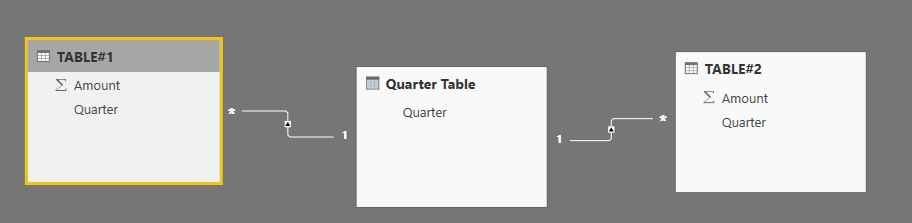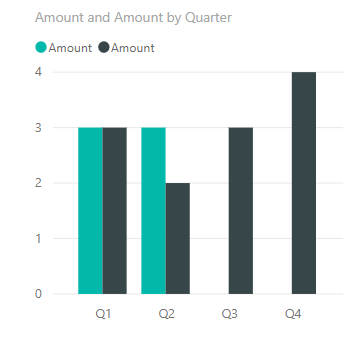- Power BI forums
- Updates
- News & Announcements
- Get Help with Power BI
- Desktop
- Service
- Report Server
- Power Query
- Mobile Apps
- Developer
- DAX Commands and Tips
- Custom Visuals Development Discussion
- Health and Life Sciences
- Power BI Spanish forums
- Translated Spanish Desktop
- Power Platform Integration - Better Together!
- Power Platform Integrations (Read-only)
- Power Platform and Dynamics 365 Integrations (Read-only)
- Training and Consulting
- Instructor Led Training
- Dashboard in a Day for Women, by Women
- Galleries
- Community Connections & How-To Videos
- COVID-19 Data Stories Gallery
- Themes Gallery
- Data Stories Gallery
- R Script Showcase
- Webinars and Video Gallery
- Quick Measures Gallery
- 2021 MSBizAppsSummit Gallery
- 2020 MSBizAppsSummit Gallery
- 2019 MSBizAppsSummit Gallery
- Events
- Ideas
- Custom Visuals Ideas
- Issues
- Issues
- Events
- Upcoming Events
- Community Blog
- Power BI Community Blog
- Custom Visuals Community Blog
- Community Support
- Community Accounts & Registration
- Using the Community
- Community Feedback
Register now to learn Fabric in free live sessions led by the best Microsoft experts. From Apr 16 to May 9, in English and Spanish.
- Power BI forums
- Forums
- Get Help with Power BI
- Desktop
- Charts from different tables
- Subscribe to RSS Feed
- Mark Topic as New
- Mark Topic as Read
- Float this Topic for Current User
- Bookmark
- Subscribe
- Printer Friendly Page
- Mark as New
- Bookmark
- Subscribe
- Mute
- Subscribe to RSS Feed
- Permalink
- Report Inappropriate Content
Charts from different tables
Dear All
I have 2 tables which I want to create a stacked bar for comparision.
TABLE#1
Amount - Quarter
1K - Q1
2K - Q1
3K - Q2
TABLE#2
Amount - Quarter
1K - Q1
2K - Q1
2K - Q2
3K - Q3
4K - Q4
What I want basically is a smple bar char like the one below but unfortuanlly I encountered several issues
https://drive.google.com/file/d/1BiB0r-8XG1bg4OhQmu8epJNy_92T47lv/view?usp=sharing
first issue, I couldn't create a chart bar, I read online that I have to create a relationship between the tables so I did by inserting a new column as row ID in both tables.. I did that in the datasets itself (excel file) if there is better way please help me.
Then I was able to create a chart, but ONLY the first table has the correct sums in the Qs, the second one is WRONG.
If I select the table1 first then its sums are correct and table2 wrong, and if I select table2 first then its sums are correct and table2 is wrong
it's driving me crazy!
Solved! Go to Solution.
- Mark as New
- Bookmark
- Subscribe
- Mute
- Subscribe to RSS Feed
- Permalink
- Report Inappropriate Content
Hi @Clueless,
New a calculated table and create relationships based on common field [Quarter].
Quarter Table =
FILTER (
DISTINCT (
UNION ( VALUES ( 'TABLE#1'[Quarter] ), VALUES ( 'TABLE#2'[Quarter] ) )
),
[Quarter] <> BLANK ()
)
Drag [Quarter] from 'Querter Table' onto X-axis. Drag [Amount] from two data tables.
Best regards,
Yuliana Gu
If this post helps, then please consider Accept it as the solution to help the other members find it more quickly.
- Mark as New
- Bookmark
- Subscribe
- Mute
- Subscribe to RSS Feed
- Permalink
- Report Inappropriate Content
Hi @Clueless,
New a calculated table and create relationships based on common field [Quarter].
Quarter Table =
FILTER (
DISTINCT (
UNION ( VALUES ( 'TABLE#1'[Quarter] ), VALUES ( 'TABLE#2'[Quarter] ) )
),
[Quarter] <> BLANK ()
)
Drag [Quarter] from 'Querter Table' onto X-axis. Drag [Amount] from two data tables.
Best regards,
Yuliana Gu
If this post helps, then please consider Accept it as the solution to help the other members find it more quickly.
- Mark as New
- Bookmark
- Subscribe
- Mute
- Subscribe to RSS Feed
- Permalink
- Report Inappropriate Content
See my answer to a similar post - https://community.powerbi.com/t5/Desktop/Relationship-filtering-on-many-to-one-doesnt-filter/td-p/49...
Short verison you need to ensrue the filter context is either correctly impliied or force it yourself in your measure.
Helpful resources

Microsoft Fabric Learn Together
Covering the world! 9:00-10:30 AM Sydney, 4:00-5:30 PM CET (Paris/Berlin), 7:00-8:30 PM Mexico City

Power BI Monthly Update - April 2024
Check out the April 2024 Power BI update to learn about new features.

| User | Count |
|---|---|
| 109 | |
| 96 | |
| 77 | |
| 66 | |
| 54 |
| User | Count |
|---|---|
| 144 | |
| 104 | |
| 102 | |
| 88 | |
| 63 |