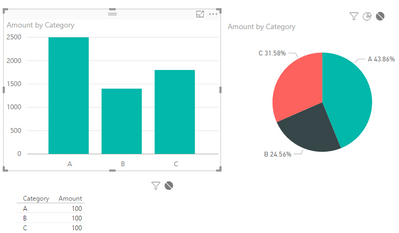- Power BI forums
- Updates
- News & Announcements
- Get Help with Power BI
- Desktop
- Service
- Report Server
- Power Query
- Mobile Apps
- Developer
- DAX Commands and Tips
- Custom Visuals Development Discussion
- Health and Life Sciences
- Power BI Spanish forums
- Translated Spanish Desktop
- Power Platform Integration - Better Together!
- Power Platform Integrations (Read-only)
- Power Platform and Dynamics 365 Integrations (Read-only)
- Training and Consulting
- Instructor Led Training
- Dashboard in a Day for Women, by Women
- Galleries
- Community Connections & How-To Videos
- COVID-19 Data Stories Gallery
- Themes Gallery
- Data Stories Gallery
- R Script Showcase
- Webinars and Video Gallery
- Quick Measures Gallery
- 2021 MSBizAppsSummit Gallery
- 2020 MSBizAppsSummit Gallery
- 2019 MSBizAppsSummit Gallery
- Events
- Ideas
- Custom Visuals Ideas
- Issues
- Issues
- Events
- Upcoming Events
- Community Blog
- Power BI Community Blog
- Custom Visuals Community Blog
- Community Support
- Community Accounts & Registration
- Using the Community
- Community Feedback
Register now to learn Fabric in free live sessions led by the best Microsoft experts. From Apr 16 to May 9, in English and Spanish.
- Power BI forums
- Forums
- Get Help with Power BI
- Desktop
- Chart Interactions Issue
- Subscribe to RSS Feed
- Mark Topic as New
- Mark Topic as Read
- Float this Topic for Current User
- Bookmark
- Subscribe
- Printer Friendly Page
- Mark as New
- Bookmark
- Subscribe
- Mute
- Subscribe to RSS Feed
- Permalink
- Report Inappropriate Content
Chart Interactions Issue
Hello,
Need some inputs on the below issue.
I have a report with Pie chart (Drill enabled), Column chart, text viewer and a table. Data filters from Pie chart to column chart and table. And from colum chart to the text viewer. I have disabled cross filter interactions from column chart to Pie chart and table so that any on click action on column chart should have no impact on Pie chart, Table, but still when I click on any column or anywhere inside the column chart area all the visuals (Pie chart, table) are displaying all data.
Thanks in advance for any inputs.
- Mark as New
- Bookmark
- Subscribe
- Mute
- Subscribe to RSS Feed
- Permalink
- Report Inappropriate Content
Hi @sohelsyed,
Based on my test, after disabling the interactions from column chart to pie chart and table, when I click on any column bar in column chart, it won't affect pie chart and table. That is to say, the filter doesn't apply to them, both pie chart and table display all data records.
So, from your description, I was confused about your problem. You said you had disabled cross filter interaction, but you were concerned about why all visuals display all data when clicking on any column bar, right? Would you please elaborate your question with more detailed information?
Best regards,
Yuliana Gu
If this post helps, then please consider Accept it as the solution to help the other members find it more quickly.
- Mark as New
- Bookmark
- Subscribe
- Mute
- Subscribe to RSS Feed
- Permalink
- Report Inappropriate Content


Hi @v-yulgu-msft,
Thank you for the response. I'm sorry for the problem description being confusing.
Let me elaborate using screenshots. In first screenshot I have applied filter by clicking on "Proposed" section under Pie chart and it does filter table, column chart which is good. Now further if I want to click on any column inside the column chart to display the details in right bottom section of report it removes the filter from pie chart and hence table shows all the values. To display the details I'm using "Long Text viewer" custom visual and I have disabled filter from this component too
I may be doing something wrong as this is the first time I'm using this tool. Greatly appreciate your help.
- Mark as New
- Bookmark
- Subscribe
- Mute
- Subscribe to RSS Feed
- Permalink
- Report Inappropriate Content
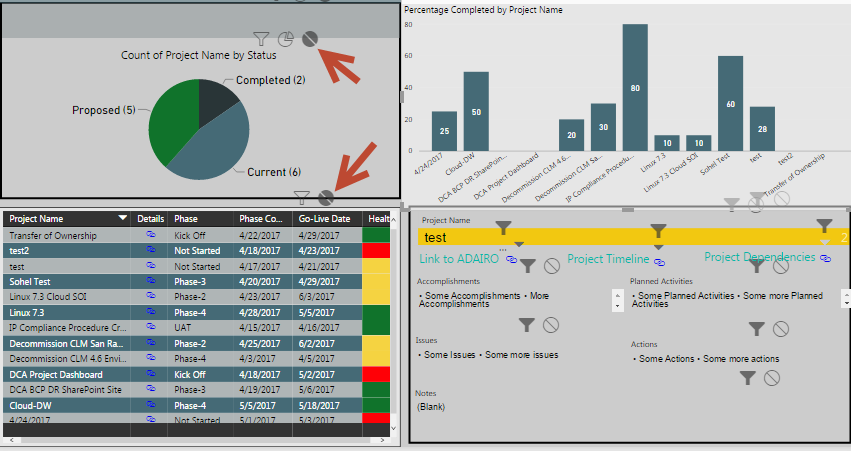
Here is the screenshot of interaction from column chart.
PS: I also tried to delete "Long Text View" visual from the report and kept only three visuals Pie, column chart and table still the same behavior
- Mark as New
- Bookmark
- Subscribe
- Mute
- Subscribe to RSS Feed
- Permalink
- Report Inappropriate Content
From what i can understand from your prints and explanations you have all the interactions with thw column chart disable so what is happening is the normal behaviour with the rest of the visuals since the selection is of a column is not acting upon any of the other visuals all the data is displayed on them, the selections you make on each visual in your report do not stay fixed when you select another visual.
So when you highlight the pie chart the other visuald are filtered when you change your selection to a column the pie chart loses it focus.and the rest of the visuals loose their filter.
Regards,
MFelix
Regards
Miguel Félix
Did I answer your question? Mark my post as a solution!
Proud to be a Super User!
Check out my blog: Power BI em Português- Mark as New
- Bookmark
- Subscribe
- Mute
- Subscribe to RSS Feed
- Permalink
- Report Inappropriate Content
Thank you @MFelix for the details. I think even after disabling filter from column chart if the selection impacts other visuals then its a bug.
- Mark as New
- Bookmark
- Subscribe
- Mute
- Subscribe to RSS Feed
- Permalink
- Report Inappropriate Content
Hi @sohelsyed,
What details did you want to show when clicking on any column inside the column chart? Do you mean this action should filter the "Long Text viewer" to show corresponding information?
As I know, click on any column bar in column chart or any part in pie chart will cross filter other visuals. If we click twice, that means cancel the former action. In other words, all visuals show all data records without filter. So, I'm afraid your requirement cannot be achieved now.
Regards,
Yuliana Gu
If this post helps, then please consider Accept it as the solution to help the other members find it more quickly.
- Mark as New
- Bookmark
- Subscribe
- Mute
- Subscribe to RSS Feed
- Permalink
- Report Inappropriate Content
- Mark as New
- Bookmark
- Subscribe
- Mute
- Subscribe to RSS Feed
- Permalink
- Report Inappropriate Content
Hi @sohelsyed,
Now I get your requirement. Based on my test, if we click any column bar in column chart, it can filter "Long text viewer" to show corresponding records. But if click it again, the filter is canceled. Unfortunately, I'm afraid your requirement is not supported in Power BI desktop right now.
Regards,
Yuliana Gu
If this post helps, then please consider Accept it as the solution to help the other members find it more quickly.
Helpful resources

Microsoft Fabric Learn Together
Covering the world! 9:00-10:30 AM Sydney, 4:00-5:30 PM CET (Paris/Berlin), 7:00-8:30 PM Mexico City

Power BI Monthly Update - April 2024
Check out the April 2024 Power BI update to learn about new features.

| User | Count |
|---|---|
| 109 | |
| 98 | |
| 77 | |
| 66 | |
| 54 |
| User | Count |
|---|---|
| 144 | |
| 104 | |
| 101 | |
| 86 | |
| 64 |