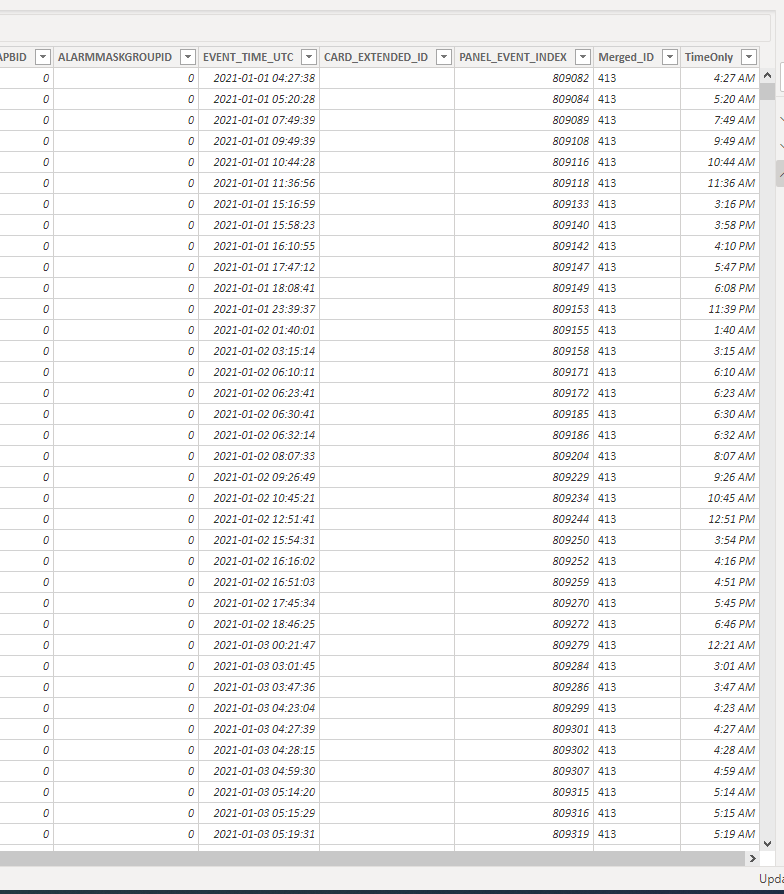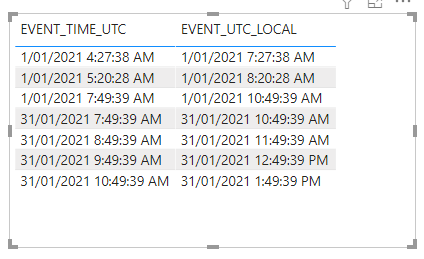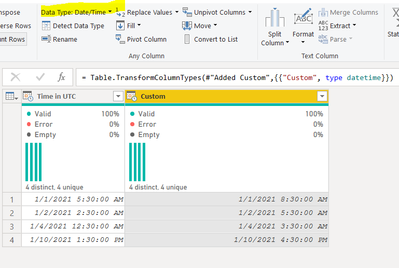- Power BI forums
- Updates
- News & Announcements
- Get Help with Power BI
- Desktop
- Service
- Report Server
- Power Query
- Mobile Apps
- Developer
- DAX Commands and Tips
- Custom Visuals Development Discussion
- Health and Life Sciences
- Power BI Spanish forums
- Translated Spanish Desktop
- Power Platform Integration - Better Together!
- Power Platform Integrations (Read-only)
- Power Platform and Dynamics 365 Integrations (Read-only)
- Training and Consulting
- Instructor Led Training
- Dashboard in a Day for Women, by Women
- Galleries
- Community Connections & How-To Videos
- COVID-19 Data Stories Gallery
- Themes Gallery
- Data Stories Gallery
- R Script Showcase
- Webinars and Video Gallery
- Quick Measures Gallery
- 2021 MSBizAppsSummit Gallery
- 2020 MSBizAppsSummit Gallery
- 2019 MSBizAppsSummit Gallery
- Events
- Ideas
- Custom Visuals Ideas
- Issues
- Issues
- Events
- Upcoming Events
- Community Blog
- Power BI Community Blog
- Custom Visuals Community Blog
- Community Support
- Community Accounts & Registration
- Using the Community
- Community Feedback
Register now to learn Fabric in free live sessions led by the best Microsoft experts. From Apr 16 to May 9, in English and Spanish.
- Power BI forums
- Forums
- Get Help with Power BI
- Desktop
- Changing time From UTC to Local Time
- Subscribe to RSS Feed
- Mark Topic as New
- Mark Topic as Read
- Float this Topic for Current User
- Bookmark
- Subscribe
- Printer Friendly Page
- Mark as New
- Bookmark
- Subscribe
- Mute
- Subscribe to RSS Feed
- Permalink
- Report Inappropriate Content
Changing time From UTC to Local Time
Hello all,
I tried multiple functions to change the time from UTC to my local time, but its not working
as you can see above in colomnm [EVENT_TIME_UTC], I have the time in UTC and my local time is UTC+3 (Saudi Arabia)
The functions I tried have worked, but it doesnt give me changed time, it only adds +3 in the end.
I need a funtion that changes the time itself.
Thank you.
Solved! Go to Solution.
- Mark as New
- Bookmark
- Subscribe
- Mute
- Subscribe to RSS Feed
- Permalink
- Report Inappropriate Content
HI @Anonymous
Download this sample PBIX file with the following data and measure
Create a Calculated Column using this
EVENT_TIME_LOCAL = 'Table'[EVENT_TIME_UTC] + TIME(3,0,0)
Giving this result
Regards
Phil
Did I answer your question? Then please mark my post as the solution.
If I helped you, click on the Thumbs Up to give Kudos.
Blog :: YouTube Channel :: Connect on Linkedin
Proud to be a Super User!
- Mark as New
- Bookmark
- Subscribe
- Mute
- Subscribe to RSS Feed
- Permalink
- Report Inappropriate Content
HI @Anonymous
Download this sample PBIX file with the following data and measure
Create a Calculated Column using this
EVENT_TIME_LOCAL = 'Table'[EVENT_TIME_UTC] + TIME(3,0,0)
Giving this result
Regards
Phil
Did I answer your question? Then please mark my post as the solution.
If I helped you, click on the Thumbs Up to give Kudos.
Blog :: YouTube Channel :: Connect on Linkedin
Proud to be a Super User!
- Mark as New
- Bookmark
- Subscribe
- Mute
- Subscribe to RSS Feed
- Permalink
- Report Inappropriate Content
@Anonymous You can do it in the powerquery window, open your data in the powerquery window and then add a custom column
use the below code in the custom colum
= Table.AddColumn(#"Changed Type", "Custom", each DateTime.AddZone([Time in UTC],2,30))
then change the data type of the new column to Date/Time like below
you are done. let me know if you face any trouble
Did I answer your question? Mark my post as a solution!
Appreciate your Kudos
Proud to be a Super User!
Follow me on linkedin
- Mark as New
- Bookmark
- Subscribe
- Mute
- Subscribe to RSS Feed
- Permalink
- Report Inappropriate Content
Hello @Anonymous
Are you trying to do the datetime transformation using Power Query or DAX?
Have you tried using the DateTime.AddZone and DateTimeZone.SwitchZone functions in Power Query?
https://docs.microsoft.com/en-us/powerquery-m/datetime-addzone
https://docs.microsoft.com/en-us/powerquery-m/datetimezone-switchzone
https://www.poweredsolutions.co/2019/10/21/handling-different-time-zones-in-power-bi-power-query/
Example in Power Query:
DateTimeZone.ToLocal(DateTime.AddZone([date_created_UTC],3))
Helpful resources

Microsoft Fabric Learn Together
Covering the world! 9:00-10:30 AM Sydney, 4:00-5:30 PM CET (Paris/Berlin), 7:00-8:30 PM Mexico City

Power BI Monthly Update - April 2024
Check out the April 2024 Power BI update to learn about new features.

| User | Count |
|---|---|
| 109 | |
| 98 | |
| 77 | |
| 66 | |
| 54 |
| User | Count |
|---|---|
| 144 | |
| 104 | |
| 100 | |
| 86 | |
| 64 |