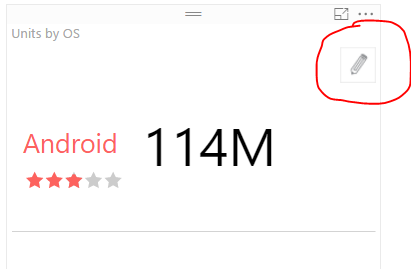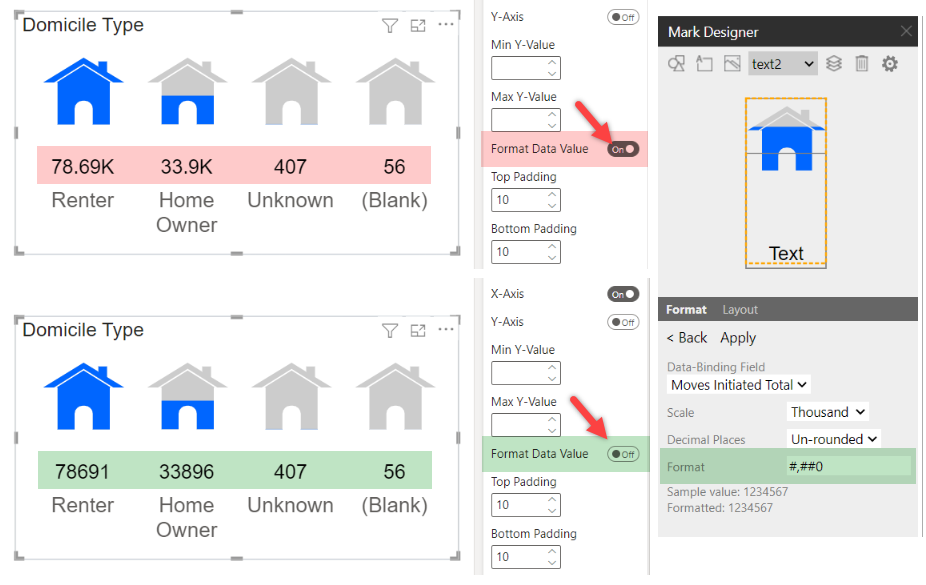- Power BI forums
- Updates
- News & Announcements
- Get Help with Power BI
- Desktop
- Service
- Report Server
- Power Query
- Mobile Apps
- Developer
- DAX Commands and Tips
- Custom Visuals Development Discussion
- Health and Life Sciences
- Power BI Spanish forums
- Translated Spanish Desktop
- Power Platform Integration - Better Together!
- Power Platform Integrations (Read-only)
- Power Platform and Dynamics 365 Integrations (Read-only)
- Training and Consulting
- Instructor Led Training
- Dashboard in a Day for Women, by Women
- Galleries
- Community Connections & How-To Videos
- COVID-19 Data Stories Gallery
- Themes Gallery
- Data Stories Gallery
- R Script Showcase
- Webinars and Video Gallery
- Quick Measures Gallery
- 2021 MSBizAppsSummit Gallery
- 2020 MSBizAppsSummit Gallery
- 2019 MSBizAppsSummit Gallery
- Events
- Ideas
- Custom Visuals Ideas
- Issues
- Issues
- Events
- Upcoming Events
- Community Blog
- Power BI Community Blog
- Custom Visuals Community Blog
- Community Support
- Community Accounts & Registration
- Using the Community
- Community Feedback
Register now to learn Fabric in free live sessions led by the best Microsoft experts. From Apr 16 to May 9, in English and Spanish.
- Power BI forums
- Forums
- Get Help with Power BI
- Desktop
- Re: Changing the number formatting in InfographicD...
- Subscribe to RSS Feed
- Mark Topic as New
- Mark Topic as Read
- Float this Topic for Current User
- Bookmark
- Subscribe
- Printer Friendly Page
- Mark as New
- Bookmark
- Subscribe
- Mute
- Subscribe to RSS Feed
- Permalink
- Report Inappropriate Content
Changing the number formatting in InfographicDesigner
Hello
I'm using an infographic designer and while I can change the format of the Data Label when I use a "Card" visual, in the InfographicDesigner, I cannot see this option.
I would be grateful for your help.
Kind regards
Ewa
Solved! Go to Solution.
- Mark as New
- Bookmark
- Subscribe
- Mute
- Subscribe to RSS Feed
- Permalink
- Report Inappropriate Content
Hi @ewuchatka,
As I tested, we are unble to format the number within the InfographicDesigner Card. For more details about the InfographicDesigner custom visual, please contact infonice@microsoft.com, which support the development of it. Thanks for understanding.
Best Regards,
Angelia
- Mark as New
- Bookmark
- Subscribe
- Mute
- Subscribe to RSS Feed
- Permalink
- Report Inappropriate Content
Hi @ewuchatka,
As I tested, rather than a card visual butten in Power BI destop, you should create card in InfographicDesigner by customizing chart to card. Please click InfographicDesigner visualization-> select the value, click the Edit mark(highlighted in red line)->insert the shape,text to set the visualization like a card. More information, you can review this article.
If you have any other issue, please feel free to ask.
Best Regards,
Angelia
- Mark as New
- Bookmark
- Subscribe
- Mute
- Subscribe to RSS Feed
- Permalink
- Report Inappropriate Content
Thanks for your reply. However, I'm looking into formatting the number within the InfographicDesigner Card and my question is about that.
In the normal "Card" visual you can format the number so that you can view it in Thousands/ Millions etc. and you can view it as a full number. When I create my InfographicDesigner Card I cannot see an option of adjusting the number format, so instead of showing 32000, it shows 32K, but I prefer to keep it as 32000.
Thanks
Ewa
- Mark as New
- Bookmark
- Subscribe
- Mute
- Subscribe to RSS Feed
- Permalink
- Report Inappropriate Content
Hi @ewuchatka,
As I tested, we are unble to format the number within the InfographicDesigner Card. For more details about the InfographicDesigner custom visual, please contact infonice@microsoft.com, which support the development of it. Thanks for understanding.
Best Regards,
Angelia
- Mark as New
- Bookmark
- Subscribe
- Mute
- Subscribe to RSS Feed
- Permalink
- Report Inappropriate Content
Hi there, I also had a similar issue whereby I was trying to change one of my measures; EFTS to show the actual number rather than have it converted automatically to show the K. I was just wondering whether there has been updates to fix this.
- Mark as New
- Bookmark
- Subscribe
- Mute
- Subscribe to RSS Feed
- Permalink
- Report Inappropriate Content
You can change this format by clicking on the Infographic element, then go to the sidebar "Style" tab, then go to "Chart" and uncheck the "Format Data Value".
Let me know if this solves your issue
- Mark as New
- Bookmark
- Subscribe
- Mute
- Subscribe to RSS Feed
- Permalink
- Report Inappropriate Content
You can change this format by clicking on the Infographic element, then go to the sidebar "Style" tab, then go to "Chart" and uncheck the "Format Data Value".
Let me know if this solves your issue
- Mark as New
- Bookmark
- Subscribe
- Mute
- Subscribe to RSS Feed
- Permalink
- Report Inappropriate Content
There does not appear to be a method to format the full number so that it displays the number with commas as the thousands seperator even if turning off the "Format Data Value" transforms the number from Thousands/Millions etc. to a "full number." This is a glaring design error, and I hope it will be fixed soon.
Helpful resources

Microsoft Fabric Learn Together
Covering the world! 9:00-10:30 AM Sydney, 4:00-5:30 PM CET (Paris/Berlin), 7:00-8:30 PM Mexico City

Power BI Monthly Update - April 2024
Check out the April 2024 Power BI update to learn about new features.

| User | Count |
|---|---|
| 115 | |
| 99 | |
| 86 | |
| 70 | |
| 62 |
| User | Count |
|---|---|
| 151 | |
| 120 | |
| 103 | |
| 87 | |
| 68 |