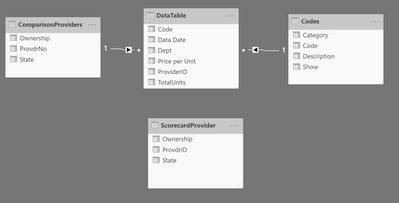- Power BI forums
- Updates
- News & Announcements
- Get Help with Power BI
- Desktop
- Service
- Report Server
- Power Query
- Mobile Apps
- Developer
- DAX Commands and Tips
- Custom Visuals Development Discussion
- Health and Life Sciences
- Power BI Spanish forums
- Translated Spanish Desktop
- Power Platform Integration - Better Together!
- Power Platform Integrations (Read-only)
- Power Platform and Dynamics 365 Integrations (Read-only)
- Training and Consulting
- Instructor Led Training
- Dashboard in a Day for Women, by Women
- Galleries
- Community Connections & How-To Videos
- COVID-19 Data Stories Gallery
- Themes Gallery
- Data Stories Gallery
- R Script Showcase
- Webinars and Video Gallery
- Quick Measures Gallery
- 2021 MSBizAppsSummit Gallery
- 2020 MSBizAppsSummit Gallery
- 2019 MSBizAppsSummit Gallery
- Events
- Ideas
- Custom Visuals Ideas
- Issues
- Issues
- Events
- Upcoming Events
- Community Blog
- Power BI Community Blog
- Custom Visuals Community Blog
- Community Support
- Community Accounts & Registration
- Using the Community
- Community Feedback
Register now to learn Fabric in free live sessions led by the best Microsoft experts. From Apr 16 to May 9, in English and Spanish.
- Power BI forums
- Forums
- Get Help with Power BI
- Desktop
- Re: Changing the Selection within Calculate()
- Subscribe to RSS Feed
- Mark Topic as New
- Mark Topic as Read
- Float this Topic for Current User
- Bookmark
- Subscribe
- Printer Friendly Page
- Mark as New
- Bookmark
- Subscribe
- Mute
- Subscribe to RSS Feed
- Permalink
- Report Inappropriate Content
Changing the Selection within Calculate()
Hello all,
I have prepared a compressed model that can help anyone see what I'm doing and perhaps help me get to an answer.
I pick a group of Comparison facilities using a slicer...and compute their average price. I pick a "Scorecard" facility and compare it's pricing to the comparisons using the same data table. All works great provided that the Scorecard facility is also in the Comparison facility group. I'd like to allow the selected Scorecard Provider to be outside of the Comparison group providers. (If you download the model and pick Scrd provider 41319 which is a govt owned facility...and not in the comparison group, you'll see that Scrd variables go to blanks...and the matrix blanks out.)
Here is the simple table structure:
Here is what the output looks like...and the formulas: I cannot for the life of me figure out how to get Scrd Price Per Unit to filter the data file to the Scrd facility unless it's in the initial slicer selection. Same with Total Scrd Cases. I've tried a Union of a parallel data table...but got an error that I couldn't get around. Anyway, any strategies come to mind. Here's the .pbix file in my dropbox.
Solved! Go to Solution.
- Mark as New
- Bookmark
- Subscribe
- Mute
- Subscribe to RSS Feed
- Permalink
- Report Inappropriate Content
The issue here that that you are generating conflicting filters on the 'data table' table. If you exclude Government from the Comparison Providers, but then select a Scorecard provider that only contains data for Government you end up filtering out all the rows in 'Data Table'.
If the behaviour that you want is for the scorecard measures to ignore the comparison provider selection, the you could do this by wrapping your scorecard measures with another CALCULATE() and use the CROSSFILTER() function to "turn off" the relationship.
Note: you will need to do this for both [Scrd Price Per Unit] and [Tot Scrd Cases]
eg
Scrd Price Per Unit = CALCULATE(
CALCULATE(
AVERAGE('DataTable'[Price per Unit]), FILTER('DataTable', 'DataTable'[ProviderID] = SELECTEDVALUE(ScorecardProvider[ProvdrID]))
) ,CROSSFILTER('ComparisonProviders'[ProvdrNo], 'DataTable'[ProviderID], None) )
Tot Scrd Cases = CALCULATE(
CALCULATE(
SUM('DataTable'[TotalUnits]), FILTER('DataTable', 'DataTable'[ProviderID] = SELECTEDVALUE(ScorecardProvider[ProvdrID]))) ,CROSSFILTER(ComparisonProviders[ProvdrNo], 'DataTable'[ProviderID], None)
)
- Mark as New
- Bookmark
- Subscribe
- Mute
- Subscribe to RSS Feed
- Permalink
- Report Inappropriate Content
The issue here that that you are generating conflicting filters on the 'data table' table. If you exclude Government from the Comparison Providers, but then select a Scorecard provider that only contains data for Government you end up filtering out all the rows in 'Data Table'.
If the behaviour that you want is for the scorecard measures to ignore the comparison provider selection, the you could do this by wrapping your scorecard measures with another CALCULATE() and use the CROSSFILTER() function to "turn off" the relationship.
Note: you will need to do this for both [Scrd Price Per Unit] and [Tot Scrd Cases]
eg
Scrd Price Per Unit = CALCULATE(
CALCULATE(
AVERAGE('DataTable'[Price per Unit]), FILTER('DataTable', 'DataTable'[ProviderID] = SELECTEDVALUE(ScorecardProvider[ProvdrID]))
) ,CROSSFILTER('ComparisonProviders'[ProvdrNo], 'DataTable'[ProviderID], None) )
Tot Scrd Cases = CALCULATE(
CALCULATE(
SUM('DataTable'[TotalUnits]), FILTER('DataTable', 'DataTable'[ProviderID] = SELECTEDVALUE(ScorecardProvider[ProvdrID]))) ,CROSSFILTER(ComparisonProviders[ProvdrNo], 'DataTable'[ProviderID], None)
)
- Mark as New
- Bookmark
- Subscribe
- Mute
- Subscribe to RSS Feed
- Permalink
- Report Inappropriate Content
@d_gosbell Well I'll be darn...I had no idea what to do with crossfilter nor the sequence of nested Calculate actions. It makes sense that the outer Calculate sets the selection for the inner Calculate but I've not done that before. Incredibly useful and a welcome solution. Thank you very much, Tom
- Mark as New
- Bookmark
- Subscribe
- Mute
- Subscribe to RSS Feed
- Permalink
- Report Inappropriate Content
@ThomasDay wrote:@d_gosbell Well I'll be darn...I had no idea what to do with crossfilter nor the sequence of nested Calculate actions. It makes sense that the outer Calculate sets the selection for the inner Calculate but I've not done that before. Incredibly useful and a welcome solution. Thank you very much, Tom
Yes, I've used the crossfilter function a few times, but the nested calculates is not actually a technique that I've used much either. But it's handy when you need to change the filter context of an inner calculate() call.
Helpful resources

Microsoft Fabric Learn Together
Covering the world! 9:00-10:30 AM Sydney, 4:00-5:30 PM CET (Paris/Berlin), 7:00-8:30 PM Mexico City

Power BI Monthly Update - April 2024
Check out the April 2024 Power BI update to learn about new features.

| User | Count |
|---|---|
| 110 | |
| 99 | |
| 80 | |
| 64 | |
| 57 |
| User | Count |
|---|---|
| 145 | |
| 110 | |
| 91 | |
| 84 | |
| 66 |