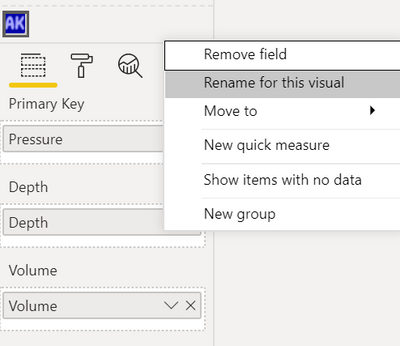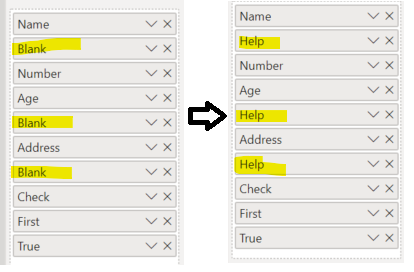- Power BI forums
- Updates
- News & Announcements
- Get Help with Power BI
- Desktop
- Service
- Report Server
- Power Query
- Mobile Apps
- Developer
- DAX Commands and Tips
- Custom Visuals Development Discussion
- Health and Life Sciences
- Power BI Spanish forums
- Translated Spanish Desktop
- Power Platform Integration - Better Together!
- Power Platform Integrations (Read-only)
- Power Platform and Dynamics 365 Integrations (Read-only)
- Training and Consulting
- Instructor Led Training
- Dashboard in a Day for Women, by Women
- Galleries
- Community Connections & How-To Videos
- COVID-19 Data Stories Gallery
- Themes Gallery
- Data Stories Gallery
- R Script Showcase
- Webinars and Video Gallery
- Quick Measures Gallery
- 2021 MSBizAppsSummit Gallery
- 2020 MSBizAppsSummit Gallery
- 2019 MSBizAppsSummit Gallery
- Events
- Ideas
- Custom Visuals Ideas
- Issues
- Issues
- Events
- Upcoming Events
- Community Blog
- Power BI Community Blog
- Custom Visuals Community Blog
- Community Support
- Community Accounts & Registration
- Using the Community
- Community Feedback
Register now to learn Fabric in free live sessions led by the best Microsoft experts. From Apr 16 to May 9, in English and Spanish.
- Power BI forums
- Forums
- Get Help with Power BI
- Desktop
- Changing single column names in a visual
- Subscribe to RSS Feed
- Mark Topic as New
- Mark Topic as Read
- Float this Topic for Current User
- Bookmark
- Subscribe
- Printer Friendly Page
- Mark as New
- Bookmark
- Subscribe
- Mute
- Subscribe to RSS Feed
- Permalink
- Report Inappropriate Content
Changing single column names in a visual
Hello,
I have muliple visuals put together based on a singular data source that I need to pull regular reports from. Some of the columns in these visuals are labeled as "Blank" in teh data source to account for columns where the data should be left blank. However, I would ideally like to rename each indivudual "Blank" in a visual as a field name (have some named Test1 and others named Test2 for example within the same visual). However, if I changed one "Blank" to then read "Test1", all the "Blank" columns change to read "Test1" when I only want one of the Blanks to read "Test1".
Is there a way to only change the name of a single column in a visual when the source is used multiple times?
Solved! Go to Solution.
- Mark as New
- Bookmark
- Subscribe
- Mute
- Subscribe to RSS Feed
- Permalink
- Report Inappropriate Content
@JohnGray ah, yes I see what you mean now. There's no way to do that since they are the same column. You could create a new calculated column and rename it, then use that calculated column in the visual. Does that make sense? I'm assuming you've changed the aggregation on the column for each of the three blanks (ie one uses SUM, one uses COUNT, one uses AVERAGE). If that's the case you could also create explicit measures for each value. Otherwise please also share some sample data so we can see where the blank columns are coming from if I'm still not understanding.
Please @mention me in your reply if you want a response.
Copying DAX from this post? Click here for a hack to quickly replace it with your own table names
Has this post solved your problem? Please Accept as Solution so that others can find it quickly and to let the community know your problem has been solved.
If you found this post helpful, please give Kudos C
I work as a Microsoft trainer and consultant, specialising in Power BI and Power Query.
www.excelwithallison.com
- Mark as New
- Bookmark
- Subscribe
- Mute
- Subscribe to RSS Feed
- Permalink
- Report Inappropriate Content
@JohnGray I'm a bit confused on what your raw data model looks like, but I think changing the field name just for this visual might help?
Please @mention me in your reply if you want a response.
Copying DAX from this post? Click here for a hack to quickly replace it with your own table names
Has this post solved your problem? Please Accept as Solution so that others can find it quickly and to let the community know your problem has been solved.
If you found this post helpful, please give Kudos C
I work as a Microsoft trainer and consultant, specialising in Power BI and Power Query.
www.excelwithallison.com
- Mark as New
- Bookmark
- Subscribe
- Mute
- Subscribe to RSS Feed
- Permalink
- Report Inappropriate Content
Hi Allison, I've attached a screenshot with an example of what I mean - selecting the "Rename for this Visual" option for a single "Blank" turns all the columns that say "Blank" in the left screenshot into all of the ones in the right screenshot saying "Help". I was hoping there was a way to give each "Blank" an individual name.
- Mark as New
- Bookmark
- Subscribe
- Mute
- Subscribe to RSS Feed
- Permalink
- Report Inappropriate Content
@JohnGray ah, yes I see what you mean now. There's no way to do that since they are the same column. You could create a new calculated column and rename it, then use that calculated column in the visual. Does that make sense? I'm assuming you've changed the aggregation on the column for each of the three blanks (ie one uses SUM, one uses COUNT, one uses AVERAGE). If that's the case you could also create explicit measures for each value. Otherwise please also share some sample data so we can see where the blank columns are coming from if I'm still not understanding.
Please @mention me in your reply if you want a response.
Copying DAX from this post? Click here for a hack to quickly replace it with your own table names
Has this post solved your problem? Please Accept as Solution so that others can find it quickly and to let the community know your problem has been solved.
If you found this post helpful, please give Kudos C
I work as a Microsoft trainer and consultant, specialising in Power BI and Power Query.
www.excelwithallison.com
- Mark as New
- Bookmark
- Subscribe
- Mute
- Subscribe to RSS Feed
- Permalink
- Report Inappropriate Content
Hello Allison,
Thank you for your confirmation. Unfortunately, there's not even any data in these columns, they're truly just supposed to be bank with different header names. I was hoping there was a way around having to make a bunch of differently named blank columns, but it is what it is.
- Mark as New
- Bookmark
- Subscribe
- Mute
- Subscribe to RSS Feed
- Permalink
- Report Inappropriate Content
@JohnGray Yeah, unfortunately no way around it yet. You could always add an idea to Power BI ideas.
Depending on how you're using these, it might be slightly faster/more efficient to create a blank Measure rather than an entire column. Still a hassle, but an option.
Please @mention me in your reply if you want a response.
Copying DAX from this post? Click here for a hack to quickly replace it with your own table names
Has this post solved your problem? Please Accept as Solution so that others can find it quickly and to let the community know your problem has been solved.
If you found this post helpful, please give Kudos C
I work as a Microsoft trainer and consultant, specialising in Power BI and Power Query.
www.excelwithallison.com
Helpful resources

Microsoft Fabric Learn Together
Covering the world! 9:00-10:30 AM Sydney, 4:00-5:30 PM CET (Paris/Berlin), 7:00-8:30 PM Mexico City

Power BI Monthly Update - April 2024
Check out the April 2024 Power BI update to learn about new features.

| User | Count |
|---|---|
| 114 | |
| 99 | |
| 83 | |
| 70 | |
| 60 |
| User | Count |
|---|---|
| 150 | |
| 115 | |
| 104 | |
| 89 | |
| 65 |