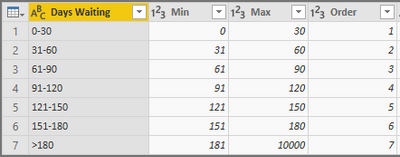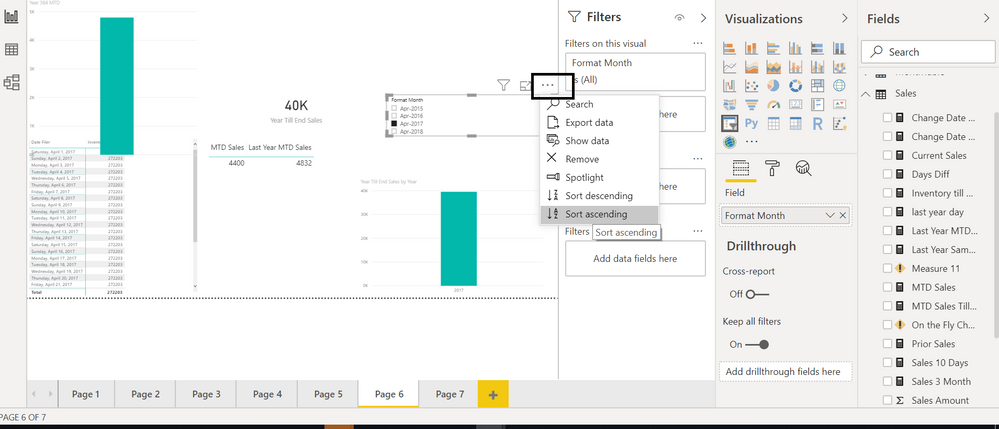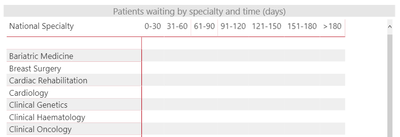- Power BI forums
- Updates
- News & Announcements
- Get Help with Power BI
- Desktop
- Service
- Report Server
- Power Query
- Mobile Apps
- Developer
- DAX Commands and Tips
- Custom Visuals Development Discussion
- Health and Life Sciences
- Power BI Spanish forums
- Translated Spanish Desktop
- Power Platform Integration - Better Together!
- Power Platform Integrations (Read-only)
- Power Platform and Dynamics 365 Integrations (Read-only)
- Training and Consulting
- Instructor Led Training
- Dashboard in a Day for Women, by Women
- Galleries
- Community Connections & How-To Videos
- COVID-19 Data Stories Gallery
- Themes Gallery
- Data Stories Gallery
- R Script Showcase
- Webinars and Video Gallery
- Quick Measures Gallery
- 2021 MSBizAppsSummit Gallery
- 2020 MSBizAppsSummit Gallery
- 2019 MSBizAppsSummit Gallery
- Events
- Ideas
- Custom Visuals Ideas
- Issues
- Issues
- Events
- Upcoming Events
- Community Blog
- Power BI Community Blog
- Custom Visuals Community Blog
- Community Support
- Community Accounts & Registration
- Using the Community
- Community Feedback
Register now to learn Fabric in free live sessions led by the best Microsoft experts. From Apr 16 to May 9, in English and Spanish.
- Power BI forums
- Forums
- Get Help with Power BI
- Desktop
- Changing order of columns on PBI matrix
- Subscribe to RSS Feed
- Mark Topic as New
- Mark Topic as Read
- Float this Topic for Current User
- Bookmark
- Subscribe
- Printer Friendly Page
- Mark as New
- Bookmark
- Subscribe
- Mute
- Subscribe to RSS Feed
- Permalink
- Report Inappropriate Content
Changing order of columns on PBI matrix
Hi All,
I've been stuck on this seemingly simple problem for ages and I can't understand the problem.
I have a matrix where column names are:
>180
0-30
121-150
151-180
31-60
61-90
91-120
I need to reorder them (they represent ranges of days) so they appear in order (0-30, 31-60, 61-90 etc etc). I managed to do this a while ago in the same desktop file with one of the two queries I needed to.
I somehow managed to link the data to a separate table with the days range and an [Order] field:
I can change the order by changing the number in the [Order] field as the 'Sort by Column' option has this field selected.
My second query data needs to work in the same way. I've set up the relationship in exactly the same way but I cannot change the order no matter what I do.
I've also tried separately to follow this approach which is similar:
https://community.powerbi.com/t5/Desktop/Matrix-Column-Head-Order/m-p/71851#M29775
That didn't work either.
I know it's a bit of a long shot with limited info but does anyone know what might be happening? I'm completely stuck on it and can't finish this piece of work without it.
Any help much appreciated!
Sam.
Solved! Go to Solution.
- Mark as New
- Bookmark
- Subscribe
- Mute
- Subscribe to RSS Feed
- Permalink
- Report Inappropriate Content
hi, @Sam_L
[Days waiting] field in the second matrix visual should from this separate table.
From your screenshot we could get that there is "Error" value in it, it is not match with that separate order table.
So please create another separate table for the second query and do the same with first visual.
If you not your case, please share your sample pbix file for us have a test.
Best Regards,
Lin
If this post helps, then please consider Accept it as the solution to help the other members find it more quickly.
- Mark as New
- Bookmark
- Subscribe
- Mute
- Subscribe to RSS Feed
- Permalink
- Report Inappropriate Content
Not sure I got it completely.
You are not able to sort the column on the sort order. Is this happen even after you used sort option in a visual.
Microsoft Power BI Learning Resources, 2023 !!
Learn Power BI - Full Course with Dec-2022, with Window, Index, Offset, 100+ Topics !!
Did I answer your question? Mark my post as a solution! Appreciate your Kudos !! Proud to be a Super User! !!
- Mark as New
- Bookmark
- Subscribe
- Mute
- Subscribe to RSS Feed
- Permalink
- Report Inappropriate Content
@amitchandak Thanks very much for your reply. It's a bit of a tricky problem to explain actually.
I'm using the Matrix visual to build a table that should look like this (data has been removed from the actual table part):
On another version of this table (using data from a different query) I can't get the columns in the correct order:
The only sort oprtions I get from the top right menu are for the data, but I need the columns sorting.
The first table is somehow linked (there is a one-many relationship from the days range values) to another query table where I can control the order by changing a number as per the screenshot in my original post. This works and I can set the columns to any order I like.
The problem I have is that I can't re-create this functionality in the second table. I'm not even sure why it works in the first. I've tried to re-create everything from scratch and just get the same issue.
- Mark as New
- Bookmark
- Subscribe
- Mute
- Subscribe to RSS Feed
- Permalink
- Report Inappropriate Content
hi, @Sam_L
[Days waiting] field in the second matrix visual should from this separate table.
From your screenshot we could get that there is "Error" value in it, it is not match with that separate order table.
So please create another separate table for the second query and do the same with first visual.
If you not your case, please share your sample pbix file for us have a test.
Best Regards,
Lin
If this post helps, then please consider Accept it as the solution to help the other members find it more quickly.
Helpful resources

Microsoft Fabric Learn Together
Covering the world! 9:00-10:30 AM Sydney, 4:00-5:30 PM CET (Paris/Berlin), 7:00-8:30 PM Mexico City

Power BI Monthly Update - April 2024
Check out the April 2024 Power BI update to learn about new features.

| User | Count |
|---|---|
| 111 | |
| 97 | |
| 80 | |
| 69 | |
| 59 |
| User | Count |
|---|---|
| 150 | |
| 119 | |
| 104 | |
| 87 | |
| 67 |