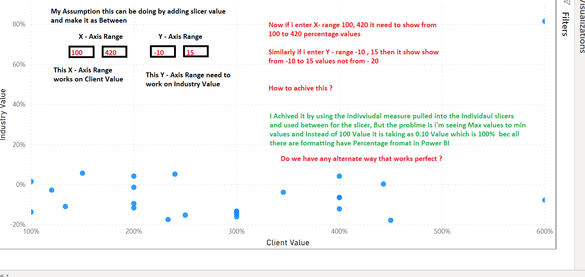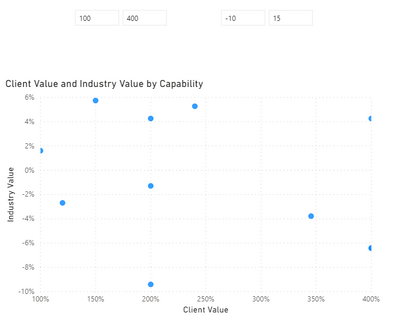- Power BI forums
- Updates
- News & Announcements
- Get Help with Power BI
- Desktop
- Service
- Report Server
- Power Query
- Mobile Apps
- Developer
- DAX Commands and Tips
- Custom Visuals Development Discussion
- Health and Life Sciences
- Power BI Spanish forums
- Translated Spanish Desktop
- Power Platform Integration - Better Together!
- Power Platform Integrations (Read-only)
- Power Platform and Dynamics 365 Integrations (Read-only)
- Training and Consulting
- Instructor Led Training
- Dashboard in a Day for Women, by Women
- Galleries
- Community Connections & How-To Videos
- COVID-19 Data Stories Gallery
- Themes Gallery
- Data Stories Gallery
- R Script Showcase
- Webinars and Video Gallery
- Quick Measures Gallery
- 2021 MSBizAppsSummit Gallery
- 2020 MSBizAppsSummit Gallery
- 2019 MSBizAppsSummit Gallery
- Events
- Ideas
- Custom Visuals Ideas
- Issues
- Issues
- Events
- Upcoming Events
- Community Blog
- Power BI Community Blog
- Custom Visuals Community Blog
- Community Support
- Community Accounts & Registration
- Using the Community
- Community Feedback
Register now to learn Fabric in free live sessions led by the best Microsoft experts. From Apr 16 to May 9, in English and Spanish.
- Power BI forums
- Forums
- Get Help with Power BI
- Desktop
- Changing of Ranges of X- Axis and Y - Axis based o...
- Subscribe to RSS Feed
- Mark Topic as New
- Mark Topic as Read
- Float this Topic for Current User
- Bookmark
- Subscribe
- Printer Friendly Page
- Mark as New
- Bookmark
- Subscribe
- Mute
- Subscribe to RSS Feed
- Permalink
- Report Inappropriate Content
Changing of Ranges of X- Axis and Y - Axis based on values selected between ranges
Hi I have the below data set, which i'm able to create a below report but going farward the data will be updated in table anill get more higher and negative values ing higher Positive and Negative Percentage values.
Below now im showing some sample data.
| Industry Value | Client Value | Capability |
| 0.34% | 442.86% | Budget Management |
| -2.69% | 120.00% | Business Management |
| 5.74% | 150.00% | Business Strategy |
| 100.00% | Carpentry | |
| -15.18% | 250.00% | Contract Management |
| -9.40% | 200.00% | Cybersecurity |
| 1.61% | 100.00% | Electrical and Mechanical Labor |
| 4.26% | 400.00% | Engineering Management |
| -14.62% | 300.00% | Engineering Practices |
| 100.00% | Environmental Geology | |
| 5.27% | 240.00% | Environmental Work |
| -7.71% | 600.00% | Estimating |
| -12.07% | 400.00% | Financial Reporting |
| -10.87% | 133.33% | Financial Risk Management |
| -13.63% | 100.00% | General Marketing |
| 81.57% | 600.00% | General Sales |
| -1.29% | 200.00% | Key Performance Indicators |
| 4.26% | 200.00% | Leadership and Management |
| -16.01% | 300.00% | Occupational Health and Safety |
| -13.39% | 300.00% | Oil Wells |
| -6.41% | 400.00% | Operations Management |
| -11.55% | 200.00% | Performance Management |
| -17.77% | 450.00% | Procurement |
| -3.78% | 345.45% | Project Management |
| -17.41% | 233.33% | Quality Assurance and Control |
| -6.42% | 400.00% | Scheduling |
| -13.22% | 300.00% | Systems Administration |
| 200.00% | Water Testing and Treatment |
My Requirment is I need to have a two slicers values where i need to control the range of X - Axis and Y - Axis,
by default the graphs axis will be dynamic if lets say Y axis has 800, -900 values then it will plot Y axis from -900 to 0 to 800
Now i want a control after ploting the dynamic range, i need to have a control to select any value between -900 to 800
Ex: i can select -200 (least range) and 400 ( highest range) now the graph for Y - aixs will update with -200 to 0 to 400
Simillary the same i need to have in X - Axis.
Created the below report in Power BI ( For time being i have done ) please help me out it can be doable in better way.
Thanks,
Rams
Solved! Go to Solution.
- Mark as New
- Bookmark
- Subscribe
- Mute
- Subscribe to RSS Feed
- Permalink
- Report Inappropriate Content
Hi @ramshoney1225 ,
Create two calculated column as slicer.
Client = 'Table'[Client Value]*100
Industry = 'Table'[Industry Value]*100Pbix as attached.
Best Regards,
Jay
If this post helps, then please consider Accept it as the solution to help the other members find it.
- Mark as New
- Bookmark
- Subscribe
- Mute
- Subscribe to RSS Feed
- Permalink
- Report Inappropriate Content
HI @ramshoney1225 ,
I found a similar thread for this as follows:
https://community.powerbi.com/t5/Desktop/Dynamic-change-in-X-Axis/td-p/86167
If this helps and resolves the issue, appreciate a Kudos and mark it as a Solution! 🙂
Thanks,
Pragati
- Mark as New
- Bookmark
- Subscribe
- Mute
- Subscribe to RSS Feed
- Permalink
- Report Inappropriate Content
Hi @Pragati11 ,
Actually i gone through this, but in my case all the 3 columns are present in one table
- Mark as New
- Bookmark
- Subscribe
- Mute
- Subscribe to RSS Feed
- Permalink
- Report Inappropriate Content
Hi @ramshoney1225 ,
Are you want this?
Best Regards,
Jay
If this post helps, then please consider Accept it as the solution to help the other members find it.
- Mark as New
- Bookmark
- Subscribe
- Mute
- Subscribe to RSS Feed
- Permalink
- Report Inappropriate Content
HI Jay,
How to achive that ?
- Mark as New
- Bookmark
- Subscribe
- Mute
- Subscribe to RSS Feed
- Permalink
- Report Inappropriate Content
Hi @ramshoney1225 ,
Create two calculated column as slicer.
Client = 'Table'[Client Value]*100
Industry = 'Table'[Industry Value]*100Pbix as attached.
Best Regards,
Jay
If this post helps, then please consider Accept it as the solution to help the other members find it.
- Mark as New
- Bookmark
- Subscribe
- Mute
- Subscribe to RSS Feed
- Permalink
- Report Inappropriate Content
Helpful resources

Microsoft Fabric Learn Together
Covering the world! 9:00-10:30 AM Sydney, 4:00-5:30 PM CET (Paris/Berlin), 7:00-8:30 PM Mexico City

Power BI Monthly Update - April 2024
Check out the April 2024 Power BI update to learn about new features.

| User | Count |
|---|---|
| 110 | |
| 100 | |
| 80 | |
| 64 | |
| 58 |
| User | Count |
|---|---|
| 148 | |
| 111 | |
| 94 | |
| 84 | |
| 67 |