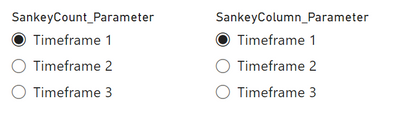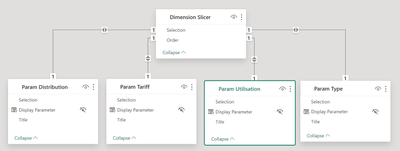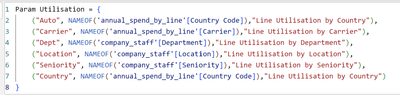- Power BI forums
- Updates
- News & Announcements
- Get Help with Power BI
- Desktop
- Service
- Report Server
- Power Query
- Mobile Apps
- Developer
- DAX Commands and Tips
- Custom Visuals Development Discussion
- Health and Life Sciences
- Power BI Spanish forums
- Translated Spanish Desktop
- Power Platform Integration - Better Together!
- Power Platform Integrations (Read-only)
- Power Platform and Dynamics 365 Integrations (Read-only)
- Training and Consulting
- Instructor Led Training
- Dashboard in a Day for Women, by Women
- Galleries
- Community Connections & How-To Videos
- COVID-19 Data Stories Gallery
- Themes Gallery
- Data Stories Gallery
- R Script Showcase
- Webinars and Video Gallery
- Quick Measures Gallery
- 2021 MSBizAppsSummit Gallery
- 2020 MSBizAppsSummit Gallery
- 2019 MSBizAppsSummit Gallery
- Events
- Ideas
- Custom Visuals Ideas
- Issues
- Issues
- Events
- Upcoming Events
- Community Blog
- Power BI Community Blog
- Custom Visuals Community Blog
- Community Support
- Community Accounts & Registration
- Using the Community
- Community Feedback
Register now to learn Fabric in free live sessions led by the best Microsoft experts. From Apr 16 to May 9, in English and Spanish.
- Power BI forums
- Forums
- Get Help with Power BI
- Desktop
- Re: Changing multiple (two) field parameters with ...
- Subscribe to RSS Feed
- Mark Topic as New
- Mark Topic as Read
- Float this Topic for Current User
- Bookmark
- Subscribe
- Printer Friendly Page
- Mark as New
- Bookmark
- Subscribe
- Mute
- Subscribe to RSS Feed
- Permalink
- Report Inappropriate Content
Changing multiple (two) field parameters with one button/slicer
Hi there!
Is it possible to change multiple (in my case two) field parameters using only one button/slicer in Power BI.
In my case, I am creating a sort of dynamic Sankey diagram with Weights and Source being dependent on two different field parameters relating to different timeframes. The Destination remains stable.
Currently I have 2 different field parameters, see example below:
SankeyColumn_Parameter = {
("Timeframe 1", NAMEOF('Table1'[a]), 0),
("Timeframe 2", NAMEOF('Table1'[b]), 1),
("Timeframe 3", NAMEOF('Table1'[c]), 2)
}
SankeyCount_Parameter = {
("Timeframe 1", NAMEOF('_Measures'[SankeyCount_timeframe1]), 0),
("Timeframe 2", NAMEOF('_Measures'[SankeyCount_timeframe2]), 1),
("Timeframe 3", NAMEOF('_Measures'[SankeyCount_timeframe3]), 2)
}
If I set both field parameters to the same value (see picture), everything works fine.
I however, would like to have 1 button/slicer that would set both field parameters to the corresponding values and not two separate slicers.
Something like this (I do understand that this does not work at all, but maybe it helps clarify things):
SankeyCount_Parameter = {
("Timeframe 1", NAMEOF('_Measures'[SankeyCount_timeframe1]) && NAMEOF('Table1'[a]), 0),
("Timeframe 2", NAMEOF('_Measures'[SankeyCount_timeframe2]) && NAMEOF('Table1'[b]), 1),
("Timeframe 3", NAMEOF('_Measures'[SankeyCount_timeframe3]) && NAMEOF('Table1'[c]), 2)
}
Is this possible in some way? I was thinking of maybe using SWITCH( TRUE(), ) but not really sure how.
Solved! Go to Solution.
- Mark as New
- Bookmark
- Subscribe
- Mute
- Subscribe to RSS Feed
- Permalink
- Report Inappropriate Content
Hi @Anonymous !
I know this is a old topic, but I had the same problem, and your topic was top indexed on google, so I'll post how I solved it here, so it may help other people.
instead of using the code you thought of, you can use this one:
New_Parameter = {
("Timeframe 1", NAMEOF('Table1'[a]), 0, "TF 1"),
("Timeframe 2", NAMEOF('Table1'[b]), 1, "TF 2"),
("Timeframe 3", NAMEOF('Table1'[c]), 2, "TF 3"),
("Timeframe 1", NAMEOF('_Measures'[SankeyCount_timeframe1]), 3, "TF 1"),
("Timeframe 2", NAMEOF('_Measures'[SankeyCount_timeframe2]), 4, "TF 2"),
("Timeframe 3", NAMEOF('_Measures'[SankeyCount_timeframe3]), 5, "TF 3")
}
It will create a new column in the parameter, and you'll be able to put this new column on the segment, as will return only the group values.
It should work!
- Mark as New
- Bookmark
- Subscribe
- Mute
- Subscribe to RSS Feed
- Permalink
- Report Inappropriate Content
Hi @Anonymous !
I know this is a old topic, but I had the same problem, and your topic was top indexed on google, so I'll post how I solved it here, so it may help other people.
instead of using the code you thought of, you can use this one:
New_Parameter = {
("Timeframe 1", NAMEOF('Table1'[a]), 0, "TF 1"),
("Timeframe 2", NAMEOF('Table1'[b]), 1, "TF 2"),
("Timeframe 3", NAMEOF('Table1'[c]), 2, "TF 3"),
("Timeframe 1", NAMEOF('_Measures'[SankeyCount_timeframe1]), 3, "TF 1"),
("Timeframe 2", NAMEOF('_Measures'[SankeyCount_timeframe2]), 4, "TF 2"),
("Timeframe 3", NAMEOF('_Measures'[SankeyCount_timeframe3]), 5, "TF 3")
}
It will create a new column in the parameter, and you'll be able to put this new column on the segment, as will return only the group values.
It should work!
- Mark as New
- Bookmark
- Subscribe
- Mute
- Subscribe to RSS Feed
- Permalink
- Report Inappropriate Content
Thanks a lot, was able to solve the issue with your advice.
- Mark as New
- Bookmark
- Subscribe
- Mute
- Subscribe to RSS Feed
- Permalink
- Report Inappropriate Content
Thanks for your reply. I am going to try this out and mark your answer as solution if it works :D.
Thanks again in any case since the question was still relevant and open for me
- Mark as New
- Bookmark
- Subscribe
- Mute
- Subscribe to RSS Feed
- Permalink
- Report Inappropriate Content
Hi @Anonymous ,
Is your problem solved? If so, would you mind accept the helpful replies as solutions? Then we are able to close the thread. More people who have the same requirment will find the solution quickly and benefit here, thank you!
Best Regards,
Community Support Team _ kalyj
- Mark as New
- Bookmark
- Subscribe
- Mute
- Subscribe to RSS Feed
- Permalink
- Report Inappropriate Content
Hi, no not yet solved. trying to find a workaround myself. Will update here once applicable
- Mark as New
- Bookmark
- Subscribe
- Mute
- Subscribe to RSS Feed
- Permalink
- Report Inappropriate Content
- Mark as New
- Bookmark
- Subscribe
- Mute
- Subscribe to RSS Feed
- Permalink
- Report Inappropriate Content
You can actually use indirection. The single Dimension Slicer below sets different parameters for 4 different visualisations. I'm also using it to dynamically set a title for the visualisation depending on the selection.
- Mark as New
- Bookmark
- Subscribe
- Mute
- Subscribe to RSS Feed
- Permalink
- Report Inappropriate Content
If the timeframes are the same for each parameter you could maybe use a calculation group, with a calculation item for each timeframe, instead of a field parameter.
Helpful resources

Microsoft Fabric Learn Together
Covering the world! 9:00-10:30 AM Sydney, 4:00-5:30 PM CET (Paris/Berlin), 7:00-8:30 PM Mexico City

Power BI Monthly Update - April 2024
Check out the April 2024 Power BI update to learn about new features.

| User | Count |
|---|---|
| 113 | |
| 100 | |
| 78 | |
| 76 | |
| 52 |
| User | Count |
|---|---|
| 144 | |
| 109 | |
| 108 | |
| 88 | |
| 61 |